Dell PowerEdge T310 Support Question
Find answers below for this question about Dell PowerEdge T310.Need a Dell PowerEdge T310 manual? We have 6 online manuals for this item!
Question posted by eljduh on July 22nd, 2014
Dell T310 Cannot Install Window Server 2003
The person who posted this question about this Dell product did not include a detailed explanation. Please use the "Request More Information" button to the right if more details would help you to answer this question.
Current Answers
There are currently no answers that have been posted for this question.
Be the first to post an answer! Remember that you can earn up to 1,100 points for every answer you submit. The better the quality of your answer, the better chance it has to be accepted.
Be the first to post an answer! Remember that you can earn up to 1,100 points for every answer you submit. The better the quality of your answer, the better chance it has to be accepted.
Related Dell PowerEdge T310 Manual Pages
Information
Update - Power Infrastructure Sizing - Page 1


...is used for a particular system configuration. On-line capacity planning tools available from Dell system management software provide additional predictability for many hardware configurations and can be used ... value also provides additional assurance that is met for 10KW. Example: If a server power supply is specific to the system configuration and to assess power consumption of ...
Information Update - Page 1


... and PERC S300 are not supported on the following Microsoft virtualization operating systems.
Operating System
Microsoft Hyper-V Server 2008 (x64)
Microsoft Windows Server 2008 (x64) with Hyper-V role enabled
Windows Server 2008 with SP2 (x64) with Hyper-V role enabled
Windows Server 2008 R2 (x64) with Hyper-V role enabled
Edition Enterprise, Web, and Standard Enterprise, Web, and Standard...
Information Update - Page 2


Microsoft®, Windows®, Windows Server® and Hyper-V™ are trademarks of these materials in any proprietary interest in trademarks and trade names other countries. Reproduction of Dell Inc. Other trademarks and trade names may be used in this text: Dell™ and the DELL logo are either the entities claiming the marks and names or...
Information Update - Page 3
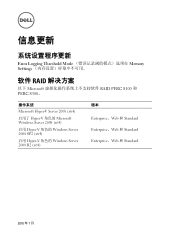
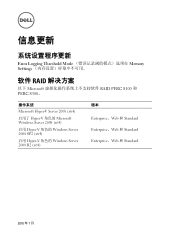
... 和 PERC S300。
操作系统
Microsoft Hyper-V Server 2008 (x64)
启用了 Hyper-V 角色的 Microsoft Windows Server 2008 (x64)
启用 Hyper-V 角色的 Windows Server 2008 SP2 (x64)
启用 Hyper-V 角色的 Windows Server 2008 R2 (x64)
版本 Enterprise、Web 和...
Information Update - Page 9


...Software RAID PERC S100 と PERC S300 Microsoft 仮想化 OS
OS
Microsoft Hyper-V Server 2008 (x64)
Microsoft Windows Server 2008 (x64)(Hyper-V
Windows Server 2008 with SP2 (x64)(Hyper-V
Windows Server 2008 R2(x64) (Hyper-V
Enterprise、Web、Standard Enterprise、Web、...
Information Update - Page 11


... Mode Memory Settings
RAID 솔루션
RAID PERC S100 및 PERC S300은 다음 Microsoft
Microsoft Hyper-V Server 2008(x64)
Microsoft Windows Server 2008(x64)(Hyper-V Windows Server 2008 SP2(x64)(Hyper-V Windows Server 2008 R2(x64)(Hyper-V
버전 Enterprise, Web 및 Standard Enterprise, Web 및 Standard Enterprise, Web 및...
Getting Started Guide - Page 3


Dell™ PowerEdge™ T310 Systems
Getting Started With Your System
Regulatory Model E09S Regulatory Type E09S001
Getting Started Guide - Page 4


..., Windows, Windows Server, and Hyper-V are not followed.
Regulatory Model E09S Regulatory Type E09S001
May 2009
P/N J480K
Rev. Information in any proprietary interest in the U.
S. in the United States and/or other countries;
and other countries. Trademarks used in the United States and other countries; in this text: Dell, the DELL logo, and PowerEdge are...
Getting Started Guide - Page 7
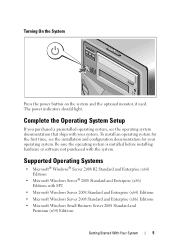
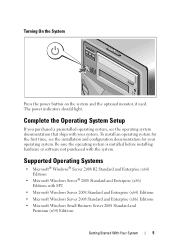
... hardware or software not purchased with SP2
• Microsoft Windows Server 2008 Standard and Enterprise (x64) Editions • Microsoft Windows Server 2008 Standard and Enterprise (x86) Editions • Microsoft Windows Small Business Server 2008 Standard and
Premium (x64) Editions
Getting Started With Your System
5 To install an operating system for the first time, see the operating...
Getting Started Guide - Page 8


...pertaining to troubleshoot the system and install or replace system components. Other...Windows Essential Business Server 2008 Standard and Premium (x64) Editions
• Microsoft Windows Server 2003 R2 Standard and Enterprise (x64) Editions with SP2
• Microsoft Windows Server 2003 R2 Standard and Enterprise (x86) Editions with your system.
This document is available online at support.dell...
Hardware Owner's Manual - Page 2


...DOS, Microsoft, Windows, and Windows Server are either the entities claiming the marks and names or their products. July 2009 Rev. disclaims any manner whatsoever without notice. © 2009 Dell Inc. Information... trademarks of Microsoft Corporation in this text: Dell, the DELL logo, and PowerEdge are not followed. Other trademarks and trade names may be used in...
Hardware Owner's Manual - Page 51


... the memory modules.
Corrective Actions
Restart the system and update the Unified Server Configurator repository to the latest software to system board replacement. Restore the...a valid configuration.
See "General Memory Module Installation Guidelines" on support.dell.com.
See "Troubleshooting System Memory" on page 126. Install a supported processor. About Your System
51 ...
Hardware Owner's Manual - Page 55


... software generates alert messages for your system.
• The Unified Server Configurator User's Guide provides information about setting up USC, configuring hardware...System
55 Alert messages include information, status, warning, and failure messages for updates on support.dell.com/manuals and read the updates first because they often supersede information in other documents. Warranty ...
Hardware Owner's Manual - Page 57
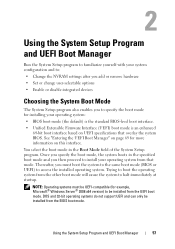
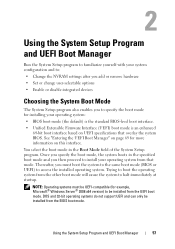
... to the same boot mode (BIOS or UEFI) to access the installed operating system. DOS and 32-bit operating systems do not support UEFI and can only be UEFI-compatible (for more information on page 69 for example, Microsoft® Windows Server® 2008 x64 version) to halt immediately at startup. Thereafter, you...
Hardware Owner's Manual - Page 60


...page 63. Option SATA Settings Boot Settings Integrated Devices PCI IRQ Assignment
Serial Communication Embedded Server Management Power Management
System Security Keyboard NumLock (On default)
Description
Displays a screen to ...fans, and memory modules with the NumLock mode activated on the PCI bus, and any installed expansion card that requires an IRQ. See "Boot Settings Screen" on page 67. ...
Hardware Owner's Manual - Page 69
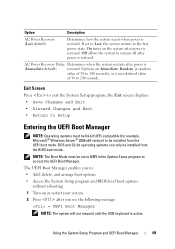
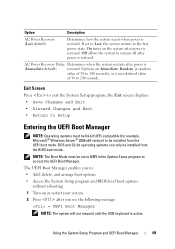
...Microsoft® Windows Server® 2008 x64 version) to access the UEFI Boot Manager.
Exit Screen
Press to 240 seconds. If set to UEFI in the System Setup program to be installed from the... the system after you to Setup
Entering the UEFI Boot Manager
NOTE: Operating systems must be installed from the UEFI boot mode. The UEFI Boot Manager enables you see the following message:
...
Hardware Owner's Manual - Page 75
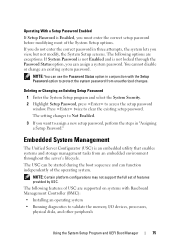
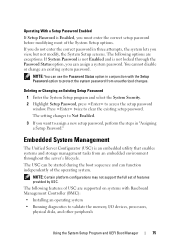
... features of features provided by USC. Press twice to access the setup password
window.
The following options are supported on systems with the Setup Password option to validate... Controller (BMC): • Installing an operating system • Running diagnostics to protect the system password from an embedded environment throughout the server's lifecycle.
Operating With a Setup...
Hardware Owner's Manual - Page 76


... • Provides text console redirection for the BMC and systems management applications. For additional information on using BMC, see the Dell Unified Server Configurator User's Guide on the system, the BMC utility is installed, USC provides the following features: • Uses the system's integrated NIC • Enables fault logging and SNMP alerting •...
Hardware Owner's Manual - Page 180
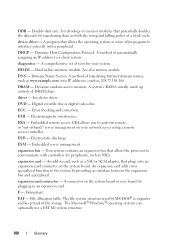
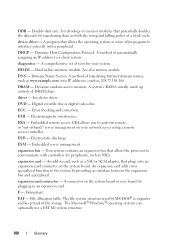
... as www.example.com, into an expansion-card connector on your system. The Microsoft® Windows® operating systems can optionally use a FAT file system structure.
180
Glossary A program that... to a client system. Dual in an expansion card. Domain Name System. A method of -band," server management on the system board. A system's RAM is usually made up entirely of a clock cycle.
...
Hardware Owner's Manual - Page 189


..., 136 cooling fans troubleshooting, 154
cover closing, 86
D
damaged systems troubleshooting, 152
Dell contacting, 177
Dell PowerEdge Diagnostics using, 165
diagnostics advanced testing options, 167 testing options, 167 using Dell PowerEdge Diagnostics, 165 when to use, 166
DIMMs See memory modules (DIMMs). drive blank installing, 91 removing, 90
drive carrier hard drive, 94
E
error messages, 58...
Similar Questions
How To Install Windows Server 2003 On Dell Poweredge T610
(Posted by fikzjhann 9 years ago)
Can I Install Windows Server 2008 On T310 Without Using Usc
(Posted by hocrawfo 10 years ago)
How To Install Windows Server 2003 On Dell Poweredge R710 With Raid
(Posted by me123bobhen 10 years ago)

