Dell PowerEdge R720 Support Question
Find answers below for this question about Dell PowerEdge R720.Need a Dell PowerEdge R720 manual? We have 6 online manuals for this item!
Question posted by crakehok on August 17th, 2014
What Is Uefi Boot Mode In Dell R720
The person who posted this question about this Dell product did not include a detailed explanation. Please use the "Request More Information" button to the right if more details would help you to answer this question.
Current Answers
There are currently no answers that have been posted for this question.
Be the first to post an answer! Remember that you can earn up to 1,100 points for every answer you submit. The better the quality of your answer, the better chance it has to be accepted.
Be the first to post an answer! Remember that you can earn up to 1,100 points for every answer you submit. The better the quality of your answer, the better chance it has to be accepted.
Related Dell PowerEdge R720 Manual Pages
Owner's Manual - Page 3


... And Indicators...16 NIC Indicator Codes...18 Power Indicator Codes...18 Other Information You May Need...20
2 Using The System Setup And Boot Manager 21
Choosing The System Boot Mode...21 Entering System Setup...22
Responding To Error Messages...22 Using The System Setup Navigation Keys...22 System Setup Options...22 System Setup...
Owner's Manual - Page 4


... Password Enabled...32 Entering The UEFI Boot Manager...32
Using The Boot Manager Navigation Keys...33 Boot Manager Screen...33 UEFI Boot Menu...34 Embedded System Management...34...Installing The Cooling Shroud...40 System Memory...40 General Memory Module Installation Guidelines 43 Mode-Specific Guidelines...44 Sample Memory Configurations...45 Removing Memory Modules...47 Installing Memory ...
Owner's Manual - Page 21
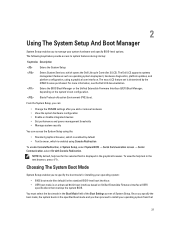
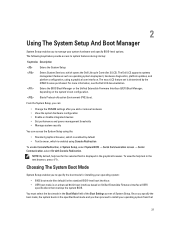
... access to manage your operating system:
• BIOS boot mode (the default) is the standard BIOS-level boot interface. • UEFI boot mode is determined by default • Text browser, which opens the Dell Lifecycle Controller 2 (LC2). For more information, see the Dell LC2 documentation.
Choosing The System Boot Mode
System Setup enables you to install your operating system from...
Owner's Manual - Page 22


... same boot mode (BIOS or UEFI) to dell.com/ossupport. NOTE: For most of the message.
Spacebar Expands or collapses a drop-down list, if applicable. Entering System Setup
1.
NOTE: For the standard graphics browser only.
NOTE: Operating systems must boot the system in the main screen displays a message that you to be installed from the UEFI boot mode.
Owner's Manual - Page 23


... so on .
Miscellaneous Settings Displays options to view and configure device settings. This option is used to change based on the PowerEdge R720xd.
Displays options to specify the boot mode (BIOS or UEFI).
Boot Settings
Displays options to enable or disable the integrated SATA controller and ports.
Menu Item System Information
Memory Settings Processor Settings...
Owner's Manual - Page 26


... the device attached to SATA port C. By default, Port F is set to All Ports On.
26
Boot Settings Screen
Menu Item Boot Mode
Boot Sequence Retry BIOS Boot Settings UEFI Boot Settings One-Time Boot
Description
Allows you can set the boot mode of the system. If this field is set to Auto.
By default, the User Accessible USB Ports...
Owner's Manual - Page 32
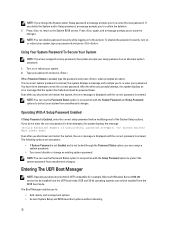
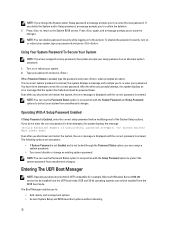
...Boot Manager enables you to be 64-bit UEFI-compatible (for example, Microsoft Windows Server 2008 x64 version) to :
• Add, delete, and arrange boot options • Access System Setup and BIOS-level boot... You can disable password security while logging on to protect the system password from the UEFI boot mode.
If you to the System BIOS screen. DOS and 32-bit operating systems can ...
Owner's Manual - Page 33


... previous page till you to devices starting with asterisks).
Boot Manager Screen
Menu Item Continue Normal Boot
BIOS Boot Menu
UEFI Boot Menu
Driver Health Menu Launch System Setup System Utilities
Description
The system attempts to boot to Add Boot Option, Delete Boot Option, or Boot From File. If the boot attempt fails, the system continues with the next item...
Owner's Manual - Page 34


... User's Guide under Software → Systems Management → Dell Remote Access Controllers, at support.dell.com/manuals. In the System Setup Main Menu page, click iDRAC Settings.
UEFI Boot Menu
Menu Item
Description
Select UEFI Boot Option Displays the list of available UEFI boot options (marked with asterisks), select the boot option you wish to setup and configure the...
Owner's Manual - Page 119
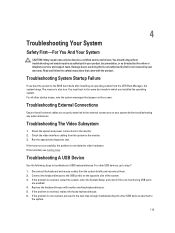
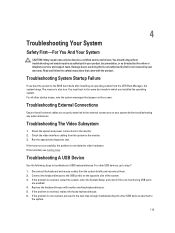
...keyboard/mouse. 6.
Disconnect the keyboard and mouse cables from the UEFI Boot Manager, the system hangs. If the problem is not related to...of the system. 3.
If the problem is not covered by Dell is resolved, restart the system, enter the System Setup, ...video interface cabling from the system to the same boot mode in your system before troubleshooting any external devices. Replace...
Technical Guide - Page 6


... to increase your virtual environment using highly scalable memory, I /O capabilities to match.
The Dell™ PowerEdge™ R720 and R720xd are Dell's latest 2-socket, 2U rack servers that are designed to run complex workloads using the large memory footprint of the R720 and R720xd.
Choose an industry-leading hypervisor and take advantage of our system management...
Technical Guide - Page 17
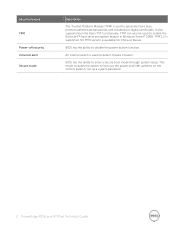
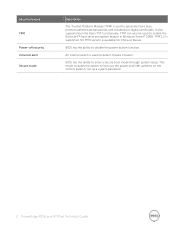
... password.
17 PowerEdge R720 and R720xd Technical Guide This mode includes the option to disable the power button function. Security feature
TPM
Power-off security Intrusion alert Secure mode
Description
The Trusted Platform Module (TPM) is supported.
It also supports the Intel Xeon TXT functionality. TPM 1.2 is used to enter a secure boot mode through system setup...
Technical Guide - Page 27


...
Description
Supports connection to external USB tape products (supports boot from Dell PowerVault™ RD1000)
Supports connection to external SAS tape...when operating on the R720xd.
27 PowerEdge R720 and R720xd Technical Guide Table 13 lists the types of uses, including database applications and streaming digital media environments.
Dell's RAID controller options offer impressive ...
Technical Guide - Page 33
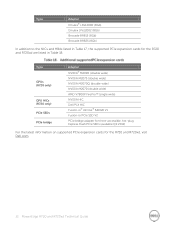
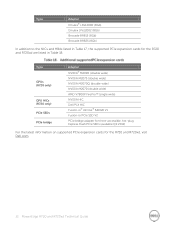
... bridge adapter for front-accessible, hot-plug Express Flash PCIe SSDs (available Q2 2012)
For the latest information on supported PCIe expansion cards for the R720 and R720xd are listed in Table 17, the supported PCIe expansion cards for the R720 and R720xd, visit Dell.com.
33 PowerEdge R720 and R720xd Technical Guide
Technical Guide - Page 34
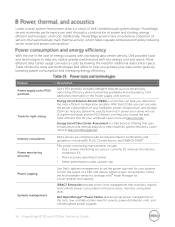
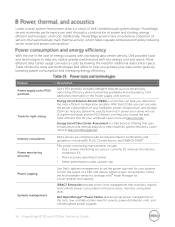
... you determine exactly how much power your systems to leverage Intel® Node Manager for servers, power distribution units, and uninterruptible power supplies.
34 PowerEdge R720 and R720xd Technical Guide Dell's servers are compliant with less energy cost and waste. Dell OpenManage™ Power Center delivers group power management at the rack, row, and data center...
Technical Guide - Page 47
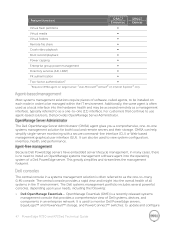
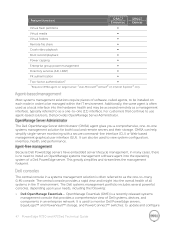
...PowerEdge R720 and R720xd Technical Guide The central console provides a rapid view and insight into the hardware health and may be managed within the IT environment. The Dell...a Dell PowerEdge server. For customers that provides a comprehensive view of Dell systems, devices, and components in an enterprise network.
OMSA can also be used to -one -to monitor Dell PowerEdge servers, ...
Technical Guide - Page 48
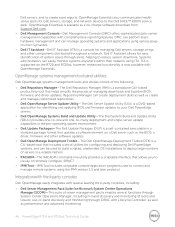
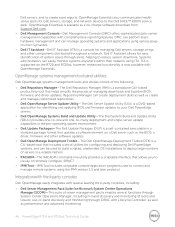
... discovery and monitoring of racks and towers, out-of server management packs enables several functions through System Center Operations Manager, including in the pre-operating system environment.
Dell Update Packages-The Dell Update Packages (DUP) is available as performance and advanced monitoring.
48 PowerEdge R720 and R720xd Technical Guide
and to reduce system downtime...
Technical Guide - Page 49
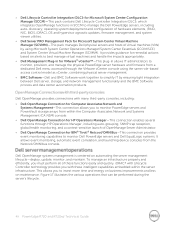
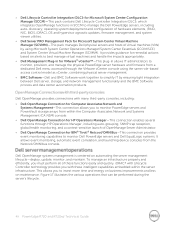
... and the BMC Software process and data center automation products.
Figure 17 illustrates the various operations that can be performed during the server's lifecycle.
49 PowerEdge R720 and R720xd Technical Guide Dell OpenManage provides connections with these functions easily and quickly. iDRAC7 with Lifecycle Controller technology provides you with many third-party consoles, including...
Technical Guide - Page 57
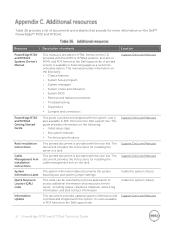
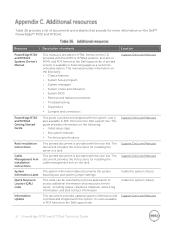
.../Manuals
PowerEdge R720 and R720xd Getting Started Guide
This guide is printed and shipped with the rack kits. The document provides the instructions for the server, including videos, reference materials, service tag information, and Dell contact information. Resource
Description of documents and websites that provide for installing the server in HTML format on the CD...
Glossary - Page 12
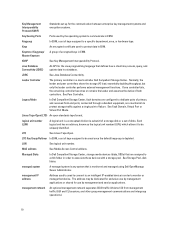
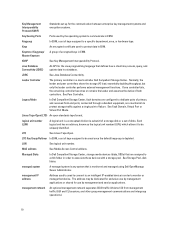
...the leader and assumes the duties of keys assigned to communicate in EKM. Legacy Mode
In Dell Compellent Storage Center, fault domains are assigned to be used once the default keygroup... Control address. Managed Disks
In Dell Compellent Storage Center, storage media devices (disks, SSDs) that is monitored and managed using Dell OpenManage Server Administrator. management IP address
Address ...
Similar Questions
How To Install Server 2008 R2 On T110 With Uefi Boot Mode
(Posted by gsmtespee 10 years ago)
Dell Poweredge R720 Will Not Boot To Raid Uefi Boot Sequence Device
unavailable: windows boot manager
unavailable: windows boot manager
(Posted by mkclda 10 years ago)
How To Use Uefi To Boot Windows On Poweredge R720
(Posted by colebchi 10 years ago)
Failure Modes For Dell Poweredge R320
I am recommendinga total of 9 Dell PowerEdge R320 U1 Servers, and 12 R620 Serversfor a SATCOM System...
I am recommendinga total of 9 Dell PowerEdge R320 U1 Servers, and 12 R620 Serversfor a SATCOM System...
(Posted by arnoldjt9 11 years ago)

