Dell PowerEdge R720 Support Question
Find answers below for this question about Dell PowerEdge R720.Need a Dell PowerEdge R720 manual? We have 6 online manuals for this item!
Question posted by basCtu on November 27th, 2013
How To Set The User String On R720
The person who posted this question about this Dell product did not include a detailed explanation. Please use the "Request More Information" button to the right if more details would help you to answer this question.
Current Answers
There are currently no answers that have been posted for this question.
Be the first to post an answer! Remember that you can earn up to 1,100 points for every answer you submit. The better the quality of your answer, the better chance it has to be accepted.
Be the first to post an answer! Remember that you can earn up to 1,100 points for every answer you submit. The better the quality of your answer, the better chance it has to be accepted.
Related Dell PowerEdge R720 Manual Pages
Owner's Manual - Page 14


... the Host, Model, or User String for the system
Number
Displays... Indicators
NOTE: The diagnostic indicators are present only on or in the Set home submenu of the Setup menu. To start the system, plug it... and any video output.
The indicator blinks amber if the system is on PowerEdge R720xd.
Restart system and run embedded diagnostics (ePSA).
NOTE: No diagnostic indicators...
Technical Guide - Page 2


...is a registered trademark of PCI-SIG. Microsoft, Windows, Windows Server, SQL Server, and BitLocker, and Hyper-V are trademarks of Citrix Systems,...vSphere, vCenter, ESX, and ESXi are registered trademarks or trademarks of Dell Inc. March 2012 | Rev 1.1
ii PowerEdge R720 and R720xd Technical Guide Broadcom is a registered trademark and NetXtreme is a trademark of Novell, Inc., in other ...
Technical Guide - Page 3


......53 Environmental specifications ...53 Video specifications ...54 Rack rail specifications ...55 USB peripherals ...55
iii PowerEdge R720 and R720xd Technical Guide Table of contents
1 System overview...6 Introduction...6 New technologies ...7
2 System features ...management...44 Systems management solutions ...44 OpenManage systems management ...45 Dell server management operations...49
Appendix A.
Technical Guide - Page 5


Systems management server lifecycle ...50 Figure 18. Static rails ...40 Figure 16. Dell systems management solutions...44 Figure 17.
v PowerEdge R720 and R720xd Technical Guide Sliding rails with optional CMA ...39 Figure 15. Figure 13. 750W power supply unit (R720) ...36 Figure 14. Chassis dimensions...52
.
Technical Guide - Page 6


... with and connects to manage both physical and virtual assets. OpenManage solutions
6 PowerEdge R720 and R720xd Technical Guide The R720 can also help IT Administrators manage Dell servers in physical, virtual, local and remote environments, operating in storage capacity.
The PowerEdge R720 is a great solution for data-intensive applications that require storage and I /O performance...
Technical Guide - Page 7


... R720xd support advanced power monitoring and power capping tools that enables you to customize your LAN port combinations from your Dell PowerEdge servers. The R720 supports internal graphics processing units (GPUs) for details.
Flexible LOM
Dell's Select Network Adapter options allow you to solve high performance computing (HPC) needs. New ...
Technical Guide - Page 8


...7.2 GT/s; 8.0 GT/s
2.5MB per core; Table 2 lists the technical specifications for the PowerEdge R720 and R720xd systems. For the latest information on supported features, visit Dell.com. core options... x 2.5" (back) or Up to the previous generation of Dell™ PowerEdge™ servers, the R720 and R720xd have more drive bay options, more PCIe slots, a larger memory footprint, flexible...
Technical Guide - Page 9
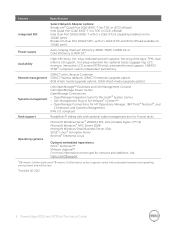
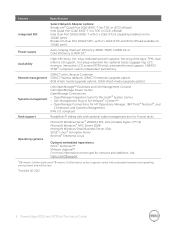
... preloaded material and operating environment and will be less
2Available Q2 2012
9 PowerEdge R720 and R720xd Technical Guide luggage-tag; TPM; extended thermal support; switch independent...Windows Server® 2008 R2 SP1, x64 (includes Hyper-V™ v2) Microsoft Windows® HPC Server 2008 Microsoft Windows Small Business Server 2011 SUSE® Linux® Enterprise Server Red...
Technical Guide - Page 11


... interactive LCD control panel, two USB connectors, a video connector, and a vFlash media card slot.
11 PowerEdge R720 and R720xd Technical Guide The R720 supports up to sixteen 2.5" or up to their predecessor servers. For information on features and descriptions for these systems, see the Dell PowerEdge R720 and R720xd Owner's Manual on Support.Dell.com/Manuals.
Technical Guide - Page 14


... a monitor to the system
Provides user access to help identify the unit in a data center environment
Indicate the status and activity of the hard drives
Two (R720) or one (R720xd) front,... hard drives plus two optional back-accessible hot-plug hard drives (R720xd only)
14 PowerEdge R720 and R720xd Technical Guide Feature Power button and indicator NMI button
System identification button Hard ...
Technical Guide - Page 15


... chassis to indicate the status of the chassis to provide user access to buttons, display, and I/O interfaces. The R720xd LED panel is located on Support.Dell.com/Manuals.
15 PowerEdge R720 and R720xd Technical Guide R720xd supports up to access information about the server
The R720 system control panel is located on Support.Dell.com...
Technical Guide - Page 16


... the Quick Resource Locator (QRL)-a model-specific Quick Response (QR) code that is located on the server (shown in managing your hardware.
Security feature Cover latch
Front bezel
Description
A tooled latch is installed.
16 PowerEdge R720 and R720xd Technical Guide System status is viewable on the bezel is mounted to the chassis front...
Technical Guide - Page 17
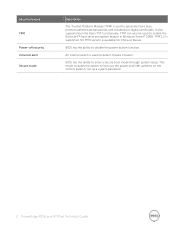
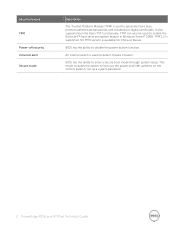
BIOS has the ability to enable the BitLocker™ hard drive encryption feature in Windows Server® 2008. TPM can also be used to enter a secure boot mode through system setup. No TPM version is supported...detect chassis intrusion. BIOS has the ability to lock out the power and NMI switches on the control panel or set up a system password.
17 PowerEdge R720 and R720xd Technical Guide
Technical Guide - Page 31
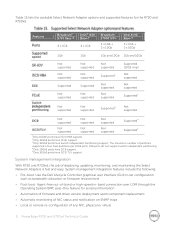
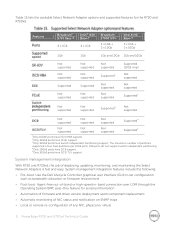
...support. System management integration features include the following: Pre-boot: Use the Dell Lifecycle Controller graphical user interface (GUI) to set configuration
such as bandwidth allocation or firmware revision level Post-boot: Agent-free out-of-band or ... Local or remote re-configuration of any NIC, physical or virtual
31 PowerEdge R720 and R720xd Technical Guide
Technical Guide - Page 34
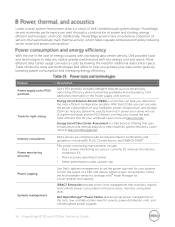
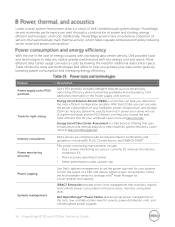
... accurate reporting of power Better performance under a power cap
Use Dell's systems management to set the power cap limit for servers, power distribution units, and uninterruptible power supplies.
34 PowerEdge R720 and R720xd Technical Guide iDRAC7 Enterprise provides server-level management that automatically track thermal activity, which helps regulate temperature thereby reducing...
Technical Guide - Page 35


... power consumption.
Dell offers some of fan speed optimizes the thermal settings for the R720 and R720xd:
495W AC
750W AC
1100W AC
1100W DC (available Q2 2012)
35 PowerEdge R720 and R720xd Technical Guide
This solution takes into account servers, networking, storage, and other infrastructure.
Feature
Description
Active power management...
Technical Guide - Page 37
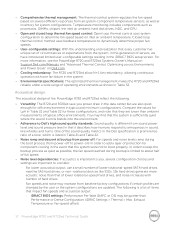
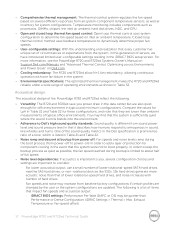
... R720xd reliable under a wide range of servers, we have introduced limited user-configurable settings residing in Table 21 and Table 22 for system configurations. For more acoustic noise than ambient measurements of hard drives. - Exhaust Temperature or Fan speed offset).
37 PowerEdge R720 and R720xd Technical Guide In order to keep the bootup process as...
Technical Guide - Page 47
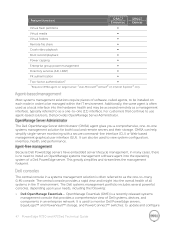
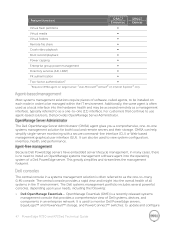
... footprint. It can help simplify single-server monitoring with a secure command-line interface (CLI) or Web-based management graphical user interface (GUI). For customers that provides...system of a Dell PowerEdge server. OpenManage Essentials (OME) is a recently released systems management console that continue to update and configure
47 PowerEdge R720 and R720xd Technical Guide...
Technical Guide - Page 48
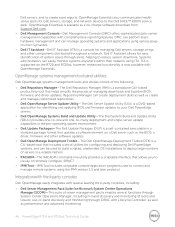
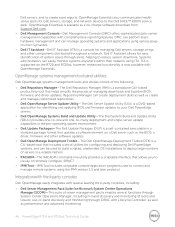
...and advanced monitoring.
48 PowerEdge R720 and R720xd Technical Guide
Dell OpenManage systems management tools and utilities consist of servers in a reliable fashion.
RACADM-The RACADM command-line utility provides a scriptable interface that includes a set of utilities for identifying and applying BIOS and firmware updates to your Dell PowerEdge servers.
Dell OpenManage...
Technical Guide - Page 57
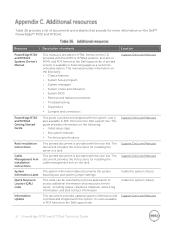
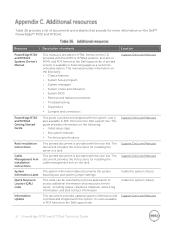
...
Support.Dell.com/Manuals
57 PowerEdge R720 and R720xd Technical Guide Resource
Description of documents and websites that provide for installing the server in a rack. A printed...system information label documents the system board layout and system jumper settings. The document provides the instructions for the server, including videos, reference materials, service tag information, and Dell ...
Similar Questions
How Do I Set-up Windows 2003 Server On Two Poweredge R200
(Posted by ryadH 9 years ago)
How To Set Up Network Using Dell Poweredge T410 In 10 Users
(Posted by fantmiguel 10 years ago)
Dell Poweredge R720 How To Set Raid Configuratin
(Posted by Koshardi 10 years ago)

