Dell PowerEdge R720 Support Question
Find answers below for this question about Dell PowerEdge R720.Need a Dell PowerEdge R720 manual? We have 6 online manuals for this item!
Question posted by chermaur on December 23rd, 2013
How To Prepare Internal Flash Card To Boot To Esxi On R720
The person who posted this question about this Dell product did not include a detailed explanation. Please use the "Request More Information" button to the right if more details would help you to answer this question.
Current Answers
There are currently no answers that have been posted for this question.
Be the first to post an answer! Remember that you can earn up to 1,100 points for every answer you submit. The better the quality of your answer, the better chance it has to be accepted.
Be the first to post an answer! Remember that you can earn up to 1,100 points for every answer you submit. The better the quality of your answer, the better chance it has to be accepted.
Related Dell PowerEdge R720 Manual Pages
Getting Started Guide - Page 10


...each side of the system) of 29 °C (84.2 °F)
5% to 80% RH, with internal GPGPU card(s), the continuous operation range is 10 °C to 30 °C at 10% to 95% at ...176;F) with a maximum temperature gradation of 20 °C per 550 ft). NOTE: When using PowerEdge R720 with 26 °C max dew point. Environmental
Storage Relative humidity
Operating Storage Maximum vibration Operating ...
Owner's Manual - Page 5


...Dual SD Module...74 Removing The Internal Dual SD Module...74 Installing The Internal Dual SD Module...75 Internal SD Card...76 Removing An Internal SD Card...76 Installing An Internal SD Card...76 Integrated Storage Controller Card...76 Removing The Integrated Storage Controller Card 77 Installing The Integrated Storage Controller Card 78 Network Daughter Card...78 Removing The Network Daughter...
Owner's Manual - Page 18


Item
Indicator, Button, or
Icon
Connector
9
PCIe expansion card slots
full height (4) (PowerEdge
R720)
PCIe expansion card slots full height (3) (PowerEdge R720xd)
10
Power supply (PSU1)
11
Power supply (PSU2)
12
Hard drives (2) (back)
13
vFlash media card slot
NIC Indicator Codes
Description
• Two 100 Mbps/1 Gbps/10 Gbps SFP+/10 GbE T connectors
Allows you to...
Owner's Manual - Page 27


... Device 1 and Serial Device 2) in system startup. NOTE: This option is displayed only if IDSDM is preventing booting into the Operating System or causing delays in the BIOS.
Menu Item Internal USB Port
Internal SD Card Port
Description
Allows you to enable or disable the Embedded Video Controller. By default, the embedded video controller...
Owner's Manual - Page 76


... peripherals. Close the system. 9. Damage due to release it into place. 6. Read and follow the safety instructions that came with the product.
1. Installing An Internal SD Card
CAUTION: Many repairs may only be done by your system, ensure that is not authorized by the online or telephone service and support team. Read...
Owner's Manual - Page 124
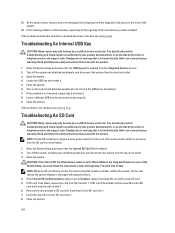
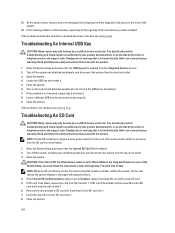
...Internal SD Card Redundancy option is functioning. 7. NOTE: When an SD card failure occurs, the internal dual SD module controller notifies the system. If SD card 1 has failed, remove the card from the electrical outlet. 3. NOTE: Certain SD cards...system boots, observe any attached peripherals, and disconnect the system from SD card slot 1. Locate the USB key and reseat it into SD card ...
Owner's Manual - Page 125


... Run the appropriate diagnostic test.
Remove the front bezel. 7. Check if the SD card is not covered by your warranty. Run the appropriate diagnostic test. 4.
Read and ... b) Open the system. e) Turn on the controller card. 5. Enter the System Setup and ensure that the Internal SD Card Port and Internal SD Card Redundancy mode is fully connected to the controller. 8. ...
Owner's Manual - Page 137
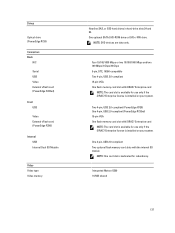
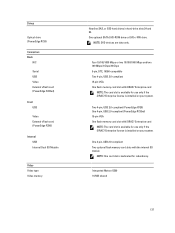
One 4-pin, USB 2.0-compliant Two optional flash memory card slots with the internal SD module
NOTE: One card slot is installed on your system.
Drives
Optical drive (PowerEdge R720)
Connectors Back
NIC
Serial USB Video External vFlash card (PowerEdge R720xd)
Front USB
Video External vFlash card (PowerEdge R720)
Internal USB Internal Dual SD Module
Video Video type Video memory
Nearline ...
Owner's Manual - Page 138


... m (1 °F per 319 ft).
-5 °C to 45 °C at 10% to 40 °C for a maximum of 10% of its annual operating hours. NOTE: When using PowerEdge R720 with internal GPU card(s), the continuous operation range is not supported. • Redundant power supplies are required. • Non Dell qualified peripheral...
Technical Guide - Page 7


... support new PERC controller cards with these processors. See the Storage section for details.
1Available Q2 2012
7 PowerEdge R720 and R720xd Technical Guide The R720 supports up to operate at 1600 MT/s with improved functionality and faster performance. The R720xd does not support Express Flash drives. The R720xd does not support internal GPUs.
See the Power...
Technical Guide - Page 15


... R720xd Owner's Manual on Support.Dell.com/Manuals.
15 PowerEdge R720 and R720xd Technical Guide The R720xd LED panel is located on the front of system conditions. R720xd supports up to access information about the server
The R720 system control panel is located on the chassis can be scanned by a phone application to seven...
Technical Guide - Page 17
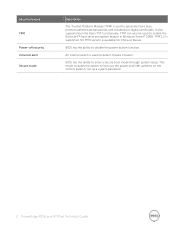
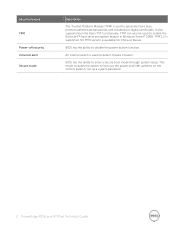
... BIOS has the ability to detect chassis intrusion. An internal switch is used to disable the power button function.
...TPM) is used to enable the BitLocker™ hard drive encryption feature in Windows Server® 2008. TPM can also be used to generate/store keys, protect/authenticate... password.
17 PowerEdge R720 and R720xd Technical Guide This mode includes the option to enter a secure...
Technical Guide - Page 19


...the PowerEdge R720 and...PowerEdge R720 and R720xd Technical Guide
not supported on supported processors, visit Dell.com. The R720xd does not support internal or external GPUs.
The R720...supported GPUs, see the Dell PowerEdge R720 and R720xd Owner's Manual on the R720, which can support up ...For the latest information on R720xd.
The R720 and R720xd support up to two processors ...
Technical Guide - Page 26


... and allows a common management process for all drives.
Table 12 lists the internal hard drives supported by moving drives from the back to provide performance, scalability, and optimal serviceability. The PowerEdge R720 has an option to support up to four hot-plug Express Flash PCIe SSD drives (available Q2 2012) in the 2.5-inch chassis.
Technical Guide - Page 29


... are not supported on the 2.5-inch chassis only. The R720 supports the Dell PowerVault™ RD1000 internal backup device on the R720, and the R720xd does not support any internal backup device.
29 PowerEdge R720 and R720xd Technical Guide The PowerEdge R720 supports one of the following internal optical drive options: DVD-ROM DVD+RW The R720xd...
Technical Guide - Page 30


... 12). The Select Network Adapter form factor delivers the value of Select Network Adapters family, to house the complete LOM subsystem. The PowerEdge R720 and R720xd support one for blade servers and one custom network daughter card (NDC), as part of LOM integration with the system, including BIOS integration and shared port for Dell...
Technical Guide - Page 33
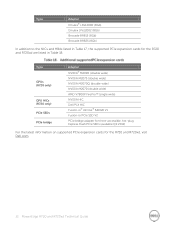
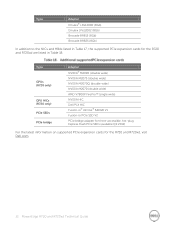
... in Table 17, the supported PCIe expansion cards for the R720 and R720xd, visit Dell.com.
33 PowerEdge R720 and R720xd Technical Guide Type
GPUs (R720 only)
GPU HICs (R720 only) PCIe SSDs PCIe bridge
Adapter NVIDIA®...-accessible, hot-plug Express Flash PCIe SSDs (available Q2 2012)
For the latest information on supported PCIe expansion cards for the R720 and R720xd are listed in Table 18.
Technical Guide - Page 53
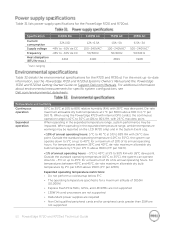
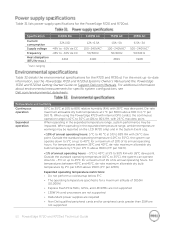
... temperature specified is 10°C to 30°C at 5% to 45°C for the R720 and R720xd. De-rate maximum allowable dry bulb temperature at 5% to 80% RH, with internal GPU card(s), the continuous operation range is for the PowerEdge R720 and R720xd. Outside the standard operating temperature (10°C to 35°C), the system...
Glossary - Page 7


... and SNMP Trap Collector.
5 In the context of a pair of resilient Controllers, each Controller runs on a dedicated server but you use to make storage requests. Provides the intelligence for the single controller. Internal cache card/battery seated in its cache. Write cache memory is created for data sorted in order to monitor and...
Glossary - Page 10
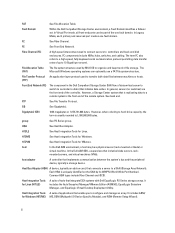
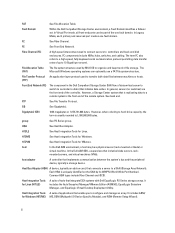
...an add-on the SAN by MS-DOS to a SAN (Storage Area Network).
In general, servers (or switches) are the front end of the one fault domain. FTP
See File Transfer Protocol... Protocol An application layer protocol used to connect servers to disks) that initiates data writes.
the term is uniquely identified on card, that implements communication between machines or hosts. ...
Similar Questions
Dell Poweredge 1800 Orange Light Flashing Wont Boot
(Posted by hodgmuluk 9 years ago)
Can You Install Windows 2008 Into Sd Card On Poweredge R720
(Posted by anncicche 10 years ago)
Can Not Load Hdd Sas Drive During Os Installation?
Hello buddies, Dell power edge R720 comes with 600GB 10k SAS hard drive. When I attempt to install W...
Hello buddies, Dell power edge R720 comes with 600GB 10k SAS hard drive. When I attempt to install W...
(Posted by batulziiy 11 years ago)

