Dell PowerEdge R720 Support Question
Find answers below for this question about Dell PowerEdge R720.Need a Dell PowerEdge R720 manual? We have 6 online manuals for this item!
Question posted by alRO on December 9th, 2013
Dell R720 Will Not Turn On
The person who posted this question about this Dell product did not include a detailed explanation. Please use the "Request More Information" button to the right if more details would help you to answer this question.
Current Answers
There are currently no answers that have been posted for this question.
Be the first to post an answer! Remember that you can earn up to 1,100 points for every answer you submit. The better the quality of your answer, the better chance it has to be accepted.
Be the first to post an answer! Remember that you can earn up to 1,100 points for every answer you submit. The better the quality of your answer, the better chance it has to be accepted.
Related Dell PowerEdge R720 Manual Pages
Getting Started Guide - Page 2
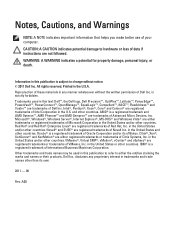
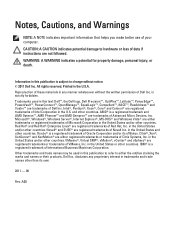
...174; is a registered trademark of Dell Inc.
Information in this text: Dell™, the Dell logo, Dell Precision™ , OptiPlex™, Latitude™, PowerEdge™, PowerVault™, PowerConnect™, ...whatsoever without notice. © 2011 Dell Inc. is subject to hardware or loss of Novell Inc. Microsoft®, Windows®, Windows Server®, Internet Explorer®, MS...
Owner's Manual - Page 2
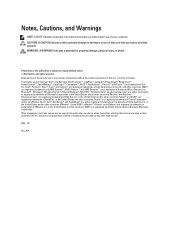
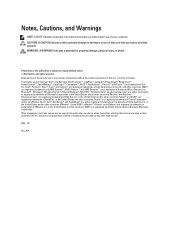
...information that helps you how to avoid the problem. Microsoft®, Windows®, Windows Server®, Internet Explorer®, MS-DOS®, Windows Vista® and Active Directory... countries. in the U.S. Dell Inc. All rights reserved. in this text: Dell™, the Dell logo, Dell Precision™ , OptiPlex™, Latitude™, PowerEdge™, PowerVault™, PowerConnect...
Owner's Manual - Page 54
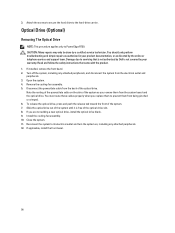
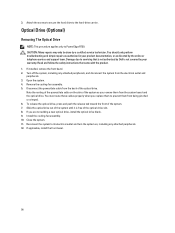
... authorized by Dell is free of the system until it is not covered by a certified service technician. Turn off the ...turn the system on the side of the system as directed by the online or telephone service and support team. If applicable, install the front bezel.
54 Install the cooling-fan assembly. 10. Close the system. 11.
Attach the screws to secure the hard drive to PowerEdge R720...
Owner's Manual - Page 55
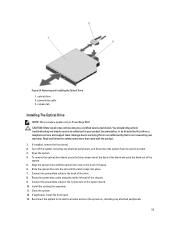
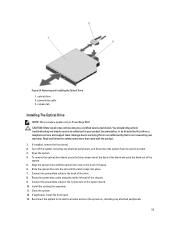
...follow the safety instructions that is not authorized by Dell is not covered by your product documentation, or ...the chassis. 9. Connect the power/data cable to PowerEdge R720. release tab
Installing The Optical Drive
NOTE: This ...only perform troubleshooting and simple repairs as authorized in your warranty. Turn off the system, including any attached peripherals.
55 Align the...
Owner's Manual - Page 57


...safety instructions that is not authorized by Dell is not covered by your warranty. cooling-fan connectors (6)
Installing A Cooling Fan
CAUTION: The PowerEdge R720 and R720xd cooling fans are not compatible ...instructions that is not authorized by Dell is not covered by the online or telephone service and support team. Open the system. 2. Open the system. 3. Turn off the system, including any...
Owner's Manual - Page 63
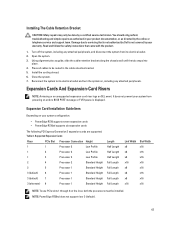
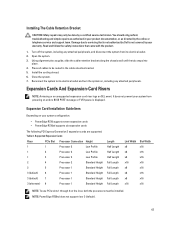
... bracket. 5. Turn off the system, including any attached peripherals.
NOTE: PowerEdge R720xd does not...not prevent your system configuration:
• PowerEdge R720 supports seven expansion cards • PowerEdge R720xd supports six expansion cards
The following...the product.
1.
Using alignment pins as directed by Dell is displayed. Damage due to its electrical outlet. 2....
Owner's Manual - Page 64
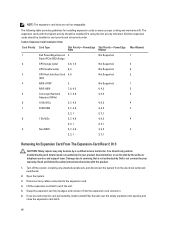
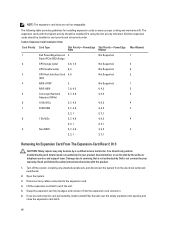
... support team. Grasp the expansion card by a certified service technician. Turn off the system, including any cables connected to ensure proper cooling and... expansion card. 4. Expansion Card Installation Order
Card Priority Card Type
Slot Priority-PowerEdge Slot Priority-PowerEdge Max Allowed
R720
R720xd
1
Dell PowerEdge Express 4
Flash (PCIe SSD) Bridge
Not Supported
1
2
GPU (single ...
Owner's Manual - Page 92


... peripherals 13. CAUTION: To avoid damage to the electrical outlet and turn the system on your system configuration:
PowerEdge R720 supports
2.5 inch (x16) SAS/SATA backplane or
dual 2.5 inch (x8) SAS/SATA backplanes or
2.5 inch (x8) SAS/SATA backplane and 2.5 inch (x4) Dell PowerEdge Express Flash (PCIe SSD) backplane or
92 To remove the battery...
Owner's Manual - Page 93
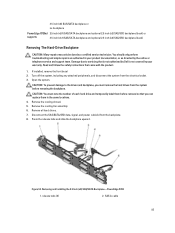
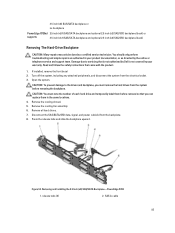
...Removing and Installing the 3.5 Inch (x8) SAS/SATA Backplane-PowerEdge R720
1. If installed, remove the front bezel 2.
Remove the...Dell is not covered by your product documentation, or as directed by a certified service technician.
3.5 inch (x8) SAS/SATA backplane or no backplane
PowerEdge...the system. Remove all hard drives. 7. Turn off the system, including any attached peripherals...
Owner's Manual - Page 109
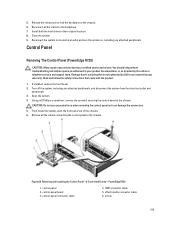
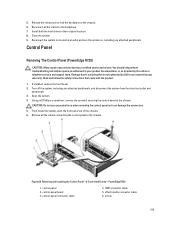
...the connectors. 5. Read and follow the safety instructions that is not authorized by Dell is not covered by the online or telephone service and support team. USB ...68. Control Panel
Removing The Control Panel (PowerEdge R720)
CAUTION: Many repairs may only be done by a certified service technician.
Close the system. 9. Turn off the system, including any attached peripherals....
Owner's Manual - Page 111


... power sources, and turn them on the chassis.
111 Read and follow the safety instructions that secure the I/O panel to servicing that is not authorized by Dell is not covered by...directed by pulling on . 2. Damage due to the chassis. 6. Installing The Control Panel (PowerEdge R720)
CAUTION: Many repairs may only be done by your warranty. You should only perform troubleshooting...
Technical Guide - Page 2


... and other countries. March 2012 | Rev 1.1
ii PowerEdge R720 and R720xd Technical Guide Broadcom is a registered trademark and...Server, SQL Server, and BitLocker, and Hyper-V are registered trademarks of Intel Corporation in the United States and/or other countries. VMware, vSphere, vCenter, ESX, and ESXi are trademarks of Dell, Inc. Dell, the DELL logo, the DELL badge, PowerEdge...
Technical Guide - Page 3


...53 Video specifications ...54 Rack rail specifications ...55 USB peripherals ...55
iii PowerEdge R720 and R720xd Technical Guide Table of contents
1 System overview...6 Introduction...6 New technologies ...7... virtualization ...43
11 Dell OpenManage systems management...44 Systems management solutions ...44 OpenManage systems management ...45 Dell server management operations...49
Appendix A.
Technical Guide - Page 15


... of system conditions. For more information on the R720 LCD control panel, see the Dell PowerEdge R720 and R720xd Systems Owner's Manual on Support.Dell.com/Manuals. R720xd supports up to indicate the ... on the chassis can be scanned by a phone application to access information about the server
The R720 system control panel is located on the front of the chassis to provide user access ...
Technical Guide - Page 22


Each server has four memory channels per system: UDIMM, RDIMM, or LRDIMM. Only
Capacity Speed
(GB)
(MT/s)...processor, with each channel, starting with the DIMM farthest from capacities of different speeds are supported on Support.Dell.com/Manuals.
22 PowerEdge R720 and R720xd Technical Guide
These types cannot be installed in each channel supporting up to three DIMMs.
Both systems...
Technical Guide - Page 40


...EIA-310-E compliant square hole and unthreaded round-hole 4-post racks. System
Rail identifier
B6 R720/R720xd
B4
Mounting interface
ReadyRails II ReadyRails
Rail type
Sliding Static
Rack types supported
4-post
2-post...the more information on Support.Dell.com/Manuals.
40 PowerEdge R720 and R720xd Technical Guide Table 23 lists the rack rail systems that the R720 and R720xd support.
Both...
Technical Guide - Page 41


...cable loads Open vent pattern for the R720 and R720xd organizes and secures the cords and cables exiting the back of the server and unfolds to allow the server to extend out of the rack without the ...-in designs For more information on installing the R720 and R720xd in a rack, see the Rack Installation Instructions on Support.Dell.com/Manuals.
41 PowerEdge R720 and R720xd Technical Guide
Technical Guide - Page 47
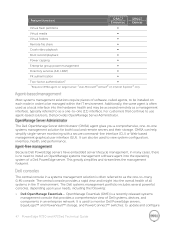
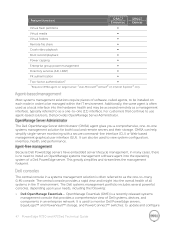
... Explorer® only
Most systems management solutions require pieces of a Dell PowerEdge server. to monitor Dell PowerEdge servers, EqualLogic™ and PowerVault™ storage, and PowerConnect™ switches...the overall health of Dell systems, devices, and components in a systems management solution is often used to update and configure
47 PowerEdge R720 and R720xd Technical Guide...
Technical Guide - Page 51


...; Dell Server PRO Management Pack
for Microsoft System Center Virtual Machine Manager (SCVMM)
Replace parts:
Dell Lifecycle Controller Integration (DLCI) for Microsoft System Center Configuration Manager
For additional detailed information on Dell's systems management portfolio, see the Dell Systems Management Overview Guide on Support.Dell.com/Manuals.
51 PowerEdge R720 and...
Technical Guide - Page 57
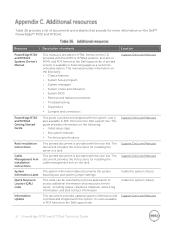
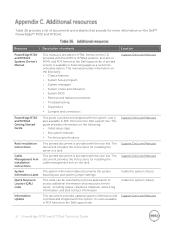
... shipped with the rack kits. The document provides the instructions for more information on the Dell™ PowerEdge™ R720 and R720xd. This code can be scanned by a phone application to access additional information and resources for installing the server in Asian languages as a customerorderable option. This manual provides information on the following : ...
Similar Questions
Dell Server Poweredge R710 Error Message Error 1
hi Good Day,we are having issue with our dell R710 with error message error 1 but we look up in OMSA...
hi Good Day,we are having issue with our dell R710 with error message error 1 but we look up in OMSA...
(Posted by jillustrisimo32 4 years ago)
How To Configure Raid In Dell Server Poweredge 710
(Posted by brandaniep 10 years ago)
How To Find Out What Drivers I Need For Poweredge R720
(Posted by bonnvin 10 years ago)
How Much Does A Dell Poweredge R720 Server Weight
(Posted by nyNejan 10 years ago)

