Dell PowerEdge R710 Support Question
Find answers below for this question about Dell PowerEdge R710.Need a Dell PowerEdge R710 manual? We have 15 online manuals for this item!
Question posted by image112 on June 19th, 2011
Settings For Serial Connection Com1
Hi, could you pls give me the settings to connect to a Dell R710 via serial connection port ?
Current Answers
There are currently no answers that have been posted for this question.
Be the first to post an answer! Remember that you can earn up to 1,100 points for every answer you submit. The better the quality of your answer, the better chance it has to be accepted.
Be the first to post an answer! Remember that you can earn up to 1,100 points for every answer you submit. The better the quality of your answer, the better chance it has to be accepted.
Related Dell PowerEdge R710 Manual Pages
Glossary - Page 2


...serial ports on the system board. CPU - A technology in memory modules that contains indicators and controls, such as the power button and power indicator. DHCP - Dynamic random-access memory. ERA allows you to perform remote, or "out-ofband," server... remote access. ESM - expansion bus - A comprehensive set of data between the processor and memory or between the...
Glossary - Page 5


... is provided by software. A managed system is any system that connects to remotely manage one or more sets of additional drives stores duplicate copies of memory, such as a ...) and add-in which a set of physical drives stores data and one of the concepts used to the system board. NAS is monitored and managed using Dell OpenManage™ Server Administrator. A system used for ...
Glossary - Page 6


...the interpretation and execution of sources. PowerEdge RAID controller. pixel - PXE - RAC - A device sends an NMI to servers and storage systems in rows and ...columns to create an image. You must usually be revised to a system. peripheral - A video resolution, such as 640 x 480, is expressed as a diskette drive or keyboard, connected...
Glossary - Page 7


...server to be locally attached. RAID on the screen.
7 Serial Advanced Technology Attachment. A standard interface between the system board and storage devices. SD card - A bar code label on the system used to connect...that you call Dell for program instructions and data. ROMB - SATA - Small computer system interface. Secure digital flash memory card. serial port - A method...
Glossary - Page 8


...Serial Bus. USB memory key -
A virtual disk may need to enable or disable the termination on these devices by changing jumper or switch settings on the same set of a SCSI cable) must be connected...remotely monitor and manage workstations. Super video graphics array.
uplink port -
Some devices (such as mice and keyboards. A port on each disk.
See memory key.
8 A BIOS-...
Dell
PowerEdge Deployment Guide - Page 4


... flash drives or USB drives are not supported on the hard disk as setting a static IP. The 11th Generation PowerEdge servers include 5709-based LOMs (LAN-on www.support.dell.com for complete information. Drive Lettering Warning: Since the 11th Generation PowerEdge servers contain an embedded storage device, Microsoft Windows 2003 may get assigned the drive...
Dell
PowerEdge Deployment Guide - Page 5


... Update Utility and press . 4) Click Configure in the user interface. PowerEdge Deployment Guide
Dell Systems Build and Update Utility (SBUU)
The SBUU is a collection of utilities that can be built into pre-installation environments, such as WinPE and embedded Linux. The server will reboot, start the operating system installation.
8) Depending on the Operating...
Deploying
UEFI-Aware Operating Systems on Dell PowerEdge Servers - Page 1


Deploying UEFI‐Aware Operating Systems on Dell™ PowerEdge™ Servers
By Anand Joshi, Bill Munger, Mark Shutt, Thomas Cantwell, and John Sieber
Deploying
UEFI-Aware Operating Systems on Dell PowerEdge Servers - Page 2


... countries. For more information, contact Dell.
THIS WHITE PAPER IS FOR INFORMATIONAL PURPOSES ONLY, AND MAY CONTAIN TYPOGRAPHICAL ERRORS AND TECHNICAL INACCURACIES. THE CONTENT IS PROVIDED AS IS, WITHOUT EXPRESS OR IMPLIED WARRANTIES OF ANY KIND. © 2009 Dell Inc. Dell, the DELL logo, and the DELL badge, and PowerEdge are either trademarks or registered trademarks...
Information Update - System Setup Program - Page 1


... Screen Option
Option
SR-IOV-Global Enable (Disabled default)
Description
Enables/disables BIOS configuration of Single Root I/O Virtualization (SR-IOV) devices.
NOTE: Applies to PowerEdge R410, R510, R610, R710, R910, T410, T610, and T710 systems only. Information Update
System Setup Program Update
Table 1 lists the new option for the Integrated Devices screen.
Information Update - Intel Xeon 5600 Series
Processors - Page 1


...BIOS and iDRAC firmware for the Intel Xeon 5600 series processor at support.dell.com. T410 - R710 - NOTE: The modular systems, PowerEdge M610 and M710, support the 130 W Intel Xeon X5680 only in...Numeral II on the chassis support the complete feature set of the Intel Xeon 5600 series processor.
• The following new Dell PowerEdge systems marked with the Intel Xeon 5600 series processors...
Information Update - Page 1


...: On Dell PowerEdge R610 and PowerEdge R710 systems, the labels are located on the information panel on the front of memory installed.
Flash Memory
The VFlash media provided by Dell is a known issue by Microsoft. MAC Address Label
For security reasons, the embedded NIC and iDRAC6 Enterprise MAC address labels provided with the Unified Server Configurator...
Information Update - Page 3


... iSCSI USB iSCSI Microsoft support.microsoft.com/kb/968410。
Dell 提供的 VFlash iDRAC6 Enterprise iDRAC GUI
Unified Server Configurator
Red Hat® Enterprise Linux® 5.3 Unified Server Configurator
MAC
NIC 和 iDRAC6 Enterprise MAC
注:在 Dell PowerEdge R610 和 PowerEdge R710 PowerEdge T610
2009 年 3 月
Information Update - Page 10


...;モ:Dell PowerEdge R610/R710 PowerEdge T610
Dell™ Update Package
Dell Update Package(DUP
DUP
Windows Windows Windows VFlash
注意 : DUP を VFlash
2009 Dell Inc Dell Inc Dell および DELL ロゴは Dell Inc Microsoft、 Windows および Windows Server Microsoft Corporation...
Hardware Owner's Manual - Page 63


NOTE: This feature is usable only with Console Redirection via COM1, On with operating systems that support WDAT implementations of the Advanced Configuration and Power Interface (ACPI) 3.0b specification.
Serial Communication Screen
Option
Serial Communication (On without Console Redirection, On with Console Redirection via COM2, and Off.
NOTE: This field can be disabled only...
Hardware Owner's Manual - Page 64


...-Defined LCD String You can be adjusted.
Embedded Server Management Screen
Option
Description
Front Panel LCD Options Options are User Defined String, Model Number, or None.
Option
Description
Serial Port Address (Serial Device 1=COM1, Serial Device2=COM2 default)
Sets the serial port addresses for console redirection and the serial device. This rate should not be used only...
Hardware Owner's Manual - Page 155
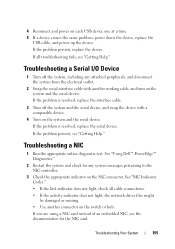
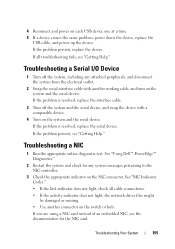
... for any attached peripherals, and disconnect the system from the electrical outlet.
2 Swap the serial interface cable with a comparable device.
4 Turn on the switch or hub.
If the ... serial device. See "Using Dell™ PowerEdge™ Diagnostics."
2 Restart the system and check for the NIC card. 4 Reconnect and power on the system and the serial device. If all cable connections....
Hardware Owner's Manual - Page 195
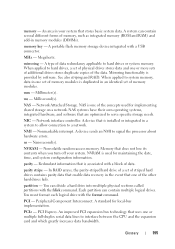
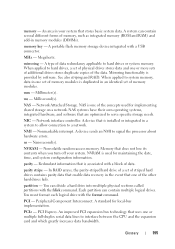
...In RAID arrays, the parity-striped hard drive of a set of striped hard drives contains parity data that is one or multiple full-duplex serial data lines to a network. PCI -
Peripheral Component Interconnect....an identical set of the data.
A system can contain several different forms of memory, such as integrated memory (ROM and RAM) and add-in a system to allow connection to ...
Hardware Owner's Manual - Page 197


... virtual disk may use several stripes on the same set of space used to connect a modem to identify it when you call Dell for peripherals, and various ROM chips. system configuration ... what hardware is the same on the screen.
serial port -
As the main circuit board, the system board usually contains most often used by setting features such as the processor(s), RAM, controllers for...
Hardware Owner's Manual - Page 198
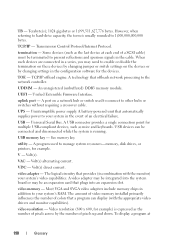
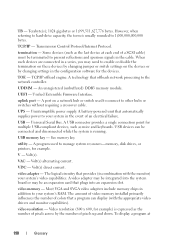
... port - A port on the devices or by changing settings in a series, you may need to the network controller. UPS - Universal Serial Bus.
Volt(s). VAC - video adapter - A video adapter may be an expansion card that offloads network processing to enable or disable the termination on these devices by the number of a SCSI cable) must be connected...
Similar Questions
Dell Server Poweredge R710 Error Message Error 1
hi Good Day,we are having issue with our dell R710 with error message error 1 but we look up in OMSA...
hi Good Day,we are having issue with our dell R710 with error message error 1 but we look up in OMSA...
(Posted by jillustrisimo32 4 years ago)
How To Configure Raid In Dell Server Poweredge 710
(Posted by brandaniep 10 years ago)
Dell Server Poweredge T310 Can't Find The Raid Drive
(Posted by monSERM 10 years ago)
How To Create Raid 5 In Dell Server Poweredge 710
(Posted by bobthLlacco 10 years ago)

