Dell PowerEdge R710 Support Question
Find answers below for this question about Dell PowerEdge R710.Need a Dell PowerEdge R710 manual? We have 15 online manuals for this item!
Question posted by s92sach on August 4th, 2014
Can't See Drive In Dell Poweredge R720 When Installing Windows Server 2008 R2
The person who posted this question about this Dell product did not include a detailed explanation. Please use the "Request More Information" button to the right if more details would help you to answer this question.
Current Answers
There are currently no answers that have been posted for this question.
Be the first to post an answer! Remember that you can earn up to 1,100 points for every answer you submit. The better the quality of your answer, the better chance it has to be accepted.
Be the first to post an answer! Remember that you can earn up to 1,100 points for every answer you submit. The better the quality of your answer, the better chance it has to be accepted.
Related Dell PowerEdge R710 Manual Pages
Dell
PowerEdge Deployment Guide - Page 2


... permission of this material in the United States and/or other countries. Page ii Reproduction of Dell Inc. Dell, the DELL logo, and the DELL badge, Dell OpenManage, and PowerEdge are either trademarks or registered trademarks of Dell Inc. Microsoft, Windows, and Windows Server are trademarks of Microsoft Corporation in the United States and/or other countries. All rights reserved...
Dell
PowerEdge Deployment Guide - Page 4


... iDRAC Express in addition to the iDRAC features.
NOTE: Dell recommends installing the latest software updates and security patches for your operating system, RAID, and to download drivers and firmware updates. Drive Lettering Warning: Since the 11th Generation PowerEdge servers contain an embedded storage device, Microsoft Windows 2003 may also be made during the system boot...
Dell
PowerEdge Deployment Guide - Page 5


.... Remember that you can place your system. The server should now be built into pre-installation environments, such as to customize and to the hard drive at this support in the Systems Management section, if searching for the operating system media at this time; PowerEdge Deployment Guide
Dell Systems Build and Update Utility (SBUU)
The...
Dell
PowerEdge Deployment Guide - Page 6


... released prior to Microsoft Windows Server 2008 will look for a floppy disk for a detailed explanation. Please keep in your server, such as the PERC 6, is complete. See Microsoft Knowledge Base article 315279 on the Microsoft WinPE documentation. See the Microsoft documentation for the mass storage drivers. Microsoft Automated Deployment Service (ADS)
Dell has observed a problem...
Deploying
UEFI-Aware Operating Systems on Dell PowerEdge Servers - Page 2


... of Microsoft Corporation in the United States and other countries.; Microsoft, Windows, Windows Server, and Active Directory are trademarks of Novell, Inc., in the United States and/or other countries. For more information, contact Dell. SUSE is strictly forbidden.
is a registered trademark of Dell Inc. THIS WHITE PAPER IS FOR INFORMATIONAL PURPOSES ONLY, AND MAY...
Deploying
UEFI-Aware Operating Systems on Dell PowerEdge Servers - Page 9


...;
1) Microsoft® Windows ®Vista, SP1 and Windows Server® 2008 - What HAS changed? - UEFI is installed, you leave the system in UEFI‐mode. These partitions are . From this is used to the hard drive setup although this perspective, everything will contain support 3) General Linux support is done, simply boot from the Windows Server 2008 or Vista DVD...
Information Update - Page 1


... the PowerEdge T610 system, the labels are located on the front of the system. Information Update
Microsoft® Updates
The following issues are documented on the Microsoft Help and Support website at support.microsoft.com: • Systems running Windows Server 2008 do not support iSCSI boot when they have an SD card installed in the...
Information Update - Page 2
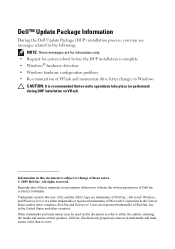
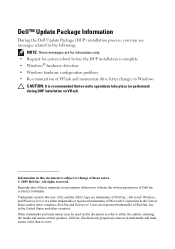
... rights reserved. Microsoft, Windows, and Windows Server are either the entities claiming...installation is complete • Windows® hardware detection • Windows hardware configuration problem • Re-enumeration of VFlash and momentary drive letter changes in Windows
CAUTION: It is recommended that no write operations take place (or performed) during DUP installation on VFlash. Dell...
Information Update - Page 3


... Windows Server 2008 SD SD iSCSI USB iSCSI Microsoft support.microsoft.com/kb/968410。
Dell 提供的 VFlash iDRAC6 Enterprise iDRAC GUI
Unified Server Configurator
Red Hat® Enterprise Linux® 5.3 Unified Server Configurator
MAC
NIC 和 iDRAC6 Enterprise MAC
注:在 Dell PowerEdge R610 和 PowerEdge R710 PowerEdge...
Information Update - Page 4
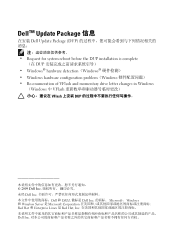
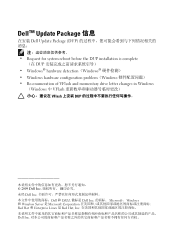
...; hardware detection(Windows Windows hardware configuration problem(Windows Re-enumeration of VFlash and momentary drive letter changes in Windows
(Windows 中 VFlash VFlash 上安装 DUP
2009 Dell Inc Dell Inc Dell 和 DELL 徽标是 Dell Inc Microsoft、 Windows 和 Windows Server 是 Microsoft Corporation...
Information Update - Page 9
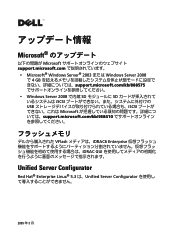
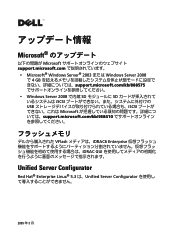
...
Microsoft support.microsoft.com Microsoft® Windows Server® 2003 または Windows Server 2008
で 4 GB support.microsoft.com/kb/888575 Windows Server 2008 で内蔵 SD SD iSCSI USB iSCSI Microsoft support.microsoft.com/kb/968410
VFlash iDRAC6 Enterprise iDRAC GUI
Unified Server Configurator
Red Hat® Enterprise Linux...
Information Update - Page 10


...;モ:Dell PowerEdge R610/R710 PowerEdge T610
Dell™ Update Package
Dell Update Package(DUP
DUP
Windows Windows Windows VFlash
注意 : DUP を VFlash
2009 Dell Inc Dell Inc Dell および DELL ロゴは Dell Inc Microsoft、 Windows および Windows Server Microsoft Corporation...
Getting Started Guide - Page 4


... the written permission of Intel Corporation in the U.S. All rights reserved.
Dell, the DELL logo, and PowerEdge are registered trademarks of Dell Inc. SUSE is a registered trademark of your computer. in the United States and other jurisdictions.
A01
Microsoft, Hyper-V, Windows, and Windows Server are either the entities claiming the marks and names or their products...
Getting Started Guide - Page 8
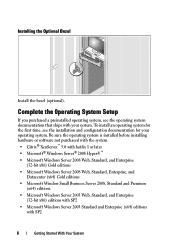
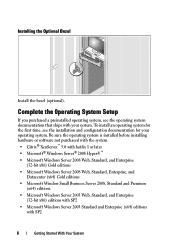
... SP2
6
Getting Started With Your System Be sure the operating system is installed before installing hardware or software not purchased with the system. • Citrix® XenServer™ 5.0 with hotfix 1 or later • Microsoft® Windows Server® 2008 Hyper-V™
• Microsoft Windows Server 2008 Web, Standard, and Enterprise (32-bit x86) Gold editions
• Microsoft...
Getting Started Guide - Page 9
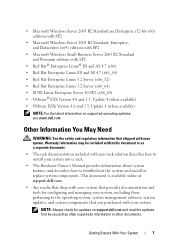
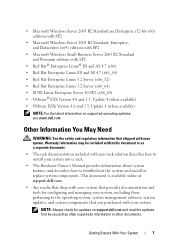
... those pertaining to troubleshoot the system and install or replace system components. • Microsoft Windows Server 2003 R2 Standard and Enterprise (32-bit x86) editions with SP2
• Microsoft Windows Server 2003 R2 Standard, Enterprise, and Datacenter (x64) editions with SP2
• Microsoft Windows Small Business Server 2003 R2 Standard and Premium editions with your rack solution...
Hardware Owner's Manual - Page 2
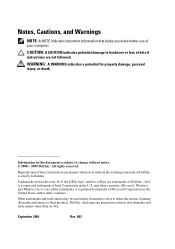
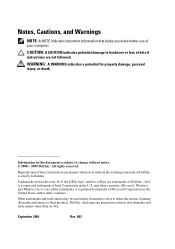
...States and/or other than its own. Dell Inc. disclaims any manner whatsoever without notice. © 2008 - 2009 Dell Inc.
Microsoft, Windows, and Windows Server are either the entities claiming the marks ...countries.
Other trademarks and trade names may be used in this text: Dell, the DELL logo, and PowerEdge are not followed. Notes, Cautions, and Warnings
NOTE: A NOTE indicates...
Hardware Owner's Manual - Page 55
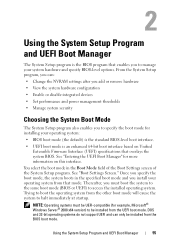
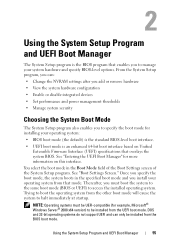
... boot mode. You select the boot mode in the specified boot mode and you must be UEFI-compatible (for example, Microsoft® Windows Server® 2008 x64 version) to be installed from the other boot mode will cause the system to halt immediately at startup. NOTE: Operating systems must boot the system to the...
Hardware Owner's Manual - Page 68
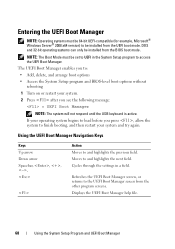
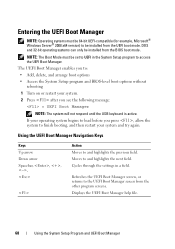
... to finish booting, and then restart your system. 2 Press after you to be installed from the other program screens.
Cycles through the settings in the System Setup program to ... Manager
NOTE: Operating systems must be installed from the BIOS boot mode. NOTE: The Boot Mode must be 64-bit UEFI-compatible (for example, Microsoft® Windows Server® 2008 x64 version) to : • ...
Hardware Owner's Manual - Page 164
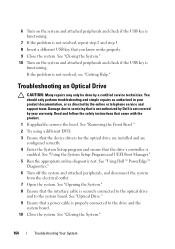
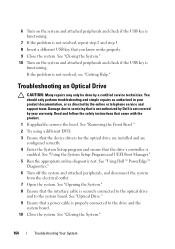
...Optical Drive
CAUTION: Many repairs may only be done by the online or telephone service and support team. See "Closing the System."
164
Troubleshooting Your System See "Using Dell™ PowerEdge&#...." 2 Try using a different DVD. 3 Ensure that the device drivers for the optical drive are installed and are
configured correctly 4 Enter the System Setup program and ensure that came with the ...
Hardware Owner's Manual - Page 165
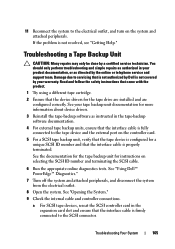
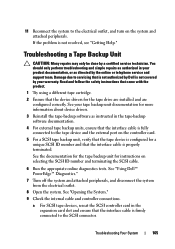
... in your warranty. See the documentation for the tape backup unit for the tape drive are installed and are configured correctly. See your tape backup unit documentation for more information about ...the SCSI cable.
6 Run the appropriate online diagnostics tests. See "Using Dell™ PowerEdge™ Diagnostics."
7 Turn off the system and attached peripherals, and disconnect the system from the...
Similar Questions
How To Install Windows Server 2008 R2 On Poweredge R210
(Posted by xptkath 9 years ago)
How To Install Windows Server 2003 On Dell Poweredge R710
(Posted by zoryangel 10 years ago)
How To Install Windows Server 2008 Sever Dell R710
(Posted by ralphali 10 years ago)
How To Install Windows Server 2003 On Dell Poweredge R710 With Raid
(Posted by me123bobhen 10 years ago)
How To Install Windows Server 2008 R2 On Dell Poweredge R310
(Posted by nitFr 10 years ago)

