Dell PowerEdge R710 Support Question
Find answers below for this question about Dell PowerEdge R710.Need a Dell PowerEdge R710 manual? We have 15 online manuals for this item!
Question posted by keyawilli on May 25th, 2014
How To Dell Power Edge R710 Rack Rails
The person who posted this question about this Dell product did not include a detailed explanation. Please use the "Request More Information" button to the right if more details would help you to answer this question.
Current Answers
There are currently no answers that have been posted for this question.
Be the first to post an answer! Remember that you can earn up to 1,100 points for every answer you submit. The better the quality of your answer, the better chance it has to be accepted.
Be the first to post an answer! Remember that you can earn up to 1,100 points for every answer you submit. The better the quality of your answer, the better chance it has to be accepted.
Related Dell PowerEdge R710 Manual Pages
Glossary - Page 6


... power to servers and storage systems in rows and columns to signal the processor about hardware errors. Power ...standard for maintaining the date, time, and system configuration information. PowerEdge RAID controller. Software written for processor. PXE - NMI - ...single point on self-test. Pixels are arranged in a rack. POST - Before the operating system loads when you turn ...
Glossary - Page 58


...
U-DIMM DDR3 Unregistered(Unbuffered) DDR3 Memory Module
UPS Uninterruptible Power Supply
USB Universal Serial Bus USB USB USB
USB
V...Instrumentation 은 CIM
ZIF Zero Insertion Force
provider CIM
management station
managed system) 은 Dell OpenManage™ Server Administrator
x x y x z
58 SVGA Super Video Graphics Array VGA 와 SVGA TCP...
Dell
PowerEdge Deployment Guide - Page 2


... AS IS, WITHOUT EXPRESS OR IMPLIED WARRANTIES OF ANY KIND. © 2009 Dell Inc. is strictly forbidden. Page ii Dell, the DELL logo, and the DELL badge, Dell OpenManage, and PowerEdge are either trademarks or registered trademarks of Dell Inc. Microsoft, Windows, and Windows Server are trademarks of Intel Corporation in the United States and/or other countries...
Information Update - System Memory - Page 1


... two processors: • Single-rank and dual-rank RDIMMs of sizes 2 GB, 4 GB, 8 GB, and 16 GB
are supported for a total of
memory module speed. Dell PowerEdge R710-Information Update
System Memory
This document provides latest information on the supported memory configurations listed in the Hardware Owner's Manual at support...
Information Update - Intel Xeon 5600 Series
Processors - Page 1


... series processors. R710 - T610 -
NOTE: A BIOS and iDRAC firmware update only supports a limited feature set of the Intel Xeon 5600 series processor.
• The following new Dell PowerEdge systems marked with... and iDRAC firmware for the Intel Xeon 5600 series processor at support.dell.com. T710 - NOTE: The PowerEdge R610 and M710 systems need specific heat sinks to support Intel Xeon ...
Information Update - Intel Xeon 5600 Series
Processors - Page 2


...allow the user to PowerEdge R410, R510, R610, R710, R910, T410, ...support DDR3L DIMMs enabling a lower operating voltage (1.35 V) that ensures memory power savings up to 20% per channel
• A combination of both standard...memory configuration guidelines, see your system's Hardware Owner's Manual at support.dell.com/manuals. NOTE: Applies to control frequency and voltage configuration within...
Information Update - Intel Xeon 5600 Series
Processors - Page 4


...a non-ECC
on PowerEdge M610 and M710. When the turbo mode is enabled in the turbo mode. Enabling Dell BIOS Intelligent Turbo Mode
The Dell BIOS Intelligent Turbo Mode... MHz,
operating voltage. Setup Screen Power Management Power Management Power Management
Field
CPU Power and Performance Management
CPU Power and Performance Management
CPU Power and Performance Management
Field value OS DBPM...
Information Update - Page 1


....microsoft.com/kb/888575. • Systems running Microsoft® Windows Server® 2003 or Windows Server 2008
cannot be affixed once they have been removed. This is not partitioned to format the media using the iDRAC GUI. NOTE: On Dell PowerEdge R610 and PowerEdge R710 systems, the labels are located on the information panel on the...
Information Update - Page 2
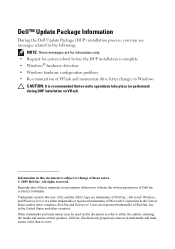
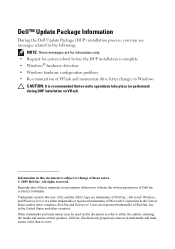
... Trademarks used in this document to refer to change without the written permission of Dell Inc. Other trademarks and trade names may see messages related to the following:
NOTE...this document is subject to either trademarks or registered trademarks of Dell Inc.; Microsoft, Windows, and Windows Server are registered trademarks of these materials in trademarks and trade names ...
Information Update - Page 3


... iSCSI USB iSCSI Microsoft support.microsoft.com/kb/968410。
Dell 提供的 VFlash iDRAC6 Enterprise iDRAC GUI
Unified Server Configurator
Red Hat® Enterprise Linux® 5.3 Unified Server Configurator
MAC
NIC 和 iDRAC6 Enterprise MAC
注:在 Dell PowerEdge R610 和 PowerEdge R710 PowerEdge T610
2009 年 3 月
Information Update - Page 10


...;モ:Dell PowerEdge R610/R710 PowerEdge T610
Dell™ Update Package
Dell Update Package(DUP
DUP
Windows Windows Windows VFlash
注意 : DUP を VFlash
2009 Dell Inc Dell Inc Dell および DELL ロゴは Dell Inc Microsoft、 Windows および Windows Server Microsoft Corporation...
Information Update - Power Infrastructure
Sizing - Page 1


On-line capacity planning tools available from Dell system management software provide additional predictability for peak power consumption. Using system power capping at 1000W and the characterization results in a rack, the total load can be less efficient and more accurately approximate the appropriate size of the power supply power rating. When deploying 20 of the same ...
Hardware Owner's Manual - Page 88
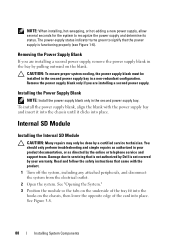
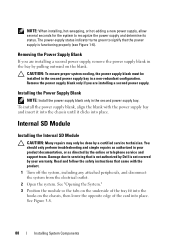
...edge of the tray fit into the hooks on the blank. You should only perform troubleshooting and simple repairs as authorized in a non-redundant configuration. See Figure 3-8.
88
Installing System Components Remove the power... is not authorized by Dell is functioning properly (see Figure 1-6). The power-supply status indicator turns green to recognize the power supply and determine its ...
Hardware Owner's Manual - Page 94
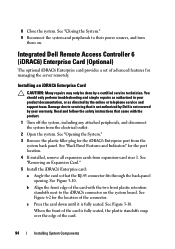
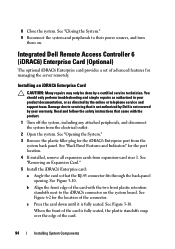
...standoffs next to their power sources, and turn
them on ...plug for managing the server remotely. b Align the front edge of the card.
...94
Installing System Components 8 Close the system.
Installing an iDRAC6 Enterprise Card
CAUTION: Many repairs may only be done by the online or telephone service and support team. Damage due to servicing that is not authorized by Dell...
Hardware Owner's Manual - Page 96


...10 Reconnect the system and peripherals to their power sources, and turn them on the two tabs at the front edge of the card and gently lift the front edge of the card off of the retention ...(SD) card that can be used with the label side facing up) into the slot. See "Integrated Dell Remote Access Controller 6 (iDRAC6) Enterprise Card (Optional)."
1 Locate the VFlash media slot on the back ...
Hardware Owner's Manual - Page 108


...a SCSI tape drive, route the SCSI data and power cables through the flex bay and through the tray ... System Components Read and follow the safety instructions that is not authorized by Dell is not covered by squeezing the blue release tabs at the back of the...8226; For 2.5-inch hard-drive systems, remove the slide rails from the tray.
• For 3.5-inch hard-drive systems, remove the blank from the...
Hardware Owner's Manual - Page 110


... the system. If replacing the tape backup unit, follow the safety instructions that is not authorized by Dell is not covered by a certified service technician. b For a SATA device, connect to the SCSI ...5 Using a Phillips screwdriver, remove the slide rails or the tray from the tape backup unit.
6 For a SCSI tape backup unit, disconnect the power and signal cables from the back of the connector...
Hardware Owner's Manual - Page 134


...: Many repairs may only be done by the card edges and avoid touching the components on the memory module.
134...Allow time for some time after the system has been powered down. Table 3-3. Handle the memory modules by a...the safety instructions that is not authorized by Dell is not covered by your product documentation, or as directed by the online or telephone service and support team....
Hardware Owner's Manual - Page 136


...memory test in the system diagnostics.
Allow time for some time after the system has been powered down. Handle the memory modules by your product documentation, or as directed by a certified... cooling shroud. Read and follow the safety instructions that is not authorized by Dell is not covered by the card edges and avoid touching the components on the memory module.
1 Turn off the system...
Hardware Owner's Manual - Page 137
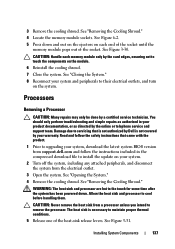
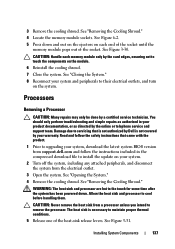
... any attached peripherals, and disconnect the system from support.dell.com and follow the safety instructions that is not authorized by Dell is necessary to cool before handling them. See Figure ...perform troubleshooting and simple repairs as directed by the card edges, ensuring not to the touch for some time after the system has been powered down and out on the ejectors on the system....
Similar Questions
Where I Can Get Power Consumption Details Of My Dell Power Edge R620 Server
Product detailsDell Power Edge R620 Server 4 Years oldHow much power my server consumption at high u...
Product detailsDell Power Edge R620 Server 4 Years oldHow much power my server consumption at high u...
(Posted by unnam 3 years ago)
How To Install Dell Power Edge R710 Server On Raid5
(Posted by CaammTerry 9 years ago)
How To Install Firmware Updates On Dell Power Edge R710
(Posted by amx3kyawzi 10 years ago)

