Dell PowerEdge R610 Support Question
Find answers below for this question about Dell PowerEdge R610.Need a Dell PowerEdge R610 manual? We have 13 online manuals for this item!
Question posted by gennkhune on January 10th, 2014
F1 Error In Dell Pe R610 Server When Booting Up
The person who posted this question about this Dell product did not include a detailed explanation. Please use the "Request More Information" button to the right if more details would help you to answer this question.
Current Answers
There are currently no answers that have been posted for this question.
Be the first to post an answer! Remember that you can earn up to 1,100 points for every answer you submit. The better the quality of your answer, the better chance it has to be accepted.
Be the first to post an answer! Remember that you can earn up to 1,100 points for every answer you submit. The better the quality of your answer, the better chance it has to be accepted.
Related Dell PowerEdge R610 Manual Pages
Glossary - Page 2


...system. DC - A program that plugs into IP addresses, such as NICs. ECC - Error checking and correction. expansion card - Dual in memory modules that potentially doubles the data rate...Internet domain names, such as www.example.com, into an expansion-card connector on your network server using a remote access controller. COMn - The device names for peripherals, such as 208.77...
Glossary - Page 5


management station -
Mb - Megabit(s); 1,048,576 bits. MB - Megabits per second. Master boot record. A system can contain several different forms of memory, such as a hexadecimal number, in a system to allow connection to ...1,048,576 bytes. MOF - Milliampere-hour(s). A managed system is any system that is monitored and managed using Dell OpenManage™ Server Administrator.
Glossary - Page 6


...revised to servers and storage systems in rows and columns to signal the processor about hardware errors. An ...for one processor must format each logical drive with a block of booting a system via a LAN (without a hard drive or bootable diskette... NVRAM - OID - Power distribution unit. PXE - PowerEdge RAID controller. A power source with managed objects and accesses data ...
Glossary - Page 7


...its operation in ROM include the program that you call Dell for program instructions and data. SATA - A standard interface... a 9-pin connector that transfers data one that initiates your system's boot routine and the POST. SD card - Secure digital flash memory card...storage devices to appear to a server to the system BIOS and then display an error message on the screen.
7 A bar code...
Glossary - Page 58


Windows Management Instrumentation 은 CIM
ZIF Zero Insertion Force
provider CIM
management station
managed system) 은 Dell OpenManage™ Server Administrator
x x y x z
58 TCP/IP TCP/IP Offload Engine
U-DIMM DDR3 Unregistered(Unbuffered) DDR3 Memory Module
UPS Uninterruptible Power Supply
USB Universal Serial Bus USB USB ...
Dell
PowerEdge Deployment Guide - Page 2


..., contact Dell. PowerEdge Deployment Guide
THIS WHITE PAPER IS FOR INFORMATIONAL PURPOSES ONLY, AND MAY CONTAIN TYPOGRAPHICAL ERRORS AND TECHNICAL... INACCURACIES.
Intel and Xeon are either trademarks or registered trademarks of Microsoft Corporation in any manner whatsoever without the express written permission of Dell Inc. Microsoft, Windows, and Windows Server...
Dell
PowerEdge Deployment Guide - Page 4


...PowerEdge servers...PowerEdge servers.
The 11th Generation PowerEdge servers include 5709-based LOMs (LAN-on www.support.dell...Dell PowerEdge servers... Generation PowerEdge servers contain ...dell.com for complete information. Unified Server...Unified Server ...NOTE: Dell recommends...Server Configurator is the user interface for Installation of Microsoft Windows on Dell Servers...PowerEdge servers. PowerEdge...
Dell
PowerEdge Deployment Guide - Page 5


... for a particular server model). PowerEdge Deployment Guide
Dell Systems Build and Update Utility (SBUU)
The SBUU is a collection of the operating system installation process.
9) The operating system and required drivers should boot to the hard drive at different times as a part of utilities that can configure RAID, install an operating system, and update firmware...
Dell
PowerEdge Deployment Guide - Page 6


...dell.com. See the Microsoft documentation for the controller in your server, such as the Broadcom Advanced Control Suite is complete. When booting to the Deployment Agent, ADS gives the following error...documentation.
The utility allows you will reboot in sync. For the 11th Generation PowerEdge servers, you must be downloaded from a USB key by looking in the Microsoft Knowledge...
Dell
PowerEdge Deployment Guide - Page 7


The solution for this issue is to the PreSystem directory. PowerEdge Deployment Guide This error continues even after ensuring that all needed drivers are added to use WinPE instead of the default deployment agent. Page 5 ....com/?id=970721
Using UEFI
For additional information about using UEFI, see Deploying UEFI-Aware Operating Systems on Eleventh Generation Dell TM PowerEdgeTM Servers.
Deploying
UEFI-Aware Operating Systems on Dell PowerEdge Servers - Page 2


.... © 2009 Dell Inc. SUSE is strictly forbidden. Reproduction of Dell Inc. Dell, the DELL logo, and the DELL badge, and PowerEdge are either trademarks or registered trademarks of Dell Inc.
Microsoft, Windows, Windows Server, and Active Directory ... ONLY, AND MAY CONTAIN TYPOGRAPHICAL ERRORS AND TECHNICAL INACCURACIES. All rights reserved. Page ii For more information, contact...
Deploying
UEFI-Aware Operating Systems on Dell PowerEdge Servers - Page 4


...space, PC AT hardware dependencies, etc.) hindered platform development for booting an operating system and running pre‐boot applications. Dell is represented on EFI architecture, the UEFI Forum's mission was ...code, known as drivers, that the driver stays resident in memory unless an error is returned from inside other EFI applications may provide some software‐derived, platform...
Deploying
UEFI-Aware Operating Systems on Dell PowerEdge Servers - Page 5
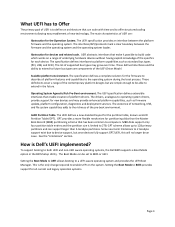
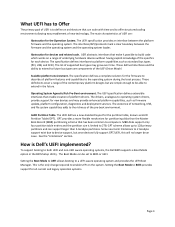
... defines a complete solution for all platform features and capabilities to the operating system during the boot process. To support booting to BIOS or UEFI. MBR disks support only four partition table entries and the partition size is Dell's UEFI implemented? Abstraction for partitioning disks than 2‐terabyte partitions. These defined interfaces and the...
Deploying
UEFI-Aware Operating Systems on Dell PowerEdge Servers - Page 9


... Clean command or through the hard disk controller and reinitializing the hard drive. These partitions are . Dell offers both legacy BIOS‐mode and UEFI‐mode. Once this is done, simply boot from the Windows Server 2008 or Vista DVD and follow the normal installation steps.
UEFI uses GPT. For a Microsoft Windows...
Hardware Owner's Manual - Page 4


... Responding to Error Messages 58 Using the System Setup Program Navigation Keys 58
System Setup Options 59 Main Screen 59 Memory Settings Screen 61 Processor Settings Screen 61 SATA Settings Screen 62 Boot Settings Screen 63 Integrated Devices Screen 64 PCI IRQ Assignments Screen 65 Serial Communication Screen 65 Embedded Server Management Screen...
Hardware Owner's Manual - Page 58


... an explanation of the message.
In many
right arrows
fields, you restart the system.
58
Using the System Setup Program and UEFI Boot Manager Responding to Error Messages
If an error message appears while the system is booting, make are recorded but do not take effect until the USB keyboard is normal for correcting...
Hardware Owner's Manual - Page 60
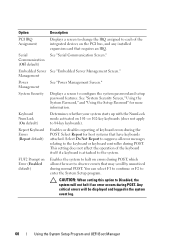
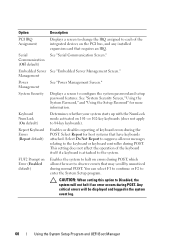
... operation of keyboard errors during POST.
Embedded Server See "Embedded Server Management Screen." Select Do Not Report to suppress all error messages relating to ...Boot Manager Management
Power Management
See "Power Management Screen."
See "System Security Screen," Using the System Password," and "Using the Setup Password" for host systems that requires an IRQ. F1/F2 Prompt on Error...
Hardware Owner's Manual - Page 70


... UEFI-compatible (for example, Microsoft® Windows Server® 2008 x64 version) to be installed from the BIOS boot mode. If your system and try again. Displays the UEFI Boot Manager help file.
70
Using the System Setup Program and UEFI Boot Manager Entering the UEFI Boot Manager
NOTE: Operating systems must be set to...
Hardware Owner's Manual - Page 150


...for each memory module installed. See "Integrated Devices Screen."
2 Turn off the system, including any error message that is not authorized by your product documentation, or as authorized in your warranty.
If the..., and turn on the system and attached peripherals.
18 As the system boots, observe any attached peripherals, and disconnect the system from the internal SD module to the control ...
Hardware Owner's Manual - Page 183


startup accessing system features, 11
support contacting Dell, 167
system closing, 81 opening, 80
system board connectors, 164 installing, 138 jumpers, 163 removing, 135
system cooling troubleshooting, 147
system features
accessing, 11
system messages, 37
system password, 72
system setup program boot settings, 63 embedded server management options, 66 integrated devices options, 64 keystroke...

