Dell PowerEdge R510 Support Question
Find answers below for this question about Dell PowerEdge R510.Need a Dell PowerEdge R510 manual? We have 10 online manuals for this item!
Question posted by taDies on February 4th, 2014
Dell R510 Sas Controller Does Not See Sata Cd Rom Drive
The person who posted this question about this Dell product did not include a detailed explanation. Please use the "Request More Information" button to the right if more details would help you to answer this question.
Current Answers
There are currently no answers that have been posted for this question.
Be the first to post an answer! Remember that you can earn up to 1,100 points for every answer you submit. The better the quality of your answer, the better chance it has to be accepted.
Be the first to post an answer! Remember that you can earn up to 1,100 points for every answer you submit. The better the quality of your answer, the better chance it has to be accepted.
Related Dell PowerEdge R510 Manual Pages
Glossary - Page 3


...for connection of electronic chip that uses the Internet SCSI protocol. Integrated Dell Remote Access Controller. InfiniBand offers point-to organize and keep track of file storage....drive electronics. FSB - Gigabyte(s); 1024 megabytes or 1,073,741,824 bytes. However, when referring to hard-drive capacity, the term is usually rounded to insert or install a device, typically a hard drive...
Getting Started Guide - Page 12


... SAS, SATA, or SSD drives
Up to twelve 3.5-inch or 2.5-inch, hot-swappable SAS, SATA, or SSD drives and up to two cabled 2.5-inch SAS or SSD drives NOTE: For twelve-hard-drive systems with additional internal hard drives, it is recommended that you install the operating system on the internal hard drives in a RAID 1 configuration. Optional internal slim-line SATA DVD-ROM...
Hardware Owner's Manual - Page 8


... Module . . . 152 Removing the Control Panel Assembly 152 Installing the Control Panel Assembly 154
Front-Panel IO Module (Optional 154 Removing the Front-Panel IO Module (Twelve-Hard-Drive System 154 Installing the Front-Panel IO Module (Twelve-Hard-Drive System 156
SAS Backplane 156 Removing the SAS Backplane 156 Installing the SAS Backplane 160
Power Distribution...
Hardware Owner's Manual - Page 16


... One optional slimline SATA DVD-ROM drive or DVD+/-RW drive.
Front-Panel Features and Indicators (Twelve-Hard-Drive System)
2
34...drives
Four-hard-drive systems
Eight-hard-drive systems
9
System identification
panel
10 Optical drive (optional)
Description
Connect USB devices to eight 3.5-inch or 2.5-inch, hot-swappable SAS or SATA drives. Up to four 3.5-inch, cabled SAS or SATA drives...
Hardware Owner's Manual - Page 54


... User
The optional iDRAC6
Guide for
instructions on (TPM) function has failed. support.dell.com. Information only.
page 199. See the
Integrated Dell™ Remote
Access Controller 6
(iDRAC6) User Guide for more information.
TPM configuration operation is either
Controller repository to the
corrupted in the system
latest software to proceed.
This message...
Hardware Owner's Manual - Page 58


Replace the USB medium or device. Ensure that the USB, SAS backplane, or SATA cables are properly connected. See "Troubleshooting a USB Device" on page 170, "Troubleshooting an Internal USB Key" on page 179, "Troubleshooting an Optical Drive" on page 180, and "Troubleshooting a Hard Drive" on page 201.
58
About Your System NOTE: For the full...
Hardware Owner's Manual - Page 68
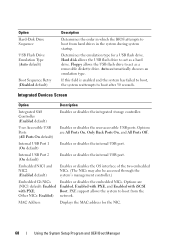
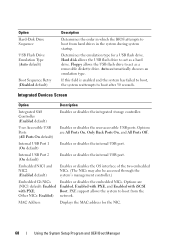
... chooses an emulation type.
PXE support allows the system to boot from hard drives in which the BIOS attempts to boot from the network. Integrated Devices Screen
Option
Description
Integrated SAS Controller (Enabled default)
Enables or disables the integrated storage controller. Internal USB Port 2 (On default)
Enables or disables the internal USB port.
Floppy...
Hardware Owner's Manual - Page 97


See Figure 6-1.
• If connecting to a SAS RAID controller card (SAS or SATA hard drives), connect the data cable to the connector on page 62.
10 Exit the System Setup program and reboot the system.
Installing System Components
97 See "...
Hardware Owner's Manual - Page 99
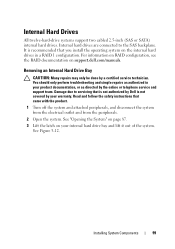
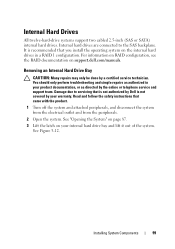
... the System" on page 87.
3 Lift the latch on support.dell.com/manuals. Damage due to the SAS backplane. For information on RAID configuration, see the RAID documentation on your product documentation, or as directed by a certified service technician. Internal Hard Drives
All twelve-hard-drive systems support two cabled 2.5-inch (SAS or SATA) internal hard...
Hardware Owner's Manual - Page 103


... repairs may only be done by your product documentation, or as you are data only. Optical Drive (Optional)
An optional slimline SATA DVD-ROM or DVD+/-RW optical drive slides into the front panel and connects to the SATA controller on page 86.
2 Turn off the system, including any attached peripherals, and disconnect the system from...
Hardware Owner's Manual - Page 147


...-LED (Optional)
Removing the Control Panel Assembly (Four-Hard-Drive System)
CAUTION: Many repairs may only be done by the ...the system.
Installing System Components
147 Read and follow the safety instructions that secure the control panel board to servicing that is not authorized by Dell is not covered by your product documentation, or as directed by a certified service technician...
Hardware Owner's Manual - Page 149


... is not authorized by Dell is not covered by the online or telephone service and support team. See Figure 3-31. See Figure 3-30.
2 Connect the control panel data and power cables... peripherals.
5 If applicable, replace the front bezel. Installing the Control Panel Assembly (Four-Hard-Drive System)
1 Install the control panel board in your product documentation, or as directed by your ...
Hardware Owner's Manual - Page 160


...160
Installing System Components See "Closing the System" on the back of the drive bays, then move the backplane forward until the two blue retention latches snap into ...SAS Backplane
1 Lower the backplane into place.
4 Connect the SAS data and power cables to the SAS backplane.
5 Install the hard drives in their original locations.
6 Connect the optical drive cable, USB cable, and the control...
Hardware Owner's Manual - Page 181


... online or telephone service and support team.
See the operating system documentation for a SAS controller. You should only perform troubleshooting and simple repairs as directed by pressing for a PERC controller or for more information.
c Take the hard drive offline and reseat the drive.
Troubleshooting Your System
181 Damage due to the operating system.
4 Ensure that...
Hardware Owner's Manual - Page 182
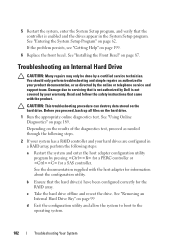
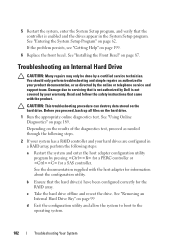
...and allow the system to boot to servicing that is not authorized by Dell is enabled and the drives appear in your product documentation, or as directed by the online or ... a PERC controller or for a SAS controller. Before you proceed, back up all files on the hard drive. Troubleshooting an Internal Hard Drive
CAUTION: Many repairs may only be done by your hard drives are configured ...
Hardware Owner's Manual - Page 183


... SAS or PERC controller is enabled and the drives appear in your operating system and the controller.
1 Run the appropriate online diagnostic test. CAUTION: Many repairs may only be done by your controller card are installed and are configured correctly. Damage due to enter the configuration utility program.
• for a SAS controller
• for a PERC controller
See the controller...
Hardware Owner's Manual - Page 203
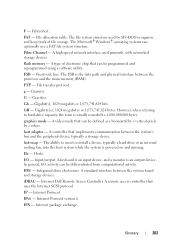
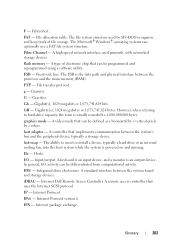
... be programmed and reprogrammed using a software utility. In general, I /O -
Internet Dell Remote Access Controller.
The file system structure used primarily with networked storage devices. FTP - G - ...The FSB is an output device. Gram(s).
flash memory - IDE - Integrated drive electronics. Internet Protocol version 6. F - Fibre Channel -
IP - File allocation...
Hardware Owner's Manual - Page 212
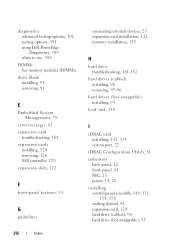
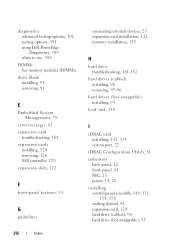
diagnostics advanced testing options, 191 testing options, 191 using Dell PowerEdge Diagnostics, 189 when to use, 190
DIMMs See memory modules (DIMMs). drive blank installing, 92 removing, 91
E
Embedded System Management, 79
error messages, 62
expansion card troubleshooting, 184
expansion cards installing, 124 removing, 126 SAS controller, 129
expansion slots, 122
F
front-panel features, 14
G...
Hardware Owner's Manual - Page 213


hard drive blank, 92 iDRAC card, 132, 134 memory modules, 119 power supply blank, 112 processor, 142 SAS backplane board, 160 SAS controller, 131
J
jumpers (system board), 193
K
keyboards troubleshooting, 170
L
LCD panel features, 18 menus, 19
M
memory troubleshooting, 177
memory key connector (USB), 137
Memory Mirroring memory ...
Hardware Owner's Manual - Page 214


..., 138
SAS backplane board, 156 SAS controller, 129 system board, 165 replacing cooling fan, 109 power supply, 111, 114 system battery, 143
S
safety, 169 SAS backplane board
installing, 160 removing, 156 SAS controller card installing, 131 removing, 129 SAS controller daughter card troubleshooting, 183 SAS hard drive. SAS RAID controller daughter
card troubleshooting, 183 SATA hard drive. upgrades...
Similar Questions
Dell R510 How To Identify Software Raid Hard Drive Location
(Posted by mds20Pa 10 years ago)
How To Create A Raid 5 Virtual Disk Using Poweredge 6 Sas Controller
(Posted by ML2beli 10 years ago)
How To Install Sas Controller Card In Poweredge 2950
(Posted by smadw1 10 years ago)
Dell Poweredge R510 How To Boot To Usb Flash Drive
(Posted by Solarmjfied 10 years ago)

