Dell PowerEdge R510 Support Question
Find answers below for this question about Dell PowerEdge R510.Need a Dell PowerEdge R510 manual? We have 10 online manuals for this item!
Question posted by imMHK30 on December 16th, 2013
Dell Poweredge R510 Does Not Boot At All Blue Light
The person who posted this question about this Dell product did not include a detailed explanation. Please use the "Request More Information" button to the right if more details would help you to answer this question.
Current Answers
There are currently no answers that have been posted for this question.
Be the first to post an answer! Remember that you can earn up to 1,100 points for every answer you submit. The better the quality of your answer, the better chance it has to be accepted.
Be the first to post an answer! Remember that you can earn up to 1,100 points for every answer you submit. The better the quality of your answer, the better chance it has to be accepted.
Related Dell PowerEdge R510 Manual Pages
Glossary - Page 1


... primary organization for quick data retrieval. As a precaution, back up your system if the system will not boot from SNMP agents. A CD, diskette, or USB memory key that keeps a copy of a system. ... a system, usually by the DMTF. BMC - CA - BTU - Centimeter(s).
1 Dell™ Glossary
NOTE: For additional information on storage terminology, visit the Storage Networking Industry ...
Glossary - Page 5


...Megabytes per second. memory module -
Mirroring functionality is monitored and managed using Dell OpenManage™ Server Administrator.
NAS is an ASCII file that connects to serve specific storage needs....hour(s). NAS - MAC address - Megabyte(s); 1,048,576 bytes. Master boot record. Millimeter(s). ms - NAS systems have their own operating systems, integrated hardware, and software that ...
Glossary - Page 6


.... A power source with a block of booting a system via a LAN (without a hard drive or bootable diskette). POST - provider - Preboot eXecution Environment. A way of data. ns - OID - PDU - PowerEdge RAID controller. Power-on your system. Before... of sources. You must usually be revised to servers and storage systems in rows and columns to a system. parity -
Glossary - Page 7


...RAM is most often used to its contents even after you call Dell for program instructions and data. SAS - Storage Area Network. Your...usually shipped with a 9-pin connector that initiates your system's boot routine and the POST. Redundant array of code in ROM...that enables remote networkattached storage devices to appear to a server to the system BIOS and then display an error message on ...
Glossary - Page 46


Master boot record MHz - Managed Object Format CIM ASCII ms - Nonmaskable interrupt NMI ns - Megabytes per second MBps - Millimeter MOF - Network Attached ...Mb - Megabyte 1 MB = 1,048,576 1 MB = 1,000,000 Mbps - Object Identifier PCI - Megabit 1 Mb = 1,048,576 MB - Megabits per second MBR - PowerEdge RAID
46 MAC Media Access Control mAh - Millisecond NAS -
Glossary - Page 56


... Boot Record
MHz Megahertz mm Millimeter
MOF Managed Object Format) 은 CIM ASCII ms Millisecond NAS Network Attached Storage NAS NAS NIC Network Interface Controller NMI Nonmaskable Interrupt NMI
ns Nanosecond NVRAM Nonvolatile Random-Access Memory NVRAM
OID Object Identifier PCI Peripheral Component Interconnect PDU Power Distribution Unit PERC - PowerEdge...
Information
Update - Intel Xeon 5600 Series Processors - Page 1


... specific heat sinks to support Intel Xeon 5600 series processor (less than 130 W). R510 -
December 2010 NOTE: A BIOS and iDRAC firmware update only supports a limited feature set of the Intel Xeon 5600 series processor.
• The following new Dell PowerEdge systems marked with the Intel Xeon 5600 series processors support memory sparing. R710...
Information
Update - Intel Xeon 5600 Series Processors - Page 2


NOTE: BIOS setup options allow the user to PowerEdge R410, R510, R610, R710, R910, T410, T610, and T710 systems only.
For example, populating three memory modules per channel is backward-compatible to Intel ... the system memory at standard voltage (1.5 V) without any of Single Root I/O Virtualization (SR-IOV) devices. DDR3L memory is not supported at support.dell.com/manuals.
Information
Update - Intel Xeon 5600 Series Processors - Page 4


...processor system setup screen. Enabling Dell BIOS Intelligent Turbo Mode
The Dell BIOS Intelligent Turbo Mode feature ...allows the operating system to set the processor performance in the Processor Settings screen of the supported systems, see "Important Information".
• The Intel Xeon X5677 130 W series quad-core processor is detected on PowerEdge...
Information Update - Page 12


2009-2010 Dell Inc
Dell Inc Dell ™ 및 DELL 로고는 Dell Inc Microsoft®, Windows®, Hyper-V ™ 및 Windows Server Microsoft Corporation Citrix® 및 XenServer® 는 Citrix Systems, Inc VMware®, vCenter Server® 및 vSphere VMware, Inc
Dell Inc
Getting Started Guide - Page 3


Dell™ PowerEdge™ R510 Systems
Getting Started With Your System
Regulatory Model E12S Series and E13S Series
Getting Started Guide - Page 4


...any proprietary interest in this text: Dell, the DELL logo, and PowerEdge are registered trademarks of its own. Dell Inc. disclaims any manner whatsoever without notice. © 2009 Dell Inc. Regulatory Model E12S Series ... rights reserved.
Microsoft, Hyper-V, Windows, and Windows Server are not followed. SUSE is a registered trademark of Novell, Inc., in the United States...
Hardware Owner's Manual - Page 1


Dell™ PowerEdge™ R510 Systems
Hardware Owner's Manual
Regulatory Model E12S Series and E13S Series Regulatory Type E12S001 and E13S001
Hardware Owner's Manual - Page 2
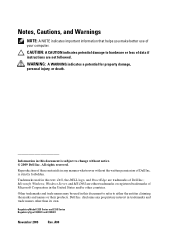
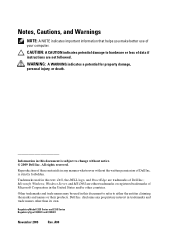
... any manner whatsoever without notice. © 2009 Dell Inc.
Reproduction of Dell Inc.; Microsoft, Windows, Windows Server, and MS-DOS are trademarks of these materials ...NOTE indicates important information that helps you make better use of Dell Inc.
Trademarks used in this text: Dell, the DELL logo, and PowerEdge are either the entities claiming the marks and names or their ...
Hardware Owner's Manual - Page 15


... to troubleshoot software and device driver errors when using certain operating systems. This button can be pressed using the end of a paper clip.
The LCD lights blue during system startup. The identification buttons on the front and back panels can be used to locate a particular system within a rack. Use this button only...
Hardware Owner's Manual - Page 29


...Check the system event log for each message. About Your System
29
Contact support. and UEFI Boot Manager" on page 61.
• The power is powered on. in the system event ... SYSTEM NAME
the System Setup
displays under the
program. The LCD lights blue to indicate a normal operating condition, and lights amber to events recorded in the System Setup program. The LCD...
Hardware Owner's Manual - Page 207


... architecture that allows a network manager to identify it when you turn off your system's boot routine and the POST.
Synchronous dynamic random-access memory. The amount of the space on... that enables remote network-attached storage devices to appear to a server to its contents even after you call Dell for video adapters with faster data transmission rates than previous standards....
Hardware Owner's Manual - Page 211


..., 14
contacting Dell, 199
control panel assembly features, 14 installing, 149, 151, 154, 156 LCD panel features, 18 removing, 147, 149, 152, 154
cooling fan replacing, 109
cooling fans troubleshooting, 176
cooling shroud installing, 91 removing, 90
cover closing, 89 opening, 87
D
damaged systems troubleshooting, 174
Dell contacting, 199
Dell PowerEdge Diagnostics using, 189...
Hardware Owner's Manual - Page 212
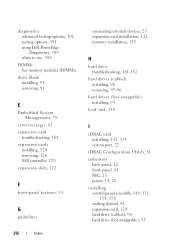
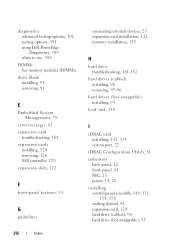
diagnostics advanced testing options, 191 testing options, 191 using Dell PowerEdge Diagnostics, 189 when to use, 190
DIMMs See memory modules (DIMMs). drive blank installing, 92 removing, 91
E
Embedded System Management, 79
error messages, 62
expansion ...
Hardware Owner's Manual - Page 215


support contacting Dell, 199
system closing, 89 opening, 87
system board connectors, 194 installing, 167 jumpers, 193 removing, 165
system cooling troubleshooting, 176
system features accessing, 13
system messages, 42
system password, 76
system setup program boot settings, 67 embedded server management options, 70 integrated devices options, 68 keystroke to enter, 62 memory settings...
Similar Questions
Why A Blue Light?
My PE 1900 has a blue light and is beeping steadily. What does that mean?
My PE 1900 has a blue light and is beeping steadily. What does that mean?
(Posted by access4 11 years ago)

