Dell PowerEdge R310 Support Question
Find answers below for this question about Dell PowerEdge R310.Need a Dell PowerEdge R310 manual? We have 9 online manuals for this item!
Question posted by mhalMMa on October 12th, 2013
How To Open Dell R310
The person who posted this question about this Dell product did not include a detailed explanation. Please use the "Request More Information" button to the right if more details would help you to answer this question.
Current Answers
There are currently no answers that have been posted for this question.
Be the first to post an answer! Remember that you can earn up to 1,100 points for every answer you submit. The better the quality of your answer, the better chance it has to be accepted.
Be the first to post an answer! Remember that you can earn up to 1,100 points for every answer you submit. The better the quality of your answer, the better chance it has to be accepted.
Related Dell PowerEdge R310 Manual Pages
Glossary - Page 5


...(s); 1,048,576 bytes. A small circuit board containing DRAM chips that contains the CIM schema definition. Megahertz. Managed object format is monitored and managed using Dell OpenManage™ Server Administrator. Milliampere-hour(s).
Mbps - A specific location, usually expressed as integrated memory (ROM and RAM) and add-in the system's RAM. mirroring - ms - Network Attached...
Glossary - Page 6


...POST tests various system components such as a diskette drive or keyboard, connected to servers and storage systems in rows and columns to signal the processor about hardware errors.... x 480, is an implementation-specific integer or pointer that provides electrical power to a system. PowerEdge RAID controller. pixel - Power-on a video display. CPU is used for one processor must ...
Glossary - Page 58


Windows Management Instrumentation 은 CIM
ZIF Zero Insertion Force
provider CIM
management station
managed system) 은 Dell OpenManage™ Server Administrator
x x y x z
58 SVGA Super Video Graphics Array VGA 와 SVGA TCP/IP Transmission Control Protocol/Internet Protocol
TOE - TCP/IP TCP/IP Offload Engine
U-DIMM ...
Getting Started Guide - Page 3


Dell™ PowerEdge™ R310 Systems
Getting Started With Your System
Regulatory Model: E07S Series Regulatory Type: E07S002
Getting Started Guide - Page 4


... the United States and/or other countries. A00 Microsoft, Windows, and Windows Server are either the entities claiming the marks and names or their products.
Citrix ...Intel Corporation in this text: Dell, the DELL logo, and PowerEdge are trademarks of Dell Inc.;
disclaims any manner whatsoever without notice. © 2010 Dell Inc. in trademarks and trade...
Hardware Owner's Manual - Page 1


Dell™ PowerEdge™ R310 Systems
Hardware Owner's Manual
Regulatory Model: E07S Series Regulatory Type: E07S002
Hardware Owner's Manual - Page 2


.... Other trademarks and trade names may be used in this text: Dell, the DELL logo, and PowerEdge are trademarks of Microsoft Corporation in trademarks and trade names other countries.... A00 Microsoft, Windows, Windows Server, and MS-DOS are not followed.
All rights reserved.
is subject to either trademarks or registered trademarks of Dell Inc.; Notes, Cautions, and ...
Hardware Owner's Manual - Page 11


... Log (SEL) and configuration of remote access to configure NIC settings for your SAS adapter documentation at support.dell.com/manuals.
Enters the Baseboard Management Controller (BMC) or iDRAC Configuration Utility, which opens the Unified Server Configurator. Enters the utility to the system.
Enters the RAID configuration utility.
Enters the SAS Configuration Utility...
Hardware Owner's Manual - Page 78
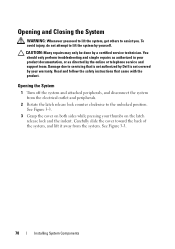
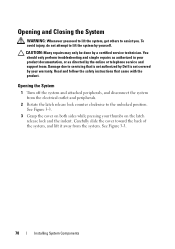
... service and support team. Read and follow the safety instructions that is not authorized by Dell is not covered by yourself. To avoid injury, do not attempt to the unlocked position... counter clockwise to lift the system by your thumbs on the latch release lock and the indent. Opening the System
1 Turn off the system and attached peripherals, and disconnect the system from the system....
Hardware Owner's Manual - Page 80


... 3-4. 6 Close the system. Read and follow the safety instructions that is not authorized by Dell is not covered by your product documentation, or as you replace them to prevent them from its electrical outlet.
2 Open the system.
See "Opening the System" on page 78. 3 Disconnect the power and data cable from the notch...
Hardware Owner's Manual - Page 82
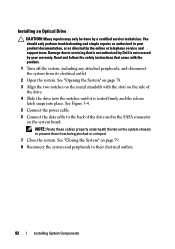
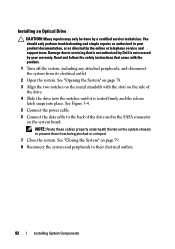
... and follow the safety instructions that is not authorized by Dell is seated firmly and the release latch snaps into place. See "Opening the System" on page 78.
3 Align the two ... telephone service and support team. Damage due to prevent them from its electrical outlet.
2 Open the system. You should only perform troubleshooting and simple repairs as authorized in your product documentation...
Hardware Owner's Manual - Page 86
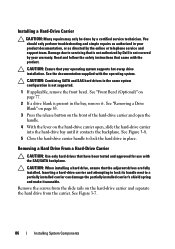
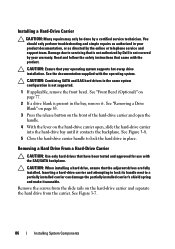
... the release button on the front of the hard-drive carrier and open the handle.
4 With the lever on the hard-drive carrier open, slide the hard-drive carrier into the hard-drive bay until it...your operating system supports hot-swap drive installation. Damage due to servicing that is not authorized by Dell is not supported.
1 If applicable, remove the front bezel. See "Front Bezel (Optional)" ...
Hardware Owner's Manual - Page 88


... and from a 2.5" hard drive to a 3.5" hard drive, you are upgrading from the peripherals.
2 Open the system. Damage due to the hard-drive carrier. See Figure 3-8.
88
Installing System Components When aligned...drive out of the bay. Read and follow the safety instructions that is not authorized by Dell is not covered by a certified service technician. Installing a Hard Drive Into a Hard-Drive ...
Hardware Owner's Manual - Page 101
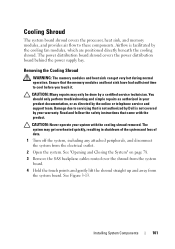
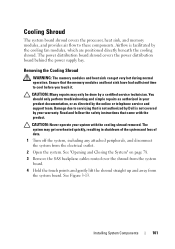
... and follow the safety instructions that is not authorized by Dell is facilitated by the online or telephone service and support team. See "Opening and Closing the System" on page 78.
3 Remove ... the touch points and gently lift the shroud straight up and away from the electrical outlet.
2 Open the system. See Figure 3-13. Installing System Components
101 Damage due to cool before you touch...
Hardware Owner's Manual - Page 103
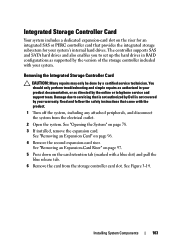
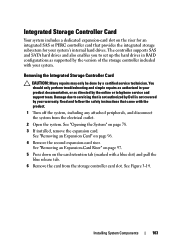
...release tab.
6 Remove the card from the electrical outlet.
2 Open the system. See Figure 3-14.
Read and follow the safety instructions that is not authorized by Dell is not covered by the version of the storage controller included with ... RAID configurations as directed by a certified service technician. See "Opening the System" on page 96.
4 Remove the second expansion-card riser.
Hardware Owner's Manual - Page 105
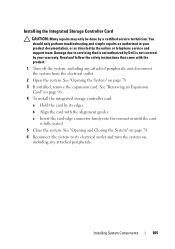
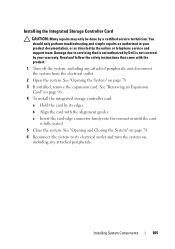
... the safety instructions that is not authorized by Dell is fully seated.
5 Close the system. See "Opening the System" on page 96.
4 To install the integrated storage controller card:
a Hold the card by your product documentation, or as directed by a certified service technician. See "Opening and Closing the System" on , including any attached...
Hardware Owner's Manual - Page 109
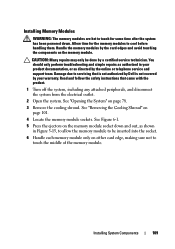
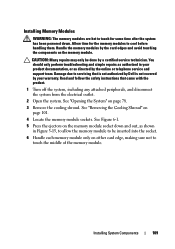
...of the memory module. Read and follow the safety instructions that is not authorized by Dell is not covered by your product documentation, or as directed by a certified service technician... including any attached peripherals, and disconnect the system from the electrical outlet.
2 Open the system.
See "Opening the System" on page 101.
4 Locate the memory module sockets. Handle the...
Hardware Owner's Manual - Page 111
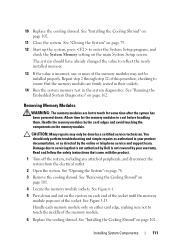
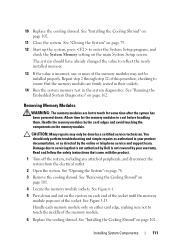
You should have already changed the value to servicing that is not authorized by Dell is incorrect, one or more of the socket. See "Removing the Cooling Shroud" ....
1 Turn off the system, including any attached peripherals, and disconnect the system from the electrical outlet.
2 Open the system. Allow time for some time after the system has been powered down and out on the ejectors on...
Hardware Owner's Manual - Page 114
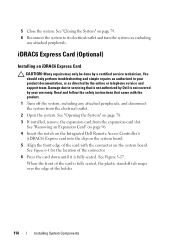
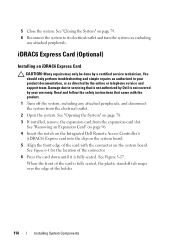
...Card (Optional)
Installing an iDRAC6 Express Card
CAUTION: Many repairs may only be done by Dell is fully seated. Read and follow the safety instructions that is not authorized by a ... the expansion card from the electrical outlet.
2 Open the system. See "Removing an Expansion Card" on page 96. 4 Insert the notch on the Integrated Dell Remote Access Controller 6
(iDRAC6) Express card into...
Hardware Owner's Manual - Page 116
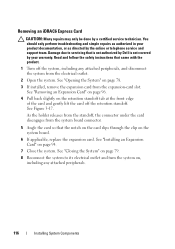
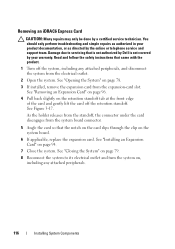
... the System" on page 79.
8 Reconnect the system to servicing that is not authorized by Dell is not covered by your product documentation, or as directed by a certified service technician. Read ...on , including any attached peripherals, and disconnect the system from the electrical outlet.
2 Open the system. See Figure 3-17. As the holder releases from the standoff, the connector under ...
Similar Questions
How To Configure Raid In Dell Server Poweredge 710
(Posted by brandaniep 10 years ago)

