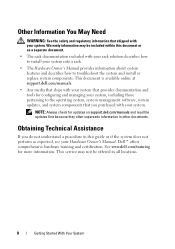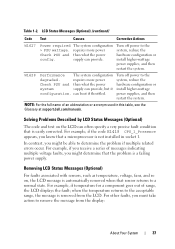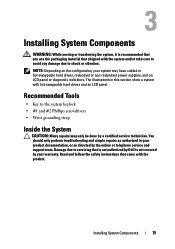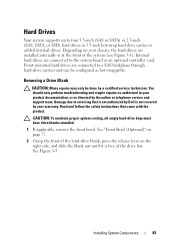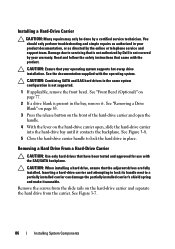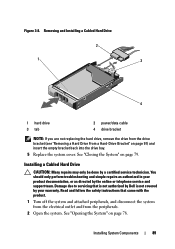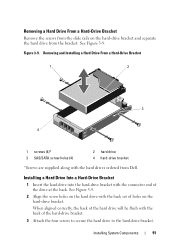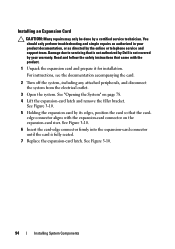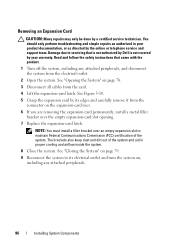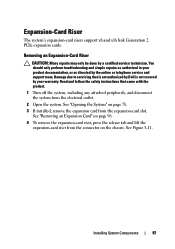Dell PowerEdge R310 Support Question
Find answers below for this question about Dell PowerEdge R310.Need a Dell PowerEdge R310 manual? We have 9 online manuals for this item!
Question posted by altert on September 5th, 2014
Can Install Win 7 On Dell R310
Current Answers
Answer #2: Posted by MWatDell on September 7th, 2014 7:28 PM
I'm afraid Windows 7 is not a supported OS in R310.
For supported OS, please refer to this manual on Page 9:
ftp://ftp.dell.com/Manuals/all-products/esuprt_ser_stor_net/esuprt_poweredge/poweredge-r310_Setup%20Guide_en-us.pdf
Hope this helps.
MW@Dell
Related Dell PowerEdge R310 Manual Pages
Similar Questions
guide