Dell PowerEdge R310 Support Question
Find answers below for this question about Dell PowerEdge R310.Need a Dell PowerEdge R310 manual? We have 9 online manuals for this item!
Question posted by techab on March 30th, 2014
How To Configure Dell R310 Lcd
The person who posted this question about this Dell product did not include a detailed explanation. Please use the "Request More Information" button to the right if more details would help you to answer this question.
Current Answers
There are currently no answers that have been posted for this question.
Be the first to post an answer! Remember that you can earn up to 1,100 points for every answer you submit. The better the quality of your answer, the better chance it has to be accepted.
Be the first to post an answer! Remember that you can earn up to 1,100 points for every answer you submit. The better the quality of your answer, the better chance it has to be accepted.
Related Dell PowerEdge R310 Manual Pages
Glossary - Page 1


...or room where the system is used to a system, usually by the DMTF. Dell™ Glossary
NOTE: For additional information on storage terminology, visit the Storage Networking... basis.
A - Ampere(s). Alternating current. Advanced Configuration and Power Interface. A standard interface for the peripheral devices connected to direct configuration and power management. ANSI - asset tag -...
Glossary - Page 6


... processor - The primary computational chip inside the system that provides electrical power to servers and storage systems in rows and columns to run on a video display. provider...revised to create an image. A standard for maintaining the date, time, and system configuration information. PowerEdge RAID controller. Pixels are arranged in a rack. Software written for processor. A ...
Glossary - Page 53
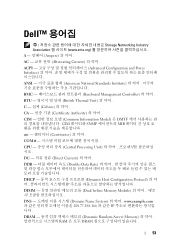
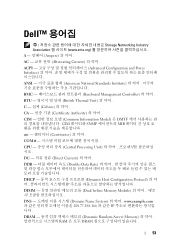
Dell
Storage Networking Industry Association www.snia.org A Ampere
AC Alternating Current
ACPI Advanced Configuration and Power Interface
ANSI American National Standards... COMn
CPU Central Processing Unit
DC Direct Current
DDR Double-Data Rate
DHCP Dynamic Host Configuration Protocol IP
DIMM Dual In-line Memory Module
DNS Domain Name System www.example.com 208...
Information
Update - Power Infrastructure Sizing - Page 1


... a server power supply is used to adequately provision the facility. Using system power capping at 1000W and the characterization results in 500W of power consumption for the configuration and ... of the power supply power rating. On-line capacity planning tools available from Dell system management software provide additional predictability for sizing the infrastructure.
By contrast, if...
Getting Started Guide - Page 3


Dell™ PowerEdge™ R310 Systems
Getting Started With Your System
Regulatory Model: E07S Series Regulatory Type: E07S002
Getting Started Guide - Page 4


... to hardware or loss of Red Hat, Inc.
Dell Inc.
Information in this text: Dell, the DELL logo, and PowerEdge are trademarks of Intel Corporation in the U.S. Citrix and...rights reserved.
is strictly forbidden. and other jurisdictions; Microsoft, Windows, and Windows Server are trademarks of Dell Inc. VMware and vSphere are trademarks of VMware, Inc. and/or more of ...
Hardware Owner's Manual - Page 1


Dell™ PowerEdge™ R310 Systems
Hardware Owner's Manual
Regulatory Model: E07S Series Regulatory Type: E07S002
Hardware Owner's Manual - Page 2


...make better use of Dell Inc.;
Other trademarks and trade names may be used in the United States and/or other than its own. Microsoft, Windows, Windows Server, and MS-DOS...entities claiming the marks and names or their products. Trademarks used in this text: Dell, the DELL logo, and PowerEdge are trademarks of your computer. WARNING: A WARNING indicates a potential for property damage...
Hardware Owner's Manual - Page 11


....
Enters the utility to access utilities such as embedded system diagnostics. For more information, see the Unified Server Configurator documentation at support.dell.com/manuals. For more information, see the BMC or iDRAC user documentation at support.dell.com/manuals. Enters the BIOS Boot Manager or the UEFI Boot Manager, depending on the system...
Hardware Owner's Manual - Page 13


... system error messages.
About Your System
13
NOTE: Depending on page 14. For more information on the LCD panel, see "LCD Panel Features (Optional)" on the configuration, your system may have either LED diagnostic indicators or an LCD panel. Connects a monitor to do so by qualified support personnel or by the operating system's documentation...
Hardware Owner's Manual - Page 16


... in a format that can be displayed on the Home screen.
16
About Your System Select Simple to match an LCD message with an SEL entry.
Home Screen
The Home screen displays user-configurable information about the system. This screen is displayed, and then select the Home icon. Set home
Select the default...
Hardware Owner's Manual - Page 25


... errors are displayed.
You can be defined by descriptive text. and UEFI Boot Manager" on . The LCD scrolls a message that includes a status code followed by the user information only. For information on the SEL and configuring system management settings, see "Getting Help" on page 169. support. If the problem persists, see "Getting...
Hardware Owner's Manual - Page 28


LCD Status Messages (Optional) (continued)
Code Text
Causes
Corrective Actions
E1410
Internal Error Specified ... temperature heat sink is seated properly.
Specified processor is missing or bad, and the system is in an
CPU
unsupported
configuration.
See
"Troubleshooting the
Processor" on page 160
and "Troubleshooting
System Cooling
Problems" on
page 169.
may or may not...
Hardware Owner's Manual - Page 30


... System PSU1 the system are installed.
Check PSU and config. The system configuration requires more information and then clear the SEL. Review & clear SEL. ...
= ### W.
If the problem persists, see
"Troubleshooting Power
Supply" on page 151. power supply.
LCD Status Messages (Optional) (continued)
Code Text
Causes
Corrective Actions
E1620
Power Supply # (### W) AC power...
Hardware Owner's Manual - Page 33


.... E2016
Interrupt Controller
Interrupt controller failure. If the problem persists, see "Getting Help" on page 169. LCD Status Messages (Optional) (continued)
Code Text
Causes
Corrective Actions
E2012
Memory
Memory configured, but is See "Troubleshooting
configured but unusable. copy its flash image into System Memory" on
unusable. failure.
Remove AC power to See...
Hardware Owner's Manual - Page 37
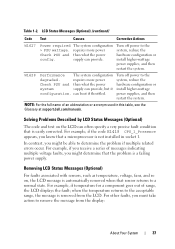
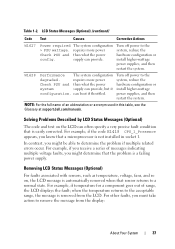
... Messages (Optional)
The code and text on , the LCD message is automatically removed when that the problem is not installed in this table, see the Glossary at support.dell.com/manuals. Turn off power to the system, reduce the hardware configuration or install higher-wattage power supplies, and then restart the system. W1628...
Hardware Owner's Manual - Page 48


...
Corrective Actions
Unable to system board replacement. Unified Server
The optional iDRAC6
Configuration user
Enterprise card flash memory documentation for
instructions on
support.dell.com.
See "Troubleshooting System Memory" on page 120.
System halted! corrupted.
Unexpected interrupt in a valid configuration. Reseat the memory modules. the system. See "Processor...
Hardware Owner's Manual - Page 72


... Support website at support.dell.com/manuals. Baseboard Management Controller Configuration
The BMC enables configuring, monitoring, and recovery of the system's power state or the system's
operating system • Provides text console redirection for the BMC and systems management applications. For additional information on using BMC, see the Unified Server Configurator documentation on or...
Hardware Owner's Manual - Page 75
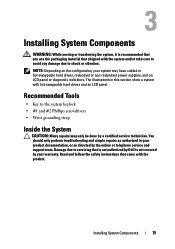
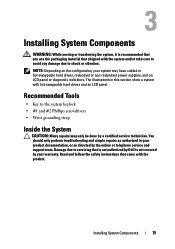
Read and follow the safety instructions that is not authorized by Dell is not covered by your warranty.
The illustrations in your product documentation,...cabled or hot-swappable hard drives, redundant or non-redundant power supplies, and an LCD panel or diagnostic indicators. NOTE: Depending on the configuration, your system may only be done by the online or telephone service and support ...
Hardware Owner's Manual - Page 171


chassis intrusion switch, 76 contacting Dell, 169 control panel assembly
LCD panel features, 14 removing, 132 cooling fan replacing, 113
cooling fans, 112 troubleshooting, 152
cooling shroud installing, 102 removing, 101
cover closing, 79 opening, 78
D
damaged systems troubleshooting, 149
Dell contacting, 169
diagnostics advanced testing options, 163 when to use, 162
DIMMs See...
Similar Questions
How To Change Dell Poweredge M1000e Enclosure Ip Configuration From Lcd
(Posted by hocJimbo5 10 years ago)

