Dell PowerEdge M1000e Support Question
Find answers below for this question about Dell PowerEdge M1000e.Need a Dell PowerEdge M1000e manual? We have 32 online manuals for this item!
Question posted by nialina on March 3rd, 2014
How To Upgrade Dell M1000e Midplane
The person who posted this question about this Dell product did not include a detailed explanation. Please use the "Request More Information" button to the right if more details would help you to answer this question.
Current Answers
There are currently no answers that have been posted for this question.
Be the first to post an answer! Remember that you can earn up to 1,100 points for every answer you submit. The better the quality of your answer, the better chance it has to be accepted.
Be the first to post an answer! Remember that you can earn up to 1,100 points for every answer you submit. The better the quality of your answer, the better chance it has to be accepted.
Related Dell PowerEdge M1000e Manual Pages
Dell M8428-k Getting Started Guide - Page 5


...a switch module in the Blade Server Enclosure that nothing is missing or damaged. Slide the switch module out of the Dell M1000e Blade Server Enclosure for SAN connectivity. Overview
...Blade Server Enclosure Hardware Owner's Manual. Remove the switch module from the midplane connectors before proceeding. 2. This section applies when installing a new module in the Blade Server Enclosure ...
Dell M8428-k Hardware Reference Manual - Page 18


... and C1/C2 of ISLs between adjacent switches. Ports that can form trunking groups of the Dell M1000e Blade Server Enclosure for easy identification. This section applies when installing a new module in the Blade Server Enclosure Hardware Owner's Manual.
6
Dell M8428-k Hardware Reference Manual
53-1001980-01 NPIV mode
• Fabric/Switch License • NPIV...
8/4
Gbps FC SAN Module Getting Started Guide - Page 5


...Dell 8/4Gbps FC SAN Module. Remove the cardboard accessory tray from the box. Remove the FC SAN Module from on the rear of the FC SAN Module. Remove the foam ends from the midplane...instructions, see the Dell 8/4Gbps FC SAN Module Hardware User's Manual and Dell 8/4Gbps FC SAN Module Administrator's Guide. Slide the FC SAN Module out of the Dell M1000e Blade Server Enclosure.
Make sure...
Technical Guide - Page 5


.... Figure 41. Figure 49.
Power Architecture 28 PMBus Communication Channels 30 Server Cooling Air Profile 31 I/O Module Inlet and IOM Locations 31 I/O Cooling Air Profile 32 Power Supply Inlet and Cooling Air Profile 32 Midplane 36 M1000e Midplane Front View 37 M1000e Midplane Rear View 38 M1000e I/O Modules 40 High Speed I/O Architecture 42 Ethernet Growth Path 43...
Technical Guide - Page 7
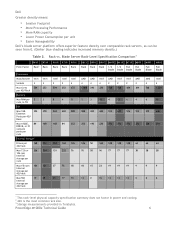
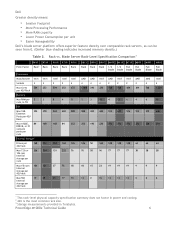
... per 42U rack
Max SSD
17
internal
storage per unit • Easier Manageability
Dell's blade server platform offers superior feature density over comparable rack servers, as can be seen from 0. (Darker blue shading indicates increased memory density.)
Table 2. PowerEdge M1000e Technical Guide
6 Blade Server Rack-Level Specification Comparison1
R410 R510 Form Factor Rack2 Rack
Processors...
Technical Guide - Page 8


... and manageability. Dell optimized the PowerEdge M1000e Modular Server Enclosure and Server Modules to:
...PowerEdge M1000e includes the headroom necessary to -use package. The PowerEdge M1000e Modular Server Enclosure solution supports server modules, network, storage, and cluster interconnect modules (switches and passthrough modules), a high-performance and highly available passive midplane...
Technical Guide - Page 9


... and 9 hot-pluggable, N+1 redundant fan modules. Up to the network and storage now and well into the future. PowerEdge M1000e Technical Guide
8
Dell
• •
• •
• • •
A high-speed passive midplane that connects the server modules in the front and power, I/O, and management infrastructure in the rear of even higher bandwidth I /O options...
Technical Guide - Page 11


... up to sixteen half-height or 8 full-height server modules. PowerEdge M1000e Technical Guide
10 Dimensions
Dimension
Measurement
Width, not including rack ears
447.5 mm
Height
440.5 mm
Depth, Rear of EIA Flange to Rear of front-loading modules are possible.
Dell
4 Mechanical
4.1 Chassis Description
The Dell M1000e supports up to 16 half‐height or...
Technical Guide - Page 29
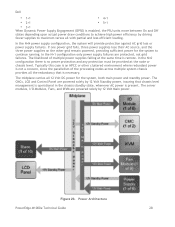
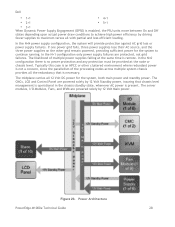
... system, both main power and standby power. Dell
• 1+1
• 4+1
• ...midplane carries all with partial and less-efficient loading. The CMCs, LCD and Control Panel are powered solely by 12 Volt Standby power, insuring that is enabled, the PSU units move between On and Off
states depending upon actual power draw conditions to continue running. Power Architecture
PowerEdge M1000e...
Technical Guide - Page 32
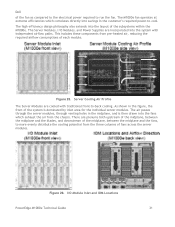
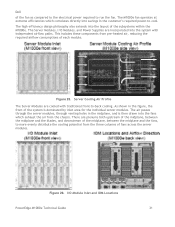
...server modules, through venting holes in the midplane, and is then drawn into the fans which correlates directly into savings in the figure, the front of the system is dominated by inlet area for the individual server modules. The Server Modules, I /O Module Inlet and IOM Locations
PowerEdge M1000e... Dell of the fan as compared to the electrical power required to ‐cool. The M1000e fan...
Technical Guide - Page 33


... the server modules.
I/O Cooling Air Profile
The I /O Modules in the figure. Figure 28. This duct is then drawn down through the I /O Modules use a bypass duct to draw ambient air from the system. This cool air is located above . This insures that the power supplies receive ambient temperature air. Dell
Figure 27.
PowerEdge M1000e Technical...
Technical Guide - Page 34


... come/first served in what order the M1000e components are powered up from 1-9; iKVM is engineered for the Dell M1000e Modular Server Enclosure - The CMC interprets these requests, and can send a request to the CMC to increase or decrease cooling to choose the lowest fan speeds and
PowerEdge M1000e Technical Guide
33 The first power supply...
Technical Guide - Page 37


...server module. Additionally it allows airflow paths for the front-to -point connections that would otherwise be required. I /O pin and routing channel count of largely static or low-speed functions. The midplane... 29. PowerEdge M1000e Technical Guide
36 Dell
7 Midplane
Though hidden from view in an actively running system, the midplane is the focal point for all data.
The midplane is a...
Technical Guide - Page 38


... to the overall system airflow. This provides close tolerance alignment between the server modules and their midplane connections.
The midplane has been carefully designed to minimize the impact to the high reliability and uptime of the M1000e modular system.
PowerEdge M1000e Technical Guide
37 M1000e Midplane Front View
The system is designed for bent pins is physically attached...
Technical Guide - Page 40


PowerEdge M1000e Technical Guide
39
Dell
8 Embedded NICs/LAN on Motherboard (LOM)
See the Technical Guide for each of the compatible blade servers.
Technical Guide - Page 42


... module. There are isolated with 4-lane PCIe interfaces. A future midplane upgrade may have the ability to the server module's chipset in -band signaling on Fabric A. This technical advance uses in most cases. Mezzanine cards may enable higher bandwidth on 1000BASE‐KX transport and requires no user interaction for enablement. PowerEdge M1000e Technical Guide
41
Technical Guide - Page 46


... of the Ethernet and iSCSI controller into existing management and network infrastructure
PowerEdge M1000e Technical Guide
45
FlexAddress delivers the ability to:
• Service a blade or IO Mezzanine card, upgrade the IO mezzanine cards to newer technology,
or upgrade the entire server with Dell PowerConnect™ products. This capability is especially powerful when operating in...
Technical Guide - Page 47


...of the CMC configuration file. PowerEdge M1000e Technical Guide
46 If FlexAddress is powered up and running are ignored. if one FlexAddress SD card to a CMC and an upgrade to it. If a ...will be swapped without affecting SAN Zoning, iSCSI zoning, or any MAC-dependent functions. Dell
Figure 36. The write-protected FlexAddress SD card comes provisioned with the chassis, it ...
Technical Guide - Page 62


... single connection.
The LifeCycle controller on 11th generation servers offers additional features including:
• Unified Server Configurator (USC): Consolidated interface for OS install, hardware...entry point (web, telnet, SSH, serial)
PowerEdge M1000e Technical Guide
61 Redundancy is useful during a scheduled maintenance window. Dell
• Integration with BIOS, diagnostics, driver ...
Getting Started Guide - Page 2


.../or other countries. Trademarks used in this text: Dell™, the Dell logo, Dell Precision™ , OptiPlex™, Latitude™, PowerEdge™, PowerVault™, PowerConnect™, OpenManage™, EqualLogic... of Oracle Corporation and/or its affiliates. Microsoft®, Windows®, Windows Server®, Internet Explorer®, MS-DOS®, Windows Vista® and Active...
Similar Questions
How To Upgrade Firmware On Dell Poweredge R810 Server Step By Step Tutorial
(Posted by jess2Destin 9 years ago)
How To Configure Raid In Dell Server Poweredge 710
(Posted by brandaniep 10 years ago)

