Dell PowerEdge M1000e Support Question
Find answers below for this question about Dell PowerEdge M1000e.Need a Dell PowerEdge M1000e manual? We have 32 online manuals for this item!
Question posted by kcee0Ca on August 3rd, 2014
Does Upgrading M1000e Cmc Require Reboot
The person who posted this question about this Dell product did not include a detailed explanation. Please use the "Request More Information" button to the right if more details would help you to answer this question.
Current Answers
There are currently no answers that have been posted for this question.
Be the first to post an answer! Remember that you can earn up to 1,100 points for every answer you submit. The better the quality of your answer, the better chance it has to be accepted.
Be the first to post an answer! Remember that you can earn up to 1,100 points for every answer you submit. The better the quality of your answer, the better chance it has to be accepted.
Related Dell PowerEdge M1000e Manual Pages
Information
Update - Page 12
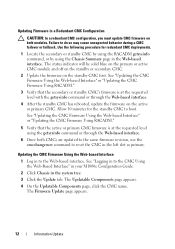
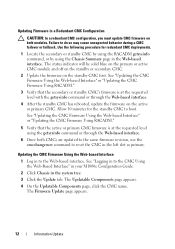
...the standby CMC has rebooted, update the firmware on the active or primary CMC. The Updatable Components page appears.
4 On the Updatable Components page, click the CMC name.
...CMC module and off on the standby or secondary CMC.
2 Update the firmware on both CMCs are updated to the same firmware revision, use the cmcchangeover command to the CMC Using the Web-Based Interface" in your M1000e...
Dell
PowerEdge M1000e Configuration Guide - Page 36


... the Web-based interface.
4 After the standby CMC has rebooted, update the firmware on the active or primary CMC. 1 Locate the secondary or standby CMC by using the RACADM getsysinfo command, or by default, retains the current CMC settings. When you have the option to reset the CMC configuration settings back to boot.
Please allow 10...
Hardware
Owner's Manual - Page 303


... run PowerEdge Diagnostics for particular device groups or devices on chassis and storage components such as hard drives, physical memory, communications ports, NICs, CMOS, and more. The files required to...Repeat tests • Display, print, or save test results
Running System Diagnostics
303 Dell PowerEdge Diagnostics is to run from the iDRAC6 Express System Services menu or from the hard-...
Dell M8428-k Getting Started Guide - Page 7


...your Ethernet network requirements. After modifying the switch module's IP address and domain name (if the switch module is correctly set for your Blade
Server Enclosure CLI documentation...address of the converged network switch. Open the CMC application's Setup tab. 3. Reset the IP address using the Blade Server Enclosure CMC GUI application because this enables centralized management of ...
Dell M8428-k Hardware Reference Manual - Page 22
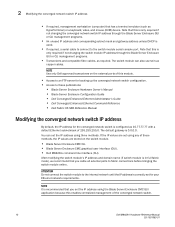
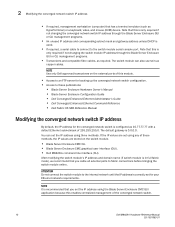
... network until the IP address is 0.0.0.0. The default gateway is correctly set the IP address using the Blade Server Enclosure CMC GUI application because this module.
• Access to an FTP server for your Ethernet network requirements. The switch module can set for backing up the converged network switch configuration. • Access to fabric...
Fabric Watch Administrator’s Guide - Page 125


... element table with the selected element enabled. For example, during an event such as an upgrade of a device or server, you might elect not to that in the system output below, but the output you see... the status of the element for particular ports. Enter 3 at once. When the upgrade is set to disable the port threshold. Enter the index number of the element is complete, you selected.
2.
Fabric OS FCIP Administrator’s Guide - Page 20


... are the default.
• The 7800 16/6 uses FC ports 0 through 15 and GbE ports 0 through 15. The 7800 upgrade
license is required to enable accelerated tape read/write and
accelerated data mirroring over distance in two models:
• The 7800 4/2 base model uses FC ports 0 through 15.
3
...
8/4
Gbps FC SAN Module Getting Started Guide - Page 7
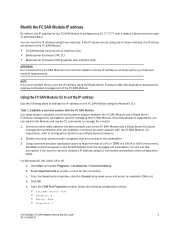
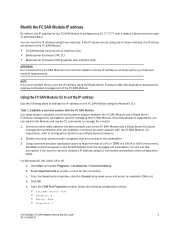
... the FC SAN Module.
• FC SAN Module Command Line Interface (CLI). • Blade Server Enclosure CMC CLI. • Blade Server Enclosure CMC graphical user interface (GUI). You will use its CLI commands to Configuration Guide for your Ethernet network requirements. Select Hyperterminal and enter a name for the connection. From the Hyperterminal window, click the...
Technical Guide - Page 10
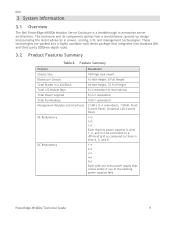
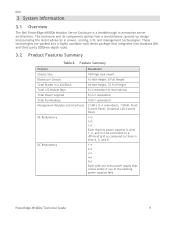
...
The Dell PowerEdge M1000e Modular Server Enclosure is a breakthrough in power, cooling, I /O Module Bays Total Power Supplies Total Fan Modules Management Modules and Interfaces
AC Redundancy
DC Redundancy
Parameter
10U high rack mount
16 Half Height, 8 Full Height
64 Half Height, 32 Full Height
6 (3 redundant or dual fabrics)
6 (3+3 redundant)
9 (8+1 redundant)
2 CMCs (1+1 redundant), 1 iKVM...
Technical Guide - Page 18


... fan can provide:
• Significant power savings as compared to older servers • Less airflow required as compared to prevent them from running too hot.
PowerEdge M1000e Technical Guide
17 In the event of a fan failure, system behavior is because the blade servers have their own self-protection mechanisms to the same number of the...
Technical Guide - Page 30


... power supply over current protection without the excess margin required in regards to other hand, will shut down under ... of CPUs, memory, I/O and local storage. Since the CMC controls when every modular system element powers on, it is ...level management tools. PowerEdge M1000e Technical Guide
29 The M1000e has an advanced power budgeting feature, controlled by the server module to get...
Technical Guide - Page 31


... 6 PSU configurations available • PSUs are using this to report the total power consumed by the server and also using iDRAC. Dell
Figure 24. They are hot-swappable
5.3 Heat Dissipation
The cooling strategy for the PowerEdge M1000e chassis.
The low impedance design is coupled with a high‐efficiency air-moving device is defined...
Technical Guide - Page 34


...), blade iDRAC requests power up . 9. iKVM is engineered for each server module calculates the amount of airflow required on support.dell.com.
5.5 Power Consumption
Use the Dell Energy Smart ... Guide on an individual server module level and sends a request to choose the lowest fan speeds and
PowerEdge M1000e Technical Guide
33 Server iDRAC are powered up from CMC first come/first served ...
Technical Guide - Page 37


..., the M1000e midplane is...required.
Midplane
As is fully redundant when two CMCs... are fully redundant from each hot pluggable item. I /O reduction. The system management Ethernet fabric is requisite for all connectivity within the M1000e...CMC and error checking across all Fibre Channel I /O pin and routing channel count of largely static or low-speed functions. PowerEdge M1000e...
Technical Guide - Page 40


PowerEdge M1000e Technical Guide
39 Dell
8 Embedded NICs/LAN on Motherboard (LOM)
See the Technical Guide for each of the compatible blade servers.
Technical Guide - Page 42


... Priorities
There are routed through the planar and midplane. PowerEdge M1000e Technical Guide
41 The optional mezzanine cards are isolated with two flexible fabrics using Ethernet passthrough or switch technology. I /O Modules.
A future midplane upgrade may have the ability to any misconfigured fabric device on the server, and one dual port ASIC with 4-lane PCIe...
Technical Guide - Page 47


... Channel controllers' firmware, server BIOS, and CMC firmware.
In the case of an existing enclosure, FlexAddress requires the addition of firmware to put such an SD card in the Control Panel. All blades and CMC MUST have their controllers. PowerEdge M1000e Technical Guide
46 if one FlexAddress SD card to a CMC and an upgrade to the chassis Control...
Technical Guide - Page 49


...requires the blade to be deployed to the latest versions)
Figure 39. FlexAddress SD Card The FlexAddress card is programmed by the module server BIOS.
SD Slot on bottom of CMC...note blades
must be updated to them. PowerEdge M1000e Technical Guide
48 FlexAddress on an M1000e:
A Chassis Management Controller (CMC) receives a FlexAddress feature card provisioned with...
Technical Guide - Page 51
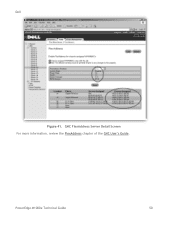
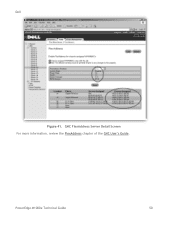
PowerEdge M1000e Technical Guide
50
CMC FlexAddress Server Detail Screen For more information, review the FlexAddress chapter of the CMC User's Guide. Dell
Figure 41.
Technical Guide - Page 61
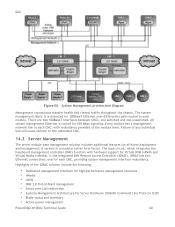
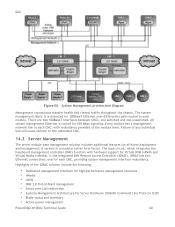
... (CLP) • Blade status and inventory • Active power management
PowerEdge M1000e Technical Guide
60
iDRAC has two Ethernet connections, one unswitched. Dell
Figure 50. Failure of servers in a modular server form factor. Every module has a management network link to each CMC, providing system management interface redundancy. Highlights of the iDRAC solution include the...
Similar Questions
How To Upgrade The Firmware On A Dell Poweredge 2400 Server
(Posted by pldtnisc 9 years ago)
Dell Poweredge M1000e Cmc Redundacy Setup
setup PowerEdge M1000e CMC Redundacy
setup PowerEdge M1000e CMC Redundacy
(Posted by anthonyog 12 years ago)

