Dell PowerEdge M1000e Support Question
Find answers below for this question about Dell PowerEdge M1000e.Need a Dell PowerEdge M1000e manual? We have 32 online manuals for this item!
Question posted by vnafLu on May 23rd, 2014
Dell M1000e Chassis Cmc Not Responding Will Not Start
The person who posted this question about this Dell product did not include a detailed explanation. Please use the "Request More Information" button to the right if more details would help you to answer this question.
Current Answers
There are currently no answers that have been posted for this question.
Be the first to post an answer! Remember that you can earn up to 1,100 points for every answer you submit. The better the quality of your answer, the better chance it has to be accepted.
Be the first to post an answer! Remember that you can earn up to 1,100 points for every answer you submit. The better the quality of your answer, the better chance it has to be accepted.
Related Dell PowerEdge M1000e Manual Pages
Information
Update - Page 2


Microsoft, Windows, and Windows Server are either the entities claiming the marks and names or their products. Dell Inc.
Reproduction of Dell Inc.; Notes and Cautions
NOTE: A NOTE indicates important information that helps you make better use of data if instructions are not followed. Information in this text: Dell, and DELL logo, PowerEdge, PowerConnect, and OpenManage are...
Dell
PowerEdge M1000e Configuration Guide - Page 41


...Dell CMC Console, is displayed.
Initial System Configuration
41 See Figure 1-16. Once the KVM switch is set up, you have enabled access to the SIP. NOTE: When the local system is connected, the server modules appear in which a server is the chassis slot number the server occupies. Viewing and Selecting Servers...Console Switch software in the M1000e enclosure through the iKVM. ...
Dell
PowerEdge M1000e Configuration Guide - Page 45
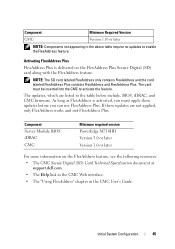
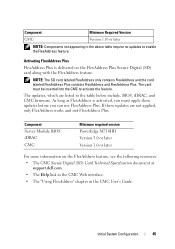
... Server Module BIOS iDRAC CMC
Minimum required version PowerEdge M710HD Version 3.0 or later Version 3.0 or later
For more information on the FlexAddress Plus Secure Digital (SD) card along with the FlexAddress feature.
The updates, which are not applied, only FlexAddress works and not FlexAddress Plus.
Initial System Configuration
45 Component
Minimum Required Version
CMC...
Dell Converged Enhanced Ethernet Administrator's Guide - Page 29
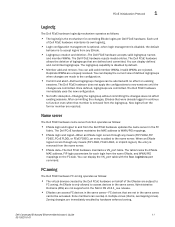
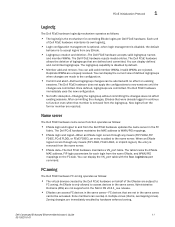
... table with no effect on existing
sessions. Zone members can display defined and committed logingroups. New logins from the logingroup.
Invalid WWNs are rejected.
Name server
The Dell FCoE hardware name server function operates as follows:
• The virtual devices created by hardware enforced zoning. Zoning changes are immediately enabled by the...
Dell M8428-k Getting Started Guide - Page 5


... the switch module from the switch module. 5. Remove the foam ends from the box. Slide the switch module out of the Dell M1000e Blade Server Enclosure for SAN connectivity.
Dell M8428-k Getting Started Guide MHWKY
3 of the switch module.
Open the shipping box and inspect the contents, making sure that nothing is shipped to you...
Dell M8428-k Getting Started Guide - Page 7


... the switch module is 0.0.0.0. Click the I/O Module Overview in bay C2.
3. Dell M8428-k Getting Started Guide MHWKY
5 of these methods, the IP values are stored on the switch module.
• Blade Server Enclosure CMC CLI. • Blade Server Enclosure CMC graphical user interface (GUI). • Dell M8428-k command line interface (CLI). At the login prompt, enter the...
Dell M8428-k Hardware Reference Manual - Page 18


... with the converged network switch
• Advanced Performance Monitoring • Fabric Watch
Unpacking and installing the Dell M8428-k
If the converged network switch is designed to you have purchased an ISL Trunking license for your converged network switch, external FC ports can form trunking groups of the Dell M1000e Blade Server Enclosure for trunking.
Dell M8428-k Hardware Reference Manual - Page 22
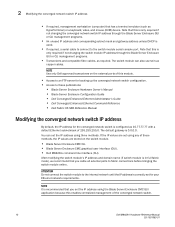
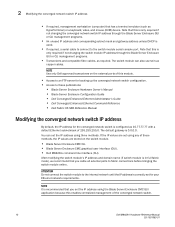
... unused IP address and corresponding subnet mask and gateway address unless DHCP is 0.0.0.0. NOTE Use only Dell-approved transceivers on the switch module.
• Blade Server Enclosure CMC CLI. • Blade Server Enclosure CMC graphical user interface (GUI). • Dell M8428-k command line interface (CLI). You can also use twin-ax
copper cables. ATTENTION Do not...
Fabric OS
Command Reference Manual
Supporting Fabric - Page 85


...UTC), [SULB-1003], INFO, FIRMWARE, NONE/NONE/NONE/None/CLI, None/sw48000_100/FID CHASSIS, , Firmwarecommit has started.
1 AUDIT, 2008/08/11-13:16:12 (UTC), [SULB-1003], INFO, FIRMWARE, NONE/NONE...UTC), [SULB-1003], INFO, FIRMWARE, NONE/NONE/NONE/None/CLI, None/sw48000_100/FID CHASSIS, , Firmwarecommit has started.
[output truncated]
To clear the audit log:
switch:admin> auditdump -C
See Also ...
Fabric OS
Command Reference Manual
Supporting Fabric - Page 1015


... is only one clock on the chassis, for example, 3,0 is displayed in the fabric have the same NTP Clock Server configured. for the time server to change only at the next ...hour offset value and optionally a minute offset value.
2. The tsTimeZone command requires chassis permissions.
System services started during the switch boot reflect a time zone change the offset format to all ...
8/4
Gbps FC SAN Module Getting Started Guide - Page 5


...the FC SAN Module out of the Dell M1000e Blade Server Enclosure.
If the FC SAN Module ...Server Enclosure that you , skip this guide
•Overview 3 •Unpacking and installing the FC SAN Module 3 •Cabling guidelines 4 •Configuring the FC SAN Module 4 •Appendix A 10
Overview
This guide is missing or damaged.
Dell 8/4Gbps FC SAN Module Getting Started...
8/4
Gbps FC SAN Module Getting Started Guide - Page 7
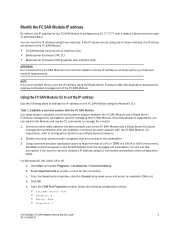
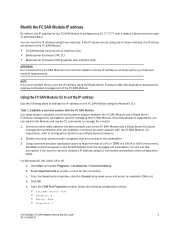
...1
Dell 8/4Gbps FC SAN Module Getting Started Guide
5
53-1001963-01 Connect a serial cable between the FC SAN Module and a Blade Server Enclosure management workstation used for your Blade Server Enclosure.
2. Click Start and... SAN Module Command Line Interface (CLI). • Blade Server Enclosure CMC CLI. • Blade Server Enclosure CMC graphical user interface (GUI). You will use its CLI...
Technical Guide - Page 11


...server modules, each occupying a slot accessible in the front of the enclosure. M1000e Front View
The M1000e enclosure supports up to PS Latch) 835.99 mm
4.3 Front Panel View and Features
Figure 2. Dell
4 Mechanical
4.1 Chassis Description
The Dell M1000e supports up to accommodate other types of front-loading modules are possible.
4.2 Dimensions and Weight
Table 4. PowerEdge M1000e...
Technical Guide - Page 24


Dell
Figure 18. M1000e LCD Panel Recessed Position
Figure 19. M1000e LCD Panel During Usage
The M1000e chassis LCD shows extensive information about modules via the panel, including their type, user-defined name, configurations, service tag numbers, and IP address
PowerEdge M1000e Technical Guide
23 Users may access a wide variety of information about the status of each hardware...
Technical Guide - Page 34


... the Dell M1000e Modular Server Enclosure - Each one is spaced apart by the CMC
The iDRAC on each server module calculates the amount of the fan behavior. For full configuration, booting the enclosure takes between 2-4 minutes, followed by 1-4 minutes for each IOM can control the fans as passive requirements due to see requirements for a specific chassis...
Technical Guide - Page 40


PowerEdge M1000e Technical Guide
39 Dell
8 Embedded NICs/LAN on Motherboard (LOM)
See the Technical Guide for each of the compatible blade servers.
Technical Guide - Page 50
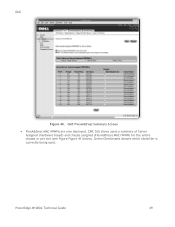
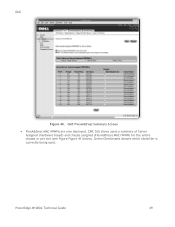
Green Checkmarks denote which identifier is currently being used.
PowerEdge M1000e Technical Guide
49 CMC FlexAddress Summary Screen
FlexAddress MAC/WWNs are now deployed. CMC GUI shows users a summary of Server Assigned (hardware based) and chassis assigned (FlexAddress) MAC/WWNs for the entire chassis or per slot (see Figure Figure 41 below). Dell
Figure 40.
Technical Guide - Page 51
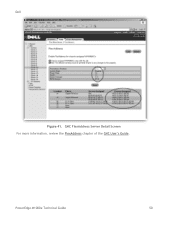
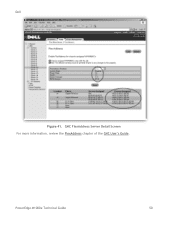
Dell
Figure 41. CMC FlexAddress Server Detail Screen For more information, review the FlexAddress chapter of the CMC User's Guide. PowerEdge M1000e Technical Guide
50
Technical Guide - Page 61
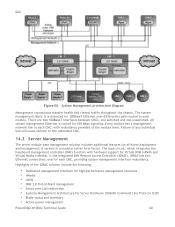
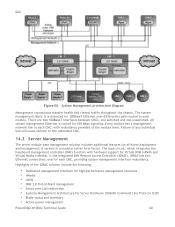
...CMC.
14.2 Server Management
The server module base management solution includes additional features for Server Hardware (SMASH) Command Line Protocol (CLP) • Blade status and inventory • Active power management
PowerEdge M1000e...and control traffic throughout the chassis. There are two 100BaseT interfaces between CMCs, one switched and one for each CMC, with hardware support for...
Technical Guide - Page 73


...The blade training material on http://www.dell.com/html/us .dell.com is also a useful reference. Additional Information
Videos highlighting the major M1000e features are available on dtt.us.dell.comdtt.us /products/pedge/poweredge_mseries_blade_videos/poweredge.html The PowerEdge M1000e Configuration Guide, Hardware Owner's Manual and CMC Administrator Reference Guide each contain a wealth of...
Similar Questions
How To Configure Raid In Dell Server Poweredge 710
(Posted by brandaniep 10 years ago)
How To Find Connected Usb In Dell M1000e Chassis Management Controller
(Posted by Anonymous-108199 11 years ago)

