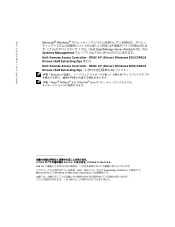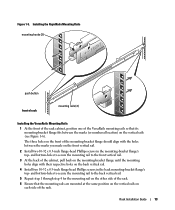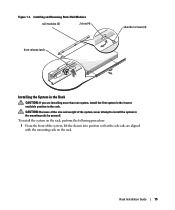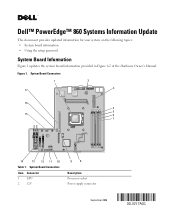Dell PowerEdge 860 Support Question
Find answers below for this question about Dell PowerEdge 860.Need a Dell PowerEdge 860 manual? We have 6 online manuals for this item!
Question posted by hubdennis on April 10th, 2014
Poweredge 860 How To Mount Rails
Current Answers
Answer #1: Posted by MWatDell on April 13th, 2014 10:54 PM
Please refer to this guide for Rack installation:-
ftp://ftp.dell.com/Manuals/all-products/esuprt_ser_stor_net/esuprt_poweredge/poweredge-860_Setup%20Guide2_en-us.pdf
Hope this helps.
MW@Dell