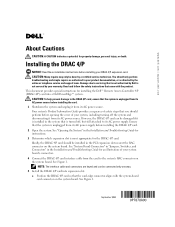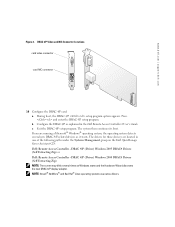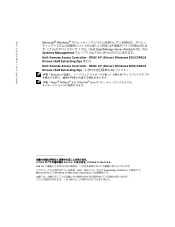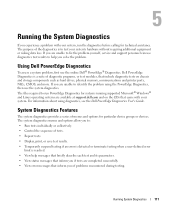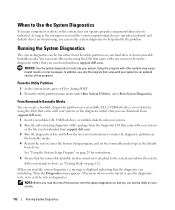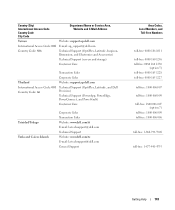Dell PowerEdge 840 Support Question
Find answers below for this question about Dell PowerEdge 840.Need a Dell PowerEdge 840 manual? We have 6 online manuals for this item!
Question posted by alicchowdhury on May 26th, 2012
How Boot Poweredge 840 From Cd
Current Answers
Answer #1: Posted by DCatDell on May 29th, 2012 6:04 AM
- Turn on or restart your system.
- Press <F2> immediately after you see the following message:
<F2> = System Setup
- Navigate to Boot sequence and press enter.
- Here you can change the optical drive to the first boot option.
Once that is set you can then insert the bootable CD, and start the server, it will boot to the CD as long as the media is bootable.
Thanks
Get Support on Twitter @DellCaresPro
Download the Dell Quick Resource Locator app today to access PowerEdge support content on your mobile device! (iOS, Android, Windows)
http://itunes.apple.com/us/app/dell-quick-resource-locator/id507133271?mt=8
https://play.google.com/store/apps/details?id=com.dell.qrcode&hl=en
http://www.windowsphone.com/en-us/store/app/dell-qrl/7db321a3-f02f-4e63-b9ce-13dca4b3bc42