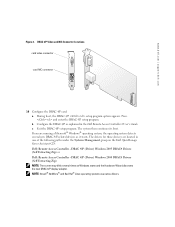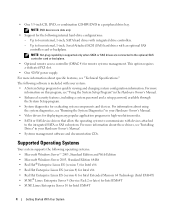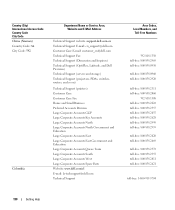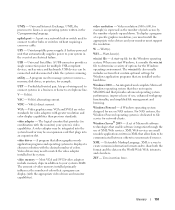Dell PowerEdge 840 Support Question
Find answers below for this question about Dell PowerEdge 840.Need a Dell PowerEdge 840 manual? We have 6 online manuals for this item!
Question posted by fregina on July 29th, 2012
Can A Raid Array Be Configured After Small Business Server 2003 Is Running?
Current Answers
Answer #1: Posted by WMatDell on July 30th, 2012 9:25 AM
Then once you have OMSA installed you can use the page from this Manual on OMSA to create another virtual disk with the remaining hard drives you have installed in the server.
http://support.dell.com/support/edocs/software/svradmin/6.5/en/OMSS/HTML/vdmgmt.htm#wp1233702
Related Dell PowerEdge 840 Manual Pages
Similar Questions
practice. The server boots up in the morning and as soon as we go into our software the server kicks...
Hi All, Im trying to reimage my PE840 but after booting and selecting my ghost image it appears tha...