Dell PowerEdge 2900 Support Question
Find answers below for this question about Dell PowerEdge 2900.Need a Dell PowerEdge 2900 manual? We have 9 online manuals for this item!
Question posted by applsmanny on August 1st, 2014
How To Replace A Dell 2900 Raid Controller Battery?
The person who posted this question about this Dell product did not include a detailed explanation. Please use the "Request More Information" button to the right if more details would help you to answer this question.
Current Answers
There are currently no answers that have been posted for this question.
Be the first to post an answer! Remember that you can earn up to 1,100 points for every answer you submit. The better the quality of your answer, the better chance it has to be accepted.
Be the first to post an answer! Remember that you can earn up to 1,100 points for every answer you submit. The better the quality of your answer, the better chance it has to be accepted.
Related Dell PowerEdge 2900 Manual Pages
Getting Started Guide - Page 6
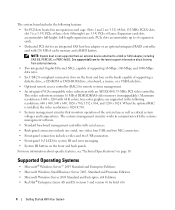
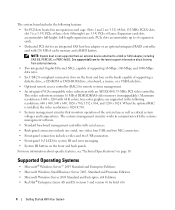
...
• Optional remote access controller (RAC) for system ID...Standard baseboard management controller with serial ...cache memory and a RAID battery. Slots 1 and...Server™ 2003 Standard and Enterprise Editions
• Microsoft Windows Small Business Server 2003, Standard and Premium Editions
• Microsoft Windows Server...RAID controller card with an ATI ES1000, 33-MHz PCI video controller...
Hardware Owner's Manual (PDF) - Page 6


... 94 Removing the 1x2 Flex Bay Drive Bracket 94 Installing the 1x2 Flex Bay Drive Bracket 95
SAS Controller Daughter Card 96 Replacing the SAS RAID Controller Daughter Card Battery 96 Removing the SAS Controller Daughter Card 97 Installing the SAS Controller Daughter Card 99
Cabling the SAS Backplane Boards 99 Cable Requirements 99 Cabling the SAS...
Hardware Owner's Manual (PDF) - Page 7


... 127 Troubleshooting an External SCSI Tape Drive 128 Troubleshooting a Hard Drive 129 Troubleshooting a SAS or SAS RAID Controller Daughter Card 130 Troubleshooting Expansion Cards 131 Troubleshooting the Microprocessors 133
5 Running the System Diagnostics
Using Server Administrator Diagnostics 135 System Diagnostics Features 135 When to Use the System Diagnostics 135 Running the System...
Hardware Owner's Manual (PDF) - Page 11


... for more information.
Enters the RAID configuration utility, which allows access to access system features. This keystroke allows you to configure NIC settings for more information on page 35.
If your system and try again.
Option is displayed only if you have the optional Dell Remote Access Controller (DRAC), this keystroke allows access...
Hardware Owner's Manual (PDF) - Page 19


...
See under the following conditions: "Using the System Setup
• The system is either missing, Reseat the RAID battery.
Check control panel LCD for information
defined by the user in the System Setup program.
Controller Daughter Card
Battery" on page 96, and
"Troubleshooting System Cooling
Problems" on page 123.
The system is See "Troubleshooting System...
Hardware Owner's Manual (PDF) - Page 24


...
messages.
See "Troubleshooting System Memory" on page 147. Table 1-6. See "Getting Help" on page 124. Kybd Controller Keyboard controller failure. Check screen for specific error messages.
See "Getting Help" on page 124. DRAC Config
Dell remote access controller Check screen for specific error messages. See "Troubleshooting
incorrect. SBE Log Disable DIMM ##
The system BIOS...
Hardware Owner's Manual (PDF) - Page 25


... 124.
messages can display sequentially
on page 96. "## & ##"
represents the DIMM pair
implicated by deleting event entries.
Controller Daughter Card
Battery" on the LCD. Table 1-6.
E2119
Fatal SB Mem CRC One of "Replacing the SAS RAID
charge left.
E2118
Fatal NB Mem CRC One of three error
events.
"## & ##" represents the DIMM pair implicated by...
Hardware Owner's Manual (PDF) - Page 32


... purchasing memory upgrade kits directly from www.dell.com or your Dell sales agent to ensure compatibility. Time-of -day clock stopped Faulty battery or faulty chip. Unsupported CPU combination
Unsupported CPU stepping detected
Microprocessor(s) is used . Update the BIOS firmware.
See "Troubleshooting a SAS or SAS RAID Controller Daughter Card" on page 147. The following...
Hardware Owner's Manual (PDF) - Page 56


Long format times for these drives are off or reboot your SAS RAID controller documentation for information about hot-plug drive removal.
Removing a Hot-Plug Hard ...have drive blanks installed. See Figure 3-6. 4 Slide the hard drive out until the blank is free. When you must replace the carrier with a drive blank. 1 Remove the front bezel, if attached. See "Installing a Drive
Blank" on...
Hardware Owner's Manual (PDF) - Page 96


...Figure 3-27.
4 Route the cable connector through 3.
The SAS controller daughter card provides the SAS storage subsystem for a SAS controller daughter card.
Replacing the SAS RAID Controller Daughter Card Battery
1 Disconnect the battery cable from the SAS RAID controller daughter card by sliding the battery up your SAS RAID controller daughter card. See Figure 3-27.
96
Installing System...
Hardware Owner's Manual (PDF) - Page 97


... on the system board.
Installing System Components
97 Replacing a SAS RAID Controller Daughter Card Battery 2 3
1
7
6
3
5 4
1 SAS RAID controller daughter 2 RAID battery cable card
4 routing hole for RAID battery 5 expansion-bay bracket cable
7 RAID battery
3 connector release tab 6 battery bay
Removing the SAS Controller Daughter Card
The following procedure applies to either a SAS...
Hardware Owner's Manual (PDF) - Page 98


... Daughter Card
2 3
1
4
6 5
1 SAS connector 0 (out to 1x8 2 SAS connector 1 (SAS RAID 3 SAS controller daughter card
backplane SAS_A connector)
only) (out to replace the SAS daughter card battery, see "Replacing the SAS RAID Controller Daughter Card Battery" on page 96. If you pull the SAS controller daughter card upward from the rails. Figure 3-28. 3 Continue to hold the guide rails...
Hardware Owner's Manual (PDF) - Page 99


... following procedure applies to either a SAS controller or a SAS RAID controller daughter card. 1 Hold the daughter card by its edges and align the card with a non-RAID SAS controller daughter card installed, connect SAS_0 on the SAS controller daughter card to replace the SAS daughter card battery, see "Replacing the SAS RAID Controller Daughter Card Battery" on the DIMM or any part...
Hardware Owner's Manual (PDF) - Page 129
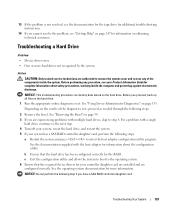
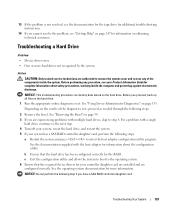
...for the tape drive for additional troubleshooting instructions.
14 If you have a SAS RAID controller daughter card. Before performing any of the diagnostics test, proceed as needed through... RAID controller daughter card, perform the following step if you cannot resolve the problem, see your controller daughter card are installed and are authorized to step 8. See "Using Server Administrator...
Hardware Owner's Manual (PDF) - Page 130
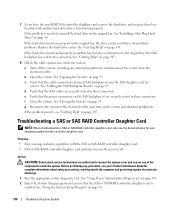
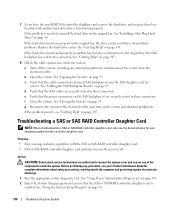
... a SAS or SAS RAID Controller Daughter Card
NOTE: When troubleshooting a SAS or SAS RAID controller daughter card, also see... disconnect the system from the electrical outlet. See "Using Server Administrator Diagnostics" on page 147.
8 Check the cable connections... controller daughter card. See "Installing a Hot-Plug Hard Drive" on page 99.
7 If you have intermittent problems. Replace ...
Hardware Owner's Manual (PDF) - Page 131


... • Error message indicates a problem with an expansion card. • Expansion card performs incorrectly or not at all. See
"Replacing the SAS RAID Controller Daughter Card Battery" on page 147. • If you have a SAS controller daughter card, see "Getting Help" on page 96. If the problem is firmly seated into the system board connector.
Hardware Owner's Manual (PDF) - Page 177


...33
asset tag, 38
B
baseboard management controller
battery, 77 SAS RAID controller daughter card, 96 system, 77 troubleshooting the RAID card battery, 130 troubleshooting the system battery, 122
bezel (rack) installing, 53 ... closing, 53 opening, 53
CPU setup options, 39
D
damaged systems troubleshooting, 121
Dell contacting, 152
diagnostics checklist, 151 testing options, 136 when to use, 135
DIMM...
Hardware Owner's Manual (PDF) - Page 179


See SAS RAID controller daughter card
recommended tools, 49
removing back fan bracket, 82 center fan bracket, 81 control panel, 105 cooling shroud, 79 diskette drive, 74 expansion cards, 70 expansion-bay bracket, 108... removing, 110
power supply installing, 63 removing, 62 troubleshooting, 122
power supply blank, 64
processor replacing, 89
R
RAC card installing, 87
RAID cabling, 99
RAID controller.
Hardware Owner's Manual (PDF) - Page 180


...SAS controller. See SAS controller daughter card
SAS RAID controller daughter card
battery replacement, 96 installing, 99 removing, 97 troubleshooting, 130
securing your system, 44
serial I/O device troubleshooting, 119
setup password assigning, 45 changing, 46 using, 45
spare bank, 84
startup accessing system features, 11
status messages LCD, 18 systems management, 26
support contacting Dell, 152...
Hardware Owner's Manual (PDF) - Page 181


troubleshooting (continued) NIC, 120 power supplies, 122 SAS RAID controller daughter card, 130 serial I/O device, 119 start-up routine, 115 system battery, 122 system cooling, 123 tape drive, 128 USB device, 119 video, 117 wet system, 120
U
USB device troubleshooting, 119
V
video troubleshooting, 117
W
warning messages, 33 warranty, 10 wet system
troubleshooting, 120
Index
181
Similar Questions
How To Install Raid Controller Battery In Poweredge 2800
(Posted by LOLIkathiw 9 years ago)
How To Replace Controller Battery Dell Poweredge 2900
(Posted by dbaes5281 10 years ago)
How To Replace Dell Raid Controller Battery Poweredge 840
(Posted by djmmca 10 years ago)
Documentaion For Poweredge 2900 Controller Batteries And How To Replace
(Posted by Ladkevb 10 years ago)

