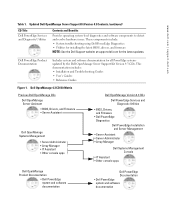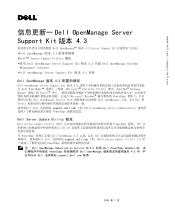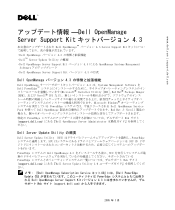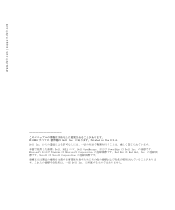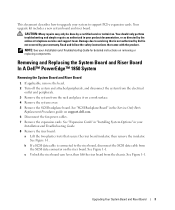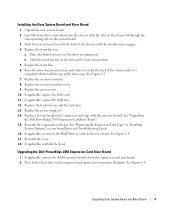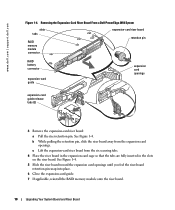Dell PowerEdge 2850 Support Question
Find answers below for this question about Dell PowerEdge 2850.Need a Dell PowerEdge 2850 manual? We have 6 online manuals for this item!
Question posted by jethalalbhanushali on January 11th, 2013
Error E0212 In Dell Pe 2850.
HI, I got the error E0212 in dell pe 2850. pls. let me know the solution.
Current Answers
Answer #1: Posted by prateekk007 on January 11th, 2013 4:23 PM
Hi
Please refer to the below mentioned link and please look for LCD status message.
Please reply if you have any further questions.
Thanks & Regards
Prateek K
Related Dell PowerEdge 2850 Manual Pages
Similar Questions
Dell Server Poweredge R710 Error Message Error 1
hi Good Day,we are having issue with our dell R710 with error message error 1 but we look up in OMSA...
hi Good Day,we are having issue with our dell R710 with error message error 1 but we look up in OMSA...
(Posted by jillustrisimo32 4 years ago)
How To Install S Server 2008 On Dell Poweredge 2850
(Posted by digiucuster 9 years ago)
How To Configure Raid In Dell Server Poweredge 710
(Posted by brandaniep 10 years ago)
How Configuration Raid 5 Disks In Poweredge 2850 From Cd
(Posted by tibrawn 10 years ago)