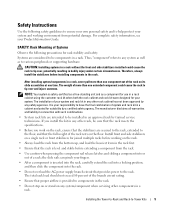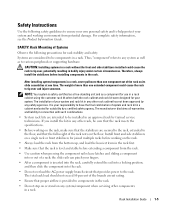Dell PowerEdge 1800 Support Question
Find answers below for this question about Dell PowerEdge 1800.Need a Dell PowerEdge 1800 manual? We have 4 online manuals for this item!
Question posted by tossDaphne on April 24th, 2014
Poweredge 1800 Will Not Power Back Up
Current Answers
Answer #1: Posted by MWatDell on May 1st, 2014 9:27 PM
You will have to troubleshoot to identify what is causing the server not to power up.
Please refer to his manual on Page 11:
ftp://ftp.dell.com/Manuals/all-products/esuprt_ser_stor_net/esuprt_poweredge/poweredge-1800_user%27s%20guide6_en-us.pdf
To start with, please check the status of the power supplies, system indicators and system messages.
Let us know how it goes.
MW@Dell