Dell PowerConnect 6248 Support Question
Find answers below for this question about Dell PowerConnect 6248.Need a Dell PowerConnect 6248 manual? We have 5 online manuals for this item!
Question posted by hitestepha on April 10th, 2014
How To Set Clock Powerconnect 6224
The person who posted this question about this Dell product did not include a detailed explanation. Please use the "Request More Information" button to the right if more details would help you to answer this question.
Current Answers
There are currently no answers that have been posted for this question.
Be the first to post an answer! Remember that you can earn up to 1,100 points for every answer you submit. The better the quality of your answer, the better chance it has to be accepted.
Be the first to post an answer! Remember that you can earn up to 1,100 points for every answer you submit. The better the quality of your answer, the better chance it has to be accepted.
Related Dell PowerConnect 6248 Manual Pages
Command Line Interface Guide - Page 539
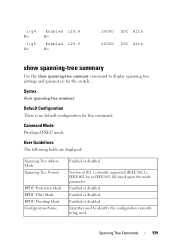
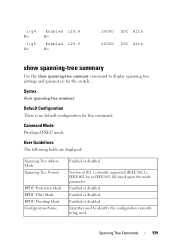
...-tree summary
Use the show spanning-tree summary
Default Configuration There is no default configuration for the switch.
Syntax show spanning-tree summary command to identify the configuration currently being used to display spanning tree settings and parameters for this command. Command Mode Privileged EXEC mode
User Guidelines The following fields are...
Command Line Interface Guide - Page 627


... This command has no dot1x timeout server-timeout • seconds - Example The following example sets the number of seconds between re-authentication attempts to the default setting, use the no form of time is set the time that the switch waits for a response from the
authentication server. (Range: 1-65535)
Default Configuration The period of...
Command Line Interface Guide - Page 628


... authentication servers.
628
802.1x Commands
Time in Interface Configuration mode to set the time that the switch should wait for the retransmission to the authentication server to 3600 seconds....timeout supp-timeout
Use the dot1x timeout supp-timeout command in seconds that the switch waits for a response before resending the request. (Range: 1-65535)
Default Configuration The period...
Command Line Interface Guide - Page 1095


... to display the time and date from the system clock.
Syntax show clock
Default Configuration This command has no clock summer-time • show clock
show clock
Use the show sntp status • sntp authenticate ...• sntp unicast client enable • clock timezone hours-offset • no clock timezone • clock summer-time recurring • clock summer-time date • no default...
User's Guide - Page 19


...PowerConnect™ 6200 series are provided with hot swappable stack members. The Dell PowerConnect 6224 switch supports 24 1000Base-T copper ports and 4 "combo" ports for power-over-Ethernet (PoE) capability.
These switches... The Dell PowerConnect 6248 supports 48 1000Base-T copper ports and 4 "combo" ports for RJ-45 or SFP interfaces.
The Dell PowerConnect 6224F switch supports 24 ...
User's Guide - Page 59


..., CX4, or 10Gbase-T modules. RS-232 management port
DC power
AC power
Hardware Description
59 Rear Panel
Each PowerConnect 6200 series switch provides an RS-232 maintenance port, on the rear of the switch.
PowerConnect 6224, 6248, and 6224F Rear Panel
Dual 10G slots for XFP, CX4, or stacking modules
Dual 10G slots for XFP, CX4...
User's Guide - Page 62


... a separately purchased, long (3 meter) stacking cable to 576 front panel ports. You can stack up to 12 PowerConnect 6224 and/or 6248 switches, supporting up to connect the switches. See Figure 4-13.
1. For PoE switches, you can attach a PowerConnect EPS-470. Create a stack by connecting adjacent units using the stacking ports on page 67 for information.
Use...
User's Guide - Page 82


... enter spaces in the community string. The set -up wizard continues to display each time you login until you want to configure security access for SNMPv3 (for example, engine ID, view, etc.). Since a switch may be used for the Easy Setup Wizard.
82
Configuring Dell PowerConnect SNMPv3 is disabled until a configuration is discouraged...
User's Guide - Page 345


Configures the spanning-tree bridge forward time, which is allowed to a new value for the switch.
Enables loop guard on all other non-spanning-tree ports. Configures the spanning-tree protocol type. Set the maximum number of BPDUs that a bridge is the amount of BPDUs received on spanningtree ports in the listening and...
User's Guide - Page 415


...states:
- Configuring Switching Information
415 The other querier transitions to view the MFDB MLD Snooping Table settings for this mode is enabled or disabled. The Snooping switch that perform this... it transitions to non-querier state. • Querier Election Participate Mode - The Snooping switch is not operational on the VLAN.
• Operational State - Shows whether the mode is...
Getting Started Guide - Page 266


...port counters show stack-port diag show switch
show supported switchtype
LED
LED Dell Power Connect PC6248P ,PC6224P ,PC6248 , PC6224ו.PC6224F -
PowerConnect 6200
PC 6224
1-1
PC 6248
2-1
...
Release Notes - Page 3


....com/. You MUST follow the procedure set forth in the Dell PowerConnect 6200 Series Release 3.2 Upgrade Procedure included in your switch becoming inoperable. Firmware Specifications
Firmware Version Details...PowerConnect 6224/6224F/6224P/6248/6248P Release Notes
Introduction
This document provides specific information for the Dell PowerConnect 6200 Series switches, firmware version 3.2.0.6.
Release Notes - Page 4


... Network Manager to deploy firmware, do not use the method described in these Release Notes to the Dell™ PowerConnect™ 6200 Series Systems CLI Reference Guide and the Dell™ PowerConnect™ 6200 Series Configuration Guide. Hardware Supported
PowerConnect 6224 PowerConnect 6248 PowerConnect 6224F PowerConnect 6224P PowerConnect 6248P
2
System Firmware Version 3.2.0.6
Release Notes - Page 5


... to either role (Ethernet or Stacking). System Firmware Version 3.2.0.6
Page 3 PowerConnect 6224/6224F/6224P/6248/6248P Release Notes
Added Functionality in this Release ¾ Non-Stop Forwarding
This...190; Configurable Message of the Day Banner
The system supports a configurable message of the switch will allow the forwarding plane of stack units to continue to forward packets while the...
Release Notes - Page 7


... unsuspecting neighbors. System Firmware Version 3.2.0.6
Page 5 PowerConnect 6224/6224F/6224P/6248/6248P Release Notes
¾ MLD Snooping (RFC2710)
In IPv4, Layer 2 switches can use IGMP Snooping to limit the flooding of...configured for Voice VLAN
Allow the user to configure the voice VLAN DSCP parameter and set the DSCP value. In IPv6, MLD snooping performs a similar function. The miscreant...
Release Notes - Page 19


... Asset-tag is not set like other .
The no version of the command, setting the value to the default. There is no no command to remove switch x priority x. If ...through mode.
Firmware missing no form for syslog description is different between Web and CLI. PowerConnect 6224/6224F/6224P/6248/6248P Release Notes
Issues Resolved
The following is a list of issues resolved in CLI to...
Release Notes - Page 21


...clock zone field is entered.
2.
Properly initialized the variable.
Corrected the output of VLANs to authenticate a client when radius server is given a name
User Impact
In summer time configuration page, in the ARP Table to 4 characters preventing adding certain ranges. PowerConnect 6224/6224F/6224P/6248...The switch was assuming that verifies the session state.
When priority is set ...
Release Notes - Page 25


PowerConnect 6224/6224F/6224P/6248/6248P Release Notes
RADIUS Accounting Servers
Title radius-server host acct
Description The switches do not support creating accounting server names ... in Interface Config Mode to set the number of the command to the Dell™ PowerConnect™ 6200 Series Systems CLI Reference Guide for 90 seconds. Default: The switch remains in modules as Ethernet ...
Release Notes - Page 27


... When the switch reboots and ...None. PowerConnect 6224/6224F/6224P/6248/6248P Release... Notes
Known Issues
Summary Non-configuration file getting read an invalid start-up and create a default startup configuration. TACACS operation
Ping fails with large configuration.
CLI command stackport config rejection does not display the cause. DHCP server has data changed flag set...
Release Notes - Page 33


... displays a count rather than a rate. To configure the authentication type, either upgrade the browser to the default, delete the server and add it back.
PowerConnect 6224/6224F/6224P/6248/6248P Release Notes
Management
CLI
Description radius-server mode commands do not have a "no " form except for all ports shows up as expected
Copies...
Similar Questions
How To Change The Clock Time On A Power Connect 6248
(Posted by lwardynah 9 years ago)
How To Set Dell Powerconnect 3524 To Factory Defaults
(Posted by saDar 10 years ago)
How To Set Up Powerconnect 6248 Via Serial Cable
(Posted by vij77jbk 10 years ago)

