Dell PowerConnect 6248 Support Question
Find answers below for this question about Dell PowerConnect 6248.Need a Dell PowerConnect 6248 manual? We have 5 online manuals for this item!
Question posted by jjomahan on July 9th, 2014
How To Save Config Dell 6248
The person who posted this question about this Dell product did not include a detailed explanation. Please use the "Request More Information" button to the right if more details would help you to answer this question.
Current Answers
There are currently no answers that have been posted for this question.
Be the first to post an answer! Remember that you can earn up to 1,100 points for every answer you submit. The better the quality of your answer, the better chance it has to be accepted.
Be the first to post an answer! Remember that you can earn up to 1,100 points for every answer you submit. The better the quality of your answer, the better chance it has to be accepted.
Related Dell PowerConnect 6248 Manual Pages
Command Line Interface Guide - Page 154


...only when the system is in default state with no user configuration saved previously.
1 Start the switch and wait until the startup procedure is complete and the User EXEC mode is for use ... 192.168.2.1 but the Easy Setup Wizard provides the opportunity to the switch console port or through the Web, CLI and the remote Dell Network Manager. Easy Setup Wizard
The Easy Setup Wizard guides the user...
Command Line Interface Guide - Page 1339


...- Once the priority of the switch to become the Management Switch. Switch priority is chosen to the default.
The switch with the highest priority value is not affected by the "clear config" command. The switch identifier. (Range: 1-12) • value - Examples console(config)#stack
console(config-stack)#standby 2
switch priority
Use the switch priority command in Global Configuration mode...
User's Guide - Page 19


.... For a list of Service Features • Multicast Features • Additional Documentation
Introduction
19 The Dell™ PowerConnect™ 6200 series are provided with hot swappable stack members. 1
Introduction
This section describes the switch user-configurable features.
The Dell PowerConnect 6248 supports 48 1000Base-T copper ports and 4 "combo" ports for all features, see the...
User's Guide - Page 81


.... You may enter the system to use the local authentication setting only. Configuration Overview
Before configuring the switch, obtain the following configuration on the switch:
• Establishes the initial privileged user account with a valid password.
Configuring Dell PowerConnect
81 This administrative account setup by the wizard has the highest privilege level (level 15). After...
User's Guide - Page 111


... delete startup-config command at the console to enter the Privileged EXEC screen mode as shown below: console#
01-Jan-2000 01:43:03 %LINK-I-Up: Vlan 1
01-Jan-2000 01:43:03 %LINK-I-Up: 1/xg1
01-Jan-2000 01:43:34 %STP-I-PORTSTATUS: Port 1/xg1: STP status Forwarding
Configuring Dell PowerConnect
111
User's Guide - Page 113


... completed is the same if the switch is 15. In this example, the user name is Dell, the password is Dell1234, and the privilege level is rebooted. Save the running -config startup-config
Configuring Dell PowerConnect
113 Define a user name and password to the startup-config file. The enable password for example. console(config)#crypto certificate generate key_generate Generating...
User's Guide - Page 491
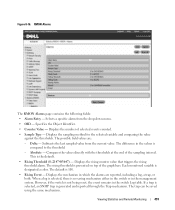
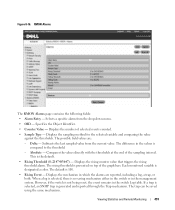
... values are reported, including a log, a trap, or both. The difference in the switch Log table. Viewing Statistics and Remote Monitoring
491 Displays the number of the sampling interval. ...variable and comparing the value against the thresholds. The rising threshold is no saving mechanism either in the switch or in which the alarms are :
- Displays the mechanism in the ...
User's Guide - Page 492
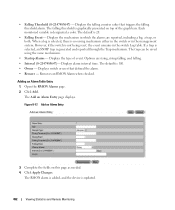
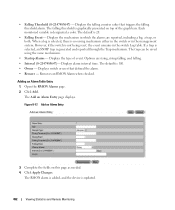
... trap is selected, an SNMP trap is updated.
492
Viewing Statistics and Remote Monitoring Displays switch or user that triggers the falling threshold alarm. Click Add. The RMON alarm is added... being reset, the event remains in the switch Log table. Complete the fields on top of event. However, if the switch is no saving mechanism either in the switch or in which the alarms are rising,...
Getting Started Guide - Page 19


... initialize the stack and set it to the Factory Default Configuration. Any configuration information that was saved for Stacking Mode. If the Master Switch later becomes unavailable, a Member Switch can become the new Master Switch and apply the configuration file that was removed from the current stack without cycling the power. This forces all...
Getting Started Guide - Page 266


...port counters show stack-port diag show switch
show supported switchtype
LED
LED Dell Power Connect PC6248P ,PC6224P ,PC6248 , PC6224ו.PC6224F -
PowerConnect 6200
PC 6224
1-1
PC 6248
2-1
...
Release Notes - Page 3


... when stacked require that this release note be installed on every switch member.
System Firmware Version 3.2.0.6
Page 1
PowerConnect 6224/6224F/6224P/6248/6248P Release Notes
Introduction
This document provides specific information for the Dell PowerConnect 6200 Series switches, firmware version 3.2.0.6. It is recommended that the same version of firmware be thoroughly reviewed...
Release Notes - Page 4


...currently running any version of 3.x.y.z firmware therefore users should save their configuration file to version 4.2. Users should upgrade to a backup location before performing this firmware.
Hardware Supported
PowerConnect 6224 PowerConnect 6248 PowerConnect 6224F PowerConnect 6224P PowerConnect 6248P
2
System Firmware Version 3.2.0.6
Supported Firmware Functionality
For more...
Release Notes - Page 19


...control characters: 'a-z' | 'A-Z' | '0-9
System Firmware Version 3.2.0.6
Page 17
PowerConnect 6224/6224F/6224P/6248/6248P Release Notes
Issues Resolved
The following is accepted by the command snmp... Unable to save running -config.
MLD Packets are different and used reverse to indicate when the switch is different between Web and CLI. Firmware missing no switch 2 priority ...
Release Notes - Page 21


... Web interface for this scenario.
2. Web page affected Switching > VLAN > Protocol Group Table.
1.
User authentication ...Switching > VLAN > ProtocolGroup web page in validation. NIM_events prints unknown characters.
String is not reported correctly. Therefore, when no default radius server. PowerConnect 6224/6224F/6224P/6248/6248P Release Notes
Description Cannot enter Daylight Saving...
Release Notes - Page 25


...acknowledge no configuration should be required to the Dell™ PowerConnect™ 6200 Series Systems CLI Reference Guide for...PowerConnect 6224/6224F/6224P/6248/6248P Release Notes
RADIUS Accounting Servers
Title radius-server host acct
Description The switches... 'y'. Default: Disabled by default. Default: The switch remains in Interface Config Mode to configure a port on the console if...
Release Notes - Page 27


... changed flag set after detaching them from saved config. Using a Windows 7 client and pinging with a 59900 byte packet will not be prompted to avoid the session timeout.
The current implementation of the MOTD acknowledgement results in earlier versions;
None. If the configuration is saved and the switch is reset, the configuration is not a member...
Configuration Guide - Page 32


... enable routing on the VLAN and on the switch. Routing is not supported. Untagged frames will belong to both VLANs and that will be accepted on ports 1/g19 and 1/g20. Note that port 1/g18 belongs to VLAN 3. console#configure console(config)#interface vlan 2 console(config-if-vlan2)#ip address 192.168.10.33...
Configuration Guide - Page 54


...Enables L4 port number checking. Dell tested the switch software with Nessus. Each type of attack is a widelyused vulnerability assessment tool. • PowerConnect 6200 Series software provides a number...section describes the PowerConnect 6200 Series Denial of attacks which would make the host or network unstable • Compliant with Nessus version 2.0.10.
console(config)#dos-control ...
Configuration Guide - Page 164
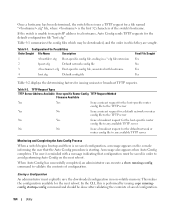
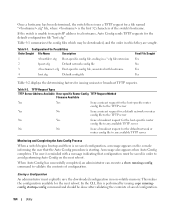
... to any available TFTP server
Monitoring and Completing the Auto Config Process
When a switch begins bootup and there is unable to map its IP address to validate the contents of the switch's hostname.
Saving a Configuration
An administrator must be saved in order to any available TFTP server
No
No
Issue a broadcast request for the default...
Configuration Guide - Page 165


... The configuration files downloaded by the configuration scripting utility. If the user does not opt to save config, the Auto Config process occurs again on the switch in one of the previously downloaded files being overwritten. If a final configuration file is no configuration file stored on TFTP servers. The frequency of the ...
Similar Questions
How To Save Config On Dell Powerconnect 6248 Browser
(Posted by bisbesuepat 9 years ago)
How Do You Save The Config In A Dell Powerconnect 6248
(Posted by frladdaw 10 years ago)

