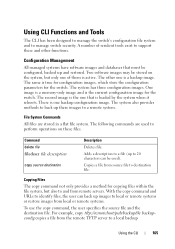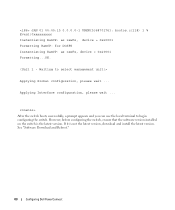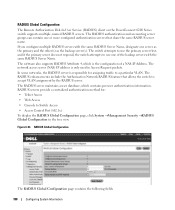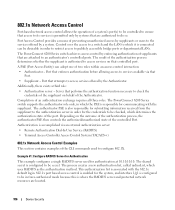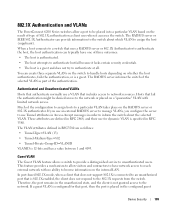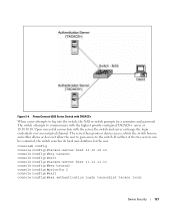Dell PowerConnect 6248 Support Question
Find answers below for this question about Dell PowerConnect 6248.Need a Dell PowerConnect 6248 manual? We have 5 online manuals for this item!
Question posted by 00sand on October 24th, 2014
How To Configure Ntp Server For Powerconnect 6248
Current Answers
Answer #1: Posted by DCatDell on October 27th, 2014 6:33 AM
console# config
console(config)#clock summer-time recurring usa zone CDT
console(config)#clock timezone -6 zone CST
console(config)#sntp unicast client enable
console(config)#sntp server < sntp server ip address>
console(config)#end
Page 127 of the user guide.
Cheers
Get Support on Twitter @DellCaresPro
Download the Dell Quick Resource Locator app today to access PowerEdge support content on your mobile device! (iOS, Android, Windows)
http://itunes.apple.com/us/app/dell-quick-resource-locator/id507133271?mt=8
https://play.google.com/store/apps/details?id=com.dell.qrcode&hl=en
http://www.windowsphone.com/en-us/store/app/dell-qrl/7db321a3-f02f-4e63-b9ce-13dca4b3bc42