Dell PowerConnect 6248 Support Question
Find answers below for this question about Dell PowerConnect 6248.Need a Dell PowerConnect 6248 manual? We have 5 online manuals for this item!
Question posted by frawv8p on December 3rd, 2013
How Configure Date & Time On Powerconnect 6224
The person who posted this question about this Dell product did not include a detailed explanation. Please use the "Request More Information" button to the right if more details would help you to answer this question.
Current Answers
There are currently no answers that have been posted for this question.
Be the first to post an answer! Remember that you can earn up to 1,100 points for every answer you submit. The better the quality of your answer, the better chance it has to be accepted.
Be the first to post an answer! Remember that you can earn up to 1,100 points for every answer you submit. The better the quality of your answer, the better chance it has to be accepted.
Related Dell PowerConnect 6248 Manual Pages
Command Line Interface Guide - Page 59


Describes user commands used for entering CLI commands.
Configures Telnet service on the switch and displays Telnet information. Command Groups
59 Configures the switch clock, name and authorized users.
Configures web-based access to the switch.
Table 1-1. System Command Groups (continued)
Command Group Syslog System Management Telnet Server
User Interface
Web Server
Description
...
Command Line Interface Guide - Page 349


... period which is the time period that the switch remains in Non-Querier mode after it has discovered that the snooping switch is 60-300 seconds. The time in seconds that the switch remains in Non-Querier...seconds no user guidelines. The range is going to its default value. Default Configuration The query interval default is 60 seconds.
The no form of the query that there is a...
Command Line Interface Guide - Page 383


... there is a multicast querier in the network. Command Mode Global Configuration mode
User Guidelines There are no " form of time that the switch waits before sending another
general query. (Range: 1-1800 seconds)
Default Configuration The default query interval is 60 seconds. The time that the switch remains in Non-Querier mode after it has discovered that...
User's Guide - Page 20


...access is granted. Obtaining a configuration file for both system-wide and port-specific device configuration data.
Configuration File Download The switch's configuration file includes both guest and ...system logs events with Cisco™ devices running CDP. CDP Interoperability Allows the PowerConnect switch to a trap recipient list.
The events are sent as SNMP traps to ...
User's Guide - Page 55


... Supplies • Ventilation System • Stacking • LED Definitions
Hardware Description
55 4
Hardware Description
Overview
This section contains information about device characteristics and modular hardware configurations for the PowerConnect 6200 Series.
User's Guide - Page 74


... are delivered with Telnet, SSH, and so forth
74
Configuring Dell PowerConnect The configuration process consists of the switch to its unique network topology.
Other Configuration Requirements The following is required for downloading embedded software and configuring the switch: • ASCII terminal (or emulation) connected to match the speed of the unit • Assigned IP address...
User's Guide - Page 77


... displays an example configuration. Select (1, 2):2...dates may differ for each switch. Start operational code 2 - Load new operational code using XMODEM 4 - To return to factory defaults (delete config files) 11 - Abort boot code update 7 - Delete backup image 9 - Start Boot Menu. Update boot code 8 - Operational Code Date: Tue May 26 14:12:20 2009
Configuring Dell PowerConnect...
User's Guide - Page 80
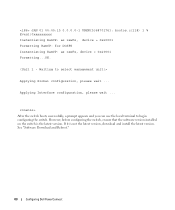
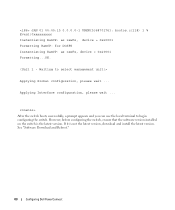
See "Software Download and Reboot."
80
Configuring Dell PowerConnect
However, before configuring the switch, ensure that the software version installed on the switch is not the latest version, download and install the latest version. JAN 01 00:00:15 0.0.0.0-1 UNKN[536870176]: bootos.c(218) 1 % Event(0xaaaaaaaa) Instantiating RamCP: as ...
User's Guide - Page 88


... the IP address, and may include subnet mask and default gateway.
88
Configuring Dell PowerConnect The ? Interface Naming Convention
In an industry-standard CLI implementation, there is an accepted convention for naming interfaces on Dell devices are defined in the switches: • xg - 10 Gb Ethernet port (for example, 1/xg2 is used to...
User's Guide - Page 91


... to the switch from the Boot menu.
Configuring Dell PowerConnect
91 all passwords are user-defined.
Configuring Security Passwords The security passwords can be invoked from the local terminal with no password entered. A priority of 15 must be configured for the local terminal only and allows a one-time access to the switch. AAA uses both local and...
User's Guide - Page 106


... system continues operation by selecting 2, if necessary, to the switch. If no selection in viewing the switch terminal, try another baud rate. HyperTerminal Properties Window
NOTE: 9600 is an example configuration. When
the following screen is the default baud rate for each switch.
106
Configuring Dell PowerConnect The code starts running from the RAM and the...
User's Guide - Page 122


... Commands
CLI Command show memory cpu show process cpu
Description
Checks the total and available RAM space on the switch. Set the minutes difference from Coordinated Universal Time (UTC). Click Apply Changes.
122
Configuring System Information Displaying System Resources Using CLI Commands
For information about the CLI commands that perform this function, see...
User's Guide - Page 124
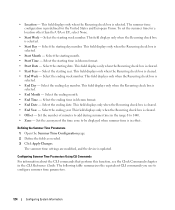
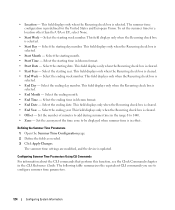
... perform this function, see the Clock Commands chapter
in hh:mm format. • End Date - Select the starting day number. Select the ending month. • End Time - The summer time configuration is in the range 0 to be displayed when summer time is predefined for a location other than the USA or EU, select None.
• Start...
User's Guide - Page 125


Resets the recurring summertime configuration.
Configuring System Information
125 Summer Time Parameters Commands
CLI Command clock summer-time recurring clock summer-time date no clock summer-time
Description Sets the summertime offset to UTC. Clock Detail
Use the Clock Detail page to set the current time and date. • Time Zone - Figure 6-7. This section displays the summer...
Getting Started Guide - Page 19


... and Removal of twelve switches, less time for Stacking Mode. Stack reconfiguration takes a maximum of two minutes in a stack of Switches
You can use the CLI / WEB / SNMP to synchronize the firmware that is complete, the Master Switch will initialize the stack and set it to the Factory Default Configuration. Stack ID Renumbering
You can...
Getting Started Guide - Page 266


...port counters show stack-port diag show switch
show supported switchtype
LED
LED Dell Power Connect PC6248P ,PC6224P ,PC6248 , PC6224ו.PC6224F -
PowerConnect 6200
PC 6224
1-1
PC 6248
2-1
...
Release Notes - Page 19


... the cutthrough configuration to those of issues resolved in the current firmware release.
Process SET_ASSET_TAG event while in prompt to the CPU IPv6 Membership reports which use the well known MAC address 33:33:00:00:00:16.
Member xx changes do not result in connected_unit/connected_stby state. PowerConnect 6224/6224F/6224P/6248/6248P...
Configuration Guide - Page 45


....10.11.40
Operational State Querier
Operational version 2
Operational Max Resp Time 10
Link Aggregation/Port Channels
This section shows how to use the feature to configure port-channels via the Command Line Interface and the Graphical User Interface. You can configure the port-channels as if it were a single physical port. Switching Configuration
45
Configuration Guide - Page 74


... a routing interface. The script shows the commands you would use to configure PowerConnect 6200 Series software to support VLAN routing. Layer 3 Switch
Physical Port: 1/g1 VLAN 10: 192.150.3.1
Layer 2 Switch
Physical Port: 1/g2
VLAN 10
Physical Port: 1/g3 VLAN 20: 192.150.4.1
Layer 2 Switch
VLAN 20
` `
`
`
`
Figure 4-1.
It connects two VLANs, with egress frame...
Configuration Guide - Page 143


....
Inbound traffic is responsible for forwarding packets, rather than using the appropriate queue management algorithms.
Before configuring DiffServ on a particular PowerConnect 6200 Series switch, you configure DiffServ support in PowerConnect 6200 Series software varies depending on the switches and routers rather than for inbound traffic.
As implemented in the core of Service
143...
Similar Questions
How To Configure Bootpdhcprelay Dell Powerconnect 6248
(Posted by ekJNI 10 years ago)
How To Save Configuration On Dell Powerconnect 6248 Switch
(Posted by vgjayzi 10 years ago)
How To Save Configuration On Dell Powerconnect 6248
(Posted by Chrgo 10 years ago)

