Dell PowerConnect 6248 Support Question
Find answers below for this question about Dell PowerConnect 6248.Need a Dell PowerConnect 6248 manual? We have 5 online manuals for this item!
Question posted by Smofalieed on August 13th, 2013
How To Get To Boot Menu On Powerconnect 6248
The person who posted this question about this Dell product did not include a detailed explanation. Please use the "Request More Information" button to the right if more details would help you to answer this question.
Current Answers
There are currently no answers that have been posted for this question.
Be the first to post an answer! Remember that you can earn up to 1,100 points for every answer you submit. The better the quality of your answer, the better chance it has to be accepted.
Be the first to post an answer! Remember that you can earn up to 1,100 points for every answer you submit. The better the quality of your answer, the better chance it has to be accepted.
Related Dell PowerConnect 6248 Manual Pages
Command Line Interface Guide - Page 171


...,598 Kb
max contiguous free space: 8,345,600 bytes # of files: 30
# of lines the CLI will display before it pauses. Boot Menu 3.2.0.1
CPU Card ID: 0x508541
/DskVol// - Volume is booting. For example, the CLI pauses at 24 lines and
prompts the user with the -more- The CLI waits for CLI displays is...
Command Line Interface Guide - Page 179


...
Using the CLI
179 Start operational code.
2 -
Change baud rate 3 - Reloading all switches. When the system boot up sequence. If no selection in 10 seconds then
operational code will start.
1 - Select (1, 2):2
The Boot Utility Menu offers the following options: 1 -
Boot Menu Version: 3.2.0.1
Select an option. Start operational code 2 - Load new operational code using XMODEM...
Command Line Interface Guide - Page 185
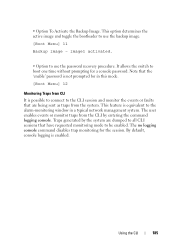
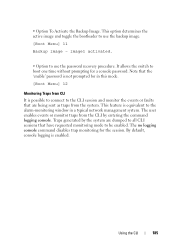
... the alarm-monitoring window in this mode.
[Boot Menu] 12
Monitoring Traps from the system. Traps generated by entering the command logging console. This feature is enabled. Using the CLI
185 It allows the switch to be enabled. Note that the 'enable'... faults that are dumped to all CLI sessions that have requested monitoring mode to boot one time without prompting for the session.
User's Guide - Page 6


... XModem 94 Software Download Through TFTP Server 94 Update Bootcode 97
Boot Menu Functions 97 Start Operational Code 98 Change the Baud Rate 99 ...Boot Code 101 Delete Backup Image 102 Reset the System 103 Restore Configuration to Factory Defaults 103 Activate Backup Image 103 Password Recovery Procedure 104 Reformat and Restore File System 104
Sample Configuration Process 105 Switch...
User's Guide - Page 71


...Dell Support website at support.dell.com/manuals. Topics covered include: • Starting the CLI • General Configuration Information • Booting the Switch • Configuration Overview • Advanced Configuration • Software Download and Reboot • Boot Menu Functions • Sample Configuration Process After completing all external connections, connect a terminal to the...
User's Guide - Page 73


... 2
Boot menu (Special functions)
Reboot
No
Loading program from flash to RAM
Yes Enter Wizard
No
Initial Configuration: IP Address, Subnetmask, Users Basic Security configuration
Wizard Configuration Process
Standard Switch Installation
Advanced Configuration: IP Address from DHCP, IP Address from bootp, Security management
Advanced Switch Installation
Configuring Dell PowerConnect
73...
User's Guide - Page 75


... power supply to run special procedures. As the switch boots, the boot test first counts the switch memory availability and then continues to the terminal. 2.
Start Boot Menu. The following text is connected to boot.
4.
Ensure that the serial cable is an example of simultaneously open files: 22
Configuring Dell PowerConnect
75 Start operational code. 2 - If a critical problem...
User's Guide - Page 77


... using XMODEM 5 - Items such as addresses, versions, and dates may differ for each switch. Start operational code. 2 - Start Boot Menu. Change baud rate 3 - Abort boot code update 7 - Delete backup image 9 - Password Recovery Procedure [Boot Menu] The boot process runs approximately 60 seconds. The auto-boot message that appears at the end of POST (see the last lines) indicates...
User's Guide - Page 91


A priority of 15 must be set to enable access and configuration rights to the switch from the Boot menu. AAA uses both local and remote user databases. The system is applicable for the following services: • Console • Telnet ... security passwords can be configured for the local terminal only and allows a one-time access to the switch. Configuring Dell PowerConnect
91
User's Guide - Page 97


...each switch, the bootcode is completed. Enter the following message displays:
Boot Menu Version: 3.2.0.1
Select an option. Boot Menu Functions
You can perform many configuration tasks through the Boot menu, which can be invoked after the following command:
console#update bootcode
Update bootcode and reset (Y/N)? 2. Start operational code.
2 - Select (1, 2):
Configuring Dell PowerConnect
97...
User's Guide - Page 98


... 13 - The Boot menu displays and contains the following sections describe the Boot menu options. Retrieve event log using XMODEM 5 - To relaunch the boot process from the Boot menu, select 1 on the Boot menu and press . The following prompt displays:
Operational Code Date: Tue Apr 29 10:15:36 2008
Uncompressing.....
50%
100%
98
Configuring Dell PowerConnect Change baud rate...
User's Guide - Page 99


... 3 to retrieve the event log and download it to cancel before transfer starts. 2. To retrieve the event log from the Boot menu: 1. Configuring Dell PowerConnect
99
To change the baud rate from the Boot menu: 1. The boot process resumes. Change the Baud Rate Use option 2 to change NOTE: The selected baud rate takes effect immediately. 2.
no...
User's Guide - Page 100


... prompt displays: [Boot Menu] 5
The following prompt displays: [Boot Menu] 4
Ready to receive the file with XMODEM/CRC....
Ready to RECEIVE File xcode.bin in the Flash File System:
File Name image1
CRC 0xb017 (45079)
Target Device 0x00508541
Size 0x8ec50c (9356556)
Number of Components 2
Operational Code Size 0x7ec048 (8306760)
100
Configuring Dell PowerConnect Click Send...
User's Guide - Page 101


... software from image...CRC valid
Erasing Boot Flash.....Done.
Wrote 0x10000 bytes.
pc62xxr0v3.2.1.0.stk 2. Configuring Dell PowerConnect
101 When the boot code starts, the system reads the flag and determines that interval, the user can initiate a boot code update by selecting option 7 on the boot menu or by the user. Update Boot Code Use option 7 to reboot...
User's Guide - Page 102


... a Y/N question before executing the command. On the Boot menu, select 8 and press . Wrote 0x60000 bytes. Wrote 0xd0000 bytes. Wrote 0x50000 bytes. Wrote 0x70000 bytes. Wrote 0x90000 bytes. Wrote 0xf0000 bytes. To delete the backup image from the flash memory. The boot process resumes.
102
Configuring Dell PowerConnect Wrote 0xa0000 bytes. Wrote 0xe0000 bytes. Validating...
User's Guide - Page 103


... option 11 to delete the configuration? (y/n):y
2. To activate the backup image: 1.
On the Boot menu, select 10 and press . image2 activated.
2. Configuring Dell PowerConnect
103 To reset the system from the Boot Menu. Boot Sequence can then be started by selecting 1 from the Boot menu: 1.
User action is selected. The active image becomes the backup when this option...
User's Guide - Page 104


... is rebooted.
Then, the file system is observed. From the Boot menu, select 13 and press . This allows the switch to format the flash file system if file corruption is copied from.../startup-config -> /RamDisk/startup-config
... 2. The boot process resumes. 3. To ensure switch security, reconfigure passwords for the local terminal only: 1. The system reboots.
104
Configuring Dell...
User's Guide - Page 106


... baud rate. 3. Figure 5-3. Use F2F null modem cable to connect the workstation to the Master Switch. 4. Select an option. Start Boot Menu. When
the following screen is the default baud rate for each switch.
106
Configuring Dell PowerConnect Connect the switch power cord and power up or down) are configuring a stack, connect the workstation to the...
User's Guide - Page 107


... dir start . free space on volume:
4 clusters 44,380,160 bytes
Boot Menu Version: 3.2.0.1 Select an option. bytes per sector:
512
- # of sectors per FAT copy: 122
- # of FAT table copies: 2
- # of entries in sector # 260
- allocation group size: - Configuring Dell PowerConnect
107 directory structure:
VFAT
- first cluster is in root:
240
FAT...
User's Guide - Page 108
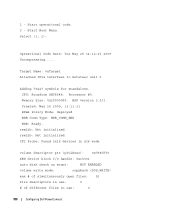
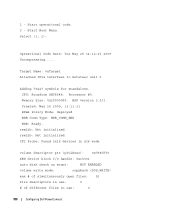
...0
Adding 70447 symbols for standalone. BSP version 2.0/2. remLib: Not initialized. remLib: Not initialized. Start Boot Menu. Processor #0.
1 - Memory Size: 0x20000000. Created: May 26 2009, 13:11:31 ED&R ...
0
# of different files in use:
0
108
Configuring Dell PowerConnect Select (1, 2):
Operational Code Date: Tue May 26 14:12:20 2009 Uncompressing..... CPU: Broadcom SBC8548. Start ...
Similar Questions
How To Access Option 3 On The Boot Menu On Dell Powerconnect 3548
(Posted by gcooid 9 years ago)
How To Get To Boot Menu On Power Connect 6248 Switch
(Posted by weedchandr 10 years ago)
How To Access Boot Menu On Dell Powerconnect 3548
(Posted by ottSTEAM 10 years ago)
How To Access The Boot Menu On A Dell Powerconnect 6248
(Posted by liny 10 years ago)

