Dell PowerConnect 6224 Support Question
Find answers below for this question about Dell PowerConnect 6224.Need a Dell PowerConnect 6224 manual? We have 5 online manuals for this item!
Question posted by collekille on September 8th, 2014
How To Terminal Powerconnect 6224
The person who posted this question about this Dell product did not include a detailed explanation. Please use the "Request More Information" button to the right if more details would help you to answer this question.
Current Answers
There are currently no answers that have been posted for this question.
Be the first to post an answer! Remember that you can earn up to 1,100 points for every answer you submit. The better the quality of your answer, the better chance it has to be accepted.
Be the first to post an answer! Remember that you can earn up to 1,100 points for every answer you submit. The better the quality of your answer, the better chance it has to be accepted.
Related Dell PowerConnect 6224 Manual Pages
Command Line Interface Guide - Page 1322


... type.
1322
System Management Commands
This field displays the code load target identifier of supported switch types.
console#show supported switchtype 1 Switch Type 0x73950001 Model Identifier 6224 Switch Description PowerConnect 6224 Management Preference 1 Expected Code Type 0x100b000 Supported Cards:
Card Index (CID 3 Model Identifier PCM8024 The following example displays...
User's Guide - Page 19


... RJ-45 or SFP interfaces. 1
Introduction
This section describes the switch user-configurable features.
The Dell PowerConnect 6224F switch supports 24 1000Base-FX SFP ports and 4 "combo" ports for PoE capability.
The Dell PowerConnect 6248P adds support for RJ-45 or SFP interfaces. The Dell PowerConnect 6224 switch supports 24 1000Base-T copper ports and 4 "combo" ports for...
User's Guide - Page 46


... console cable. 1.
The console# prompt now displays.
5.
Entering a question mark at the prompt, and press . Only a limited subset of switches, connect the terminal to complete the required tasks. 6. If you connect the terminal to the local device through the subordinate's serial interface. 2.
When finished, exit the session with the User: login prompt. ASCII...
User's Guide - Page 52


... to Console
52
Cable and Port Information
Serial Connection to Switch
Serial Connector to the serial port of the Master switch. Bay 1 and Bay 2 PowerConnect 6200 Series 10 Gb Slots
Serial Cable Connection
You can use a computer running terminal emulation software). Connecting the Switch to a terminal for initial setup and configuration (You can operate at 10...
User's Guide - Page 59


... an RS-232 maintenance port, on the rear of the switch.
PowerConnect 6224, 6248, and 6224F Rear Panel
Dual 10G slots for XFP, CX4, or stacking modules
... module, a CX4 module, or a stacking module.
This serial connection can be used to manage an entire stack. PowerConnect 6224P and 6248P Rear Panel
Dual 10G slots for XFP, CX4, or stacking modules
Dual 10G slots for XFP, CX4, or ...
User's Guide - Page 61
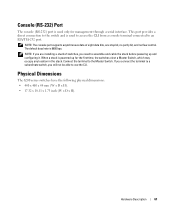
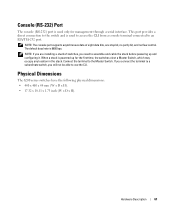
.... When a stack is powered up and configuring it.
The default baud rate is 9600 bps. If you connect the terminal to a subordinate switch, you need to use the CLI. Physical Dimensions
The 6200 series switches have the following physical dimensions: • 440 x 460 x 44 mm (W x D x H). • 17.32 x 18.11 x 1.73 inch (W x D x H).
NOTE...
User's Guide - Page 62


... stack, connect one of the short stacking cables from stacking port one each of the switches in rear "Bay 1" of each on the left side of the switch rear. For PoE switches, you can stack up to 12 PowerConnect 6224 and/or 6248 switches, supporting up to connect the remaining free ports, one on the next...
User's Guide - Page 71


... support.dell.com/manuals. If you connect the terminal to a subordinate switch, you are installing a stack of installation and configuration procedures illustrated in the stack.
Performing other procedures. Configuring Dell PowerConnect
71 5
Configuring Dell PowerConnect
Overview
This chapter describes the initial switch configuration. For the initial configuration, perform the standard...
User's Guide - Page 74


... process consists of adjusting the ASCII configuration files so that are delivered with Telnet, SSH, and so forth
74
Configuring Dell PowerConnect
Terminal Connection Configuration Your switch requires the following terminal connection parameters for changing the default baud rate using CLI commands:
console#configure
console(config)#line console
console(config-line)#speed 115200...
User's Guide - Page 75


...0x1ae4898
XBD device block I/O handle: 0x10001
auto disk check on with the local terminal already connected, the switch goes through Power On Self Test (POST). During boot, you can use the...TFFS System ... Booting the Switch
When the power is an example of simultaneously open files: 22
Configuring Dell PowerConnect
75 POST runs every time the switch is fully operational before completely...
Getting Started Guide - Page 5


...5
Package Contents 5 Unpacking Steps 6 Mounting the Switch 6 Installing in a Rack 6 Installing as a Free-standing Switch 7 Connecting a Switch to a Terminal 7 Connecting a Switch to a Power Supply 7 Assembling a Stack 8
2 Starting and Configuring the Switch
Connecting the Terminal to the Switch 10 Booting the Switch 11 Initial Configuration 12
Initial Configuration Procedure 12 Example...
Getting Started Guide - Page 9


... of switches, connect the terminal to the DC power connector located on a flat surface if you are not installing it has proper ventilation by leaving 5 cm (2 inches)
on each location marked on the bottom of power, connect the 12 VDC power cable from a (separately purchased) PowerConnect RPS-600 for non-PoE switches or PowerConnect EPS...
Getting Started Guide - Page 13


... to use the CLI. If POST passes successfully, valid firmware is fully operational before completely booting. When the power is turned on with the local terminal already connected, the switch goes through a power-on the front panel. The PowerConnect 6200 series console ports are located on the terminal and indicate test success or failure.
Getting Started Guide - Page 14


... allow the remote management of a VT100 terminal or terminal equivalent. NOTE: The switch is empty. The Setup Wizard automatically starts when the switch configuration file is not configured with a ... assumptions: • The PowerConnect switch was never configured before and is in the same state as when you received it. • The PowerConnect switch booted successfully. • The...
Release Notes - Page 3


...to this product. Failure to adhere to installing or upgrading of firmware be installed on every switch member. PowerConnect 6224/6224F/6224P/6248/6248P Release Notes
Introduction
This document provides specific information for the Dell PowerConnect 6200 Series switches, firmware version 3.2.0.6. Global Support
For information regarding the latest available firmware, release note revisions, or...
Release Notes - Page 4


... version number.
Users should save their configuration file to a PowerConnect 62xx device that is not supported. Hardware Supported
PowerConnect 6224 PowerConnect 6248 PowerConnect 6224F PowerConnect 6224P PowerConnect 6248P
2
System Firmware Version 3.2.0.6
NOTE: OMNM 4.1 will not discover the switches running firmware version 2.x or earlier. Denotes a scheduled maintenance release...
Release Notes - Page 5


....
¾ Configurable Message of the Day Banner
The system supports a configurable message of the switch will function according to its module ID.
System Firmware Version 3.2.0.6
Page 3 Upon changing the ...extension of a power failure, hardware failure, or software fault on the console. PowerConnect 6224/6224F/6224P/6248/6248P Release Notes
Added Functionality in this Release ¾ Non-Stop...
Release Notes - Page 7


... Proxy is used to share information between neighboring devices (routers, bridges, access servers, and switches). This value is retrieved by LLDP when the LLDPDU is transmitted (if LLDP has been ...associated with Cisco™ devices running CDP.
PowerConnect 6224/6224F/6224P/6248/6248P Release Notes
¾ MLD Snooping (RFC2710)
In IPv4, Layer 2 switches can use IGMP Snooping to limit the ...
Release Notes - Page 9


... (either a physical or virtual LAN). System Firmware Version 3.2.0.6
Page 7 PowerConnect 6224/6224F/6224P/6248/6248P Release Notes
¾ Ping/Traceroute Enhancements
New ping options have been added to allow the user to -point network in probe packets, the maximum number of failures before termination, the number of probes sent for a pointto-point network...
Release Notes - Page 25


...acknowledge the banner displayed on that session. If "n" is typed, the session is terminated and no spanning-tree transmit hold-count
Description The hold -count. Use 'no configuration ...either an ethernet or stack port. PowerConnect 6224/6224F/6224P/6248/6248P Release Notes
RADIUS Accounting Servers
Title radius-server host acct
Description The switches do not support creating accounting server ...
Similar Questions
How To Show Class Of Service Counters Dell Powerconnect 6224
(Posted by saddden 10 years ago)
How To Upgrade Firmware On Dell Powerconnect 6224
(Posted by thielkechura19 10 years ago)
How To Update Firmware On Dell Powerconnect 6224 Switch
(Posted by aspr 10 years ago)
How Do You Set Up Http Access On Powerconnect 6224 Switch
(Posted by defcoop 10 years ago)

