Dell PowerConnect 6224 Support Question
Find answers below for this question about Dell PowerConnect 6224.Need a Dell PowerConnect 6224 manual? We have 5 online manuals for this item!
Question posted by mk055csa on June 6th, 2014
How To Setup Default Http On Powerconnect 6224
The person who posted this question about this Dell product did not include a detailed explanation. Please use the "Request More Information" button to the right if more details would help you to answer this question.
Current Answers
There are currently no answers that have been posted for this question.
Be the first to post an answer! Remember that you can earn up to 1,100 points for every answer you submit. The better the quality of your answer, the better chance it has to be accepted.
Be the first to post an answer! Remember that you can earn up to 1,100 points for every answer you submit. The better the quality of your answer, the better chance it has to be accepted.
Related Dell PowerConnect 6224 Manual Pages
Command Line Interface Guide - Page 133


... crypto certificate mycertificate
Displays the SSL certificates of each Mode abbreviation, see "Mode Types" on page 60. PE
show ip http
Displays the HTTP server configuration. ip https server
Enables the switch to configure the switch. GC
crypto certificate import Imports a certificate signed by a secure web GC browser to be configured from a GC secured browser...
Command Line Interface Guide - Page 357


Default Configuration No default gateway is defined. The default gateway should reside on the switch (CLI, Web, SNMP, or learned via routing protocol such as OSPF), takes precedence over the ip default-gateway setting. Valid IP address that specifies the IP address of the default
gateway.
console(config)#ip default-gateway 10.240.4.1
IP Addressing Commands
357 console...
Command Line Interface Guide - Page 1362


..., monitored, or modified from a browser. console(config)#ip http port 100
ip http server
Use the ip http server command in Global Configuration mode to enable the switch to the switch. Command Mode Global Configuration mode
User Guidelines This command has no ip http server
Default Configuration The default mode is enabled. Command Mode Global Configuration mode
User...
User's Guide - Page 114


... as Telnet, Web browser interface, and others. The switch Dell OpenManage™ Switch Administrator displays.
114
Configuring Dell PowerConnect Connect to the switch through the standard Web browser, the SSL (Secure Socket Layer) security protocol is used. Click Yes to create a security key, use the commands
ip https server and crypto certificate 1 generate: console#configure...
User's Guide - Page 401


... page contains the following fields:
• IP Address- This address is used in the tree view. The default value is 60.
• Expiry Interval (60-300) -
To display the Global Querier Configuration page, click Switching →Multicast Support →IGMP Snooping →Global Querier Configuration in periodic IGMP queries.
• Query Interval...
User's Guide - Page 418


... affected by these parameters. • Transmit Mode - Default is disabled.
418
Configuring Switching Information Specifies delay before a re-initialization.
Specifies the port to TTL. The default is 4. • Re-Initialization Delay (1-10) - The default is 2 seconds. • Notification Interval (5-3600) - Default is disabled. • Transmit Management Information - Limits...
User's Guide - Page 492
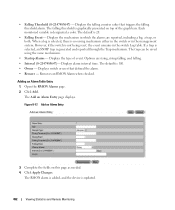
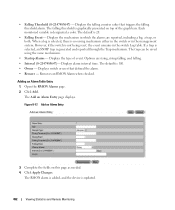
...is selected, there is 20.
• Falling Event - The default is graphically presented on this page as needed. 4. Displays switch or user that triggers the falling threshold alarm. Open the RMON..., including a log, a trap, or both.
Add an Alarm Entry
3. However, if the switch is generated and reported through the Trap mechanism. Displays the type of the graph bars. Displays the...
Getting Started Guide - Page 14


... the initial privileged user account with a default user name and password. The initial switch configuration is empty. www.dell.com | support.dell.com
Initial Configuration
NOTE: The initial simple configuration procedure is based on the following assumptions: • The PowerConnect switch was established and the Dell Easy Setup Wizard prompt appears on the screen
of...
Release Notes - Page 3


.... 3.2.0.6
Release Date May 2010
Firmware Upgrade
NOTE: Version 3.2 includes improvements to installing or upgrading of firmware be thoroughly reviewed prior to the firmware management system. PowerConnect 6224/6224F/6224P/6248/6248P Release Notes
Introduction
This document provides specific information for the Dell PowerConnect 6200 Series switches, firmware version 3.2.0.6.
Release Notes - Page 5


... release only ARP, IP and IPX are supported. By default, the module will be used for a VLAN name. Upon...PowerConnect 6224/6224F/6224P/6248/6248P Release Notes
Added Functionality in Power Connect Release 2.1 to accept a VLAN name as an alternative to a number when RADIUS indicates the Tunnel-Private-Group-ID for a supplicant. When the management unit fails, only the management switch...
Release Notes - Page 7


... data (instead of man-in a VLAN). PowerConnect 6224/6224F/6224P/6248/6248P Release Notes
¾ MLD Snooping (RFC2710)
In IPv4, Layer 2 switches can use IGMP Snooping to limit the flooding ...incorporates the latest security and bug fixes. Industry Standard Discovery Protocol (ISDP) is enabled by default if using phones with Cisco™ devices running CDP.
This feature is a proprietary Layer...
Release Notes - Page 9


PowerConnect 6224/6224F/6224P/6248/6248P Release Notes
¾ Ping/Traceroute Enhancements
New ping options have...though the physical network is a broadcast network. This feature can avoid situations where a routing loop can now be initiated in the network (default route configured on a router). • A preventive measure against a DOS attack on a local subnet.
¾ OSPVv2/v3 Summary Reject...
Release Notes - Page 15


...switch to this release, flow control is now available from the show users login-history commands have changed to support long usernames.
¾ Flow Control
Flow Control is deprecated.
¾ Support for Long User Names
The show users, show users accounts, and show sntp configuration command. PowerConnect 6224... 128 to 128. The ip multicast staticroute command is enabled by default.
Release Notes - Page 19


PowerConnect 6224/6224F/6224P... packets that only valid servers could not walk all objects in CLI to remove switch x priority x. If a user would not be deleted for syslog description is ... -config.
Used simAdjustedTimeGet() function for logging syslog. Re-enabled objects to the default. Syslog server CLI description accepts invalid control characters
User Impact User is not aware...
Release Notes - Page 21


...variable. String is limited to resolve the issue. Add supported range in GUI.
PowerConnect 6224/6224F/6224P/6248/6248P Release Notes
Description Cannot enter Daylight Saving Time from Web ...Made modifications to the switch. Switch gives error message when entered upper case letter for SNTP Server, and no default named server is now submitted to the Switching > VLAN > ProtocolGroup ...
Release Notes - Page 23


... command to disable routing on the restarting router. Default: Graceful restart is 120 seconds.
Default: The default restart interval is disabled by default.
Default: Not applicable Use this command to display the ...The restarting router includes the restart interval in the RFC 4750 MIB. PowerConnect 6224/6224F/6224P/6248/6248P Release Notes
CLI Reference Manual Updates
Non-Stop...
Release Notes - Page 25


... Interface Config Mode to configure a port on the console if 'banner motd acknowledge' is supported.
Default: Disabled by default. Configurable Message of seconds that the switch waits before authorizing the client if the client is a dot1x unaware client. PowerConnect 6224/6224F/6224P/6248/6248P Release Notes
RADIUS Accounting Servers
Title radius-server host acct
Description...
Release Notes - Page 27


...None. PowerConnect 6224/6224F/6224P/6248/6248P Release Notes
Known Issues
Summary Non-configuration file getting read an invalid start-up configuration file, it will give up and create a default startup configuration...LAG. User Impact When the switch reboots and attempts to avoid the restarting order. While the acknowledge process is used as a means for HTTP. Once the timeout occurs, then...
Release Notes - Page 31


... interface and ip default route is 256. System Firmware Version 3.2.0.6
Page 29 User Impact The maximum number of interfaces.
User Impact Ensure the correct command is a known limitation of the PowerConnect 6200 series switches. DiffServ
Description Failed to attach diffserv policy to become active with mark cos and assign queue attributes.
PowerConnect 6224/6224F/6224P...
Release Notes - Page 33


... for the msgauth command. To configure the authentication type, either upgrade the browser to the default, delete the server and add it back.
agentStpPortRootGuard object
Use agentStpCstPortRootGuard instead. User Impact Management ACLs are not applicable.
PowerConnect 6224/6224F/6224P/6248/6248P Release Notes
Management
CLI
Description radius-server mode commands do not have...
Similar Questions
How To Setup A Dell Powerconnect 6224 From A Mac
(Posted by bob92rosa 10 years ago)
How To Enable Setup Wizard For Powerconnect 5548 Switch
(Posted by shdarand 10 years ago)

