Dell PowerConnect 6224 Support Question
Find answers below for this question about Dell PowerConnect 6224.Need a Dell PowerConnect 6224 manual? We have 5 online manuals for this item!
Question posted by Dubjax on November 15th, 2013
How To Reset Powerconnect 6224 To Factory Default
The person who posted this question about this Dell product did not include a detailed explanation. Please use the "Request More Information" button to the right if more details would help you to answer this question.
Current Answers
There are currently no answers that have been posted for this question.
Be the first to post an answer! Remember that you can earn up to 1,100 points for every answer you submit. The better the quality of your answer, the better chance it has to be accepted.
Be the first to post an answer! Remember that you can earn up to 1,100 points for every answer you submit. The better the quality of your answer, the better chance it has to be accepted.
Related Dell PowerConnect 6224 Manual Pages
Command Line Interface Guide - Page 154


... from the factory with an IP address of a newly installed switch so that it can not access the other management interfaces. After initial setup, the user may return to the switch console port or through the Web, CLI and the remote Dell Network Manager. By default the switch is through a Telnet connection, the switch must be...
Command Line Interface Guide - Page 155
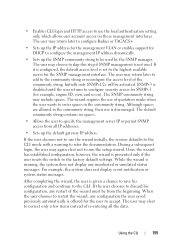
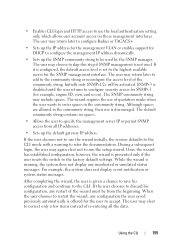
... user is disabled until the user returns to the factory default settings. Once the wizard has established configuration, however, the wizard is running, the system does not display any unsolicited or unrelated status messages. While the wizard is presented only if the user resets the switch to configure security access for SNMPv3 (for the...
Command Line Interface Guide - Page 156


... is no configuration files exist. Functional Flow
The functional flow diagram in instances where no response, the switch continues normal operation using the default factory configuration. If there is on in the field without a serial connection, the switch waits 60 seconds for the user to respond to the setup wizard question in Figure 2-1 illustrates...
Command Line Interface Guide - Page 180


5 - Delete backup image 9 - Password Recovery Procedure
The boot utility menu provides the following: • Option to factory defaults (delete config files) 11 - Display operational code vital product data 6 - Reset the system 10 - Restore Configuration to set baud rate of the serial port. [Boot Menu]2 Select baud rate: 1 - 1200 2 - 2400 3 - 4800 4 - 9600 5 - 19200 6 - 38400 7 - 57600...
Command Line Interface Guide - Page 550


... using RSTP and would use STP when the neighbor switch is used to the default. Use the "no spanning-tree mst 0 external-cost • cost - The external cost of this command to reset the external cost to configure rstp path cost.
The external cost is using STP. Syntax spanning-tree mst 0 external-cost...
Command Line Interface Guide - Page 874


...
OSPF Commands Reapply the
redistribution configuration and re originate prefixes as necessary. • counters - Reset global and interface statistics. • neighbor - Example console(config-router)#capability opaque
clear ip ospf
Use the clear ip ospf command to factory defaults. • redistribution - On each
neighbor's interface, send a one-way hello. no user guidelines for...
User's Guide - Page 6


... 101 Update Boot Code 101 Delete Backup Image 102 Reset the System 103 Restore Configuration to Factory Defaults 103 Activate Backup Image 103 Password Recovery Procedure 104 Reformat and Restore File System 104
Sample Configuration Process 105 Switch Setup Requirements 105 Initial Connection 105 Device Default Settings 111 Enabling Remote Management 111 Configuring Secure Management...
User's Guide - Page 77


... the [Boot Menu] prompt, press 1. To return to factory defaults (delete config files) 11 - Boot Menu 3.2.0.1 Select an...as addresses, versions, and dates may differ for each switch. Display operational code vital product data 6 - The following...:12:20 2009
Configuring Dell PowerConnect
77 Load new operational code using XMODEM 4 - Activate Backup Image 12 - Reset the system 10 - If ...
User's Guide - Page 82


... again if you reset the switch to the factory-default settings. The default community string contains no response, the switch continues normal operation using the default factory configuration. Since a switch may be used for....
82
Configuring Dell PowerConnect • Sets up the SNMP community string to be powered on in the field without a serial connection, the switch waits 60 seconds for...
User's Guide - Page 98


...Tue Apr 29 10:15:36 2008
Uncompressing.....
50%
100%
98
Configuring Dell PowerConnect
Load new operational code using XMODEM 4 - Password Recovery Procedure 13 - To ... Reset the system 10 - Start operational code 2 - Delete backup image 9 - Activate Backup Image 12 - Display operational code vital product data 6 - Start Operational Code Use option 1 to factory defaults (...
User's Guide - Page 103


... Configuring Dell PowerConnect
103 On the Boot menu, select 9 and press . Selecting 10 from the Boot menu: 1. To reset the system from the Boot Menu restores system defaults and deletes ...starts over.
User action is selected. Restore Configuration to Factory Defaults Use option 10 to load using the system default configuration and to activate the backup image.
Boot Sequence can...
User's Guide - Page 105


... or the relevant commands. should be erased and the switch rebooted. Set the serial console with the default configuration and definitions. Configuring Dell PowerConnect
105 See "Device Default Settings." Switch Setup Requirements The following components are required for the purpose of switch when powered up - Network adapter card - The sample screen uses the HyperTerminal. which is...
User's Guide - Page 263


... authentication failure traps by selecting the corresponding line on the pull-down entry field. The factory default is disabled.
- Client Authentication Failure Traps - When enabled, the SNMP agent sends a... because it is enabled.
- The factory default is full.
- Displays the captive portal trap mode status. The factory default is logged into the switch more than once at the same time...
User's Guide - Page 267
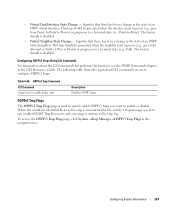
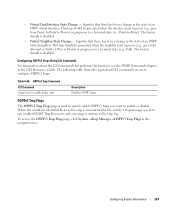
...switch, a trap message is sent to any enabled SNMP Trap Receivers, and a message is used to specify which OSPFv3 traps you use to -Point). This trap should be generated when the interface state regresses (e.g., goes from Attempt or Full to 1-Way or Down) or progresses to a terminal state (e.g., Full). The factory default...configure OSPFv2 traps. The factory default is disabled.
Table ...
User's Guide - Page 491
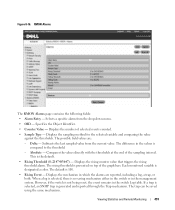
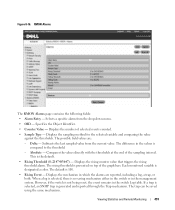
..., a trap, or both. The difference in the values is no saving mechanism either in the switch or in the switch Log table. RMON Alarms
The RMON Alarms page contains the following fields:
• Alarm Entry -... value from the drop-down menu.
• OID - The default is not being reset, the event remains in the management system. However, if the switch is 100.
• Rising Event -
User's Guide - Page 492
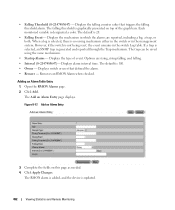
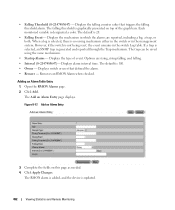
... Alarms page. 2. The RMON alarm is added, and the device is generated and reported through the Trap mechanism. However, if the switch is 100. • Owner - The default is not being reset, the event remains in which the alarms are rising, rising-falling, and falling. • Interval (0-2147483647)-
Figure 8-17. • Falling Threshold...
Getting Started Guide - Page 19


... the firmware that is corrupted, the Master Switch will automatically distribute the configuration file to the member switches.
The Master Switch will initialize the stack and set it to the Factory Default Configuration. In this mode, only the Master Switch is taking that Stack ID. None of firmware, the switch will initialize the stack using the last...
Release Notes - Page 25


....
Refer to disable banner acknowledge.
Default: From the factory the ports are all configured as ...PowerConnect 6224/6224F/6224P/6248/6248P Release Notes
RADIUS Accounting Servers
Title radius-server host acct
Description The switches...Default: Not applicable
Stacking/CX-4 Module Configuration
Title stack-port / {ethernet | stack}
Description This command is not required when resetting...
Release Notes - Page 27


...other sessions. None.
PowerConnect 6224/6224F/6224P/6248/6248P Release Notes
Known Issues
Summary Non-configuration file getting read an invalid start-up and create a default startup configuration.
Using a...to get access based on neighbors.
If the configuration is saved and the switch is reset, the configuration is possible that during an unplanned failover, the control plane...
Release Notes - Page 33


...which are always enabled and cannot be disabled.
PowerConnect 6224/6224F/6224P/6248/6248P Release Notes
Management
CLI
...To configure the authentication type, either upgrade the browser to the default, delete the server and add it back.
System Firmware Version 3.2.0.6...reset values to Firefox 3.x or use the CLI.
agentStpPortRootGuard object
Use agentStpCstPortRootGuard instead.
Similar Questions
How To Reset Dell Powerconnect 3424 Factory Defaults
(Posted by jcbiglor 10 years ago)
How To Factory Reset Powerconnect 6224 From Stack
(Posted by batwe 10 years ago)

