Dell PowerConnect 6224 Support Question
Find answers below for this question about Dell PowerConnect 6224.Need a Dell PowerConnect 6224 manual? We have 5 online manuals for this item!
Question posted by chyashve on February 16th, 2014
What Is The Heat Loads Of Powerconnect 3448p Btu Heat Loads
The person who posted this question about this Dell product did not include a detailed explanation. Please use the "Request More Information" button to the right if more details would help you to answer this question.
Current Answers
There are currently no answers that have been posted for this question.
Be the first to post an answer! Remember that you can earn up to 1,100 points for every answer you submit. The better the quality of your answer, the better chance it has to be accepted.
Be the first to post an answer! Remember that you can earn up to 1,100 points for every answer you submit. The better the quality of your answer, the better chance it has to be accepted.
Related Dell PowerConnect 6224 Manual Pages
Command Line Interface Guide - Page 119
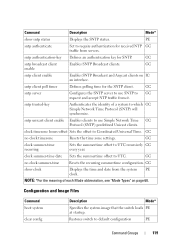
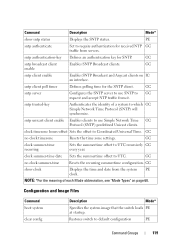
...For the meaning of a system to Coordinated Universal Time.
GC
no clock summer-time
Resets the recurring summertime configuration.
Restores switch to UTC recursively GC every year. PE
sntp authenticate
Set to use Simple Network Time GC Protocol (SNTP) predefined Unicast... boot system
clear config
Description
Mode*
Specifies the system image that the switch loads PE at startup.
Command Line Interface Guide - Page 120
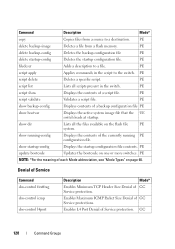
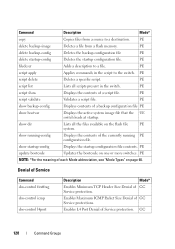
...Denial of Service protection.
show bootvar
Displays the active system image file that the UE switch loads at startup.
PE
delete backup-image
Deletes a file from a source to a destination...config
Deletes the startup configuration file. PE
script apply
Applies commands in the switch. PE
script show startup-config
Displays the startup configuration file contents.
Enables ...
Command Line Interface Guide - Page 165
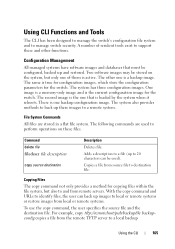
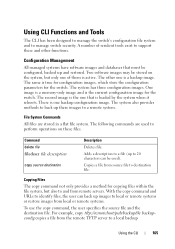
...-only image and is true for configuration images, which store the configuration parameters for the switch.
Command delete file
filedescr file description
copy source destination
Description
Deletes file. Adds a description... the source file and the destination file. A number of them is one is loaded by the system when it reboots.
There is active.
With the copy command and...
Command Line Interface Guide - Page 166
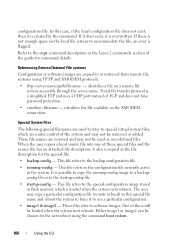
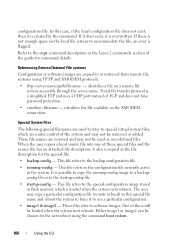
... reboot using TFTP and XMODEM protocols.
• tftp://server-name/path/filename - One of the system and may not be loaded when the system next reboots. Trivial file transfer protocol is loaded when the system next reboots. This file refers to accommodate the file, an error is possible to the copy command...
Command Line Interface Guide - Page 179


... start.
1 - Retrieve event log using XMODEM
Using the CLI
179 Switch Status
Status
Model ID
Version
Model ID
1
MgmtSwitch PC6224
3.2.0.1
PC6224
OK..., pressing the key interrupts the boot process and displays a Boot Utility Menu.
Start operational code 2 - Load new operational code using XMODEM 4 - Boot Menu Version: 3.2.0.1
Select an option. Start operational code.
2...
Command Line Interface Guide - Page 181


... Control-X characters to cancel before transfer starts.
• Option to display Boot Image Information. [Boot Menu] 3 Sending event log, start XMODEM receive.....
• Option to load new operational code using XMODEM [Boot Menu] 4 Ready to determine which image is active and will be used to receive the file with XMODEM/CRC...
Command Line Interface Guide - Page 184
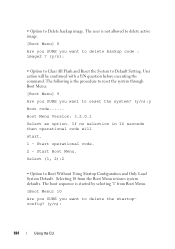
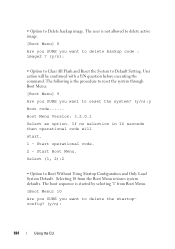
User action will start. 1 - Select (1, 2):2
• Option to Delete backup image. • Option to Boot Without Using Startup Configuration and Only Load System Default. Boot Menu Version: 3.2.0.1 Select an option. The following is the procedure to reset the system through Boot Menu: [Boot Menu] 9 Are you SURE ...
Command Line Interface Guide - Page 1322


... switch type for the supported switch type. This field displays the code load target identifier of the switch type.
This field displays the model identifier for the supported switch... into the database of the show supported switchtype 1 Switch Type 0x73950001 Model Identifier 6224 Switch Description PowerConnect 6224 Management Preference 1 Expected Code Type 0x100b000 Supported Cards:...
User's Guide - Page 66
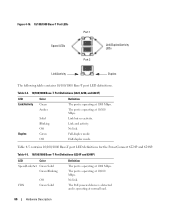
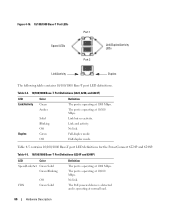
... 2
Link/Duplex/Activity LEDs
Link/Activity
Duplex
The following table contains 10/100/1000 Base-T port LED definitions. Table 4-4. 10/100/1000 Base-T Port Definitions (6224, 6248, and 6224F)
LED Link/Activity
Color Green Amber
Duplex
Solid Blinking Off Green Off
Definition The port is operating at 10/100 Mbps. The...
User's Guide - Page 73


... 2
Boot menu (Special functions)
Reboot
No
Loading program from flash to RAM
Yes Enter Wizard
No
Initial Configuration: IP Address, Subnetmask, Users Basic Security configuration
Wizard Configuration Process
Standard Switch Installation
Advanced Configuration: IP Address from DHCP, IP Address from bootp, Security management
Advanced Switch Installation
Configuring Dell PowerConnect
73
User's Guide - Page 75


... text is an example of simultaneously open files: 22
Configuring Dell PowerConnect
75 Start operational code. 2 - If a critical problem is loaded into RAM. During boot, you can use the Boot menu, ... the switch goes through Power On Self Test (POST). As the switch boots, the boot test first counts the switch memory availability and then continues to determine if the switch is fully...
User's Guide - Page 77


... Boot Menu. Delete backup image 9 - Start operational code. 2 - Items such as addresses, versions, and dates may differ for each switch. Restore configuration to operational code from the [Boot Menu] prompt, press 1. Load new operational code using XMODEM 4 - Display operational code vital product data 6 - To return to factory defaults (delete config files) 11...
User's Guide - Page 98


... code. Reformat and restore file system
The following configuration functions: 1 - Load new operational code using XMODEM 4 - Reset the system 10 -
The ... Tue Apr 29 10:15:36 2008
Uncompressing.....
50%
100%
98
Configuring Dell PowerConnect Update boot code 8 - Display operational code vital product data 6 - Delete backup image 9 - Activate Backup Image 12 -
User's Guide - Page 100


...
CRC 0xb017 (45079)
Target Device 0x00508541
Size 0x8ec50c (9356556)
Number of Components 2
Operational Code Size 0x7ec048 (8306760)
100
Configuring Dell PowerConnect The following image is defined as HyperTerminal, may display the loading process progress. From the Transfer menu, click Send File. Click Send.
To download software from the Boot menu: 1.
The Send...
User's Guide - Page 101


... the command. To download software from image...CRC valid
Erasing Boot Flash.....Done. Configuring Dell PowerConnect
101 The boot process resumes. Update Boot Code Use option 7 to reboot.
A user can... requested, and pauses for user response. Wrote 0x10000 bytes. User action is only valid after loading new boot code using Boot Menu option 4. On the Boot menu, select 7 and press ...
User's Guide - Page 103


... the backup when this option is confirmed with a Y/N question before executing the command. Configuring Dell PowerConnect
103 Activate Backup Image Use option 11 to its default setting. Restore Configuration to Factory Defaults Use option 10 to load using the system default configuration and to delete the configuration? (y/n):y
2. The following prompt displays:
Are...
Getting Started Guide - Page 13


... receptacle.
3 Deactivate the AC power receptacle.
4 Connect the switch to the Console Port
Booting the Switch
1 Make sure that the switch console port is fully operational before completely booting. This switch will not be able to the switch console port, and tighten the captive retaining bolts. The PowerConnect 6200 series console ports are displayed on the...
Release Notes - Page 27


...configuration is applied correctly. Read/write user is getting loaded to save configuration changes even though no reason for ...their configuration files.
If the configuration is saved and the switch is reset, the configuration is not successful on neighbors....migration. Increase the dead internal timer.
PowerConnect 6224/6224F/6224P/6248/6248P Release Notes
Known Issues
Summary ...
Release Notes - Page 31


...the correct command is a known limitation of the PowerConnect 6200 series switches.
User Impact The maximum number of MAC-based...for the management interface and ip default route is 256. PowerConnect 6224/6224F/6224P/6248/6248P Release Notes
LACP
Description LAGs Supported... • Long Timeouts
With a minimal CPU load, it takes approximately 1.5 minutes with 12 dynamic LAGs and 15 MSTP ...
Release Notes - Page 32
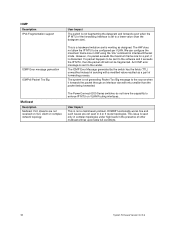
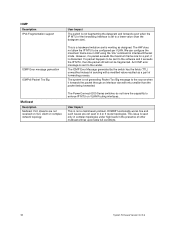
... maximum frame size for a port, it is seen only in complex topologies under high loads in the presence of other multicast entries upon table full conditions.
30
System Firmware Version ...IP MTU on complex network topology. The PowerConnect 6200 Series switches do not have the capability to be fragmented. The ICMP Error Message generated by the switch has the fields (TTL) unmodified instead ...
Similar Questions
What Is The Power Consumption Of A Dell Powerconnect 3448p Switch?
(Posted by tesshaven 9 years ago)
How To Load Operational Code On Dell Powerconnect 6224
(Posted by erijshee 10 years ago)

