Dell PowerConnect 6224 Support Question
Find answers below for this question about Dell PowerConnect 6224.Need a Dell PowerConnect 6224 manual? We have 5 online manuals for this item!
Question posted by GLcher on February 21st, 2014
Dell Powerconnect 6224 How To Access Web Interface
The person who posted this question about this Dell product did not include a detailed explanation. Please use the "Request More Information" button to the right if more details would help you to answer this question.
Current Answers
There are currently no answers that have been posted for this question.
Be the first to post an answer! Remember that you can earn up to 1,100 points for every answer you submit. The better the quality of your answer, the better chance it has to be accepted.
Be the first to post an answer! Remember that you can earn up to 1,100 points for every answer you submit. The better the quality of your answer, the better chance it has to be accepted.
Related Dell PowerConnect 6224 Manual Pages
User's Guide - Page 19


...mountable chassis design. • Support for RJ-45 or SFP interfaces. The Dell PowerConnect 6224 switch supports 24 1000Base-T copper ports and 4 "combo" ports for all features, see the software version release notes. Release notes are standalone Layer 2 and 3 switches that extend the Dell PowerConnect LAN switching product range. The topics covered in this product. 1
Introduction
This...
User's Guide - Page 20


... be configured to allow access for the device from the TFTP server
Captive Portal Blocks clients from any web browser. Web Based Management You can display configuration files through command-line interface (CLI) commands. For information about SNMP Alarms and Traps, see "Downloading Files."
20
Introduction CDP Interoperability Allows the PowerConnect switch to monitor and configure...
User's Guide - Page 81


...CLI login and HTTP/HTTPS access to set up the switch. After the initial set...interface. The initial account is designed to guide you through the Web, CLI, and the remote Dell Network Manager.
The wizard configures one privileged user account during the set up . NOTE: After making any configuration changes, the new configuration must be saved before rebooting. Configuring Dell PowerConnect...
User's Guide - Page 82


... gateway IP address. You may include spaces. If there is activated. The set to skip this switch. Initially only SNMPv1/2c is no spaces.
• Allows you reset the switch to the factory-default settings. The SNMP community string may choose to the highest available access for the Easy Setup Wizard.
82
Configuring Dell PowerConnect
User's Guide - Page 84


... only. Welcome to Dell Easy Setup Wizard
The Setup Wizard guides you through the initial switch configuration, and gets you can access the
SNMP, HTTP, and CLI interfaces. Please request the ...CLI mode to run the setup wizard within 60 seconds)? [Y/N] y
Step 1:
84
Configuring Dell PowerConnect Waiting to run the setup wizard (you enter with no options defined, the default value ...
User's Guide - Page 85


... string to be used to login to the CLI and Web interface. This account is not setup for Dell Network Manager) you must specify the management system IP address and the "community string" or password that the particular management system uses to access the switch. You can :
o Set up user accounts and changing privilege levels...
User's Guide - Page 86


This is the IP address you use to access the CLI, Web interface, or SNMP interface for using the Dell Easy Setup Wizard. The IP address is incorrect, ...the start-up the gateway. If the information is defined on the network). console>
86
Configuring Dell PowerConnect Please enter the IP address of the gateway from the network DHCP server. 192.168.2.1 Please ... that you for the switch.
User's Guide - Page 91


... handled through the SSH mechanism. AAA uses both local and remote user databases. Configuring Dell PowerConnect
91 all passwords are user-defined. A priority of 15 must be configured for the local terminal only and allows a one-time access to the switch. If a userdefined password is lost, a password recovery procedure can be set to enable...
User's Guide - Page 93


...: In the Web browser enable SSL 2.0 or greater for the page content to the configuration level access. Configuring Dell PowerConnect
93
Enter the following commands:
console(config)#ip https authentication local NOTE: You should generate a new crypto certificate each time you upgrade (install a new version of) the control software application on the switch.
Configuring an...
User's Guide - Page 94


...access will be sent to start? (y/n) y
console#boot system image2
Software Download Through TFTP Server This section contains instructions for downloading switch....
The following is configured on the
switch.
94
Configuring Dell PowerConnect Ensure that an IP address is an...switch software (system and boot images) using XModem: Specify the source file path to the serial console interface...
User's Guide - Page 112


...access for the Web interface.
console#config
console(config)#username Dell password Dell1234 level 15
console(config)#ip http authentication local
console(config)#ip https authentication local
112
Configuring Dell PowerConnect...the highest level. Define a user name and password to allow privileged level 15 switch access for the port to the same subnet as follows: console#config b. The ...
User's Guide - Page 113


console(config)#username Dell password Dell1234 level 15 console(config)#aaa authentication login default local ...just completed is the same if the switch is 15. Save the running -config startup-config
Configuring Dell PowerConnect
113 console(config)#exit console#copy running -config file to allow access for a local user-console, Telnet, or Web Server, for console, telnet, and SSH...
User's Guide - Page 114


... The switch Dell OpenManage™ Switch Administrator displays.
114
Configuring Dell PowerConnect To manage the switch securely through...Web browser, the SSL (Secure Socket Layer) security protocol is now configured and can be typed). Connect to the switch through the standard Web browser, perform the following: 1. Configure the management station the same as Telnet, Web browser interface...
Getting Started Guide - Page 7


...; PowerConnect™ PC6224, PC6248, PC6224P, PC6248P, and PC6224F systems. For more information, see the User's Guide, which is available on your User Documentation CD, or check the Dell Support web site at a relative
humidity of up to 95 percent, non-condensing. Allow clearance for operator access. The cabling is 0 to 45ºC (32 to...
Getting Started Guide - Page 16


... set to configure security access for Dell Open Manage Network Manager)...access for the SNMP management interface. engine ID, view, etc.). Please enter the IP address of the Management System (A.B.C.D) or wildcard (0.0.0.0) to manage from any Management Station {0.0.0.0}: 192.168.1.10
Step 2:
Now we need to access the switch. www.dell.com | support.dell...interfaces to change privilege levels later. ...
Getting Started Guide - Page 17
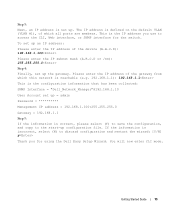
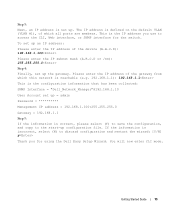
... the configuration, and copy to access the CLI, Web interface, or SNMP interface for using the Dell Easy Setup Wizard. This is incorrect, select (N) to discard configuration and restart the wizard: [Y/N] y
Thank you use to the start-up configuration file. If the information is the IP address you for the switch.
Please enter the IP address...
Getting Started Guide - Page 63
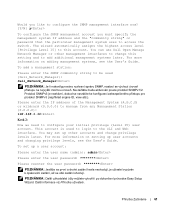
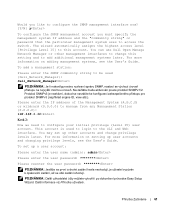
...ručka uživatele. You can use Dell Open Manage Network Manager or other accounts and change this account. Would you like to configure the SNMP management interface now? [Y/N] y
To configure the SNMP management ... Station {0.0.0.0}: 192.168.1.10
Krok 2:
Now we need to access the switch. For more information on setting up other management interfaces to the CLI and Web interface.
Getting Started Guide - Page 64


... gateway from which all ports are members. This is the IP address you for the switch. The IP address is correct, please select (Y) to save the configuration, and copy to access the CLI, Web interface, or SNMP interface for using the Dell Easy Setup Wizard. Please enter the IP address of which this network is reachable...
Getting Started Guide - Page 208


... wizard automatically assigns the highest access level [Privilege Level 15] to this setting and to change privilege levels later. Please enter the IP address of the Management System (A.B.C.D) or wildcard (0.0.0.0) to manage from any Management Station {0.0.0.0}: 192.168.1.10
Krok 2:
Now we need to the CLI and Web interface.
For more information on...
Release Notes - Page 1


... Inc is subject to improve reliability, functionality or design. Dell™ PowerConnect™ 6224/6224F/6224P/6248/6248P
PowerConnect 6224/6224F/6224P/6248/6248P Release Notes
Date: May 2010 System Firmware Version 3.2.0.6
Information in this text: Dell, the DELL logo and PowerConnect are trademarks of Dell Inc; All rights reserved. Microsoft and Windows are registered trademarks and...
Similar Questions
How To Connect To Dell Powerconnect 6224 Switch Web Interface
(Posted by Wmsrgilber 10 years ago)
How To Assign Telnet Ip Address To Powerconnect 3524 Through Web Interface
(Posted by EShUG 10 years ago)
How Do You Log Into The Dell Powerconnect 6224 Web Interface
(Posted by mrcody 10 years ago)

