Dell PowerConnect 3448 Support Question
Find answers below for this question about Dell PowerConnect 3448.Need a Dell PowerConnect 3448 manual? We have 3 online manuals for this item!
Question posted by dergma on July 30th, 2014
Managed Switch 3448 How To Reset
The person who posted this question about this Dell product did not include a detailed explanation. Please use the "Request More Information" button to the right if more details would help you to answer this question.
Current Answers
There are currently no answers that have been posted for this question.
Be the first to post an answer! Remember that you can earn up to 1,100 points for every answer you submit. The better the quality of your answer, the better chance it has to be accepted.
Be the first to post an answer! Remember that you can earn up to 1,100 points for every answer you submit. The better the quality of your answer, the better chance it has to be accepted.
Related Dell PowerConnect 3448 Manual Pages
User's Guide
(.htm) - Page 3
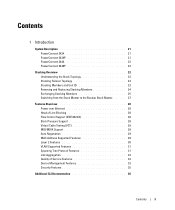
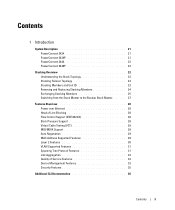
...PowerConnect 3424 21 PowerConnect 3424P 21 PowerConnect 3448 22 PowerConnect 3448P 22
Stacking Overview 22 Understanding the Stack Topology 23 Stacking Failover Topology 23 Stacking Members and Unit ID 23 Removing and Replacing Stacking Members 24 Exchanging Stacking Members 25 Switching...33 Device Management Features 33 Security Features 35
Additional CLI Documentation 36
Contents
3
User's Guide
(.htm) - Page 4


... 39
Physical Dimensions 40
LED Definitions 40 Gigabit Port LEDs 43 System LEDs 44 Power Supplies 45 Stack ID Button 47 Reset Button 47 Ventilation System 47
3 Installing the PowerConnect 3424/P and PowerConnect 3448/P
Site Preparation 49
Unpacking 49 Package Contents 49 Unpacking the Device 50
Mounting the Device 50 Installing in a Rack 50...
User's Guide
(.htm) - Page 5


4 Configuring PowerConnect 3424/P and 3448/P
Configuration Procedures 59 Booting the Switch 60 Initial Configuration 61
Advanced Configuration 65 Retrieving an IP Address From a DHCP Server 65 Receiving an IP Address From a BOOTP Server 66 Security Management and Password Configuration 67
Startup Procedures 70 Startup Menu Procedures 70 Software Download Through TFTP Server 73
Port ...
User's Guide
(.htm) - Page 6


6 Configuring System Information
Defining General Switch Information 88 Viewing Switch Asset Information 88 Defining System Time Settings 93 Viewing System Health Information 98 Managing Power over Ethernet 101 Viewing Version Information 106 Managing Stack Members 107 Resetting the Device 109
Configuring SNTP Settings 110 Defining SNTP Global Parameters 112 Defining SNTP Authentication ...
User's Guide
(.htm) - Page 21


... following device types: • PowerConnect 3424 • PowerConnect 3424P • PowerConnect 3448 • PowerConnect 3448P
PowerConnect 3424
The PowerConnect 3424 provides 24 10/100Mbps ports plus two SFP ports, and two Copper ports which can function either as stand-alone, multi-layer, switching devices or stackable devices with minimal management.
The device also provides one...
User's Guide
(.htm) - Page 22


...in a stand-alone device, or as if all stack members are selected as stand-alone units. The PowerConnect 3448 is selected as the Backup Master. PowerConnect 3448 and PowerConnect 3448P
Stacking Overview
PowerConnect 3424/P and PowerConnect 3448/P stacking provides multiple switch management through which can be selected as the Stack Master and another stacking member can be used to six...
User's Guide
(.htm) - Page 23
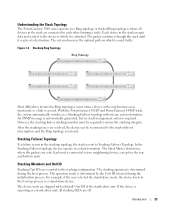
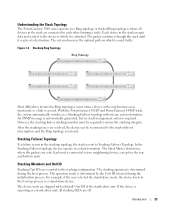
...essential to Stacking Failover Topology. An SNMP message is automatically generated, but no stack management action is severed. The device units are sent. If the device is attached. The... until it is operating as a stand-alone device. With the PowerConnect 3424/P and PowerConnect 3448/P stack, the system automatically switches to two neighboring devices, except for the top and bottom units....
User's Guide
(.htm) - Page 25
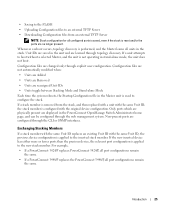
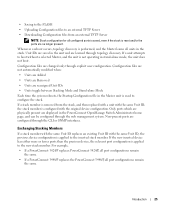
...If a PowerConnect 3424/P replaces PowerConnect 3424/P, all port configurations remain the same.
• If a PowerConnect 3448/P replaces the PowerConnect 3448/P, all ... and the unit is not operating in the PowerConnect OpenManage Switch Administrator home page, and can be configured through ...configured ports is saved, even if the stack is reset and/or the ports are displayed in stand-alone mode...
User's Guide
(.htm) - Page 47
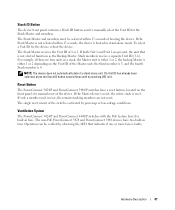
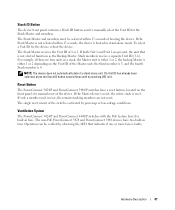
... are four units in fans. NOTE: The device does not automatically detect a stand-alone unit. Reset Button
The PowerConnect 3424/P and PowerConnect 3448/P switches have a reset button, located on the Unit ID of booting the device.
Ventilation System
The PowerConnect 3424/P and PowerConnect 3448/P switches with the PoE feature have two built-in a stack, the Master unit is either 1 or...
User's Guide
(.htm) - Page 60
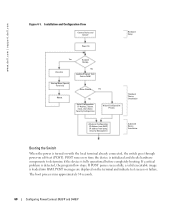
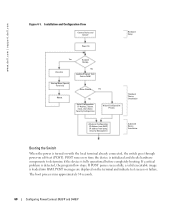
... Process
Standard Device Installation
Advanced Configuration: IP Address from DHCP, IP address from bootp, Security Management
Advanced Device Installation
Booting the Switch
When the power is fully operational before completely booting. The boot process runs approximately 30 seconds.
60
Configuring PowerConnect 3424/P and 3448/P POST messages are displayed on self-test (POST).
User's Guide
(.htm) - Page 61
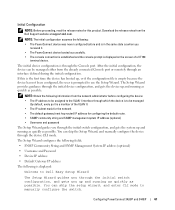
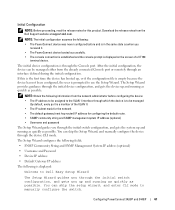
...The Setup Wizard configures the following fields. • SNMP Community String and SNMP Management System IP address (optional) • Username and Password • Device IP address...
The Setup Wizard guides you through the initial switch configuration, and gets you received it.
• The PowerConnect device booted successfully. • The console connection...PowerConnect 3424/P and 3448/P
61
User's Guide
(.htm) - Page 62


... you with normal operation using SNMP (required for SNMP management by entering [ctrl+z]. To manage the switch using the default system configuration. If there is retrieved from... exits. For more information on adding management systems, see the user documentation.
To add a management station:
62
Configuring PowerConnect 3424/P and 3448/P by entering [ctrl+Z]. The following ...
User's Guide
(.htm) - Page 63
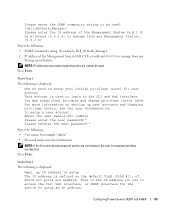
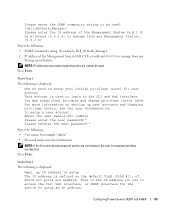
... the user documentation. For more information on the default VLAN (VLAN #1), of the Management System (A.B.C.D), or wildcard (0.0.0.0) to manage from any Management Station: [0.0.0.0]
Enter the following : • User name, for the switch.To setup an IP address:
Configuring PowerConnect 3424/P and 3448/P
63 Press Enter. The IP address is the IP address you use to access...
User's Guide
(.htm) - Page 76


... the device switching port and the NIC must temporarily be manually set to auto-negotiation, both operate at the highest common denominator between two link partners to enable a port to advertise its partner.
Flow Control
The device supports 802.3x Flow Control for additional traffic.
76
Configuring PowerConnect 3424/P and 3448/P The back...
User's Guide
(.htm) - Page 107
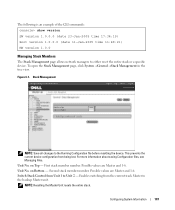
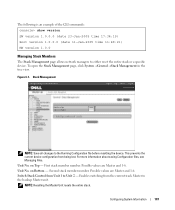
... version 1.0.0.0 (date 11-Jan-2005 time 11:48:21) HW version 1.0.0
Managing Stack Members
The Stack Management page allows network managers to Unit 2 -
Switch Stack Control from Unit 1 to either reset the entire stack or a specific device. NOTE: Resetting the Master Unit resets the entire stack. Stack Management
NOTE: Save all changes to the backup Master unit. Enables...
User's Guide
(.htm) - Page 156


... 5.15
----50 10
Output Input [mA] [mWatt]
-----1.789 1.789
-----1.789 1.789
POWER TX [mWatt] -----No No
LOS Fault
----No No
Managing Switch Security
The Management Security page provides access to user groups, which are defined by which users can manage the device, and by ingress interfaces and source IP address or source IP subnets...
User's Guide
(.htm) - Page 189
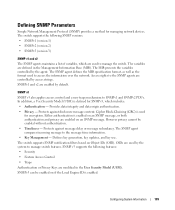
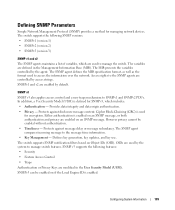
... for encryption. In addition, a User Security Model (USM) is enabled. OIDs are enabled on an SNMP message, or both authentication and privacy are used to manage switch features. Provides data integrity and data origin authentication. • Privacy - SNMP v3 supports the following SNMP versions: • SNMPv1 (version 1) • SNMPv2 (version 2) • SNMPv3...
User's Guide
(.htm) - Page 223
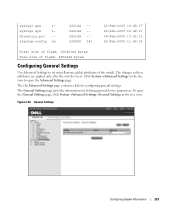
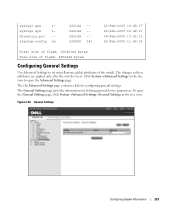
...click System→Advanced Settings→General Settings in the tree view to these attributes are applied only after the switch is reset.
General Settings
Configuring System Information
223 syslog2.sys
r-
The the Advanced Settings page contains a link for defining... General Settings
Use Advanced Settings to set miscellaneous global attributes of the switch. directory.prv --
User's Guide
(.htm) - Page 232


...they are :
Unauthorized - The possible field values are activated, or the switch is enabled. Indicates that Multiple Host is reset. Indicates that the port control is not the client (supplicant) MAC ... port. The host status.
Discard -
The Multiple Hosts Table opens.
232
Configuring Switch Information The possible field values are sent to the host if a violation occurs. Discards...
User's Guide Addendum
(.pdf) - Page 5


...a TFTP server to the startup configuration, when PVLAN is due to the CPU. The switch mistakenly displays native VLANs as well. The CLI global command "show interfaces port-channel" ... SP.
The management station does not update its ARP table, unless the ARP cache of the management station is a list of issues resolved in the Release Notes.
PowerConnect 3424/3448 Release Notes
&#...
Similar Questions
What Is The Default Ip Address For Dell Powerconnect 3448
(Posted by fredqu 9 years ago)
How To Factory Reset A Dell Powerconnect 5548 Switch
(Posted by ec0schaap 10 years ago)
How Ican Enable Port Forwarding Dell Powerconnect 3448
I want to implement Portforwardingin our office. So i want to know how to enable Portforwarding in D...
I want to implement Portforwardingin our office. So i want to know how to enable Portforwarding in D...
(Posted by apancholi88 12 years ago)

