Dell PowerConnect 3348 Support Question
Find answers below for this question about Dell PowerConnect 3348.Need a Dell PowerConnect 3348 manual? We have 2 online manuals for this item!
Question posted by EAPUcghe on July 29th, 2014
How To Setup Qos Dell Powerconnect 3348
The person who posted this question about this Dell product did not include a detailed explanation. Please use the "Request More Information" button to the right if more details would help you to answer this question.
Current Answers
There are currently no answers that have been posted for this question.
Be the first to post an answer! Remember that you can earn up to 1,100 points for every answer you submit. The better the quality of your answer, the better chance it has to be accepted.
Be the first to post an answer! Remember that you can earn up to 1,100 points for every answer you submit. The better the quality of your answer, the better chance it has to be accepted.
Related Dell PowerConnect 3348 Manual Pages
User's Guide - Page 12


... for SNMP management and a console/telnet session through a single point as stand-alone Layer 2 switching systems. PowerConnect 3324/3348 devices are standalone and stackable advanced Layer 2 switches. www.dell.com | support.dell.com
System Description
The Dell™ PowerConnect™ 3324 and 3348 devices are managed either using InBand Management (via the network station remotely) or via...
User's Guide - Page 15
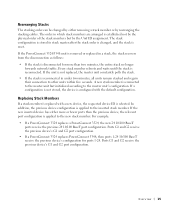
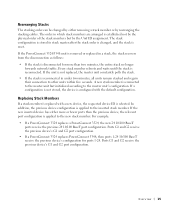
...and G2 receive the previous device's G1 and G2 port configuration. • If a PowerConnect 3324 replaces PowerConnect 3348, then ports 1-24 10/100 BaseT receive the previous device's configuration for more or ... G1 and G2 receive the previous device's G1 and G2 port configuration. If the PowerConnect 3324/3348 unit is removed or replaced in stack master after the stack order is changed by ...
User's Guide - Page 16


..., then ports 1-24 10/100 BaseT receive the previous device's configuration for ports 1-24. • Ports 25-48 receive the factory default port configuration.
www.dell.com | support.dell.com
PowerConnect 3324 Replaces PowerConnect 3348 • If a PowerConnect 3348 replaces PowerConnect 3348, the new 48 10/100 BaseT ports receive the previous 48 10/100 BaseT port configuration.
User's Guide - Page 18


... configuring device Class of Service.
• Getting Help-Contains information about the CLI commands used to configure the PowerConnect 3324/3348.
18 Over view
PowerConnect 3324/3348 CLI Documentation
In addition to contact Dell. The PowerConnect 3324/3348 CLI Reference Guide provides information about technical assistance, problems with your order, returning items for repair or credit...
User's Guide - Page 20
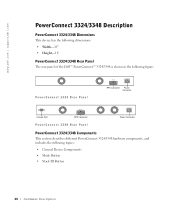
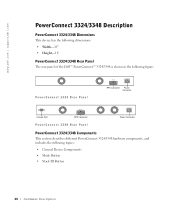
DC
Console Port
RPS Connector
Power Connector
PowerConnect 3348 Rear Panel
PowerConnect 3324/3348 Components
This section describes different PowerConnect 3324/3348 hardware components, and includes the following figure:
PowerConnect 3324 Rear Panel
RPS - www.dell.com | support.dell.com
PowerConnect 3324/3348 Description
PowerConnect 3324/3348 Dimensions
This device has the following ...
User's Guide - Page 21


...7
9
11
2
4
6
8
10
12
13
15
17
19
21
23
14
16
18
20
22
24
PowerConnect 3324 Front Panel
G1
G2
123 456
Stacking LEDs
123
Stack ID Button
456
G1
G2
1
3
5
7
9...34
36
38
40
42
44
46
48
G1
G2
PowerConnect 3348 Front Panel
Hardware Description 21 General Device Components The PowerConnect 3324/3348 includes the following hardware components:
• CPU-Based ...
User's Guide - Page 24


... and corrects the difference between crossover and straight-through cables on all ports. PowerConnect 3324/3348 supports half and full duplex mode 10/100 M bps speed for Modem support. www.dell.com | support.dell.com
Ports Description
Ethernet Port Description
The PowerConnect 3324 features 24 FE 10BaseT/100BaseTX UTP copper RJ45 ports per unit and...
User's Guide - Page 30
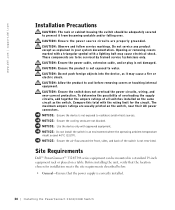
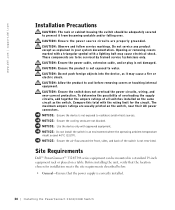
... your system documentation. NOTICE: Ensure the air flow around the front, sides, and back of all switches installed on n e c t 3324/3348 Sw itc h Site Requirements
Dell™ PowerConnect™ 3324/3348 series equipment can be serviced by trained service technicians only. CAUTION: Ensure the product is not exposed to cool before removing covers or touching...
User's Guide - Page 40
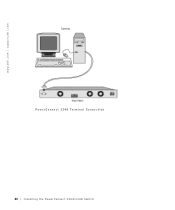
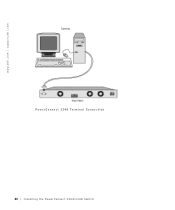
www.dell.com | support.dell.com
PowerConnect 3348 Terminal Connection 40 I n s t a llin g t h e Po we rC on n e c t 3324/3348 Sw itc h
User's Guide - Page 43
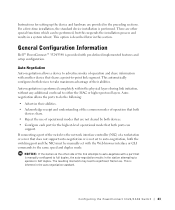
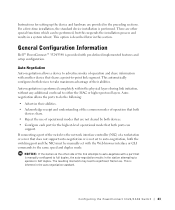
... share information with pre-defined implemented features and setup configuration. General Configuration Information
Dell™ PowerConnect™ 3324/3348 is performed. Auto-negotiation is not set to auto-negotiation, both the switching port and the NIC must be performed, but this section. Configuring the PowerConnect 3324/3348 Switch 43
Auto-Negotiation
Auto-negotiation allows a device...
User's Guide - Page 88


.../home.htm in the address bar and press . www.dell.com | support.dell.com
Starting the Switch Administrator
The Dell™ PowerConnect™ 3324/3348 Dell OpenManage™ Switch Administrator can be accessed from any PC with a web browser. The Switch Administrator home page displays. Understanding the Interface
The Switch Administrator home page contains the following views: •...
User's Guide - Page 91


... LED definitions, see "LED Definitions".
Red
Indicates that the port is connected. Work Desk
The Work Desk in the Switch Administrator. NOTE: The LEDs are reflected in the following colors:
PowerConnect 3324/3348 Port Indicators
Component
Name
Green
Indicates the port is disconnected.
LED status can only be established by viewing the actual...
User's Guide - Page 190


..., VLANs, Spanning Tree, Port Aggregation, and Multicast Support. To open the Network Security page: • Select Switch > Network Security. The Network Security page opens.
190 Configuring Switch Infor mation
Switch Page
Configuring Network Security
Dell™ PowerConnect™ 3324/3348 allows network managers to set network security through both Access Control Lists and Locked Ports.
User's Guide - Page 211
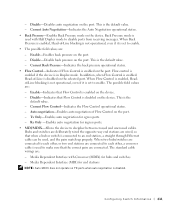
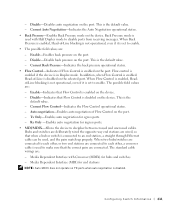
... auto negotiation is disabled on the port. Configuring Switch Infor mation 211 Disable-Disables auto negotiation on the device. This is the
default value. - The possible field values are : - This is the default value. - Tx Only-Enables auto negotiation for hubs and switches - When two hubs/switches are connected to each other , or two end...
User's Guide - Page 272


... is currently enabled on the switch. Maximum VLANs: 256, Maximum VLANs after reset: 256. Each LAG is enabled. Both the PowerConnect 3324 and PowerConnect 3348 support up to form a ...single Link Aggregated Group (LAG). The following is an example of the same speed, set to full-duplex operations.
www.dell.com | support.dell...
Release Notes - Page 1
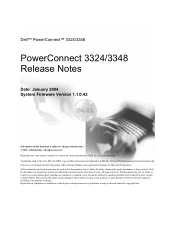
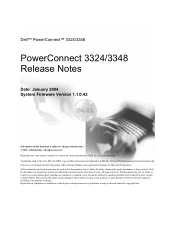
... written permission is subject to change without the prior written consent of Dell. Dell Inc disclaims any proprietary interest in any products or specifications referred to... Pentium are registered trademarks of Intel Corporation; All rights reserved. Dell™ PowerConnect™ 3324/3348
PowerConnect 3324/3348 Release Notes
Date: January 2004 System Firmware Version 1.1.0.42
Information ...
Release Notes - Page 4
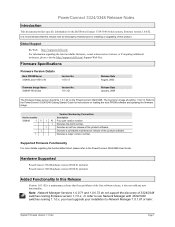
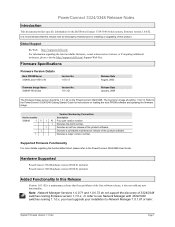
... this Release
Version 1.0.1.42 is recommended that fixes problems of 3324/3348 switches running 1.1.0.x, you must upgrade your installation to the PowerConnect 3324/3348 Getting Started Guide for the Dell PowerConnect 3324/3348 Switch system, firmware version 1.0.0.52. Global Support
By Web: http://support.dell.com/
For information regarding the functionalities listed, please refer to use...
Release Notes - Page 6


...management refreshes the stack information and any setup activities that traverses between the units, ...PowerConnect 3324/3348 unit. For additional information about PowerConnect 3324/3348 stack refer to startup also generates the following error: "%LCLI-E-MIB2CLI: Illegal Configuration, process valid commands only":
While rebooting, PowerConnect 3324/3348 sends error packet on Gigabit ports
QoS...
Release Notes - Page 8


...Switch is not triggered, but not on login
Unwanted message is lost.
Packet % loss is always displayed as 100% even though a single packet is displayed for a single port in LAG setup
QoS...set the level 15 Example username dell password dell level 15
System Firmware Version 1.1.0....PowerConnect 3248 or 3024 does not regain link after reload
General
Title
Description PowerConnect 3324/3348...
Release Notes - Page 9
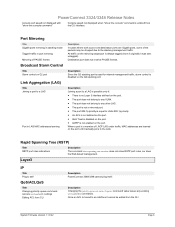
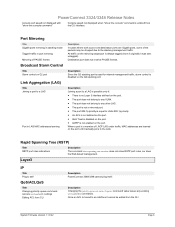
... on the port until it was sent untagged). PowerConnect 3324/3348 Release Notes
Console port speed not displayed with "...QoS Trust is disabled on the port. • The port does not belong to any VLAN. • The port does not belong to a LAG is possible only if:
• There is no Layer 3 interface defined on the port. • GVRP is entered from CLI
Description PowerConnect 3348/3348...
Similar Questions
How To Reset A Dell Powerconnect 3348 Without Ip Address
(Posted by FMDJo 10 years ago)
How To Setup Dell Powerconnect 6224stacking Cables
(Posted by malaokpat 10 years ago)

