Dell PowerConnect 3348 Support Question
Find answers below for this question about Dell PowerConnect 3348.Need a Dell PowerConnect 3348 manual? We have 2 online manuals for this item!
Question posted by FMDJo on January 17th, 2014
How To Reset A Dell Powerconnect 3348 Without Ip Address
The person who posted this question about this Dell product did not include a detailed explanation. Please use the "Request More Information" button to the right if more details would help you to answer this question.
Current Answers
There are currently no answers that have been posted for this question.
Be the first to post an answer! Remember that you can earn up to 1,100 points for every answer you submit. The better the quality of your answer, the better chance it has to be accepted.
Be the first to post an answer! Remember that you can earn up to 1,100 points for every answer you submit. The better the quality of your answer, the better chance it has to be accepted.
Related Dell PowerConnect 3348 Manual Pages
User's Guide - Page 4


... Connections 38
4 Configuring the PowerConnect 3324/3348 Switch
Configuration Overview 42 General Configuration Information 43
Auto-Negotiation 43 Switching Port Default Settings 44 Baud Rate 45 Terminal Connection Configuration 45 Other Configuration Requirements 46 Booting the Device 46 Device Configuration Introduction 48 Initial Configuration 49 Static IP Address and Subnet Mask 49...
User's Guide - Page 5


...and Privilege Level 51 SNMP Community Strings 51
Advanced Configuration 53 Retrieving an IP address from a DHCP Server 54 Receiving an IP address from a BOOTP Server 55 Security Management and Password Configuration 56 Configuring ...Downloading the Software Individually Using the CLI 82 Downloading the Software Via the PowerConnect 3324/3348 Dell OpenManage Switch Administrator 84
Contents 5
User's Guide - Page 12


... scale up to 192 FE and six Gigabit Ethernet ports. www.dell.com | support.dell.com
System Description
The Dell™ PowerConnect™ 3324 and 3348 devices are accessed through a single IP address for SNMP management and a console/telnet session through a single point as a stack member, each PowerConnect 3348 unit provides 48 10 BaseT/100BaseTX Fast Ethernet ports, one...
User's Guide - Page 17
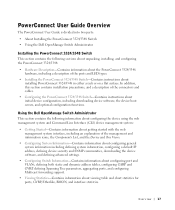
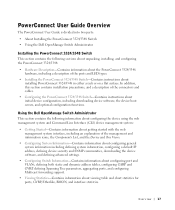
... IP address, defining device security and SNMP communities, downloading the device software, and defining advanced settings.
• Configuring Switch ...PowerConnect User Guide Overview
The PowerConnect User Guide is divided into two parts:
• About Installing the PowerConnect 3324/3348 Switch • Using the Dell OpenManage Switch Administrator
Installing the PowerConnect 3324/3348 Switch...
User's Guide - Page 46


...) ------ www.dell.com | support.dell.com
Other Configuration Requirements
The following screen is required for downloading embedded software and configuring the device: • ASCII terminal (or emulation) connected to the Serial port in power-on with
Telnet, SSH, etc.
The following is an example of the unit. • Assigned IP address for PowerConnect 3324/3348 for...
User's Guide - Page 49


... community strings must be assigned an IP address.
If the device is imposed. If you assign an address to allow remote management.
To configure an interface on the number of IP interfaces is to check if a port was configured with the IP address by entering the "show ip interface
Configuring the PowerConnect 3324/3348 Switch 49 Initial Configuration
Initial configuration...
User's Guide - Page 50


www.dell.com | support.dell.com
Gateway IP Address
Activity status
IP Address
I/F
100.1.1.1/8
vlan 1
console#
To configure an interface on a port, enter the commands at the system prompt as shown in the following configuration example:
console> enable console# configure console(config)# interface ethernet 1/e1 console(config-if)# ip address 10.1.1.1 255.0.0.0 console(config-if)# ...
User's Guide - Page 51
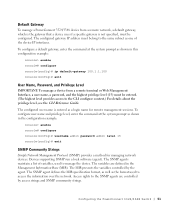
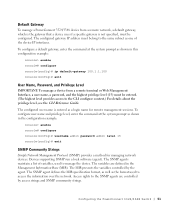
...3348 Switch 51 Default Gateway
To manage a PowerConnect 3324/3348 device from a remote terminal or Web Management Interface, a user name, a password, and the highest privilege level (15) must be configured.
Access rights to manage the device. The SNMP agents maintain a list of the device IP... managing network devices. The configured gateway IP address must be entered. (The highest level...
User's Guide - Page 53


... of the device from any remote location. The chapter includes the following topics:
• Configuring IP Addresses through DHCP. • Configuring IP Addresses through BOOTP. • Security Management and Password Configuration.
Configuring the PowerConnect 3324/3348 Switch 53
Authentication-failure trap is displayed as #.
2 Type configure and press .
3 In the configuration mode...
User's Guide - Page 55
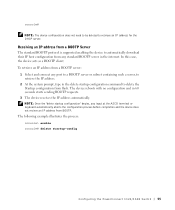
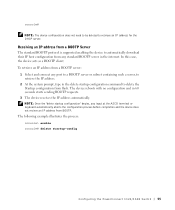
... any port to a BOOTP server or subnet containing such a server, to retrieve an IP address for the DHCP server. To retrieve an IP address from BOOTP. The following example illustrates the process: console> enable console# delete startup-config
Configuring the PowerConnect 3324/3348 Switch 55
console#
NOTE: The device configuration does not need to be deleted to...
User's Guide - Page 70
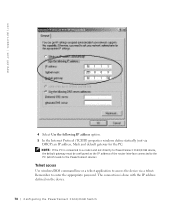
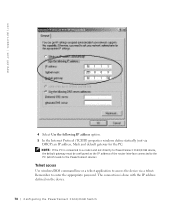
... directly to PowerConnect 3324/3348 device, the default gateway must be configured as the IP address of the router interface connected to the PC (which leads to the PowerConnect device).
Telnet access
Use windows/DOS command line or a telnet application to enter the appropriate password. www.dell.com | support.dell.com
4 Select Use the following IP address option. 5 In...
User's Guide - Page 71


..., command usage is displayed.
2 Enter the command Telnet and the device IP address. C:\>telnet 50.1.1.2 01-Jan-2000 02:40:23 %MSCM-I-NEWTERM: New TELNET connection from 50.1.1.2 User Name:Dell Password:****
console# show ip interface
Gateway IP Address
Activity status
50.1.1.100
inactive
IP Address
I/F
50.1.1.1/8
vlan 1
console#
Configuring the PowerConnect 3324/3348 Switch 71
User's Guide - Page 81


... the Active Image file after the device is reset are displayed. Copy: 2739187 bytes copied in 00:01:13 [hh:mm:ss]
Configuring the PowerConnect 3324/3348 Switch 81 In the above example, the units' ... Master unit. NOTE: Each ! Downloading the Software Sequentially Using the CLI
1 Ensure that an IP address is assigned to at least one port on the Master unit.
2 Enter console# show bootvar ...
User's Guide - Page 83


... displays:
Unit
Active image
Selected for all units.
4 Enter console# copy tftp://{tftp address}/{file name} image to copy the software to the Master unit. The file is copied...an example of the information that is used after the device is reset. Configuring the PowerConnect 3324/3348 Switch 83
1 Ensure that an IP address is assigned to at least one port on the Master unit.
2...
User's Guide - Page 86


... RJ-45 connectors on the SFP transceiver. www.dell.com | support.dell.com
Connecting Devices
After assigning IP addresses to the PowerConnect device, devices are connected to the connectors on the PowerConnect front panel. A protection mark B confirms that the equipment is removed from the power supply socket. To switch off all equipment, the power supply cable is...
User's Guide - Page 88


...dell.com | support.dell.com
Starting the Switch Administrator
The Dell™ PowerConnect™ 3324/3348 Dell OpenManage™ Switch Administrator can be accessed from any PC with a web browser. Located on the left side of the Switch... start the Switch Administrator:
1 Open a web browser. 2 Enter the device IP address/home.htm in the address bar and press . The Switch Administrator home ...
User's Guide - Page 100


... Access List-Contains commands to allow traffic based on MAC addresses. If access is via a Telnet connection. Starting the CLI
PowerConnect 3324/3348 can be managed over a direct connection to the console port or via a Telnet connection, ensure the device has an IP address defined and that the workstation used to manage access authorization and...
User's Guide - Page 144


www.dell.com | support.dell.com
• Source IP Address-Indicates the interface Source IP Address to which the packet is matched.
• Network Mask-...the defined interface. 3 Define the Access Profile Name field. 4 Define the Rule Priority, Management Method, Interface, Source IP, Network Mask, Prefix Length, and Action fields. 5 Click Apply Changes. The new Access Profile is added, and the...
User's Guide - Page 190


...: • Select Switch > Network Security. Switch Page
Configuring Network Security
Dell™ PowerConnect™ 3324/3348 allows network managers to set network security through both Access Control Lists and Locked Ports. www.dell.com | support.dell.com
This section provides all system operation and general information for configuring network security, ports, Address tables, GARP, VLANs...
User's Guide - Page 191
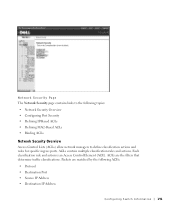
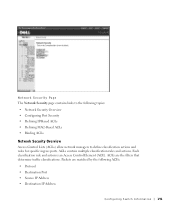
... • Binding ACLs
Network Security Overview
Access Control Lists (ACLs) allow network managers to the following ACEs: • Protocol • Destination Port • Source IP Address • Destination IP Address
Configuring Switch Infor mation 191 Network Security Page The Network Security page contains links to define classification actions and rules for specific ingress ports.
Similar Questions
Dell Powerconnect 3548 How To Find Ip Address Of Switch
(Posted by Pradc 9 years ago)
Reset Ip Address
I need to reset Dell Power connect 2224 switch. Please advice how to reset the device and IP addres...
I need to reset Dell Power connect 2224 switch. Please advice how to reset the device and IP addres...
(Posted by dannycentury21 12 years ago)

