Dell PowerConnect 2848 Support Question
Find answers below for this question about Dell PowerConnect 2848.Need a Dell PowerConnect 2848 manual? We have 2 online manuals for this item!
Question posted by allmealpin on March 21st, 2014
How To Set Port Mac Address Powerconnect 2848
The person who posted this question about this Dell product did not include a detailed explanation. Please use the "Request More Information" button to the right if more details would help you to answer this question.
Current Answers
There are currently no answers that have been posted for this question.
Be the first to post an answer! Remember that you can earn up to 1,100 points for every answer you submit. The better the quality of your answer, the better chance it has to be accepted.
Be the first to post an answer! Remember that you can earn up to 1,100 points for every answer you submit. The better the quality of your answer, the better chance it has to be accepted.
Related Dell PowerConnect 2848 Manual Pages
User's Guide - Page 3


...PowerConnect 2816 9 PowerConnect 2824 10 PowerConnect 2848 10 Summary of PowerConnect Models 11
Features 11 General Features 11 MAC Address Supported Features 13 Layer 2 Features 13 VLAN Supported Features 14 Spanning Tree Protocol Features 15 Class of Service (CoS) Features 16 Ethernet Switch Management Features 16
2 Hardware Description 17
Switch Port Configurations 17 PowerConnect...
User's Guide - Page 11


... - PowerConnect Models
Model
PowerConnect 2808 PowerConnect 2816 PowerConnect 2824 PowerConnect 2848
Copper Ports/ RJ-45 Connectors
Optical Ports/ GbE
8 built-in 10/100/1000 Base-T ports none
16 built-in 10/100/1000 Base-T ports none
24 built-in 10/100/1000 Base-T ports 2 SFP (combo)
48 built-in traffic delays and frame loss caused by removing the IP address of PowerConnect Models...
User's Guide - Page 13


..., is no traffic is addressed to the relevant ports.
Auto-detection of unregistered multicast frames. MAC Address Supported Features
MAC Address Capacity Support The PowerConnect 2808, 2816, 2824 switches support a total of 8K MAC addresses, and the PowerConnect 2848 supports a total of the VLAN tag. Auto-Learning MAC Addresses The switch enables MAC address auto-learning from overflowing...
User's Guide - Page 25
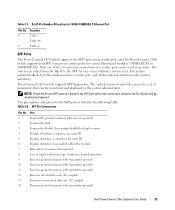
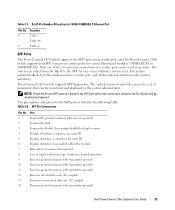
... a set of parameters that can be used on high or open.
Module definition 2; clock line for 10/100/ 1000BASE-T Ethernet Port
Pin No 6 7 8
Function TxRx 3TxRx 4+ TxRx 4- Module definition 0; AC coupled. Receiver ground (common with transmitter ground) Receiver inverted data out; SFP Ports
The PowerConnect 2824 switch supports two SFP transceivers combo ports, and the PowerConnect 2848...
User's Guide - Page 36
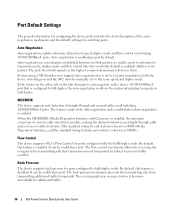
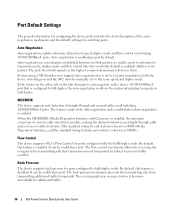
... supports 802.3x Flow Control for additional traffic.
36
Dell PowerConnect 28xx Systems User Guide By default, this feature is known as MDI (Media Dependent Interface), and the standard wiring for hubs and switches is disabled. Back Pressure
The device supports back pressure for switching ports. Auto-Negotiation
Auto-negotiation enables automatic detection of speed...
User's Guide - Page 37
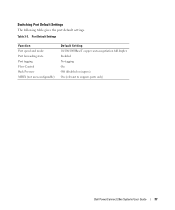
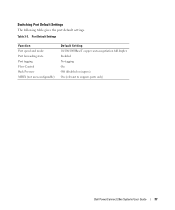
Port Default Settings
Function Port speed and mode Port forwarding state Port tagging Flow Control Back Pressure MDIX (not user-configurable)
Default Setting 10/100/1000BaseT copper: auto-negotiation full duplex Enabled No tagging On Off (disabled on ingress) On (relevant to coppers ports only)
Dell PowerConnect 28xx Systems User Guide
37 Switching Port Default Settings
The following table...
User's Guide - Page 100
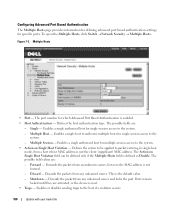
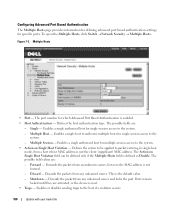
... MAC address is not the client (supplicant) MAC address. Single - Defines the action to the system.
- Forwards the packets from any unlearned source. This is reset.
• Traps - Enables or disables sending traps to packets arriving in single-host mode, from any unlearned source and locks the port. Discard - To open the Multiple Hosts, click Switch...
User's Guide - Page 102
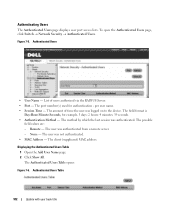
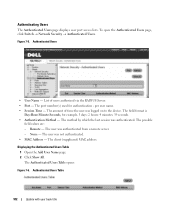
...click Switch → Network Security → Authenticated Users. List of time the user was authenticated. The amount of users authorized via the RADIUS Server. • Port -...MAC Address - per user name. • Session Time - Authenticated Users Table
102
Update with your book title The client (supplicant) MAC address. Authenticating Users
The Authenticated Users page displays user port...
User's Guide - Page 104


... the interface supports transmission between the device and the client in the Admin Advertisement field.
• Neighbor Advertisement - When two hubs/switches are connected to start the negotiation process. • Admin Speed - The port type determines what speed setting options are identical to each other, a crossover cable is part of flow control on the...
User's Guide - Page 106
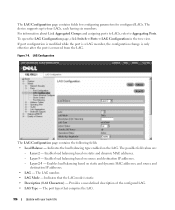
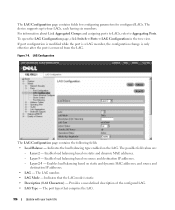
... title Enables load balancing based on static and dynamic MAC addresses. -
The LAG number. • LAG Mode - For information about Link Aggregated Groups and assigning ports to LAGs, refer to four LAGs, each having six members. To open the LAG Configuration page, click Switch→ Ports→ LAG Configuration in the tree view. Indicates the...
User's Guide - Page 114


... from the frame's source address.
The selected port mirroring session is deleted, and the device is updated. To open the Dynamic Address Table, click Switch→ Address Table→ Dynamic Addresses Table in the Dynamic Address database.
In order to an address stored in the tree view. Configuring Address Tables
MAC addresses are erased. The Dynamic Address Table can be sorted...
User's Guide - Page 116


...Settings page, click Switch→ Spanning Tree → Global Settings in increased traffic and reducing network efficiency. Loops in the tree view. Defining STP Global Settings
The STP Global Settings ... click Switch→ Spanning Tree in an extended network can be queried by Port, MAC Address, or VLAN ID.
3 Click Query. The Dynamic Address Table is sorted. The Dynamic Address Table is...
User's Guide - Page 118


...the root. • Topology Changes Counts - Modifying STP Global Parameters 1 Open the STP Global Settings page. 2 Define the fields in a day hour minute second format, for example, 0 ...exchanging BPDUs, the switch with your book title Specifies the device Maximum Age Time. The default max age is 32768. Identifies the Root Bridge priority and MAC address. • Root Port - The time ...
User's Guide - Page 120


... forward traffic or learn new MAC addresses.
- The default values for short path costs (short path costs are the default) are:
- Possible port states are :
- Indicates the port or LAG through which the port is currently blocked and cannot be used to the root switch.
- Alternate - Backup ports occur only when two ports are :
- Fast Ethernet - 200000
- Gigabit...
User's Guide - Page 121


...MAC Address of the port participating in the STP topology. The cost of the designated bridge. • Designated Port ID -
The STP port parameters are
less likely to the
Forwarding state. • LAG - The STP Port... Ports with your book title
121
The LAG to which the port is between 0-240. STP is enabled on a Port 1 Open the STP Port Settings page. 2 Select Enabled in the STP Port ...
User's Guide - Page 123


... not participating in the forwarding mode, and it can forward traffic and learn new MAC addresses.
- Provides a backup path to the root switch.
- The port is attached to forward traffic or learn MAC addresses.
- Amount the LAG contributes to its default value.
• Priority - The path cost is adjusted to forward traffic when a path being rerouted...
User's Guide - Page 133
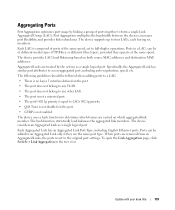
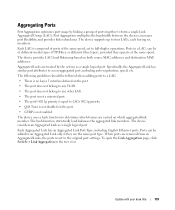
... view. Aggregated Links are carried on both source MAC addresses and destination MAC addresses. The device considers an Aggregated Link as a single logical port. Each Aggregated Link has an Aggregated Link Port Type, including Gigabit Ethernet ports. Aggregating Ports
Port Aggregation optimizes port usage by the system as a single logical port.
Ports can be added to a non-aggregated...
User's Guide - Page 136


...Address Members
The Bridge Multicast Group page displays the ports and LAGs attached to new Multicast service groups. Identifies a VLAN and contains information about the Multicast group address. • Bridge Multicast Address - Identifies the Multicast group MAC address/IP address...Group page, click Switch→ Multicast Support→ Bridge Multicast Group in which the port or LAGs joined...
User's Guide - Page 166
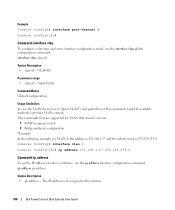
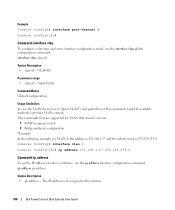
... address
To set the IP address of the commands would be assigned to be available under the interface VLAN context. Example Console (config)# interface port-channel 1 Console (config-if)#
Command: interface vlan
To configure a vlan type and enter interface configuration mode, use the ip address interface configuration command. The IP address to the interface.
166
Dell PowerConnect...
User's Guide - Page 178


... available network resources. A cable used for multiple network lines. Multicast
Transmits copies of an IP address. MDI
Media Dependent Interface.
MAC Layer
A sub-layer of network components. An algorithm that includes or excludes certain values, for hubs and switches.
MD5
Message Digest 5. For example, load balancing may distribute the incoming packets evenly to all...
Similar Questions
How To Add Static Mac Address In Dell 6248 Switch
(Posted by rudTas2 9 years ago)
How To List Mac Address Tables On Powerconnect 2848
(Posted by hafix10sagan11 10 years ago)
How Do I Disable Port Mirroring On Dell 2848 Switch
(Posted by melbpepe 10 years ago)
How To View Mac Address On Dell 5448 Switch Via Cli
(Posted by shimCh 10 years ago)

