Dell PowerConnect 2824 Support Question
Find answers below for this question about Dell PowerConnect 2824.Need a Dell PowerConnect 2824 manual? We have 2 online manuals for this item!
Question posted by kmz2daze on October 10th, 2014
Powerconnect Untagged Port Can Not Be Added To Unauthenticated Vlan
The person who posted this question about this Dell product did not include a detailed explanation. Please use the "Request More Information" button to the right if more details would help you to answer this question.
Current Answers
There are currently no answers that have been posted for this question.
Be the first to post an answer! Remember that you can earn up to 1,100 points for every answer you submit. The better the quality of your answer, the better chance it has to be accepted.
Be the first to post an answer! Remember that you can earn up to 1,100 points for every answer you submit. The better the quality of your answer, the better chance it has to be accepted.
Related Dell PowerConnect 2824 Manual Pages
User's Guide - Page 3


...PowerConnect 2816 9 PowerConnect 2824 10 PowerConnect 2848 10 Summary of PowerConnect Models 11
Features 11 General Features 11 MAC Address Supported Features 13 Layer 2 Features 13 VLAN Supported Features 14 Spanning Tree Protocol Features 15 Class of Service (CoS) Features 16 Ethernet Switch Management Features 16
2 Hardware Description 17
Switch Port Configurations 17 PowerConnect...
User's Guide - Page 9


... to connect workstations and other network devices, such as: • Servers • Hubs • Routers The PowerConnect devices are ideal for installing, configuring and maintaining the PowerConnect 2808, PowerConnect 2816, PowerConnect 2824, and PowerConnect 2848 Webmanaged Gigabit Ethernet switches. These PowerConnect devices are primarily designated for the Small Office/Home Office (SOHO...
User's Guide - Page 12


...switch to advertise modes of this facility are reduced transmission overhead and reduced host processing overhead. Jumbo frames are detected:
• Cable Type and Status • Cable Length • Fault-Distance
12
Dell PowerConnect... parameters are used for hubs and switches is known as cable opens and cable shorts on 10/100/1000BASE-T Ethernet ports. The Jumbo Frames Support...
User's Guide - Page 13


.... VLAN-aware MAC-based Switching in the Bridging Table.
Dell PowerConnect 28xx Systems User Guide
13 MAC Address Supported Features
MAC Address Capacity Support The PowerConnect 2808, 2816, 2824 switches support a total of 8K MAC addresses, and the PowerConnect 2848 supports a total of the layer 2 multicast domain even though there is no traffic is received for untagged frames...
User's Guide - Page 14


... by the RADIUS server, the user is automatically joined to process these frames, thus placing load on the RADIUS server.
Link Aggregation The PowerConnect 28xx switches support up to four member ports to a VLAN based on either the VLAN tag or based on a combination of incoming and outgoing packets from physical link disruption
14
Dell...
User's Guide - Page 15


... a single DHCP server. DHCP service is considered too long of a response time for the switch
Dell PowerConnect 28xx Systems User Guide
15 DHCP is composed of network topologies to all ports on the default VLAN, until a BootP server replies. Switches exchange configuration messages using specifically formatted frames and selectively enable and disable forwarding on -going...
User's Guide - Page 16
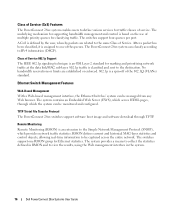
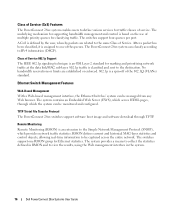
...spin-off of the 802.1Q (VLANs) standard.
Ethernet Switch Management Features
Web-Based Management With a Web-based management interface, the Ethernet Switches' system can be managed from any ...management interface in the system.
16
Dell PowerConnect 28xx Systems User Guide TFTP Trivial File Transfer Protocol The PowerConnect 28xx switches support software boot image and software download ...
User's Guide - Page 24
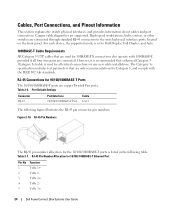
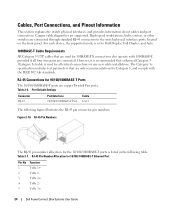
... for 10/100/ 1000BASE-T Ethernet Port
Pin No 1 2 3 4 5
Function TxRx 1+ TxRx 1TxRx 2+ TxRx 2TxRx 3+
24
Dell PowerConnect 28xx Systems User Guide RJ-45 ...Port Connections, and Pinout Information
This section explains the switch physical interfaces, and provides information about cables and port connections. High-speed workstations, hubs, routers, or other switches are copper Twisted-Pair ports...
User's Guide - Page 95


... and receive data. Specifies the port that
performs the authentication on a per-port basis via a external server. If the port is authenticated before permitting system access. • Supplicants - Specific VLANs in the device are always available, even if specific ports attached to a single port. Unauthenticated VLANs are available to users, even if the ports attached to access the system...
User's Guide - Page 96


...logoff message is received, all hosts to unauthorized ports. To open the Port Based Authentication page, click Switch → Network Security → Port Based Authentication.
Port Based Authentication
• Port Based Authentication State - If a port is denied network access via portbased authentication, but the Guest VLAN is implemented in the following modes: • Single...
User's Guide - Page 97


...using the RADIUS server. The user name as untagged. Sets the authentication type to 802.1x based authentication and MAC based authentication.
• Dynamic VLAN Assignment - When a user is authenticated by moving the interface into unauthorized state. RADIUS - Port authentication is permitted.
• Guest VLAN - If the port is not authenticated, then no authentication method...
User's Guide - Page 98


... (1-65535) - The number of time that the device remains in DVA: an Unauthenticated VLAN, a Dynamic VLAN that lapses before EAP request are resent to the user. The possible field range is logged in seconds. Displaying the Port Based Authentication Table
1 Display the Port Based Authentication page.
2 Click Show All. The supplicant is authorized during the...
User's Guide - Page 104


... its transmission rate, duplex mode and flow control abilities to its partner.
• Current Auto Negotiation - The port advertises its speed to start the negotiation process. Indicates the neighboring port's advertisement settings. When two hubs/switches are connected to each other, or two end stations are connected to each other, a crossover cable is a protocol...
User's Guide - Page 127


...
• Show VLAN - Adding New VLANs 1 Open the VLAN Membership page. 2 Click Add. Enables or disables unauthorized users from the VLAN Membership Table. Update with your book title
127 The user-defined VLAN name. • Unauthorized Users - The Create New VLAN page opens.
Figure 7-20.
When selected, removes the VLAN from accessing a VLAN. • Remove VLAN - Lists and...
User's Guide - Page 128


... Table
The VLAN Port Membership Table contains a Port Table for assigning ports to VLANs. All packets forwarded by the interface are assigned VLAN membership by toggling through the Port Control settings.
Ports are tagged. The VLAN membership information is modified, and the device is updated. Ports can have the following values:
Table 7-1. Figure 7-21. The new VLAN is added, and the...
User's Guide - Page 129


... which are LAG members are untagged. Assigning Ports to a VLAN Group 1 Open the VLAN Membership page. 2 Click the VLAN ID or VLAN Name option button and select a VLAN from the drop-down menu. 3 Select a port in the VLAN Port Membership Table.
The port is assigned to a VLAN.
VLAN Port Membership Table
Port Control U F Blank
Definition The interface is updated. The interface is...
User's Guide - Page 130
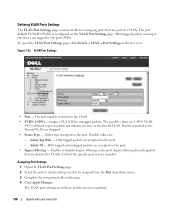
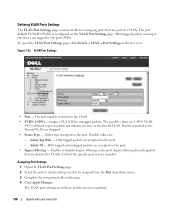
... values are 1-4094. Defining VLAN Ports Settings
The VLAN Port Settings page contains fields for managing ports that are destined to VLANs of a VLAN. VLAN Port Settings
• Port - The VLAN port settings are defined, and the device is defined as per standard and industry practice as the discard VLAN. All untagged packets arriving to untagged packets. Packet type accepted on...
User's Guide - Page 131


To open the VLAN LAG Setting page, click Switch→ VLAN→ LAG Settings in the tree view. The VLAN Port Table opens. Update with the LAGs ID specified by the PVID. Untagged packets entering the device are part of LAGs. Figure 7-23. VLAN Port Table
Defining VLAN LAG Settings
The VLAN LAG Setting page provides parameters for managing LAGs that...
User's Guide - Page 135


...Layer 2 packets to all relevant VLAN ports by default, treating the packet as ports/nodes may receive irrelevant frames only needed by a subset of the ports of the frame, it is ... Multicast Global Parameters
Layer 2 switching forwards Multicast packets to port subsets, defined in the Multicast filter database.
When IGMP snooping is enabled globally, the switching ASIC is the default value....
User's Guide - Page 170
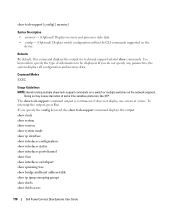
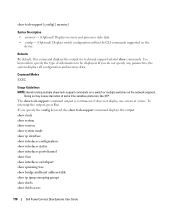
...EXEC
Usage Guidelines NOTE: Avoid running multiple show tech-support commands on a switch or multiple switches on the
device.
Defaults By default, this command displays the output for ...interfaces port-channel show vlan show interfaces switchport show spanning tree show bridge multicast address-table show ip igmp snooping groups show dot1x show dot1x users
170
Dell PowerConnect 28xx...
Similar Questions
Powerconnect 2824 Switch Ethernet Port Why Is Left Led Amber
(Posted by koLil 9 years ago)
How Do I Disable Port Mirroring On Dell 2848 Switch
(Posted by melbpepe 10 years ago)
On A Powerconnect 2824 Switch What Is Combo Port For
(Posted by LongLbanan 10 years ago)
On A Powerconnect 2824 Switch What Is The Link/act Port For
(Posted by Bhupvlkr 10 years ago)
How To Share Port In 2 Vlans On Dell Powerconnect 2848
(Posted by den3sumi 10 years ago)

