Dell PowerConnect 2724 Support Question
Find answers below for this question about Dell PowerConnect 2724.Need a Dell PowerConnect 2724 manual? We have 5 online manuals for this item!
Question posted by tdhen on June 27th, 2014
How To Reset A Dell Powerconnect 2724 To Factory Defaults
The person who posted this question about this Dell product did not include a detailed explanation. Please use the "Request More Information" button to the right if more details would help you to answer this question.
Current Answers
There are currently no answers that have been posted for this question.
Be the first to post an answer! Remember that you can earn up to 1,100 points for every answer you submit. The better the quality of your answer, the better chance it has to be accepted.
Be the first to post an answer! Remember that you can earn up to 1,100 points for every answer you submit. The better the quality of your answer, the better chance it has to be accepted.
Related Dell PowerConnect 2724 Manual Pages
Information Update - Page 1


... switches. The switch changes to the factory default settings. When changing to take advantage of the management features of each switch that you can update the switch IP Address either: • Manually, or • By enabling DHCP Addressing
NOTE: To update the IP address, see the Dell PowerConnect 27xx Systems User's Guide. NOTE: The Managed Mode button is reset...
Information Update - Page 2


Resets each time you change without the written permission of Dell Inc. Reproduction in any proprietary interest in trademarks and trade names other than its own. Other trademarks and trade names may be used in China. disclaims any manner whatsoever without notice. © 2005 Dell Inc. Default Configuration
Managed Mode LED IP
Unmanaged Mode Off...
Getting Started Guide - Page 7
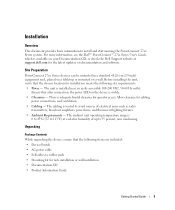
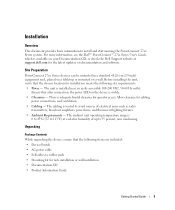
...running the PowerConnect 27xx Series system. Before installing the unit, verify that the chosen location for installation meets the following items are included: • Device/Switch •...basic information to 95 percent, non condensing.
For more information, see the Dell™ PowerConnect™ 27xx Series User's Guide, which is adequate frontal clearance for cabling,
power ...
Readme - Page 1
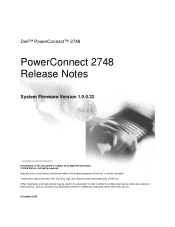
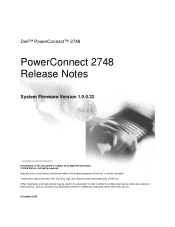
... their products. Other trademarks and trade names may be used in this document to refer to change without the written permission of Dell Inc.; All rights reserved. Dell™ PowerConnect™ 2748
PowerConnect 2748 Release Notes
System Firmware Version 1.0.0.32
Information in this document is strictly forbidden. disclaims any proprietary interest in any manner...
Readme - Page 3
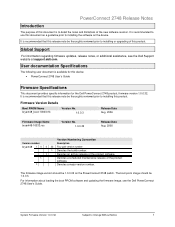
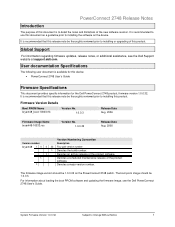
.... The boot prom image should be 1.0.0.3.
PowerConnect 2748 Release Notes
Introduction
The purpose of this document is to installing the software on the PowerConnect 2748 switch.
Denotes an ad hoc release of the ... of the new software revision. It is available for the Dell PowerConnect 2748 product, firmware version 1.0.0.32. For information about loading the boot PROM software and updating...
User's Guide - Page 4


... to the Network 32
4 Starting and Configuring the Dell™ PowerConnect™ 27XX
Viewing Switch Operation 33 Initial Configuration 33
5 Using the Dell™ OpenManage™ Switch Administrator
Understanding the Interface 37 Using the OpenManage Switch Administrator Buttons 39
Information Buttons 39 PowerConnect Switch Management Buttons 39 Starting the Application 40
4
Contents
User's Guide - Page 7


...as: • Servers • Hubs (Wireless LAN Access Points) • Routers The PowerConnect devices are primarily for installing, configuring and maintaining the PowerConnect 2708, PowerConnect 2716, PowerConnect 2724, and PowerConnect 2748 Webmanaged Gigabit Ethernet switches. These PowerConnect devices are managed by Dell's OpenManage Switch Administrator.
8 1-Gigabit Ethernet Ports...
User's Guide - Page 15


... device's default settings configuration.
15 The Power LED on the front panel indicates whether the device is the Managed Mode LED which are LEDs (Light Emitting Diode) to indicate the port status. 2
Hardware Description
Switch Port Configurations
PowerConnect 2708/2716/2724/2748 Front Panel Port Description
The Dell™ PowerConnect™ 2708, 2716, 2724 and 2748 switches use...
User's Guide - Page 17
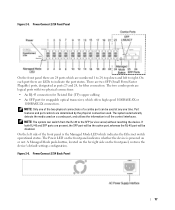
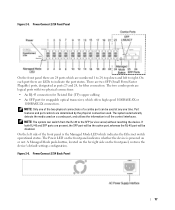
... switch operational status. Figure 2-6. On the left to right. A Managed Mode push-button, located on the far right side on the front panel, restores the device's default settings configuration. Port features and port controls are present, the SFP port will be the active port, whereas the RJ-45 port will be used . PowerConnect 2724...
User's Guide - Page 21
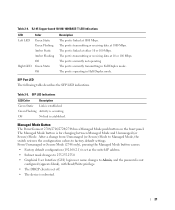
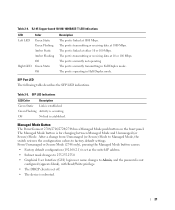
... Button
The PowerConnect 2708/2716/2724/2748 has a Managed Mode push button on the front panel. After a change from Unmanaged (or Secure) Mode to Managed Mode, the switch restores the configuration...Secure Mode (2748 only), pressing the Managed Mode button causes:
• Factory default configuration (192.168.2.1) is set as the switch IP address.
• Subnet mask changes to 255.255.255.0
•...
User's Guide - Page 23


... disabled and ignored.
23 The system can be monitored and displayed to the SFP (or vice versa) without a system reset.
SFP Ports
The PowerConnect 2724 switch supports two SFP transceivers combo ports, and the PowerConnect 2748 switch supports four SFP transceivers combo ports for 10/100/ 1000BASE-T Ethernet Port Pin No Function
1
TxRx 1+
2
TxRx 1-
3
TxRx 2+
4
TxRx...
User's Guide - Page 25


...: Before performing any Ethernet device except as an unmanaged switch, they need to make cable and port connections for the PowerConnect 2708, 2716, 2724, and 2748 devices. 3
Installing the Dell™ PowerConnect™ 27XX
This chapter contains information about unpacking, installation procedures, and how to change the switch
25 CAUTION: Observe the following procedures, read and...
User's Guide - Page 26


... the Dell™PowerConnect™ 2708/2716/2724/2748 for cabling, power connections, and ventilation. • Cabling - Allow clearance for Managed Mode Operation" explains how to set the switch to ...lines, and fluorescent lighting fixtures. • Ambient Requirements - Site Requirements
The PowerConnect 2708/2716/2724/2748 devices can be mounted in a standard equipment rack, placed on a...
User's Guide - Page 33


... unmanaged switch, they can be downloaded from the factory in and start using it is obtained from the Dell Support Website at support.dell.com....dell.com. If the user wishes to enter Managed Mode and configure the switch. The boot process runs approximately 10 seconds. Initial Configuration
The switch is off if in Unmanaged Mode, and solid green if in the PowerConnect 2708/2716/2724 switch...
User's Guide - Page 39
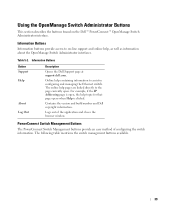
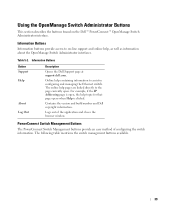
... Administrator interface. For example, if the IP Addressing page is open . The following table mentions the switch management buttons available.
39
Contains the version and build number and Dell copyright information. PowerConnect Switch Management Buttons
The PowerConnect Switch Management buttons provide an easy method of the application and closes the browser window. Online help...
User's Guide - Page 40


.... For information about assigning an IP address to the Ethernet Switch.
The Dell PowerConnect OpenManage Switch Administrator home page opens.
40 Refreshes Ethernet Switch information. Starting the Application
1 Open a Web browser. 2 Enter the Ethernet Switch IP address (the default IP address is configured with a default IP address, user login and password.
NOTE: Passwords are both...
User's Guide - Page 59
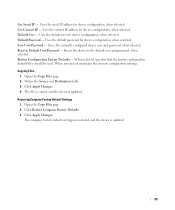
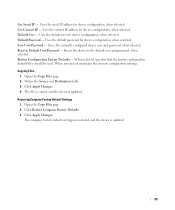
... that the factory configuration default files should be reset.
Save User/Password - Reset to the default user and password, when selected. Resets the device to Default User/Password - When unselected, maintains the current configuration settings. Uses the default user for device configuration, when selected. Restore Configuration Factory Defaults - Restoring Company Factory Default Settings...
User's Guide - Page 72


... interface Trust settings overrides the global Trust setting. Queue - The queue to an egress queue.
72 Four traffic priority queues are supported. Restores the Ethernet Switch factory defaults for mapping CoS values to which the CoS priority is enabled on the queue priority. Configuring the Trust Mode:
1 Open the CoS Settings page. 2 Define...
User's Guide - Addendum - Page 10
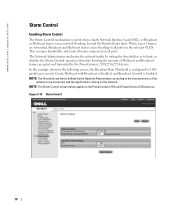
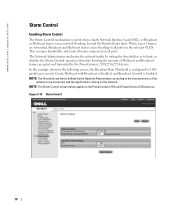
... on all nodes connected on the network. Storm Control
10 Figure 9-10. When Layer 2 frames are forwarded, Broadcast and Multicast frames cause flooding to the PowerConnect 2716 and PowerConnect 2724 devices. www.dell.com | support.dell.com
Storm Control
Enabling Storm Control
The Storm Control mechanism is defined by the...
User's Guide - Addendum - Page 13
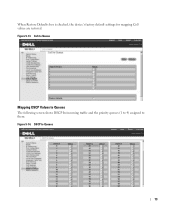
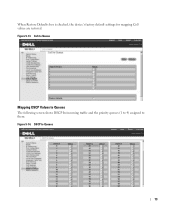
When Restore Defaults box is checked, the device's factory default settings for mapping CoS values are restored. Figure 9-14. Figure 9-13. DSCP to them. CoS to Queue
Mapping DSCP Values to Queues
The following screen shows DSCP In incoming traffic and the priority queues (1 to 4) assigned to Queues
13
Similar Questions
How To Reset Dell Powerconnect 3424 Factory Defaults
(Posted by jcbiglor 10 years ago)

