Dell PowerConnect 2724 Support Question
Find answers below for this question about Dell PowerConnect 2724.Need a Dell PowerConnect 2724 manual? We have 5 online manuals for this item!
Question posted by misteLBo on April 5th, 2014
Is The Dell Power Connect 2724 Is Poe?
The person who posted this question about this Dell product did not include a detailed explanation. Please use the "Request More Information" button to the right if more details would help you to answer this question.
Current Answers
There are currently no answers that have been posted for this question.
Be the first to post an answer! Remember that you can earn up to 1,100 points for every answer you submit. The better the quality of your answer, the better chance it has to be accepted.
Be the first to post an answer! Remember that you can earn up to 1,100 points for every answer you submit. The better the quality of your answer, the better chance it has to be accepted.
Related Dell PowerConnect 2724 Manual Pages
Information Update - Page 1


... User's Guide for DellTM PowerConnectTM 2708, 2716, and 2724
NOTE: The PowerConnect 27xx switches are shipped as a Web-managed switch. It is recessed to the factory default settings. Enabling Web-Managed Mode
After powering up as unmanaged switches. NOTE: The Managed Mode LED is not illuminated when the switch is reset to prevent accidental mode changes. NOTE...
Getting Started Guide - Page 7
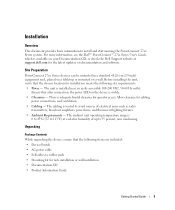
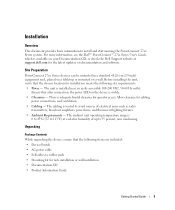
...Switch • AC power cable • Self-adhesive rubber pads • Mounting kit for the latest updates on a wall.
Installation
Overview
This document provides basic information to 95 percent, non condensing. Ensure that after connection, the power LED on the device is routed to avoid sources of up to install and start running the PowerConnect...see the Dell™ PowerConnect™ ...
Getting Started Guide - Page 11
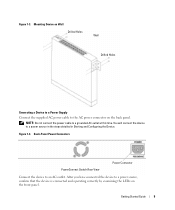
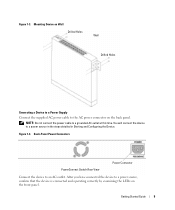
... 1-4. Back-Panel Power Connectors
PowerConnect Switch Rear View
Power Connector
Connect the device to a power source in the steps detailed in Starting and Configuring the Device. Getting Started Guide
9 You will connect the device to an AC outlet.
Figure 1-3. NOTE: Do not connect the power cable to the AC power connector on the front panel.
After you have connected the device...
Getting Started Guide - Page 12
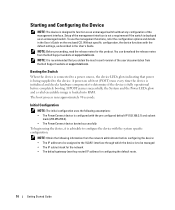
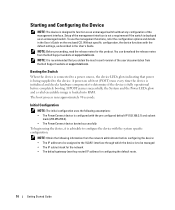
...uses the following information from the Dell Support website at support.dell.com.
NOTE: Obtain the following assumptions: • The PowerConnect device is connected to a power source, the device LEDs glow... POST passes successfully, the System and the Power LEDs glow and a valid executable image is designed to function as an unmanaged switch. Starting and Configuring the Device
NOTE: The...
User's Guide - Page 3


... Default Settings 13
2 Hardware Description
Switch Port Configurations 15 PowerConnect 2708/2716/2724/2748 Front Panel Port Description . . . . 15
Physical Dimensions 19
LED Definitions 19 Power LED 19 Managed Mode LED 19 Fan LED (2748 only 20 Port LEDs 20 Managed Mode Button 21 Switch Ventilation Fan 22
Cables, Port Connections, and Pinout Information 22 1000BASE...
User's Guide - Page 4


... the Device in a Rack 29 Installing the Device on a Flat Surface 30 Connecting the Device to AC Power Supply 31 Connecting the Device to the Network 32
4 Starting and Configuring the Dell™ PowerConnect™ 27XX
Viewing Switch Operation 33 Initial Configuration 33
5 Using the Dell™ OpenManage™ Switch Administrator
Understanding the Interface 37 Using the OpenManage...
User's Guide - Page 7


... are designed to connect workstations and other network devices, such as: • Servers • Hubs (Wireless LAN Access Points) • Routers The PowerConnect devices are managed by Dell's OpenManage Switch Administrator.
8 1-Gigabit Ethernet Ports
The following figure illustrates the PowerConnect 2708 front panel. PowerConnect 2708 Front Panel
The PowerConnect 2708 switch supports 8 GbE...
User's Guide - Page 11
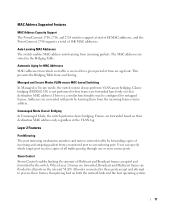
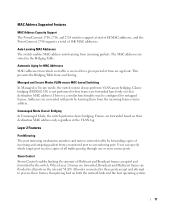
...PowerConnect 2708, 2716, and 2724 switches support a total of 8K MAC addresses, and the PowerConnect 2748 supports a total of incoming and outgoing packets from a monitored port to a monitoring port.
Managed and Secure Modes VLAN-aware MAC-based Switching In Managed or Secure mode, the switch... on their destination MAC address).
All nodes connected to these ports accept and attempt to all...
User's Guide - Page 12
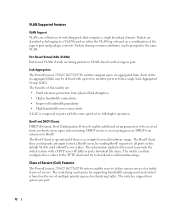
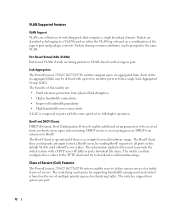
... bandwidth server connectivity A LAG is based on the use of multiple priority queues for traffic classes of service.
The underlying mechanism for supporting bandwidth management and control is composed of this facility are:
• Fault tolerance protection from a network server upon system startup.
Link Aggregation The PowerConnect 2708/2716/2724/2748 switches support up...
User's Guide - Page 15


2
Hardware Description
Switch Port Configurations
PowerConnect 2708/2716/2724/2748 Front Panel Port Description
The Dell™ PowerConnect™ 2708, 2716, 2724 and 2748 switches use 10/100/1000BASE-T ports on the front panel for connecting to indicate the port status. The Power LED on the front panel indicates whether the device is the Managed Mode LED which are LEDs...
User's Guide - Page 17
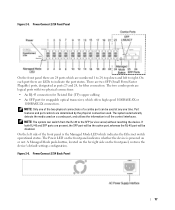
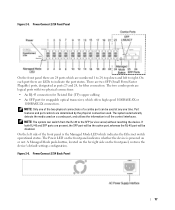
...resetting the device. NOTE: Only one of the two physical connections of the front panel is powered on the front panel, restores the device's default settings ...switch from the RJ-45 to right. There are logical ports with two physical connections: • An RJ-45 connection for Twisted Pair (TP) copper cabling • An SFP port for fiber connection. Figure 2-5. PowerConnect 2724...
User's Guide - Page 18
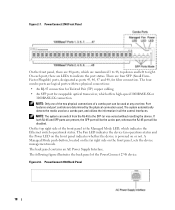
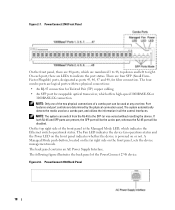
..., 46, 47 and 48, for swappable optical transceiver, which indicates the Ethernet switch operational status. PowerConnect 2748 Front Panel
On the front panel, there are 48 ports, which are determined by the physical connection used. The back panel contains an AC Power Supply Interface. Figure 2-8. NOTE: The system can be disabled. The following figure...
User's Guide - Page 19


Managed Mode LED
On the PowerConnect 2708/2716/2724/2748 front panel there is not turned on .
The switch is a Managed Mode LED monitoring the switch node as well as indicating diagnostic test results. Power LED Indications
LED Color Green Solid Off
Description The switch is a Power LED. The following physical dimensions:
• Height - 43.2 mm (1.70 in...
User's Guide - Page 22


...45 Connections for 10/100/1000BASE-T Ports
The 10/100/1000BASE-T ports are supported.
Table 2-6.
Switch Ventilation Fan
The PowerConnect 2748 switch has three fans and the PowerConnect 2724 switch has...-T Port
Cable Cat.5
The following table. 22 High-speed workstations, hubs, routers, or other switches are connected through standard RJ-45 connectors to Half Duplex, Full Duplex, and ...
User's Guide - Page 23


... 2724 switch supports two SFP transceivers combo ports, and the PowerConnect 2748 switch supports four SFP transceivers combo ports for 10/100/ 1000BASE-T Ethernet Port Pin No Function
1
TxRx 1+
2
TxRx 1-
3
TxRx 2+
4
TxRx 2-
5
TxRx 3+
6
TxRx 3-
7
TxRx 4+
8
TxRx 4- Only one of the two physical connections of parameters that can switch from the RJ-45 to a set of a combo...
User's Guide - Page 24
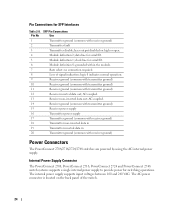
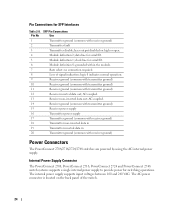
...;
Internal Power Supply Connector
The PowerConnect 2708, PowerConnect 2716, PowerConnect 2724 and PowerConnect 2748 switch systems supports a single internal power supply to provide power for serial ID.
6
Module definition 0; The AC power connector is located on high or open.
4
Module definition 2; AC coupled.
13
Receiver non-inverted data out; SFP Pin Connections
Pin No...
User's Guide - Page 25


...is not restricted. 3
Installing the Dell™ PowerConnect™ 27XX
This chapter contains information about unpacking, installation procedures, and how to use the switch as it . These components are ... device is not exposed to change the switch
25 If the user wishes to make cable and port connections for the PowerConnect 2708, 2716, 2724, and 2748 devices. CAUTION: Observe the...
User's Guide - Page 26


..." explains how to set the switch to 95%, non-condensing.
Caution Label
CAUTION: Hazardous voltage, current, and energy levels are no serviceable parts inside any part that the site selected for cabling, power connections, and ventilation. • Cabling - The chapter "Starting and Configuring the Dell™PowerConnect™ 2708/2716/2724/2748 for operator access. Allow...
User's Guide - Page 27


... • The device • AC power cable • Self-adhesive rubber pads (for damage. To reduce the possibility of damage immediately to Dell.
27
Do not place the Ethernet switches on -shelf installation) • Rack-... Information Guide
Unpacking the Device
To unpack the PowerConnect device:
NOTE: Before unpacking the device, inspect the packaging and report any damage immediately to...
User's Guide - Page 33


... it is obtained from the Dell Support Website at support.dell.com. If you require basic connectivity and do not want to use the switch as when received.
• The PowerConnect device booted successfully.
33 If the user wishes to manage these devices, once you have powered up the device and connected your network cabling you the...
Similar Questions
Does The Dell Powerconnect 2724 Support Poe?
(Posted by admin20804 10 years ago)
Problum Is My Dell Power Connect 3448 Restart,
dear sir , when i connect to switch dell power connect 3448 for booting.after booting compleet then...
dear sir , when i connect to switch dell power connect 3448 for booting.after booting compleet then...
(Posted by noorshah42 11 years ago)

