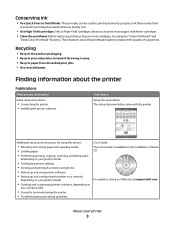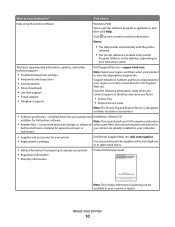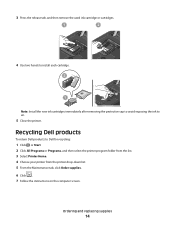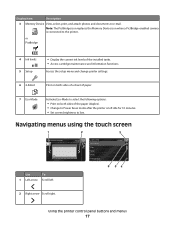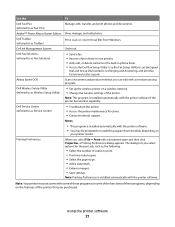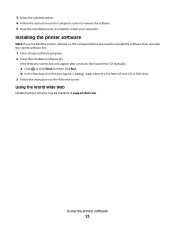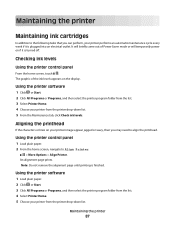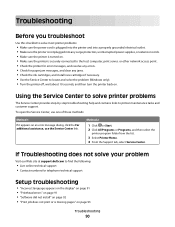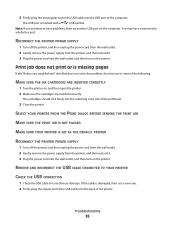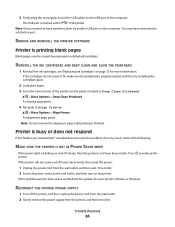Dell P713W Support Question
Find answers below for this question about Dell P713W.Need a Dell P713W manual? We have 1 online manual for this item!
Question posted by redwo3poi on August 12th, 2014
How Do I Install Ink Cartridges On Dell P713w
The person who posted this question about this Dell product did not include a detailed explanation. Please use the "Request More Information" button to the right if more details would help you to answer this question.
Current Answers
Answer #1: Posted by bengirlxD on August 12th, 2014 8:39 AM
Ink cartridge replacement instructions can be foung on page 13 of the users manual provided below:
Feel free to resubmit the question if you didn't find it useful.
Related Dell P713W Manual Pages
Similar Questions
I Can't Remove The Black Ink Cartridge From The Printer.
I am able to get all the other ink cartridges to come out
I am able to get all the other ink cartridges to come out
(Posted by wel53 10 years ago)
Dell P713w; Replaced Black Ink, Will Not Complete Print- Wants Ink Reordered?
Is print being held until ink is ordered?
Is print being held until ink is ordered?
(Posted by doneright 11 years ago)