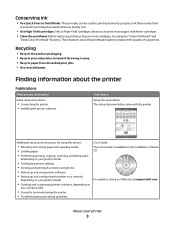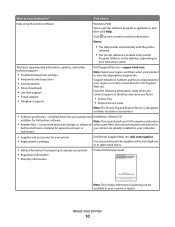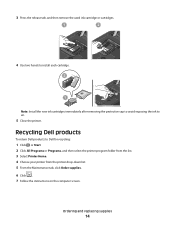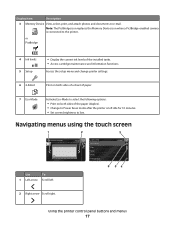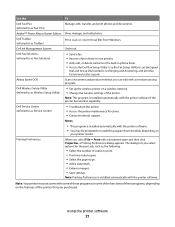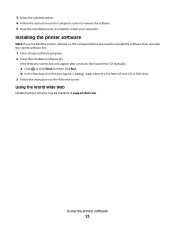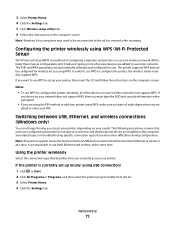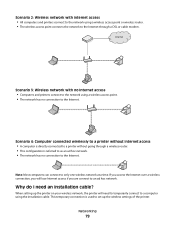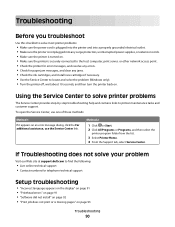Dell P713W Support Question
Find answers below for this question about Dell P713W.Need a Dell P713W manual? We have 1 online manual for this item!
Question posted by sympas on March 26th, 2014
How To Connect Ipad To A Dell P713w Printer
The person who posted this question about this Dell product did not include a detailed explanation. Please use the "Request More Information" button to the right if more details would help you to answer this question.
Current Answers
Related Dell P713W Manual Pages
Similar Questions
How Do You Remove The Printhead From A Dell P713w Printer
(Posted by kandukmsa 9 years ago)
Connecting A Wireless Printer
How do I connect a Dell V525w [wireless] printer to a 2004 Dimension 4600 base system??
How do I connect a Dell V525w [wireless] printer to a 2004 Dimension 4600 base system??
(Posted by lanemcfarland 11 years ago)
Is There An App That Will Allow Me To Print Directly To My Dell P713w Printer?
I've tried two different apps but neither one recognizes this printer directly and the jobs must be ...
I've tried two different apps but neither one recognizes this printer directly and the jobs must be ...
(Posted by gmmagall 11 years ago)
How Do I Register My New P713w Printer?
There was no form included in the manuals and other information.
There was no form included in the manuals and other information.
(Posted by ruth445 12 years ago)