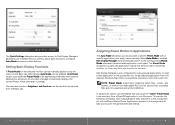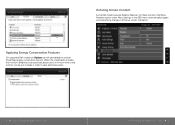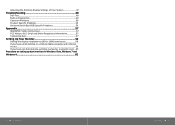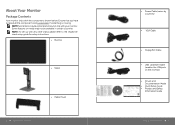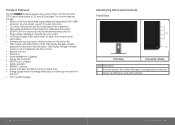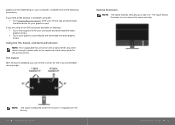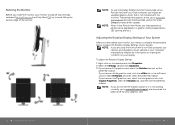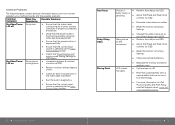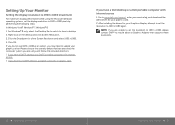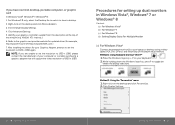Dell P2314H Support Question
Find answers below for this question about Dell P2314H.Need a Dell P2314H manual? We have 6 online manuals for this item!
Question posted by g99143082 on February 15th, 2015
Dell 2314h Monitor For Photoshop
how celebration dell p2314h monitor for ohotoshop
Current Answers
Answer #1: Posted by TechSupport101 on February 15th, 2015 2:48 AM
Hi. I reckon you need graphics drivers for you motherboard. Do repost including the model number of your motherboard or tower case (not the monitor) and we will try and assist futher on this issue.
Related Dell P2314H Manual Pages
Similar Questions
For Monitor Not Show Display But The Power Supply Is Ok
The monitor not show display all the wires are ok and high voltage is produce correctly but the vedi...
The monitor not show display all the wires are ok and high voltage is produce correctly but the vedi...
(Posted by umairmentor 11 years ago)
Dell 2005 Fpw Monitor
Ihave my laptop computer set for duel screens I can only see the laptop screen, however I have a Del...
Ihave my laptop computer set for duel screens I can only see the laptop screen, however I have a Del...
(Posted by Alantak 11 years ago)
Can This Monitor Be Wall-mounted?
I am interested in this monitor, however, it appears that the base cannot be removed and replaced wi...
I am interested in this monitor, however, it appears that the base cannot be removed and replaced wi...
(Posted by dsanderson29425 12 years ago)
How Do I Adjust This Monitor
I have a hard time seeing the items on the monitor
I have a hard time seeing the items on the monitor
(Posted by ute2204 12 years ago)