Dell OptiPlex GX240 Support Question
Find answers below for this question about Dell OptiPlex GX240.Need a Dell OptiPlex GX240 manual? We have 3 online manuals for this item!
Question posted by Blueky on September 6th, 2014
Video On How To Switch Processor In Optiplex Gx240
The person who posted this question about this Dell product did not include a detailed explanation. Please use the "Request More Information" button to the right if more details would help you to answer this question.
Current Answers
There are currently no answers that have been posted for this question.
Be the first to post an answer! Remember that you can earn up to 1,100 points for every answer you submit. The better the quality of your answer, the better chance it has to be accepted.
Be the first to post an answer! Remember that you can earn up to 1,100 points for every answer you submit. The better the quality of your answer, the better chance it has to be accepted.
Related Dell OptiPlex GX240 Manual Pages
User's Guide - Page 2


Information in this text: Dell, the DELL logo, OptiPlex, and Dell OpenManage are registered trademarks of Microsoft Corporation; 3Com is a registered trademark of Dell Computer Corporation is strictly forbidden. All rights reserved. Microsoft, Windows ...
User's Guide - Page 6


... 148
4 Stand
Removing the Computer Stand 152 Attaching the Computer Stand 153
5 Technical Specifications
6 Solving Problems
Finding Solutions 164 Using the Dell OptiPlex ResourceCD 165 Power Problems 166 Video and Monitor Problems 166 Sound and Speaker Problems 168 Printer Problems 169
4 Contents Hard Drives 111 Detaching Hard Drive Cables 112 Removing a Hard...
User's Guide - Page 9


... Warranty and Return Policy 250 Ergonomic Computing Habits 1
9 Microsoft® Windows® XP Features
Overview 4 Help and Support Center 4
New User Interface 5 Switching to Classic View 5 Clean Desktop Wizard 6 Taskbar Grouping 7 Notification Area Cleanup 7
Files and Settings Transfer Wizard 8 Application and Device Compatibility 9
Program Compatibility Wizard 9 System Restore 10...
User's Guide - Page 18


...up your computer • Finding and using the ResourceCD, see "Using the Dell OptiPlex ResourceCD." See the Setup and Quick Reference Guide for your computer's boot sequence. ...installed on your computer when shipped from Dell.
Resources and Support Tools
Resources
Contents
Dell OptiPlex ResourceCD • Dell Diagnostics • Drivers • Utilities • Computer and ...
User's Guide - Page 35


Small Desktop Computer
14
1
13
2
12 3
11
4
10
9 8 7
5 6
1 cover release buttons (2) 2 hard drive 3 internal speaker 4 chassis intrusion switch 5 expansion-card cage 6 power supply 7 expansion-card slots
8 AC power connector 9 padlock ring 10 I/O ports and connectors 11 heat sink and blower assembly 12 system board 13 3.5-inch floppy drive 14 CD/DVD drive
A bout Yo ur Computer 33
User's Guide - Page 158


...KB)
Level 2 (L2) cache
1.5-2.0* GHz processors: 256-KB pipelinedburst, eight-way set-associative, write-back static random-access memory (SRAM)
2.2-2.6 GHz processors: 512-KB SRAM
Math coprocessor
internal to ...32 bits
Direct memory access (DMA) four channels
Interrupts
15
Computer BIOS
Desktop Management Interface (DMI) 2.0sand system management BIOS 2.3-compliant BIOS in 4-megabit ...
User's Guide - Page 167


... Conflicts" See "Computer Memory Problems"
See "System Board Problems" See "Resetting a Damaged System Board" See "Messages and Codes" See "Messages and Codes"
Using the Dell OptiPlex ResourceCD
To use the ResourceCD while you are running the Microsoft® Windows® operating system, perform the following steps:
1 Click My Drivers in the...
User's Guide - Page 225


... Code
Department Name or Service Area, Website and E-Mail Address
Hong Kong
Technical Support (Dimension™ and Inspiron™)
International Access Code: 001 Technical Support (OptiPlex™, Latitude™, and
Country Code: 852
Dell Precision™)
Customer Service (non-technical, post-sales issues)
Transaction Sales
Large Corporate Accounts HK
Large Corporate...
User's Guide - Page 227


... Support (Dimension™ and Inspiron™)
Technical Support outside of Japan (Dimension and Inspiron)
Technical Support (Dell Precision™, OptiPlex™, and Latitude™)
Technical Support outside of Japan (Dell Precision, OptiPlex, and Latitude)
24-Hour Automated Order Service
Customer Care
Business Sales Division (up to 400 employees)
Preferred Accounts Division Sales...
User's Guide - Page 232
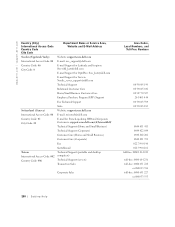
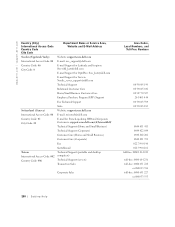
...E-mail Support for Latitude and Inspiron: [email protected]
E-mail Support for OptiPlex: [email protected]
E-mail Support for Servers: [email protected]
Technical Support
Relational...
Taiwan International Access Code: 002 Country Code: 886
Technical Support (portable and desktop computers)
Technical Support (servers)
Transaction Sales
Corporate Sales
Area Codes, Local Numbers...
User's Guide - Page 256


... provides better support for portable computers. Key new Windows XP features include: • An improved desktop and user interface • Files and Settings Transfer Wizard • Application program compatibility enhancements • System Restore • Fast User Switching* • Expanded home and small office networking functions* • A personal firewall for always-on an...
User's Guide - Page 257


..., including installed hardware devices and software. To change the appearance of the Start menu, desktop and windows, or Control Panel layout to take advantage of the new, task-oriented features...view and the classic icon view by clicking Switch to Classic View or Switch to performing a particular task with a new visual style, a less cluttered desktop, and built-in the upper left half of...
User's Guide - Page 266


... the computer starts, the main user Welcome screen appears with their specific settings, including the desktop and various applications, without requiring the previous user to a single computer. User Accounts and Fast User Switching
NOTE: Fast User Switching is the default user screen for which is available in both Home and Professional editions, but...
User's Guide - Page 267


...default on a fast user switch. • DVD software... switch, multimedia applications do not.
When you select Switch User...Switch Occurs? Special Considerations With Fast User Switching
Considerations when using Fast User Switching include:
• Some older Windows games may not operate with a fast user switch...logged on. Fast User Switching is complete. this ...switch remain active and running...
User's Guide - Page 289


...separate telephone line for a computer chip. A type of multiple tasks to describe an IBM-compatible computer, as video, drives, network, and so on your computer that equals 1/16 of external phone lines. Pipeline Processing A ...or specified condition that supports 32-
This telephone system switches calls between the microprocessor and devices such as opposed to connect a printer.
User's Guide - Page 295
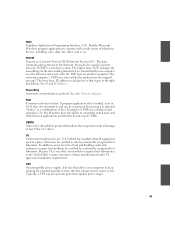
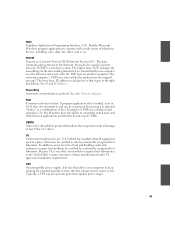
... power surges.
43
In addition, many customers of telephony devices, including voice, data, fax, video, and so on another computer. TCP/IP Transmission Control Protocol (TCP)/Internet Protocol (IP). The... higher layer, TCP, manages the assembling of time after it gets to constantly switch back and forth between applications and thereby do not require TSRs. The lower layer, IP,...
Service Manual - Page 10


...PROTECTION OF THE EQUIPMENT Before you perform any procedure in "Precautionary Measures." Recommended Tools
The GX240 computer is primarily a tool-less one or more of one , but certain procedures (...Measures." • You have performed the steps in the Dell™ OptiPlex™ GX240 small form-factor, small desktop, and small mini-tower computers.
www.dell.com | support.dell.com
...
Setup and Quick Reference Guide - Page 7


...
NOTE: User documentation and drivers are shown below:
Regulatory Model Numbers and Chassis Types DHS = small desktop (SD) chassis DHP = small form-factor (SF) chassis DHM = small mini-tower (SMT) ... the Resource
See the main menu on the ResourceCD that was shipped with your Dell™ OptiPlex™ computer. About This Guide
This document contains getting started/setup; You can use this ...
Setup and Quick Reference Guide - Page 23


...-down menu. NOTE: To access device drivers and user documentation, you must use the Dell OptiPlex ResourceCD while you are running the Windows operating system, perform the following steps: 1 Click My...ResourceCD is displayed on the computer and allow it to boot to the Windows desktop. 2 Insert the Dell OptiPlex ResourceCD into the CD drive. To view all available drivers for the first time...
Setup and Quick Reference Guide - Page 24


...devices specified in the upper-right corner of the screen,
press . If you see the Windows desktop. Changing the Boot Sequence To run the Dell Diagnostics from the ResourceCD, perform the following steps...right corner of the problem.You can run the Dell Diagnostics from the CD:
1 Insert the Dell OptiPlex ResourceCD into the CD drive. 2 Turn on (or restart) your hard drive or the ResourceCD....
Similar Questions
Can I Put A Secondary Hard Drive In Dell Optiplex Gx240 Desktop Directions
(Posted by rtbil 9 years ago)
Video On How To Open Case On Dell Optiplex Gx240
(Posted by Emla1stu 10 years ago)

