Dell OptiPlex 960 Support Question
Find answers below for this question about Dell OptiPlex 960.Need a Dell OptiPlex 960 manual? We have 4 online manuals for this item!
Question posted by Wojojinawa on December 26th, 2013
Can I Put A Dual Monitor On A Dell 960
The person who posted this question about this Dell product did not include a detailed explanation. Please use the "Request More Information" button to the right if more details would help you to answer this question.
Current Answers
There are currently no answers that have been posted for this question.
Be the first to post an answer! Remember that you can earn up to 1,100 points for every answer you submit. The better the quality of your answer, the better chance it has to be accepted.
Be the first to post an answer! Remember that you can earn up to 1,100 points for every answer you submit. The better the quality of your answer, the better chance it has to be accepted.
Related Dell OptiPlex 960 Manual Pages
Setup and Quick Reference Guide - Page 1


Dell™ Optiplex™ 960 Setup and Quick Reference Guide
This guide provides a features overview, specifications, and quick setup, software, and troubleshooting information for your operating system, devices, and technologies, see the Dell Technology Guide at support.dell.com.
For more
information about your computer. Models DCSM, DCNE, DCCY
www.dell.com | support.dell.com
Setup and Quick Reference Guide - Page 57
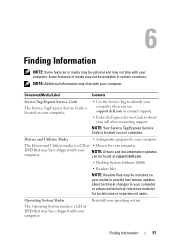
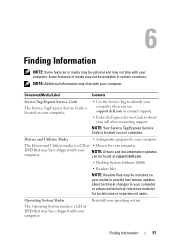
...your computer.
• Use the Service Tag to identify your computer when you use support.dell.com or contact support.
• Enter the Express Service Code to your computer or ...may not ship with your computer. NOTE: Drivers and documentation updates can be found at support.dell.com.
• Desktop System Software (DSS)
• Readme files
NOTE: Readme files may be available in certain ...
Setup and Features Information Tech Sheet - Page 1


...
1 hard drive activity light 3 WiFi (optional) light
September 2009
19
2 network link integrity light 4 diagnostic lights
Models: DCSM, DCNE, DCCY, DCSM1F, DCNE1F, and DCCY1F series.
Dell™ OptiPlex™ 960 Setup and Features Information
Mini Tower -
Setup and Features Information Tech Sheet - Page 5


c The blue VGA cable. NOTE: Some devices may not be included if you begin any of the following cables:
a The dual-monitor Y-adapter cable.
For additional best practices information see www.dell.com/regulatory_compliance. d The blue VGA cable to DVI adapter.
b The white DVI cable. Quick Setup
WARNING: Before you did not order them...
Setup and Features Information Tech Sheet - Page 10
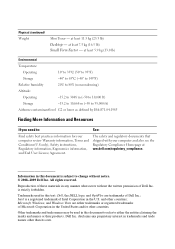
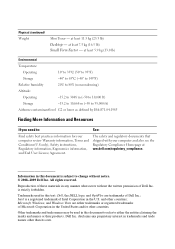
... and trade names may be used in this text: Dell, the DELL logo, and OptiPlex are either the entities claiming the marks and names or... their products. is subject to :
See:
Find safety best practices information for your computer and also see the Regulatory Compliance Homepage at least 11.5 kg (25.3 lb) Desktop...
Dell™ OptiPlex™ 960
System Board Mode Configuration - Page 1
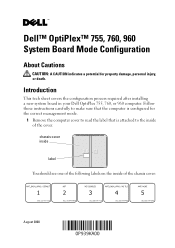
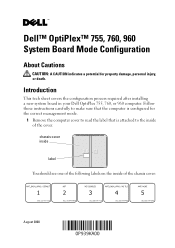
... damage, personal injury, or death. Introduction
This tech sheet covers the configuration process required after installing a new system board in your Dell OptiPlex 755, 760, or 960 computer. Dell™ OptiPlex™ 755, 760, 960 System Board Mode Configuration
About Cautions
CAUTION: A CAUTION indicates a potential for the correct management mode.
1 Remove the computer cover to the...
Dell™ OptiPlex™ 960
System Board Mode Configuration - Page 2


... Reconnect the network cable. 11 Restart the computer.
is important for step 7 of Dell Inc. Trademarks used in this procedure and you cannot change without the written permission of this text: Dell, the DELL logo, and OptiPlex are trademarks of Dell Inc. This number is strictly forbidden. CAUTION: Once selected, you may not operate as...
Technology Guide - Page 3
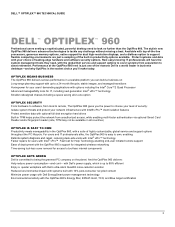
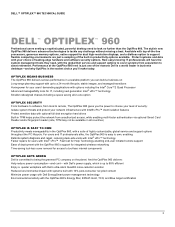
...protect your choice of leading-edge hardware and software security options. DELL™ OPTIPLEX™ 960 TECHNICAL GUIDE
DELL™ OPTIPLEX™ 960
Professional users seeking a sophisticated, powerful desktop need , with top-of-the-line processors, generous memory options, native support for dual high-resolution displays, and a diskless option to support flexible computing environments...
Technology Guide - Page 4
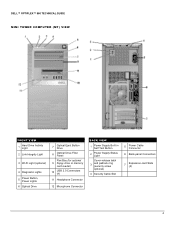
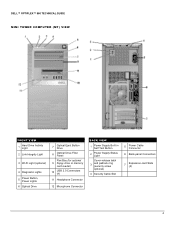
DELL™ OPTIPLEX™ 960 TECHNICAL GUIDE MINI TOWER COMPUTER (MT) VIEW
FRONT VIEW
1
Hard Drive Activity Light
2 Link Integrity Light
3 Wi-FI Light (optional)
4 Diagnostic Lights
5
Power Button, Power ...
Technology Guide - Page 6
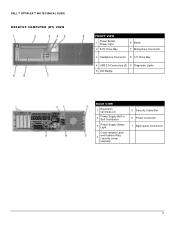
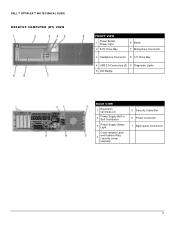
DELL™ OPTIPLEX™ 960 TECHNICAL GUIDE DESKTOP COMPUTER (DT) VIEW
FRONT VIEW
1
Power Button, Power Light
2 5.25" Drive Bay
6 Bezel 7 Microphone Connector
3 Headphone Connector 8 3.5" Drive Bay
4 USB 2.0 Connectors (2) 9 Diagnostic Lights 5 Dell Badge
BACK VIEW
1
Expansion card slots (4)
2
Power Supply Built in Self Test Button
3
Power Supply Status Light
Cover-release Latch...
Technology Guide - Page 7


DELL™ OPTIPLEX™ 960 TECHNICAL GUIDE DESKTOP COMPUTER (DT) VIEW (CONT.)
BACK PANEL CONNECTORS
1 PS/2 Mouse Connector 8 Line-out Connector
2 Parallel Connector
9
Line-in/Microphone Connctor
3 Serial Connector
10 USB 2.0 Connectors (6)
4 Link ...
Technology Guide - Page 11
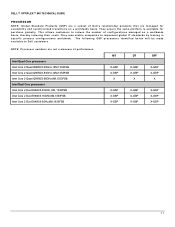
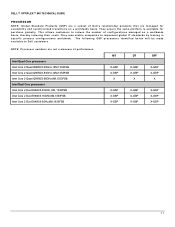
...Core 2 Quad Q9550/2.83GHz,12M,1333FSB Intel Core 2 Quad Q9400/2.66GHz,6M,1333FSB Intel Dual Core processors Intel Core 2 Duo E8600/3.33GHz, 6M, 1333FSB Intel Core 2 Duo E8500/3.... by locking in specific product configurations worldwide. DELL™ OPTIPLEX™ 960 TECHNICAL GUIDE
PROCESSOR
NOTE: Global Standard Products (GSP) are a subset of Dell's relationship products that are not a measure ...
Technology Guide - Page 12
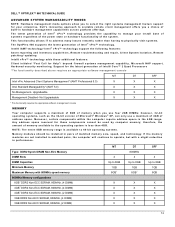
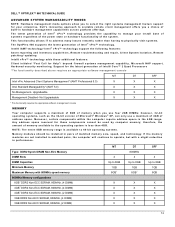
... for Help"/ beyond firewall systems management capability, Microsoft NAP support, Hardened security monitoring, Support for your install base of systems regardless of the power state or hardware...of Microsoft® Windows® XP, can only use four 2GB DIMMs; DELL™ OPTIPLEX™ 960 TECHNICAL GUIDE
ADVANCED SYSTEM MANAGEABILITY MODES
NOTE: Hardware management mode options allow you ...
Technology Guide - Page 15
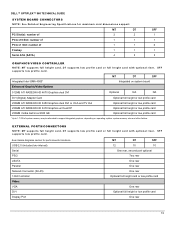
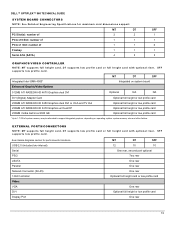
...Graphic/Video Options
512MB ATI RADEON HD 4670 Graphics dual DVI
Optional
NA
NA
DVI (Digital) Adapter Card
Optional full height or low profile ... card dimensions support.
SFF supports low profile card. SFF supports low profile card.
DELL™ OPTIPLEX™ 960 TECHNICAL GUIDE
SYSTEM BOARD CONNECTORS NOTE: See Detailed Engineering Specifications for port/connector locations ...
Technology Guide - Page 16
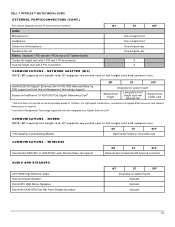
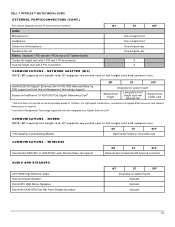
...Integrated on DT system board) Combo full height riser with 1 PCI and 1 PCIe connector Dual full height riser with 2 PCI connectors
MT
DT
SFF
One minijack front One minijack front ...92 Data/Fax Controllerless Modem
Optional full height or low profile card
COMMUNICATIONS - DELL™ OPTIPLEX™ 960 TECHNICAL GUIDE
EXTERNAL PORTS/CONNECTORS (CONT.)
See chassis diagrams section for port/...
Technology Guide - Page 18
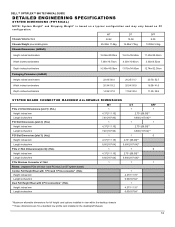
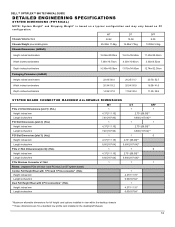
DELL™ OPTIPLEX™ 960 TECHNICAL GUIDE
DETAILED ENGINEERING SPECIFICATIONS
SYSTEM DIMENSIONS (PHYSICAL)
NOTE: System Weight* and Shipping Weight* is based on a typical configuration and may vary based on DT system board)
Combo Full Height Riser with 1 PCI and 1 PCIe connector* (HxL) Height inches/mm Length inches/mm
Dual Full Height Riser with 2 PCI connectors...
Technology Guide - Page 24
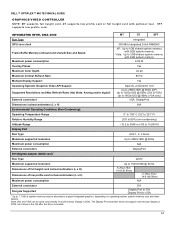
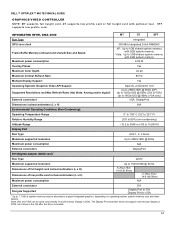
... supports low profile card. The Display Port controller does not support multi-monitor display in DOS, but it does in DOS.
INTEGRATED INTEL GMA 4500...other factors. Note: DVI and VGA can be allocated to 2GB shared system memory with optional riser. DELL™ OPTIPLEX™ 960 TECHNICAL GUIDE
GRAPHICS/VIDEO CONTROLLER NOTE: MT supports full height card, DT supports low profile card or ...
Technology Guide - Page 25
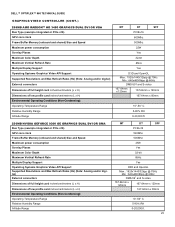
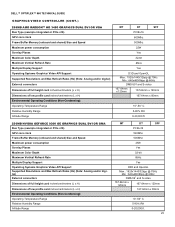
DELL™ OPTIPLEX™ 960 TECHNICAL GUIDE
GRAPHICS/VIDEO CONTROLLER (CONT.)
256MB AMD RADEON™ HD 3450 GRAPHICS DUAL DVI OR VGA Bus Type (example integrated or PCIe x16) GPU ....64mm x 85mm
10°-50° C 5-90% RH 0-20,000 ft.
256MB NVIDIA GEFORCE 9300 GE GRAPHICS DUAL DVI OR GMA Bus Type (example integrated or PCIe x16) GPU core clock Frame Buffer Memory (onboard and shared) Size...
Technology Guide - Page 26
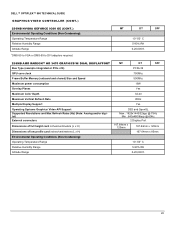
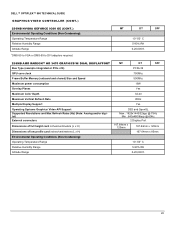
...% RH 0-20,000 ft.
256MB AMD RADEON™ HD 3470 GRAPHICS W/ DUAL DISPLAYPORT Bus Type (example integrated or PCIe x16) GPU core clock Frame Buffer Memory...x 120mm
167.64mm x 85mm
10°-50° C 5-90% RH 0-20,000 ft.
26 DELL™ OPTIPLEX™ 960 TECHNICAL GUIDE
GRAPHICS/VIDEO CONTROLLER (CONT.)
256MB NVIDIA GEFORCE 9300 GE (CONT.) Environmental Operating Conditions (Non-Condensing...
Technology Guide - Page 36
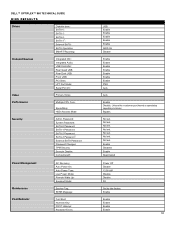
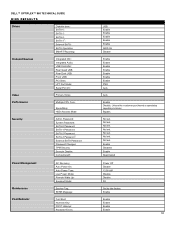
... DELL™ OPTIPLEX™ 960 ...TECHNICAL GUIDE
BIOS DEFAULTS Drives
BIOS Factory Defaults (All chassis unless noted)
Diskette drive:
USB
SATA-0: SATA-1: SATA-2: SATA-31: External SATA:
Enable Enable Enable Enable Enable
SATA Operation:
RAID On
SMART Reporting:
Disable
Onboard Devices
Integrated NIC: Integrated Audio: USB Controller: Rear Quad USB: Rear Dual...
Similar Questions
Diagram On How To Hook Up Dual Monitors Using Dell Optiplex 7010
(Posted by mcelwrwm 10 years ago)
How To Connect Dual Monitors To Dell Optiplex 960
(Posted by phatjacka 10 years ago)

