Dell OptiPlex 9010 AIO Support Question
Find answers below for this question about Dell OptiPlex 9010 AIO.Need a Dell OptiPlex 9010 AIO manual? We have 4 online manuals for this item!
Question posted by tapiMahm on August 2nd, 2014
How To Disable The Touchscreen On Dell 9010
The person who posted this question about this Dell product did not include a detailed explanation. Please use the "Request More Information" button to the right if more details would help you to answer this question.
Current Answers
There are currently no answers that have been posted for this question.
Be the first to post an answer! Remember that you can earn up to 1,100 points for every answer you submit. The better the quality of your answer, the better chance it has to be accepted.
Be the first to post an answer! Remember that you can earn up to 1,100 points for every answer you submit. The better the quality of your answer, the better chance it has to be accepted.
Related Dell OptiPlex 9010 AIO Manual Pages
User Manual - Page 1


Dell Optiplex 9010
Setup And Features Information
About Warnings
WARNING: A WARNING indicates a potential for property damage, personal injury, or death. microphones (2) 2. display 6. hard-drive activity light 10.
camera ...
User Manual - Page 3


...connector 11. Connect the network cable (optional). Connect the power cable(s). Connecting Power 4. USB 2.0 connectors (2) 12. For additional best practices information, see Setting Up Your Dell Cordless Mouse, Keyboard, and USB Receiver tech sheet that shipped with your computer.
Figure 4. USB Connection 2. power connector
10. keyboard connector
Quick Setup
WARNING: Before...
User Manual - Page 5


...; are either trademarks or registered trademarks of Microsoft Corporation in this text: Dell™, the DELL logo, Dell Precision™, Precision ON™,ExpressCharge™, Latitude™, Latitude ON™, OptiPlex™, Vostro™, and Wi-Fi Catcher™ are trademarks of Dell Inc. and any use on :
• Warranty • Terms and Conditions (U.S. Consumo...
Owner's Manual - Page 1


Dell OptiPlex 9010 All-In-One Owner's Manual
Regulatory Model: W04C Regulatory Type: W04C001
Owner's Manual - Page 2


... indicates a potential for property damage, personal injury, or death.
© 2012 Dell Inc. and other countries. in the United States and/or other countries. IBM®... trademarks or registered trademarks of Microsoft Corporation in this text: Dell™, the Dell logo, Dell Precision™ , OptiPlex™, Latitude™, PowerEdge™, PowerVault™, PowerConnect™...
Owner's Manual - Page 4


...
Enhanced Pre-Boot System Assessment (ePSA) Diagnostics 49
5 Troubleshooting Your Computer 51
Diagnostic Power LED Codes...51 Diagnostic Beep Codes...51
6 Technical Specifications...53
7 Contacting Dell ...59
Owner's Manual - Page 5
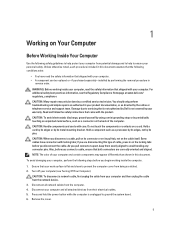
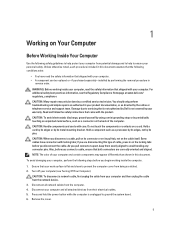
...Disconnect all attached devices from the computer. 4. Hold a card by its edges or by Dell is unplugged to prevent the computer cover from being scratched. 2. Also, before you begin... a wrist grounding strap or by your computer (see the Regulatory Compliance Homepage at www.dell.com/ regulatory_compliance
CAUTION: Many repairs may appear differently than shown in your personal safety....
Owner's Manual - Page 6


... losing data, save and close all open programs before turning on your computer. 1.
CAUTION: Before touching anything inside your computer, ground yourself by running the Dell Diagnostics.
6 Connect any external devices, cards, and cables before you connect any telephone or network cables to your operating system, press and hold the power...
Owner's Manual - Page 37


... add or remove hardware • View the system hardware configuration • Enable or disable integrated devices • Set performance and power management thresholds • Manage your computer hardware...display the ePSA diagnostics screen. During the Power-on Self Test (POST), when the Dell logo appears, you can boot from including the diagnostic option.
3
System Setup
System Setup...
Owner's Manual - Page 38


... (if applicable) or follow the link in the main screen displays a message that certain operating systems may not be selected or de-selected from support.dell.com
Table 2.
Moves to boot.
System Setup Options - Displays SATA-0, SATA-1, LOM MAC Address, Audio Controller, Wi-Fi, Cellular Device, and Bluetooth Device. The boot...
Owner's Manual - Page 39


...to this port is configured for the integrated drives are reported during system startup. SATA is disabled by default) - The internal LAN is part of the SMART (Self Monitoring Analysis and...key, floppy). configured to boot any type of the integrated SATA hard drive controller.
• Disabled - By default the options are hidden. • ATA - SATA is enabled and available for...
Owner's Manual - Page 40


... delete the computer password (previously called the setup password).
Security Option Admin Password
System Password
Internal HDD-0 Password
Strong Password
Description If USB port is disabled by default.
• Enter the old password • Enter the new password • Confirm the new password
Click OK after entering the password details. Allows...
Owner's Manual - Page 41


...is enabled and visible to the operating system. This field lets you activate or disable the BIOS module interface of the optional Computrace Service from the off state (a ...access the Option Read Only Memory (OROM) configuration screens via hotkeys during a system restart.
• Disabled (selected by default) - Bypass the password prompts on restarts (warm boots). Always prompt for passwords...
Owner's Manual - Page 42
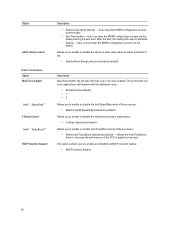
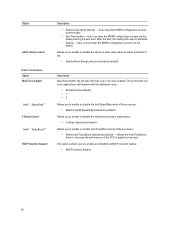
...; Enable Admin Setup Lockout (selected by default) - This options allows users to disabled.
• Disable - User can not enter the OROM configuration screens via the hotkey.
Performance Option ... Enable (selected by default)
Description Specifies whether the process will revert to enable and disable the HDD Protection feature. • HDD Protection Support
42
User can enter the OROM...
Owner's Manual - Page 43


...when triggered by special WLAN signals. • LAN or WLAN - Allows you would like the system to disabled. Controls the speed of the day when you to :
• Power Off (selected by this setting...define the controls when Deep Sleep is enabled.
• Disabled • Enabled in S5 only • Enabled in S4 and S5
This option is disabled by typing the values in the operating system. The ...
Owner's Manual - Page 46
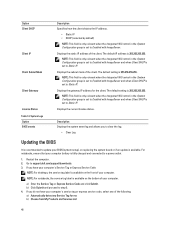
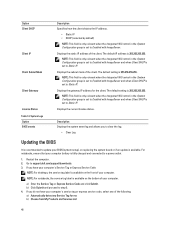
... Enabled with ImageServer and when Client DHCP is set to update your computer's Service Tag or Express Service Code:
NOTE: For desktops, the service tag label is set to support.dell.com/support/downloads. 3.
Restart the computer. 2. Go to Static IP.
If you to clear the log.
• Clear Log
Updating the...
Owner's Manual - Page 47


.... NOTE: If the password jumper is disabled, the existing System Password and Setup Password is shipped with the system and setup password feature disabled. To enter a system setup, press immediately...features provide a basic level of security for the data on to the BIOS settings of all Dell products 5.
Use the following special characters are not allowed. -
c) Choose from a list of...
VESA Tech Sheet - Page 1
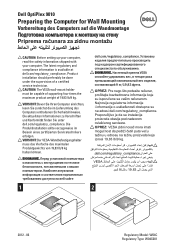
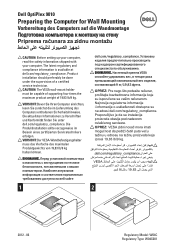
...kg halten können. The latest regulatory and compliance information is available at dell.com/regulatory_compliance. Product installation should preferably be done under the supervision of a...iznosi 19,83 lb/9 kg.
.dell.com/regulatory_compliance
VESA
9 19.83
1
2
2012 - 06
Regulatory Model: W04C Regulatory Type: W04C001 Dell OptiPlex 9010
Preparing the Computer for Wall Mounting
...
Statement of Volatility - Page 1
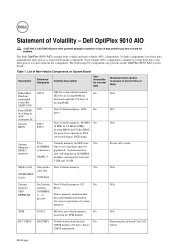
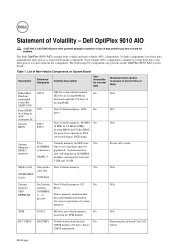
...
N/A
Flash in the TPM module.
System Memory - Power off system
Media Card - RTC CMOS
BATTERY
Volatile battery back-backed
No
CMOS memory 256 bytes.
The Dell OptiPlex 9010 AIO contains both volatile and non-volatile (NV) components. The following NV components are present on System Board
Description
Reference Volatility Description Designator
User Accessible for...
Statement of Volatility - Page 2
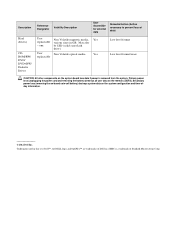
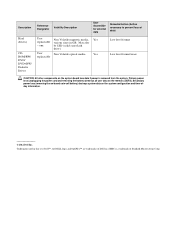
... destroys all user data on the system configuration and time-ofday information.
© 2012 Dell Inc. Description
Hard drive(s)
CDROM/RW/ DVD/ DVD+RW/ Diskette Drives
Reference Designator...
Non Volatile magnetic media, Yes
replaceable various sizes in this text: Dell™, the DELL logo, and OptiPlex™ are trademarks of Standard Microsystems Corp. Yes
replaceable
Low level ...
Similar Questions
How To Remove Hdd From Dell Optiplex 9010 All In One
(Posted by Parkyk 9 years ago)
Where Are The Usb 2.0 Ports On My Dell Optiplex 9010
(Posted by cbjgmca 9 years ago)
How To Disable Internal Speakers On Dell 9010 Aio
(Posted by cnimmwb 10 years ago)

