Dell OptiPlex 790 Support Question
Find answers below for this question about Dell OptiPlex 790.Need a Dell OptiPlex 790 manual? We have 2 online manuals for this item!
Question posted by Radmris on September 2nd, 2013
How To Setup Dual Monitors On Optiplex 790 Usff
The person who posted this question about this Dell product did not include a detailed explanation. Please use the "Request More Information" button to the right if more details would help you to answer this question.
Current Answers
There are currently no answers that have been posted for this question.
Be the first to post an answer! Remember that you can earn up to 1,100 points for every answer you submit. The better the quality of your answer, the better chance it has to be accepted.
Be the first to post an answer! Remember that you can earn up to 1,100 points for every answer you submit. The better the quality of your answer, the better chance it has to be accepted.
Related Dell OptiPlex 790 Manual Pages
View - Page 1
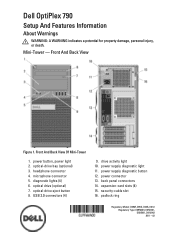
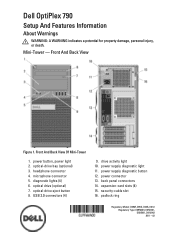
... 4. optical-drive eject button 8. power supply diagnostic button 12.
microphone connector 5. USB 2.0 connectors (4)
9. diagnostic lights (4) 6. power supply diagnostic light 11. Dell OptiPlex 790
Setup And Features Information
About Warnings
WARNING: A WARNING indicates a potential for property damage, personal injury, or death. power connector 13. optical drive (optional...
Technical Guidebook - Page 9


V 1.6 ULTRA SMALL FORM FACTOR COMPUTER (USFF) VIEW
FRONT VIEW 1 Optical Drive 2 Optical Drive Eject Button 3 Power Button, Power Light 4 Drive Activity Light
5 Diagnostic Lights (4) 6 Headphone Connector 7 Microphone ... Port Connector 18 VGA Connector 19 Serial Connector
20 USB Connectors (5) 21 Network Connector 22 Link Integrity Light
9 DELL™ OPTIPLEX™ 790 TECHNICAL GUIDEBOOK -
Technical Guidebook - Page 11


... Interface) TPM 1.2 Security Device (Trusted Platform Module)1 Non-TPM NIC EEPROM
MT
DT
SFF
USFF
Microsoft® Windows 7® Home Basic (32 and 64 bit) (select countries), Microsoft&#...LOM configuration contained within SPI_FLASH - no dedicated LOM
EEPROM
11 DELL™ OPTIPLEX™ 790 TECHNICAL GUIDEBOOK - For more information regarding the configuration of your computer, click ...
Technical Guidebook - Page 12


...: Processor numbers are managed for purchase globally.
MT
DT
SFF
USFF
Intel® Quad Core Processors
Intel® Core™ i7...; i5 2400S / 2.50GHz, 6M, VT-x, VT-d, TXT (vPro™), 65W Intel® Dual Core Processors
X-GSP X-GSP X-GSP
X-GSP X-GSP X-GSP
X-GSP X-GSP X-GSP
X-GSP X-GSP...OPTIPLEX™ 790 TECHNICAL GUIDEBOOK - Processor availability subject to Dell customers.
Technical Guidebook - Page 13


..., 1333MHz, (1 DIMM) 1GB DDR3, 1333MHz, (1 DIMM)
MT
4 Up to 4GB
1GB 16GB1
DT
SFF
1333MHz
4
4
Up to 4GB
Up to 4GB
1GB 16GB1
1GB 16GB1
USFF
2 Up to 4GB
1GB 8GB1
X
X
X
X
X
X
X
X
X
X
X
X
X
X
X
X
X
X
X
X
X
X
X
X
13
1 The total amount of memory requires a 64-bit enabled processor and 64-bit operating system. DELL™...
Technical Guidebook - Page 14


DELL™ OPTIPLEX™ 790 TECHNICAL GUIDEBOOK - V 1.6 DRIVES AND REMOVABLE STORAGE
MT Bays:
5.25-inch bay (External Optical)
2
Hard Drives Supported (Internal and... after May19, 2011)
X
250GB1 SATA 7200 RPM HDD
X
128GB1 SATA Solid State Drive HDD
X
DT
SFF
USFF
1
1 (slim-line) 1 (slim-line)
1
1
1
1
1
1
2
2
1
1
1
1
X
X
X
X
X
X
X
X
X
X
X
X
X
X
X
X
X
...
Technical Guidebook - Page 15


...wired x4)Slot: number of PCIe x1 Slot: number of miniPCIe connector: number of Serial ATA (SATA)
MT
DT
SFF
USFF
1
1
1
1
1
1
1
1
1
1
1
4
3
3
2
1 For hard drives, GB means ...dimensions. PCIe x4: GFX, USB 3.0, Serial, Parallel/Serial, NIC, Wireless; DELL™ OPTIPLEX™ 790 TECHNICAL GUIDEBOOK - PCIe x16: GFX, USB 3.0, Serial, Parallel/Serial, NIC, Wireless; using...
Technical Guidebook - Page 16


...
card
Optional LP card
1 Rear 1 Rear
1 Front 1 Rear 1 Front, 1 Rear
USFF
2 Front, 5 Rear
16 See chassis diagrams section for port/connector locations USB 2.0 (1 ...dual DVI or dual VGA (adapters convert to dual DVI or dual VGA)
Optional card Optional card
USFF
EXTERNAL PORTS/CONNECTORS
NOTE: MT supports full height card, DT supports low profile card.
DELL™ OPTIPLEX™ 790...
Technical Guidebook - Page 17


...
MT
DT
SFF
USFF
Integrated on system board
Optional
Optional
Optional
KEYBOARD AND MOUSE
Dell USB Entry Keyboard (Ruby) with optional palmrest Dell Multimedia Pro Keyboard Dell Smartcard Keyboard Dell USB Optical Mouse Dell Laser Mouse
MT
DT
SFF
USFF
Standard
Optional
Optional
Standard
Optional 17
DELL™ OPTIPLEX™ 790 TECHNICAL GUIDEBOOK - V 1.6
COMMUNICATIONS...
Technical Guidebook - Page 18


...OPTIPLEX™ 790 TECHNICAL GUIDEBOOK - For more details on Dell Service Plans please to go to: www.dell.com/service/service_plans
3 Year Warranty1 Next Business Day On-site2 (3-3-3) ProSupport
MT
DT
SFF
USFF...Intrusion Switch Dell Smartcard Keyboard Chassis lock slot and loop support
MT
DT
SFF
USFF
Integrated on your country regulations, No-TPM system boards will be provided by ...
Technical Guidebook - Page 19


...25/48.90 15.81/40.16 10.19/25.88
19.13/48.59 14.38/36.53 9.63/24.46
MT
DT
SFF
USFF
1
1
Height (inches/centimeters)
4.376 / 11.115
2.731 /6.89
Length (inches/centimeters) Maximum Wattage PCIex16 Slot (BLUE) (Voltage ... configuration includes: integrated graphics, one hard drive, one optical drive, and one diskette drive. DELL™ OPTIPLEX™ 790 TECHNICAL GUIDEBOOK -
Technical Guidebook - Page 20


...SYSTEM LEVEL ENVIRONMENTAL AND OPERATING CONDITIONS
Temperature Operating Non-Operating (Storage) Relative Humidity Maximum vibration Operating Non-Operating Maximum Shock
MT
DT
SFF
USFF
10°to 35°C (50°to 95°F) -40°to 65°C (-40°to -149°... m (-50 to 10,000 ft) -15.2 to 10,668 m (-50 to 35,000 ft)
20 DELL™ OPTIPLEX™ 790 TECHNICAL GUIDEBOOK -
Technical Guidebook - Page 21


If you have questions, please contact the manu- DELL™ OPTIPLEX™ 790 TECHNICAL GUIDEBOOK -
Dell recommends only Universal Power Supplies (UPS) based on...
17A
4.0A 0.5A 235W 60W
N/A
4.0A 0.5A 235W 60W
N/A
819 BTU 60*25mm
819 BTU 60*25mm
Yes
Yes
Yes
Yes
No
Yes
Yes
Yes
USFF EPA 200W High Efficiency
90 - 264Vac
2.9A / 1.45A
47 - 63 Hz
16 ms 87 - 90 - 87% @ 20 - 50 - 100% ...
Technical Guidebook - Page 23


...TX (full-duplex) 200 Mbps 1000BASE-T (full-duplex) 2000 Mbps
MT
DT
SFF
USFF
RJ45 10/100/1000 Mbps
PCIe-based interface for S0 state, SMBus for ADC inputs...
2Watt (peak) / 1Watt (average)
COMMUNICATIONS - SFF supports low profile card. DELL™ OPTIPLEX™ 790 TECHNICAL GUIDEBOOK - V 1.6
AUDIO INTEGRATED REALTEK ALC269Q HIGH DEFINITION AUDIO High Definition Stereo support Number ...
Technical Guidebook - Page 24


...CONT.) Environmental Operating temperature Operating humidity
Operating System Driver Support
Manageability (examples WOL, PXE) Management Capabilities Alerting
MT
DT
SFF
USFF
0°C to 85°C (32°F to 185°F) 20% to 80% (non-condensing)
Windows XP, Windows... Gigabit Ethernet server and network infrastructure is required.
24 DELL™ OPTIPLEX™ 790 TECHNICAL GUIDEBOOK -
Technical Guidebook - Page 25


V 1.6 COMMUNICATIONS - DELL™ OPTIPLEX™ 790 TECHNICAL GUIDEBOOK - For high speed transmission, connection to 55°C (32°F - 131°F)
5% ~ 85% (non-condensing) ... System Driver Support
Manageability (examples WOL, PXE) Management Capabilities Alerting (example ASF 2.0)
MT
DT
SFF
USFF
0°C to a Gigabit Ethernet server and network infrastructure is required.
25
Technical Guidebook - Page 26


... 1520 PCIE MINI PCIE WLAN CARD (802.11N)
MT
DT
SFF
USFF
External Connector Type Controller Details Controller bus architecture WLAN standards supported 802.11b... System Driver Support
Windows 7, Windows XP 32/64, Vista 32/64
COMMUNICATIONS -
DELL™ OPTIPLEX™ 790 TECHNICAL GUIDEBOOK -
WIRELESS
NOTE: Native DisplayPort on the DT and SFF chassis. V 1.6
COMMUNICATIONS...
Technical Guidebook - Page 27


...Driver Support Full height Serial / Parallel add-in card Environment Operation Temperature Operation Humidity Storage Temperature
MT
DT
SFF
USFF
RS-232
50bps ~115.2Kbps
PCI Express one lane (x1)
Microsoft Client XP/Vista/7 (X86/X64) Microsoft ...5 to 95% RH
-20 to 85°C (-4 to 185°F)
COMMUNICATIONS - DELL™ OPTIPLEX™ 790 TECHNICAL GUIDEBOOK - V 1.6
COMMUNICATIONS -
Technical Guidebook - Page 28


...DisplayPort controller does not support multi-monitor display in DOS 3 Populating a discrete graphics card in DOS. Intel HD Graphics 2000 [with iCore Dual/Quad core class CPU-GPU combo...SFF
USFF
Integrated
Gen6 Core Intel® HD Graphics /HD Graphics 2000 @ 850MHz
Depends on available system memory(Up to 1.7GB with Celeron/Pentium class CPU-GPU combo] 2. DELL™ OPTIPLEX™ 790 ...
Technical Guidebook - Page 47


...was measured using the same microphone distances and measurement techniques defined for the Dell Optiplex 780 USFF is as follows: (all values LWAd expressed in bels; 1 bel=10 ...tenth of a bel per ISO 9296 section 4.4.2
47 V 1.6
ACOUSTIC NOISE EMISSION INFORMATION
OPTIPLEX 790 USFF
Component CPU Memory HDD (#, capacity) RMSD Graphics Adapter
Typical Configuration Intel l3,3.3GHZ,2c...
Similar Questions
How To Setup Dual Monitors On A Dell Optiplex 780 Usff
(Posted by xladal 10 years ago)
How To Set Up Dual Monitors On Dell Optiplex 790 Usff
(Posted by rogertechn 10 years ago)
How To: Multiple Monitor Setup For Dell Optiplex 790
(Posted by debbifit4 10 years ago)

