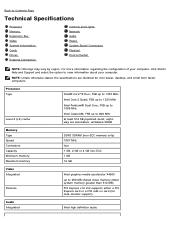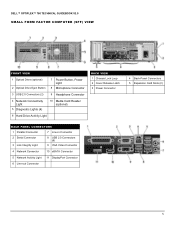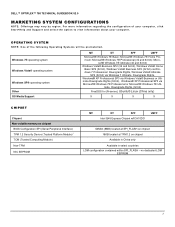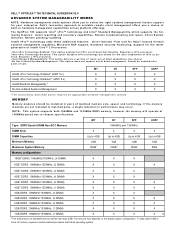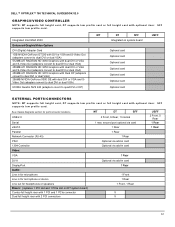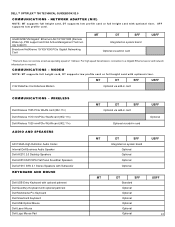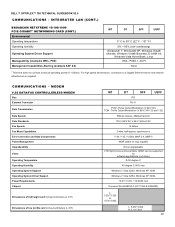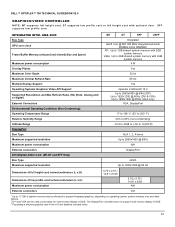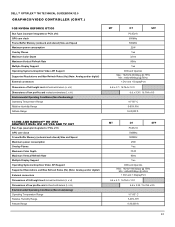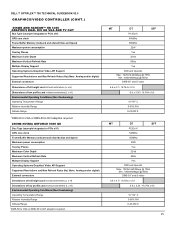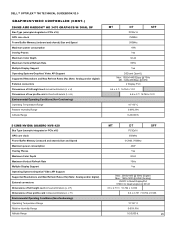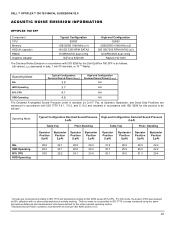Dell OptiPlex 780 Support Question
Find answers below for this question about Dell OptiPlex 780.Need a Dell OptiPlex 780 manual? We have 6 online manuals for this item!
Question posted by Saroct on December 1st, 2013
How Do You Se Dual Monitors With An Optiplex 780 Sff
Current Answers
Answer #1: Posted by prateekk007 on December 1st, 2013 12:31 PM
Please follow the steps mentioned in the below link and check if it helps:
Windows xp/vista/seven: http://dell.to/17zDg10
Windows 8 and Windows 8.1: http://dell.to/17zDmFU
Please reply if you have further queries.
To know more about Dell Product Support, Drivers & Downloads, Order & Dispatch status -> choose your region US Customers; India Customers. For Here for Dell support videos.Thanks & Regards
Prateek K