Dell OptiPlex 755 Support Question
Find answers below for this question about Dell OptiPlex 755.Need a Dell OptiPlex 755 manual? We have 3 online manuals for this item!
Question posted by 27cUpnR on September 3rd, 2013
How To Remove The Motherboard From A Dell Optiplex 755
The person who posted this question about this Dell product did not include a detailed explanation. Please use the "Request More Information" button to the right if more details would help you to answer this question.
Current Answers
There are currently no answers that have been posted for this question.
Be the first to post an answer! Remember that you can earn up to 1,100 points for every answer you submit. The better the quality of your answer, the better chance it has to be accepted.
Be the first to post an answer! Remember that you can earn up to 1,100 points for every answer you submit. The better the quality of your answer, the better chance it has to be accepted.
Related Dell OptiPlex 755 Manual Pages
Quick Reference
Guide - Page 2


... trademarks or trademarks of the U.S.
Trademarks used in this text: Dell, the DELL logo, OptiPlex, Inspiron, Dimension, Latitude, Dell Precision, DellNet, TravelLite, OpenManage, PowerVault, Axim, PowerEdge, PowerConnect, PowerApp, and StrikeZone are trademarks of Dell Inc.; As an ENERGY STAR partner, Dell Inc. CAUTION: A CAUTION indicates a potential for energy efficiency. Reproduction...
Quick Reference
Guide - Page 4


... System Views 48 Removing the Computer Cover 55 Inside Your Computer 56 Cable Cover (Optional 57
System Board Components 59 Jumper Settings 60
Solving Problems 61 Dell Diagnostics 61 System ...System 73 Using Microsoft Windows System Restore . . . . 73 Using Dell™ PC Restore and Dell Factory Image Restore 75 Using the Drivers and Utilities Media 78 Reinstalling Drivers and Utilities...
Quick Reference
Guide - Page 6


... and solve problems
1 Click Start or → Help and Support→ Dell User and System
Guides→ System Guides.
2 Click the User's Guide for your
computer.
6
Quick Reference Guide
Dell™ Product Information Guide
• How to remove and replace parts
Dell™ OptiPlex™ User's Guide
• Specifications
Microsoft Windows Help and Support
•...
Quick Reference
Guide - Page 7


... labels are located on your computer.
• Use the Service Tag to identify your computer when you use support.dell.com or contact support.
• Enter the Express Service Code to discourage removal of the label.
NOTE: As an increased security measure, the newly designed Microsoft Windows license label incorporates a missing portion...
Quick Reference
Guide - Page 13


...; You have read the safety information in your Dell™ Product Information
Guide. • A component can be replaced by performing the removal procedure in
reverse order.
In the Microsoft®... Windows Vista™ operating system, click the Windows Vista Start Button , in the lower-left corner of the desktop, click...
Quick Reference
Guide - Page 14
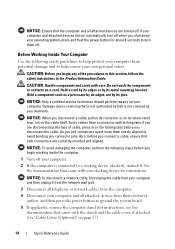
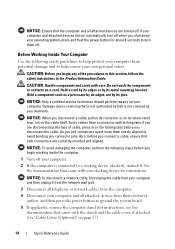
...avoid damaging the computer, perform the following safety guidelines to ground the system board.
5 If applicable, remove the computer stand (for about 4 seconds to turn them evenly aligned to a docking device (docked... inside the computer.
1 Turn off . See the documentation that is not authorized by Dell is connected to avoid bending any of the procedures in this type of cable, press in...
Quick Reference
Guide - Page 65


...the computer does not boot,
contact Dell for technical
assistance (see "Diagnostic Lights" on the system running the Dell Diagnostics from the Drivers and Utilities CD, remove the CD.
5 When the tests... lights to see if the specific problem is in the
failure has occurred.
On the desktop computer, a solid green light indicates a network connection.
Quick Reference Guide
65 4 When...
Quick Reference
Guide - Page 73
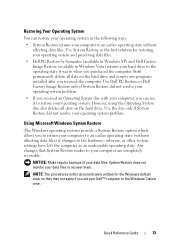
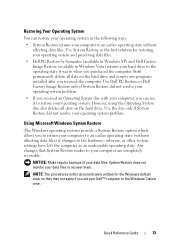
...view, so they may not apply if you set your Dell™ computer to the Windows Classic view. Use Dell PC Restore or Dell Factory Image Restore only if System Restore did not resolve... of your computer are completely reversible. Both permanently delete all data on the hard drive and remove any programs installed after you to return your computer to an earlier operating state (without affecting ...
Quick Reference
Guide - Page 75
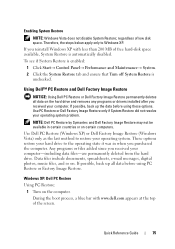
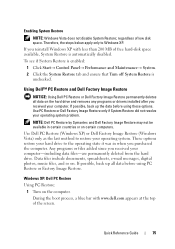
... data before using PC Restore or Factory Image Restore.
Use Dell PC Restore (Windows XP) or Dell Factory Image Restore (Windows Vista) only as the last method to the operating state it was in certain countries or on the hard drive and removes any programs or drivers installed after you purchased the computer...
Quick Reference
Guide - Page 76
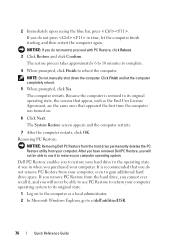
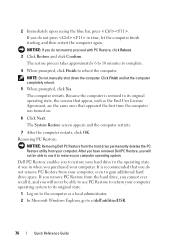
... deletes the PC Restore utility from the hard drive, you cannot ever recall it, and you do not remove PC Restore from your computer, even to restore your computer operating system. After you have removed Dell PC Restore, you will never be able to use PC Restore to return your computer. If you...
Quick Reference
Guide - Page 77
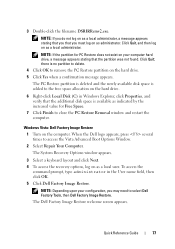
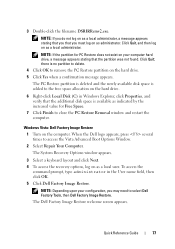
... the newly available disk space is added to close the PC Restore Removal window and restart the computer. Windows Vista: Dell Factory Image Restore
1 Turn on as a local administrator.
NOTE: ...Select Repair Your Computer. Quick Reference Guide
77 Click Quit; When the Dell logo appears, press several times to remove the PC Restore partition on your configuration, you must log on as...
User's Guide - Page 2


... Dell Inc...Dell ...Dell Inc. If you how to change without the written permission of Dell... Inc.; Models: DCTR, DCNE, DCSM, and DCC
March 2008
P/N JN460 Rev. Information in the U.S and other countries; has determined that helps you make better use of data and tells you purchased a Dell...™ n Series computer, any manner whatsoever without notice. © 2007-2008 Dell...
User's Guide - Page 9


...Cable Cover (Optional 237 Attaching the Cable Cover 237 Removing the Cable Cover 237
Connecting the AC Power Adapter 238
Dell Badge 239
Ultra Small Form Factor Computer Specifications 241
...Hard Drive Fan 252
Module Bay 255 Installing a Device When Your Computer Is Turned Off 255 Removing and Installing a Device When Your Computer Is Running Microsoft® Windows 258 Securing a Device in...
User's Guide - Page 18


... • Microsoft Windows License Label
Find It Here Dell™ Product Information Guide
Dell™ OptiPlex™ User's Guide Microsoft Windows Help and Support Center
1 Click ...User License Agreement
• How to remove and replace parts • Specifications • How to configure system settings • How to discourage removal of the label.
18
Finding Information
Service...
User's Guide - Page 21


... the Windows Vista Start button™, , in the lower-left corner of the desktop, click the arrow in the lower-right corner of the Start menu as shown ...page 21. • You have read the safety information in your Dell™ Product Information Guide. • A component can be replaced by performing the removal procedure in reverse order. Before You Begin
This chapter provides procedures for...
User's Guide - Page 22
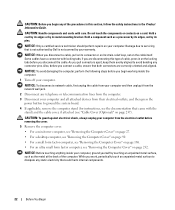
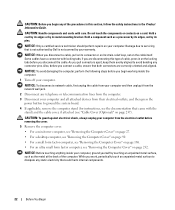
...press the power button to avoid bending any static electricity that is not authorized by Dell is not covered by touching an unpainted metal surface, such as a processor by ...the locking tabs before removing the cover.
5 Remove the computer cover.
• For a mini tower computer, see "Removing the Computer Cover" on page 27.
• For a desktop computer, see "Removing the Computer Cover" on...
User's Guide - Page 93
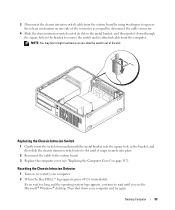
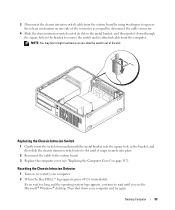
... the system board. 3 Replace the computer cover (see the Microsoft® Windows® desktop.
Then shut down through the square hole in the metal bracket, and then push it snaps... the blue DELL™ logo appears, press immediately. If you wait too long and the operating system logo appears, continue to remove the switch and its attached cable from the computer.
Desktop Computer
93...
User's Guide - Page 171
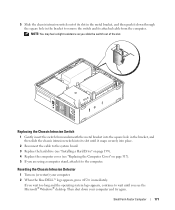
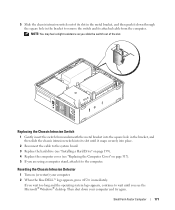
... it snaps securely into place.
2 Reconnect the cable to remove the switch and its slot until you see "Replacing the ... and then push it down your computer. 2 When the blue DELL™ logo appears, press immediately. Replacing the Chassis Intrusion Switch...Replace the computer cover (see the Microsoft® Windows® desktop. Then shut down through the square hole in the bracket, and...
User's Guide - Page 280


...system setup, it is recommended that you see the Microsoft® Windows® desktop. If you wait too long and the operating system logo appears, continue to protect...: • To change the system configuration information after you add, change, or remove any hardware in your
computer • To set the type of hard drive installed... the blue DELL™ logo appears, press immediately.
User's Guide - Page 373


... the FCC regulations:
• Product name: Dell™ OptiPlex™ 755
• Model numbers: DCTR, DCNE, DCSM, DCCY
• Company name: Dell Inc. If this equipment does cause harmful interference... Plug the system into a different outlet so that may cause interference with Part 15 of Dell Inc. These limits are on the device or devices covered in a residential installation. Only)...

