Dell OptiPlex 7010 Support Question
Find answers below for this question about Dell OptiPlex 7010.Need a Dell OptiPlex 7010 manual? We have 6 online manuals for this item!
Question posted by shauki on November 19th, 2013
Optiplex 7010 Which Cpu Supports 3 Monitors
The person who posted this question about this Dell product did not include a detailed explanation. Please use the "Request More Information" button to the right if more details would help you to answer this question.
Current Answers
There are currently no answers that have been posted for this question.
Be the first to post an answer! Remember that you can earn up to 1,100 points for every answer you submit. The better the quality of your answer, the better chance it has to be accepted.
Be the first to post an answer! Remember that you can earn up to 1,100 points for every answer you submit. The better the quality of your answer, the better chance it has to be accepted.
Related Dell OptiPlex 7010 Manual Pages
User Manual - Page 1


... 10. power supply diagnostic light
Regulatory Model: D05D, D09M, D03S, D01U Regulatory Type: D05D002, D09M003, D03S002, D01U003 2011 - 12 Front and Back View
Figure 1. Dell OptiPlex 7010
Setup and Features Information
About Warnings
WARNING: A WARNING indicates a potential for property damage, personal injury, or death. optical-drive bay (optional) 3.
User Manual - Page 8


... only those required by region. For more information regarding the configuration of your computer, click Start → Help and Support and select the option to ship with your computer.
8 Connect the network cable (optional). Press the power buttons on the monitor and the computer. Network Connection 4. Figure 11. Figure 12.
Figure 13. 3.
User Manual - Page 10
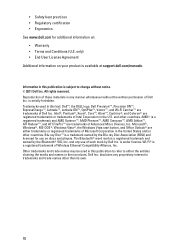
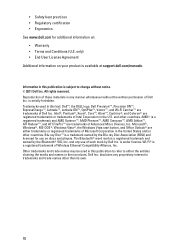
... Dell Precision™, Precision ON™, ExpressCharge™, Latitude™, Latitude ON™, OptiPlex™, Vostro™, and Wi-Fi Catcher™ are trademarks of Wireless Ethernet Compatibility Alliance...;, and ATI FirePro™ are trademarks of Dell Inc. is available at support.dell.com/manuals. All rights reserved. Trademarks used in this publication to refer...
Owner's Manual (Desktop) - Page 1


Dell OptiPlex 9010/7010 Desktop Owner's Manual
Regulatory Model: D05D Regulatory Type: D05D002
Owner's Manual (Desktop) - Page 41


... Operation Drives SMART Reporting USB Configuration
Description Allows you to this port. If Boot Support is enabled, the system is allowed to boot any device attached to define the serial... its installed devices, the items listed in this port is part of the SMART (Self Monitoring Analysis and Reporting Technology) specification.
• Enable SMART Reporting - SATA is configured to ...
Owner's Manual (Desktop) - Page 43


...lets you activate or disable the BIOS module interface of the processor.
• Enable CPU XD Support - Allows you to disabled. • Disable - Allows you to determine whether ... system restart.
• Disabled - Option Password Bypass
Password Change TPM Security Computrace CPU XD Support OROM Keyboard Access
Admin Setup Lockout
Description
• Admin Password Min • Admin ...
Owner's Manual (Desktop) - Page 44


The performance of the CPU or graphics processor. Allows you to enable or disable the additional processor sleep ...you to turn off your computer using the switch on automatically. This option is enabled by default. Performance Option Multi Core Support
Intel® SpeedStep™ C States Control Intel® TurboBoost™
Hyper-Thread Control Table 6. Power Management Option ...
Owner's Manual (Desktop) - Page 45


... Only - Specifies whether the sign-on LAN
Block Sleep
Description This option is unaffected by default. Enables or disables the Virtual Machine Monitor (VMM) from standby. • Enable USB Wake Support - Controls the speed of the system fan. This option is enabled by a special LAN signal. Allows the system to wake the...
Owner's Manual (Desktop) - Page 56


...drive, enter System Setup and change the
immediately back up your data and replace your
support desk or Dell.
It is advisable to the floppy or hard drive.
Requested sector... chip counter 2 failed
A chip on the floppy or hard drive. WARNING: Dell's Disk Monitoring
During initial startup, the drive detected possible error conditions.
Unexpected interrupt in System Setup does not...
Owner's Manual (Desktop) - Page 57


... Chipset CPU-GPU combo)
57 Processor
Feature
Specification
Processor type
• Intel Core i3 series • Intel Core i5 series • Intel Core i7 series • Intel Pentium Dual Core series • Intel Celeron series
NOTE: Intel Celeron series is only available for the Dell OptiPlex 7010. Memory Feature Type Speed Connectors:
Desktop, Mini...
Owner's Manual (Mini-Tower) - Page 39


... you activate or disable the BIOS module interface of the processor.
• Enable CPU XD Support -
NOTE: Activation, deactivation, and clear options are permitted when an administrator password ... on restarts (warm boots). Option Password Bypass
Password Change TPM Security Computrace CPU XD Support OROM Keyboard Access
Admin Setup Lockout
Description
• Admin Password Min •...
Owner's Manual (Mini-Tower) - Page 40


... and S5
40 This option is applied after an AC power loss. Performance Option Multi Core Support
Intel® SpeedStep™ C States Control Intel® TurboBoost™
Hyper-Thread Control Table...:seconds). The startup time can set to enable or disable Intel TurboBoost mode of the CPU or graphics processor. Allows you
specified above . Table 5. Description Specifies how the computer...
Owner's Manual (Mini-Tower) - Page 41


...-up from standby. • Enable USB Wake Support - Virtualization Support Option Virtualization
VT for direct I /O
Description This option specifies whether a Virtual Machine Monitor (VMM) can be powered on by special LAN...• Enable F12 Boot Option menu - Table 8. Enables or disables the Virtual Machine Monitor (VMM) from the LAN or wireless LAN.
• LAN Only -
This option is...
Owner's Manual (Mini-Tower) - Page 53


...OptiPlex 7010. Video Feature Integrated
Specification
• Intel HD Graphics (Celero/Pentium CPU-GPU) • Intel HD Graphics 2000 (iCore DC/QC Intel 7 Series
Express Chipset CPU-GPU combo)
53
Memory Feature Type Speed Connectors:
Desktop...click Start
(Start icon) → Help and Support, and then select the option to 8 MB cache depending on processor type
Table 15. Table 14....
Owner's Manual (Small Form Factor) - Page 1


Dell OptiPlex 9010/7010 Small Form Factor Owner's Manual
Regulatory Model: D03S Regulatory Type: D03S002
Owner's Manual (Small Form Factor) - Page 51


...OptiPlex 7010. Video Feature Integrated
Specification
• Intel HD Graphics (Celero/Pentium CPU-GPU) • Intel HD Graphics 2000 (iCore DC/QC Intel 7 Series
Express Chipset CPU-GPU combo)
51 6
Specifications
NOTE: Offerings may vary by region. Memory Feature Type Speed Connectors:
Desktop...8594; Help and Support, and then select the option to 8 MB cache depending on processor type
Table ...
Owner's Manual (Ultra Small Form
Factor) - Page 1


Dell OptiPlex 9010/7010 Ultra Small Form Factor Owner's Manual
Regulatory Model: D01U Regulatory Type: D01U003
Owner's Manual (Ultra Small Form
Factor) - Page 51


...Form Factor Ultra Small Form Factor Capacity Minimum Memory Maximum memory: Desktop, Mini-Tower, Small Form Factor Ultra Small Form Factor
Specification...QC Intel 7 Series
Express Chipset CPU-GPU combo)
51
For more information regarding the configuration of your computer, click Start
(Start icon) → Help and Support, and then select the option ...only available for the Dell OptiPlex 7010.
Statement of Volatility - Page 1
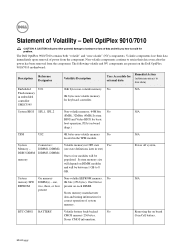
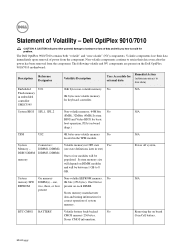
...four present on board Coin Cell battery.
Removing the on each DIMM. Dell OptiPlex 9010/7010
CAUTION: A CAUTION indicates either potential damage to hardware or loss of Volatility ... will be
memory
populated. System memory size
will depend on the Dell OptiPlex 9010/7010 motherboard:
Description
Reference Designator
Volatility Description
User Accessible for
correct operation of ...
Statement of Volatility - Page 2
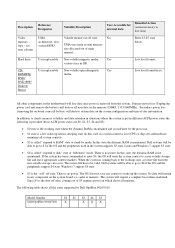
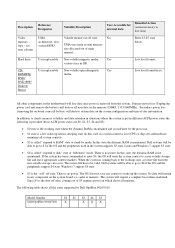
...system data on the motherboard will lose data once power is lost (CPU or chip set) and hardware
maintains all the states supported by mode.
In this state, no system context is removed from ...and S5):
• S0 state is the working state, a restore file from the system. Model Number Dell OptiPlex 9010/7010
S0 S1 X
S3 S4 S5 X X X Enter S3-S5 state below. Low level format. In this ...

